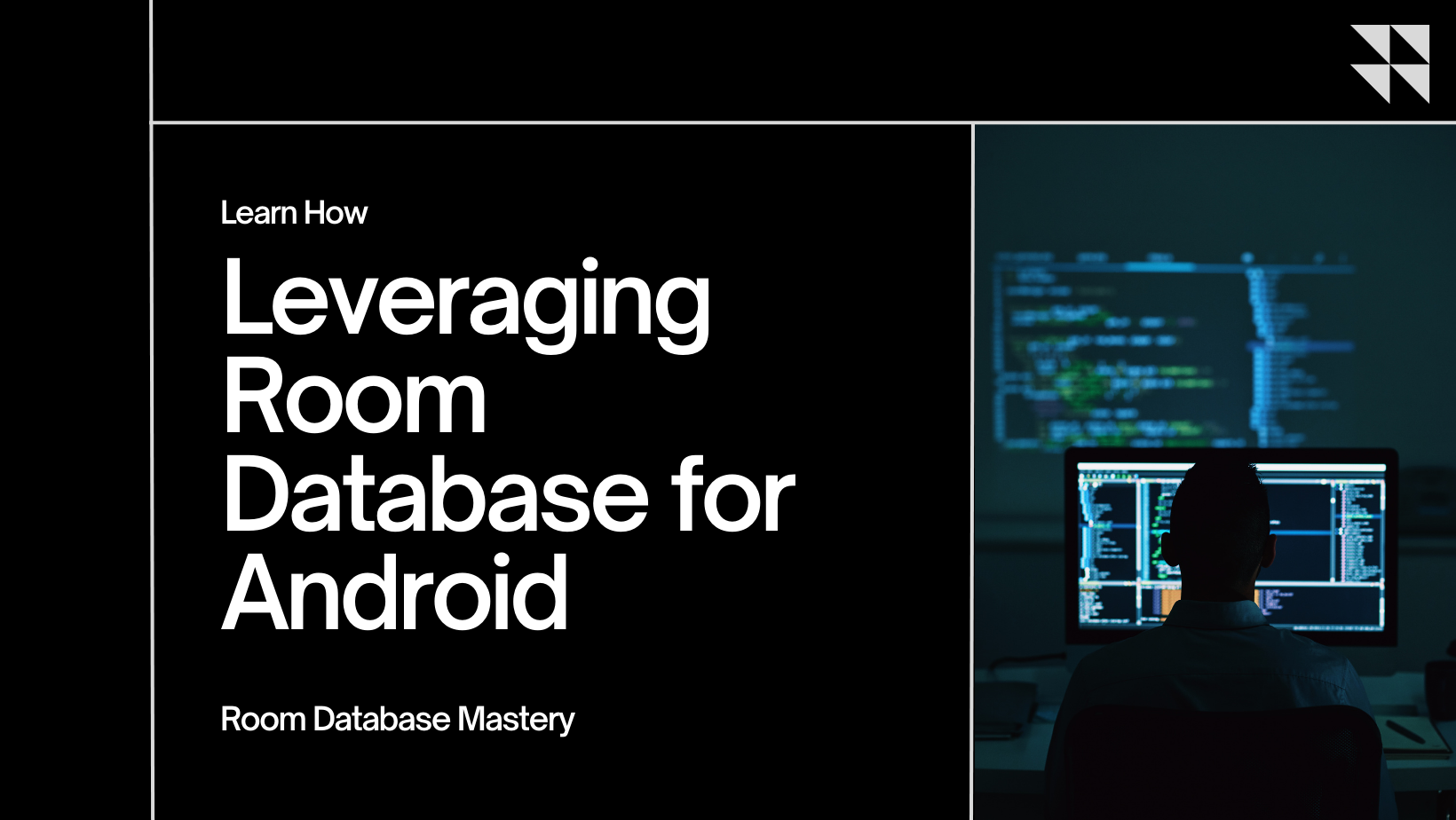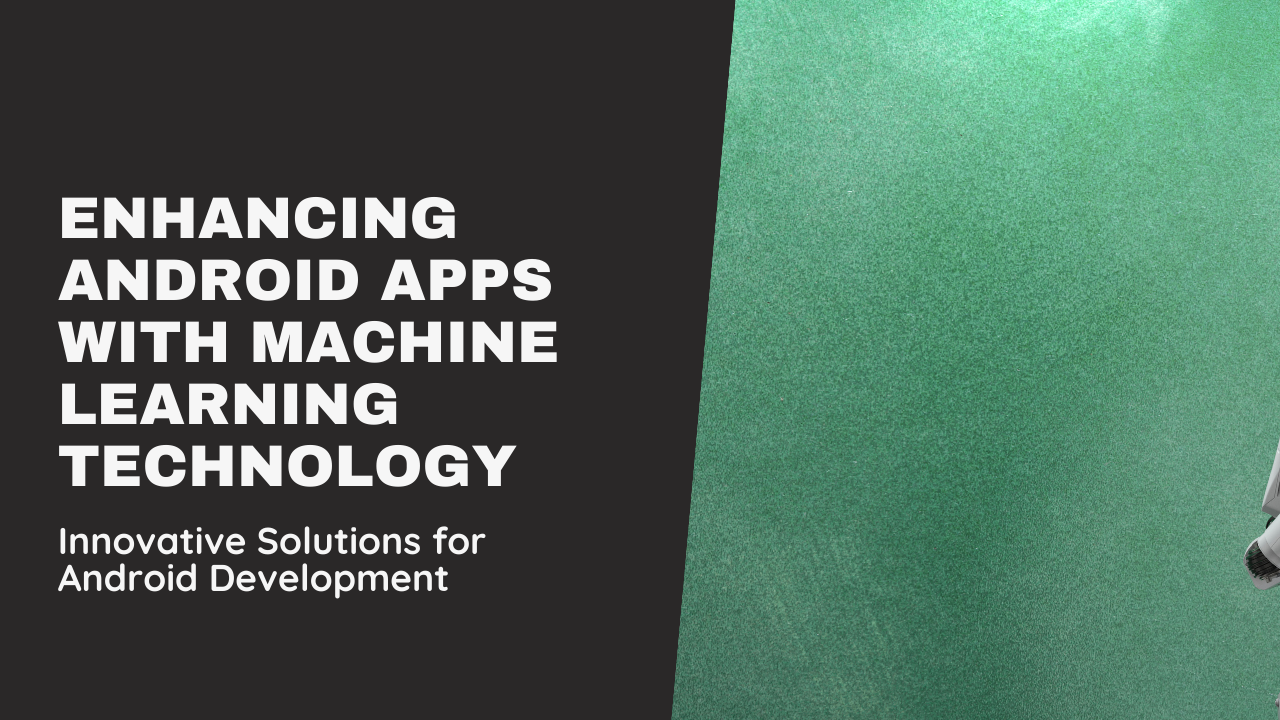Ensuring robust security measures is critical for Android app developers to protect user data, prevent vulnerabilities, and maintain trust. This blog explores essential best practices and strategies to enhance the security of Android apps, mitigating risks and safeguarding against potential threats.
Importance of Android App Security
Understanding the significance of prioritizing security in Android app development:
- Data Privacy: Protecting sensitive user information (e.g., personal details, payment information) from unauthorized access and breaches.
- Reputation: Maintaining user trust and credibility by demonstrating commitment to safeguarding user data and privacy.
- Legal and Compliance Requirements: Adhering to data protection regulations (e.g., GDPR, CCPA) and industry standards to avoid legal repercussions and penalties.
Secure Coding Practices
Implementing secure coding practices to mitigate common security vulnerabilities:
- Input Validation: Validate and sanitize user input to prevent injection attacks (e.g., SQL injection, XSS).
- Secure Authentication: Use strong authentication mechanisms (e.g., OAuth, biometric authentication) and enforce password policies (e.g., complexity, expiration).
- Session Management: Implement secure session handling practices, including session timeouts and secure cookie management.
Data Encryption and Storage
Ensuring data confidentiality and integrity through encryption techniques:
- Encryption: Encrypt sensitive data (e.g., passwords, financial information) both at rest (storage) and in transit (network communication) using strong encryption algorithms (e.g., AES).
- Secure Storage: Utilize Android’s Secure Storage APIs (e.g., EncryptedSharedPreferences, SQLCipher) for storing sensitive data securely on the device.
Network Security
Securing network communications to protect data from interception and tampering:
- HTTPS: Always use HTTPS to encrypt data transmitted between the app and backend servers, leveraging SSL/TLS protocols.
- Certificate Pinning: Implement certificate pinning to validate server certificates and prevent man-in-the-middle (MITM) attacks.
Secure Deployment and Updates
Ensuring secure deployment and timely updates to mitigate vulnerabilities:
- Code Signing: Sign app packages (APKs) with digital certificates to verify authenticity and integrity, preventing tampering and unauthorized modifications.
- Patch Management: Promptly apply security patches and updates to address known vulnerabilities in third-party libraries and dependencies.
User Permissions and Access Controls
Implementing granular permissions and access controls to limit app privileges:
- Runtime Permissions: Request permissions from users at runtime only when necessary and justify the need for each permission.
- Principle of Least Privilege: Limit app permissions to minimum required functionalities and data access to minimize exposure to potential risks.
Secure Third-Party Integrations
Vetting and securing third-party libraries and integrations to prevent security loopholes:
- Dependency Management: Regularly update and audit third-party libraries to ensure they are free from known vulnerabilities.
- Security Testing: Conduct security assessments (e.g., penetration testing, code reviews) of third-party integrations to identify and mitigate security risks.
Continuous Monitoring and Incident Response
Implementing proactive measures for continuous monitoring and rapid incident response:
- Logging and Monitoring: Implement logging mechanisms to track app activities and monitor for suspicious behavior or security incidents.
- Incident Response Plan: Develop and maintain an incident response plan to promptly address security breaches, minimize impact, and mitigate future risks.
Conclusion
Adopting best practices for Android app security is imperative to protect user data, maintain regulatory compliance, and safeguard the app’s integrity and reputation. By integrating robust security measures throughout the development lifecycle—from secure coding practices and data encryption to secure deployment and incident response—developers can mitigate risks effectively and build trusted Android apps that prioritize user privacy and security