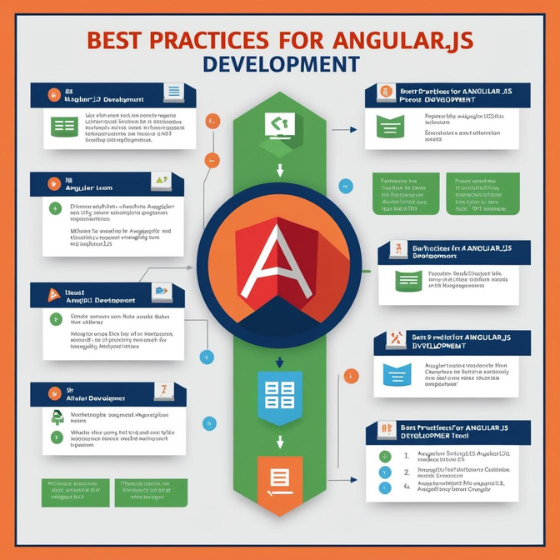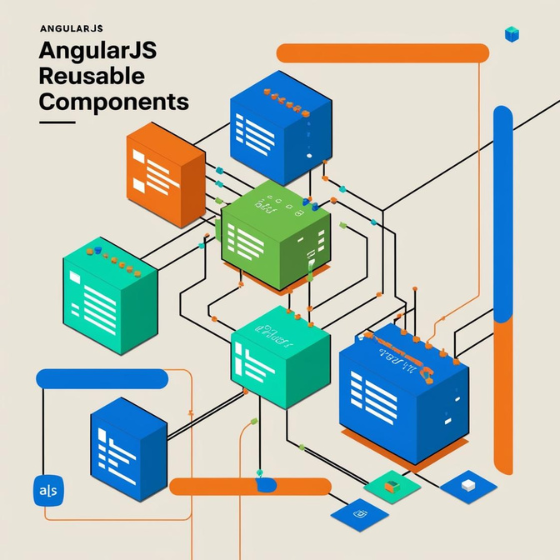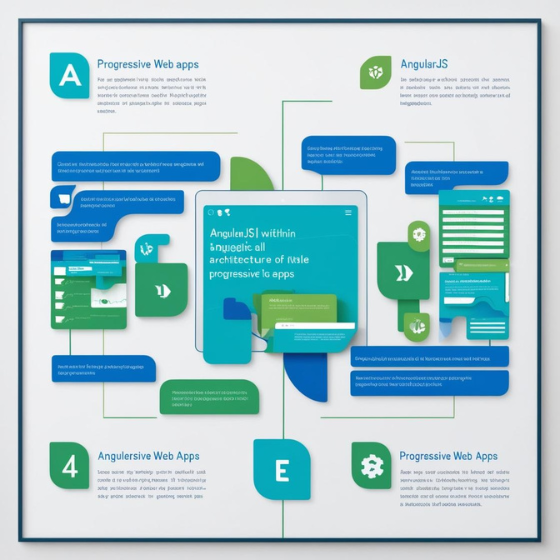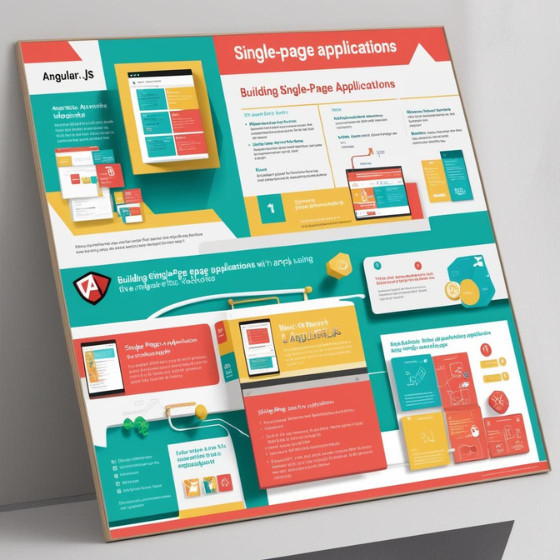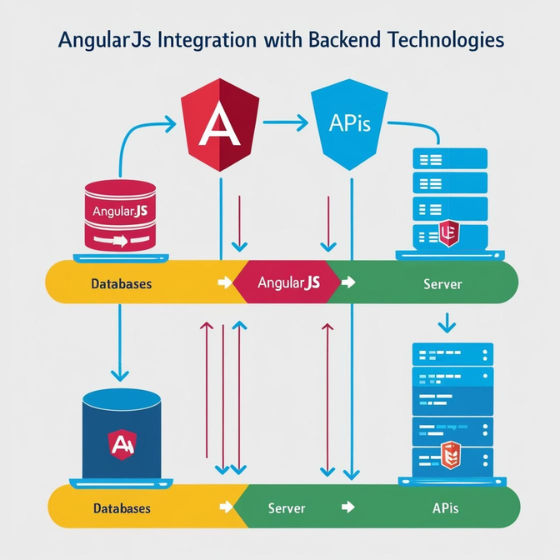Best Practices for Angular.js Development: A Guide to Building Robust and Scalable Applications
Introduction
Did you know that Angular.js powers more than 1 million websites worldwide? As one of the most popular JavaScript frameworks for building dynamic web applications, it offers a wide range of tools and functionalities. However, using Angular.js effectively requires more than just knowing how to code with it. Best practices for Angular.js development ensure that your application is not only functional but also scalable, secure, and maintainable.
In this article, we’ll walk you through the best practices for Angular.js development that will help you build efficient applications. By following these guidelines, you can enhance your code quality, improve performance, and streamline your development process. Whether you’re a novice or an experienced developer, understanding the best practices for Angular.js development is essential for creating high-quality web applications.
1. Follow Modular and Component-Based Architecture
One of the core principles of Angular.js development is the use of modularity. By organizing your application into smaller, reusable components, you can enhance maintainability and scalability.
Why Modular Architecture Matters
- Encapsulation: Each component in Angular.js is a self-contained unit of functionality. This allows for easy reuse, reduces code duplication, and isolates complex logic into manageable chunks.
- Separation of Concerns: With modularity, you can separate different functionalities into different modules. This makes it easier to manage complex applications and avoid unnecessary interdependencies.
- Improved Testing: Smaller, isolated components make it easier to test individual units of functionality, which is crucial for ensuring application reliability.
Key Practices:
- Use Angular Modules: Break your application into logical modules that represent different parts of your application (e.g., user authentication, dashboard, etc.).
- Create Reusable Components: Components should be designed to be reusable across different parts of the application, reducing redundancy and improving consistency.
- Lazy Load Modules: Angular.js allows for lazy loading, meaning that you can load modules only when needed. This improves initial load time and reduces the size of your application.
Pro Tip: If you’re building a large application, consider using Angular’s ngModules to organize your code into different sections, ensuring that your application remains scalable as it grows.
2. Keep Code Clean and Maintainable
Maintaining clean, readable, and organized code is essential for long-term success. When it comes to best practices for Angular.js development, one of the most important aspects is writing code that’s easy for others (and yourself) to understand and maintain.
Code Readability and Maintainability
- Consistent Naming Conventions: Adhere to consistent naming conventions for files, variables, functions, and classes. This improves code readability and helps developers quickly understand the structure of your application.
- Avoid Hardcoding Values: Rather than hardcoding values, use configuration files or constants to make your code more flexible and easier to update.
- Write Clear Comments: Use comments to explain the purpose of complex code sections. This will help other developers understand your logic and prevent confusion in the future.
Key Practices:
- Follow the Angular Style Guide: Angular’s official style guide provides recommendations on how to structure your application and write clean, maintainable code.
- Use TypeScript: Angular.js is built to work seamlessly with TypeScript. TypeScript’s static typing and object-oriented features help you catch errors early in the development process, which makes your code easier to maintain and debug.
- Keep Functions Small: Smaller functions are easier to test, debug, and modify. Try to limit the length of your functions and break them down into smaller units when possible.
Pro Tip: If you’re working with a team, set up code quality tools like ESLint or Prettier to automatically check for coding errors and enforce style guidelines.
3. Optimize Performance
Performance optimization is a critical aspect of best practices for Angular.js development. Slow, inefficient applications can lead to a poor user experience and, ultimately, a loss of users. Fortunately, Angular.js provides several techniques for improving the performance of your web apps.
Tips for Improving Angular.js Performance
- Use Change Detection Wisely: Angular’s change detection mechanism automatically updates the view when data changes. However, too many checks can degrade performance. Use the
ChangeDetectionStrategy.OnPushstrategy to optimize change detection by reducing unnecessary checks. - Track and Optimize Data Binding: Two-way data binding is one of Angular’s core features, but excessive use can cause performance bottlenecks. To improve performance, limit the use of two-way binding and use one-way data binding where appropriate.
- Avoid Memory Leaks: Memory leaks occur when resources are not properly cleaned up, which can slow down your app. Always unsubscribe from observables, events, and intervals when the component is destroyed.
Key Practices:
- Use Ahead-of-Time (AOT) Compilation: AOT compilation can improve the startup time of your application by pre-compiling your templates and components during build time rather than runtime.
- Enable Tree Shaking: Tree shaking is a technique that removes unused code from your final bundle, reducing the size of your application and improving load times.
- Implement Caching: Caching data that doesn’t change often can drastically reduce server load and improve the responsiveness of your application.
Pro Tip: Angular’s Performance Profiler tool helps you track and diagnose performance issues in your application, enabling you to optimize resource usage.
4. Implement Strong Security Measures
When developing applications with Angular.js, security should always be a priority. Best practices for Angular.js development include protecting your application from common security threats such as Cross-Site Scripting (XSS) and Cross-Site Request Forgery (CSRF).
Securing Your Angular.js Application
- Sanitize User Input: Angular.js comes with a built-in $sanitize service to prevent XSS attacks by sanitizing user input before it is rendered in the application.
- Use JWT (JSON Web Tokens): For secure authentication, use JWT to ensure that users are properly authenticated before accessing your application.
- Implement CSRF Protection: Ensure that your application uses CSRF tokens for state-changing requests to prevent unauthorized actions by malicious actors.
Key Practices:
- Apply Content Security Policies (CSP): Use CSP headers to restrict the types of content that can be loaded by your application. This minimizes the risk of malicious scripts being injected into your app.
- Use HTTPS: Always serve your Angular.js application over HTTPS to ensure that all data exchanged between the client and the server is encrypted.
Pro Tip: Keep your dependencies up to date and regularly perform security audits to detect and fix potential vulnerabilities in your application.
5. Testing and Debugging
Testing is crucial for ensuring that your Angular.js application functions as expected and is free of bugs. Incorporating testing early in the development process helps catch issues before they become bigger problems.
Testing Strategies for Angular.js
- Unit Testing: Use frameworks like Jasmine and Karma to write unit tests for individual components and services. Unit tests help ensure that each unit of your application performs as expected.
- End-to-End Testing: Use Protractor to perform end-to-end tests, which simulate real user behavior and ensure that all parts of your application work together seamlessly.
- Mock Services: To isolate parts of your application during testing, use Angular’s dependency injection system to mock services and API calls.
Key Practices:
- Test Early and Often: Write tests as you develop new features to ensure that they work correctly from the start.
- Use Continuous Integration (CI): Set up a CI pipeline to automatically run tests every time you push changes to the repository. This ensures that you catch issues early in the development process.
Pro Tip: Angular provides powerful debugging tools like Augury that help you inspect and debug Angular applications in real time.
Conclusion
Best practices for Angular.js development are crucial for building scalable, maintainable, and high-performing web applications. By following these guidelines—such as using modular architecture, optimizing performance, and securing your application—you’ll be well on your way to creating robust Angular.js apps. Remember to always prioritize clean code, thorough testing, and regular security measures to ensure your app’s success.
Ready to take your Angular.js development to the next level? Contact Sodio today for expert Angular.js development services that can help you build secure and high-quality applications. Let’s work together to create the perfect solution for your business!