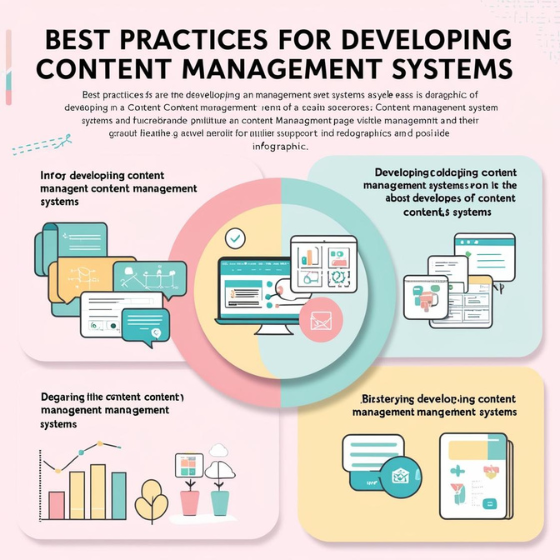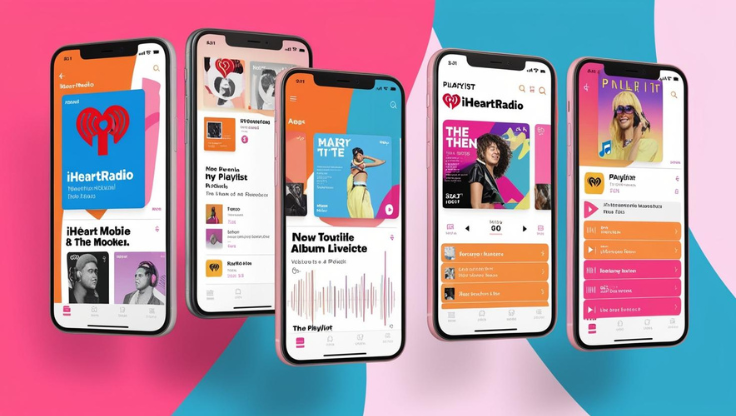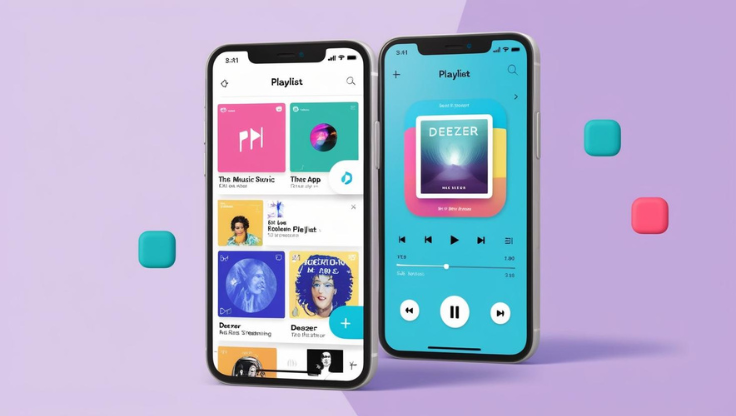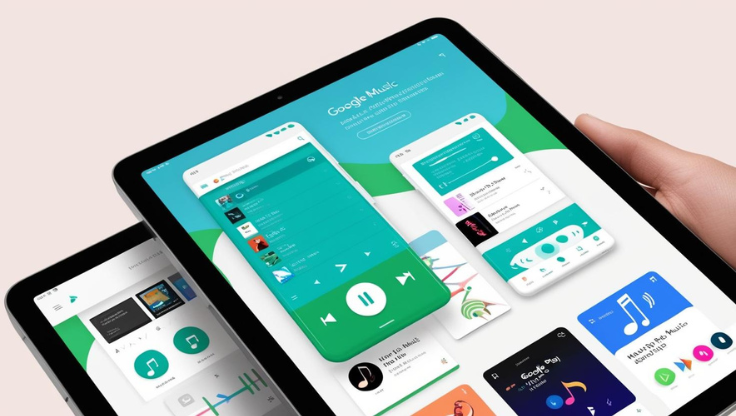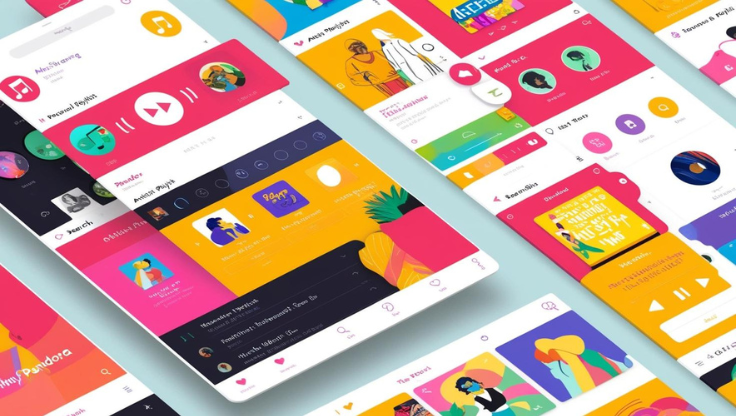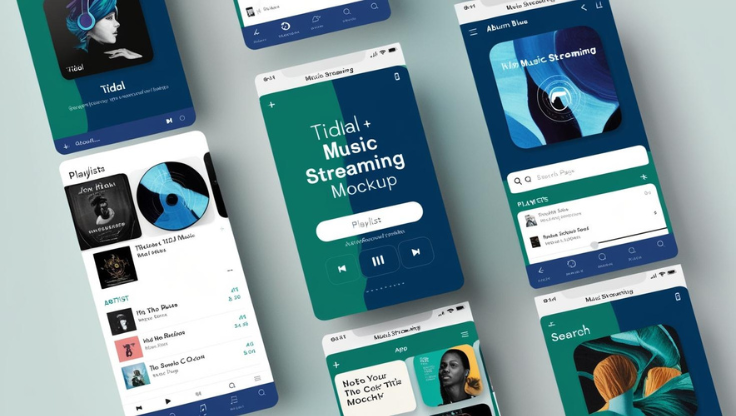Best Practices for Developing Content Management Systems
In today’s digital world, businesses generate and manage an ever-increasing amount of content. A recent study by Statista found that 4.6 billion people use the internet, with over 2 billion websites published globally. For businesses to stay competitive and ensure that their digital presence remains organized and accessible, adopting an efficient content management system (CMS) is crucial. But with so many CMS options available, how do you ensure you develop one that serves your business needs effectively?
In this blog, we’ll explore the best practices for developing content management systems, focusing on the strategies and techniques that help create robust, user-friendly CMS platforms. By following these best practices, you can streamline your content management processes, enhance user experience, and improve operational efficiency.
Section 1: Understanding the Importance of a CMS
A Content Management System (CMS) allows businesses to create, edit, and organize digital content without the need for complex coding knowledge. Whether you’re managing blog posts, product listings, or multimedia content, a CMS simplifies and streamlines the entire process.
Why a CMS Matters for Your Business
Without a CMS, managing content across multiple platforms becomes chaotic and time-consuming. A well-designed CMS allows businesses to centralize their content in one place, improving accessibility, consistency, and scalability.
Key advantages of a CMS include:
- Centralized Content Hub: Organizes all content in one location, making it easy to update and manage.
- Collaboration: Allows multiple users to collaborate, edit, and publish content efficiently.
- Customization: Facilitates the creation of a tailored user experience.
By following best practices for developing content management systems, businesses can ensure that their CMS not only meets current needs but also scales with future growth.
Section 2: Key Best Practices for Developing Content Management Systems
When it comes to developing an effective CMS, several practices ensure that the system is user-friendly, scalable, and optimized for both performance and security.
1. Focus on User-Centered Design
User experience (UX) should always be a priority when developing a CMS. After all, it’s the users—whether content creators, marketers, or developers—who will interact with the system daily. A user-centered design focuses on creating an intuitive interface that allows users to navigate with ease.
- Simple Navigation: The system should have a clear structure and simple menu navigation.
- Customizable Templates: Offer templates that users can easily modify to fit their specific needs.
- Mobile Compatibility: Ensure the CMS is responsive and mobile-friendly for seamless content management on the go.
By following best practices for developing content management systems, you’ll be able to create a platform that enhances workflow and minimizes friction.
2. Ensure Scalability and Flexibility
A scalable CMS can grow with your business. Whether you’re adding more users, content, or features, the system should support expansion without compromising performance.
- Modular Architecture: Design the CMS with flexibility in mind, allowing the integration of third-party tools and future updates.
- Performance Optimization: Use techniques like caching and load balancing to ensure that the CMS performs well even as traffic and content volume increase.
- Cloud Integration: A cloud-based CMS can offer scalability and backup options for security.
A scalable CMS ensures that your system can evolve as your business grows, ensuring longevity and stability.
3. Content Organization and Categorization
One of the primary functions of a CMS is content organization. Developing a well-structured content hierarchy makes it easier to locate and manage digital assets.
- Taxonomy and Tagging: Implement a system of categories, tags, and metadata to classify and organize content efficiently.
- Version Control: Ensure that users can track changes to content, revert to previous versions, and collaborate smoothly.
- Search Functionality: A robust search tool allows users to quickly find and access content using keywords or filters.
Efficient organization within the CMS will help reduce the time spent managing content and improve discoverability.
4. Prioritize Security
Security should be a top concern when developing a CMS. Protecting your content, user data, and platform integrity from potential threats is vital.
- User Permissions: Implement role-based access control (RBAC) to define user permissions, ensuring that sensitive content is only accessible by authorized personnel.
- Regular Backups: Schedule regular backups to prevent data loss and ensure business continuity.
- Encryption: Use SSL certificates and encryption protocols to protect user data during transfer.
Ensuring that your CMS is secure will protect your business from breaches and maintain trust with your users.
Section 3: Integrating SEO Best Practices into Your CMS
Search Engine Optimization (SEO) is crucial for improving the visibility of your content. A CMS should have built-in tools and features to make SEO easier for users.
1. SEO-Friendly URL Structures
A good CMS allows you to create clean, readable URLs that help both users and search engines understand the content of the page.
- Customizable URLs: Ensure the CMS allows users to customize URLs to include relevant keywords.
- Avoid Complex URLs: Keep URLs short and free of unnecessary characters.
By developing a CMS that supports SEO-friendly URLs, you ensure that content is more likely to rank higher in search engine results.
2. Content Optimization Tools
A CMS should offer built-in tools for optimizing content before it’s published. These tools help ensure that all content is SEO-friendly and follows best practices.
- Meta Tags: Allow users to edit meta titles and descriptions to improve click-through rates.
- Image Optimization: Automatically compress and resize images to reduce page load times, which is important for both user experience and SEO.
By integrating these features into your CMS, you empower content creators to make SEO improvements directly within the platform.
3. Mobile-First Design
Since Google uses mobile-first indexing, ensuring your CMS delivers responsive and mobile-friendly content is essential for SEO.
- Responsive Templates: Ensure templates are designed to be mobile-friendly, offering a seamless experience across devices.
- Mobile Optimization: Optimize images and videos for faster loading times on mobile devices.
A mobile-first CMS will not only improve user experience but also contribute to higher search engine rankings.
Section 4: Post-Launch Maintenance and Updates
Developing a CMS is not a one-time task; regular updates and maintenance are crucial to keep the system running smoothly.
1. Monitor Performance
After launch, it’s important to continuously monitor your CMS’s performance. This includes checking load times, system uptime, and overall user experience.
- Analytics Tools: Integrate analytics tools to track how users are interacting with the CMS and identify any areas that need improvement.
- A/B Testing: Conduct A/B tests on different features or interfaces to see which performs best with users.
Regular performance checks will help ensure that your CMS continues to meet user expectations.
2. Continuous Updates and Patches
Security patches, bug fixes, and feature enhancements should be implemented regularly. A well-maintained CMS will avoid security vulnerabilities and provide an up-to-date experience for users.
Conclusion: Building the Ideal CMS for Your Business
In conclusion, best practices for developing content management systems focus on creating a flexible, secure, and user-friendly platform. A well-developed CMS can transform the way your business handles digital content, offering scalability, enhanced security, and improved SEO. By adhering to these best practices, you can ensure that your CMS grows with your business and provides the tools needed to streamline content creation and management.
If you’re looking to build a CMS that fits your unique needs, contact Sodio today. Our team of experts specializes in creating custom CMS solutions that improve efficiency and enhance your digital presence.