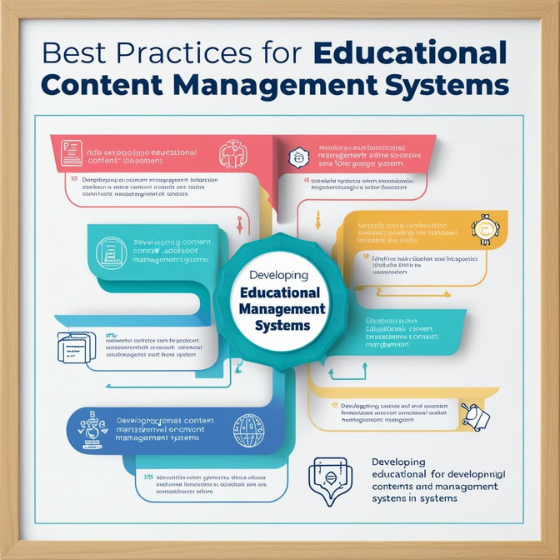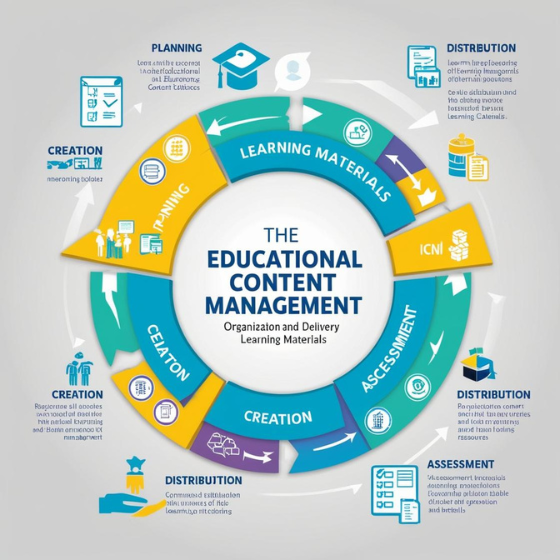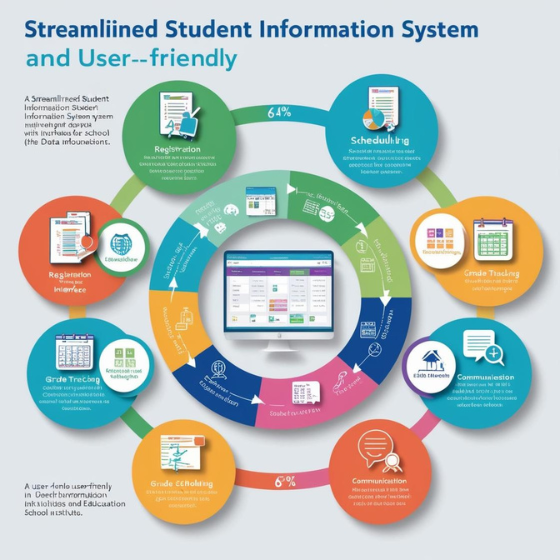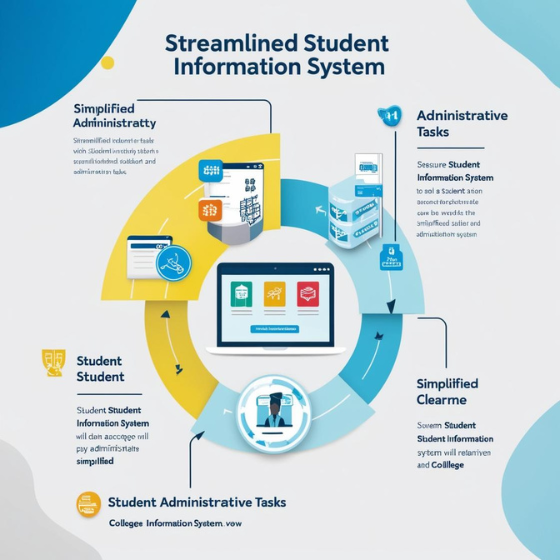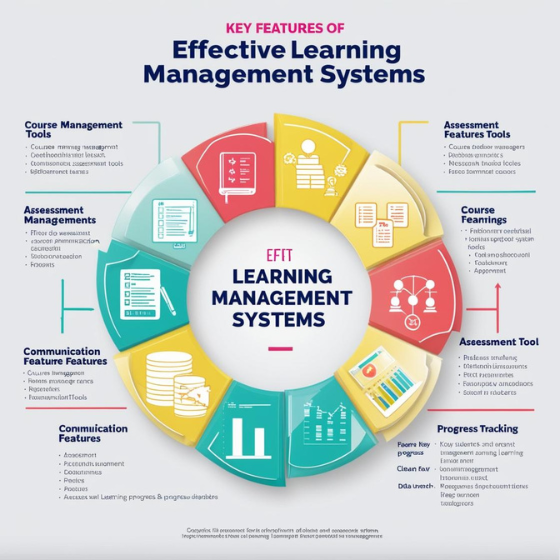Best Practices for Developing Educational Content Management Systems
In today’s digital-first world, following the best practices for educational CMS development is essential for creating efficient, scalable, and user-friendly platforms. Schools, universities, and e-learning platforms increasingly rely on these systems to stay competitive and enhance learning experiences. This blog explores actionable strategies to build robust educational content management systems, offering insights that drive innovation and engagement.
Why Educational CMS Matters
Did you know that by 2027, the global e-learning market is projected to reach a staggering $525 billion? Educational CMS solutions play a pivotal role in this growth by providing a centralized platform to create, manage, and deliver learning content seamlessly. Whether you’re an ed-tech startup or a university, adopting the best practices for developing educational content management systems ensures your platform remains competitive, engaging, and impactful.
What You’ll Learn in This Blog
- Key considerations for building an educational CMS
- Actionable tips for designing user-friendly interfaces
- Strategies to ensure scalability and performance
- How Sodio can help transform your vision into reality
1. Define Your Objectives for Educational CMS Development
Before diving into development, clearly define your platform’s purpose. Will it cater to schools, universities, corporate training programs, or freelance educators? Understanding your target audience helps shape your system’s features and user experience.
Key Considerations:
- User Profiles: Identify all stakeholders, including students, teachers, administrators, and content creators.
- Core Objectives: Are you prioritizing ease of content creation, real-time collaboration, or analytics?
- Learning Models: Decide if your CMS will support synchronous (live) or asynchronous (self-paced) learning.
? Explore how Sodio supports custom CMS solutions for diverse industries here.
2. Best Practices for Enhancing Educational CMS User Experience
The best educational CMS platforms are easy to navigate, even for non-technical users. A cluttered interface or steep learning curve can discourage adoption.
Best Practices for User Experience:
- Responsive Design: Ensure the CMS is accessible on all devices, from desktops to smartphones.
- Dashboard Customization: Allow users to personalize their dashboards based on their roles and preferences.
- Simplified Navigation: Incorporate a clear menu structure with logical categories for courses, resources, and analytics.
? Example: Canvas LMS uses intuitive drag-and-drop tools for course creation, making it a favorite among educators.
Learn more about Sodio’s UI/UX design services here.
3. Key Features Every Educational CMS Should Include
At its core, an educational CMS should simplify content creation and management. Educators need tools to upload, edit, and organize materials effortlessly.
Must-Have Features:
- Multimedia Support: Enable uploads of videos, images, and PDFs to enhance learning experiences.
- Version Control: Allow educators to track changes and revert to previous versions if needed.
- Gamification Elements: Add quizzes, badges, and leaderboards to boost student engagement.
4. Scalability and Performance in Educational CMS Development
As your user base grows, your CMS must handle increased traffic and data without compromising performance.
Tips for Scalability:
- Cloud Integration: Use cloud-based solutions for flexible storage and processing capabilities.
- Load Testing: Regularly test the CMS under simulated high-traffic conditions to identify bottlenecks.
- API Integration: Support integrations with third-party tools like Zoom, Google Classroom, or Slack.
Case Study: A leading university partnered with Sodio to upgrade its CMS for 50,000+ students, achieving 99.9% uptime.
Read the full case study here.
5. Ensure Data Security and Compliance
Handling sensitive data like student records and payment information requires stringent security measures.
Security Best Practices:
- Encryption: Use end-to-end encryption for data storage and transmission.
- Role-Based Access: Restrict data access based on user roles to minimize vulnerabilities.
- Compliance: Adhere to regulations like GDPR, FERPA, or CCPA, depending on your target audience.
Find out how Sodio ensures compliance in CMS development here.
6. Monitor and Optimize with Analytics
An effective CMS provides actionable insights to improve learning outcomes and platform performance.
Analytics Features to Include:
- Student Progress Tracking: Monitor individual performance and identify learning gaps.
- Content Effectiveness: Analyze which modules engage students the most.
- System Health Reports: Track uptime, page load times, and user feedback to prioritize updates.
Conclusion
Developing an educational CMS is a rewarding but challenging endeavor. By following these best practices for developing educational content management systems, you can create a platform that empowers educators, engages students, and stands out in a competitive market.
At Sodio, we specialize in crafting tailored CMS solutions that combine cutting-edge technology with user-centric design. Whether you’re starting from scratch or upgrading an existing system, our team is here to help you succeed.
Ready to Build the Future of Education?
? Contact us today to schedule a free consultation.
Explore our CMS development services here.