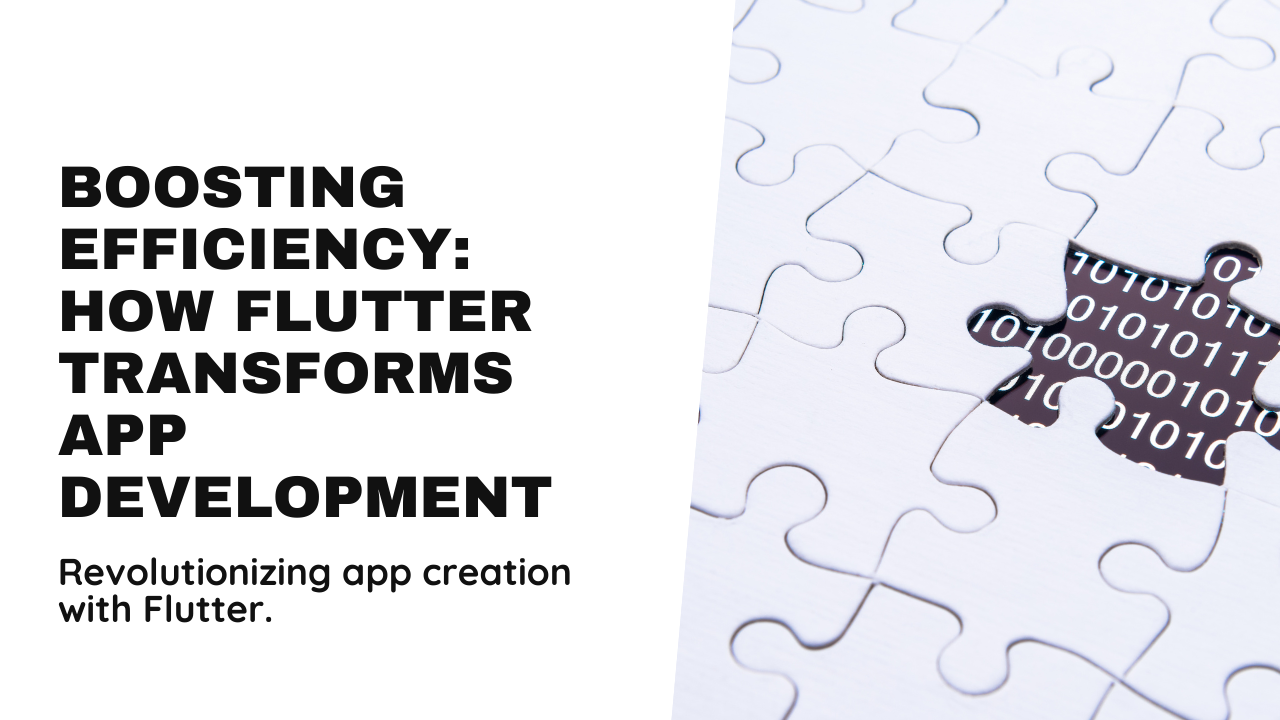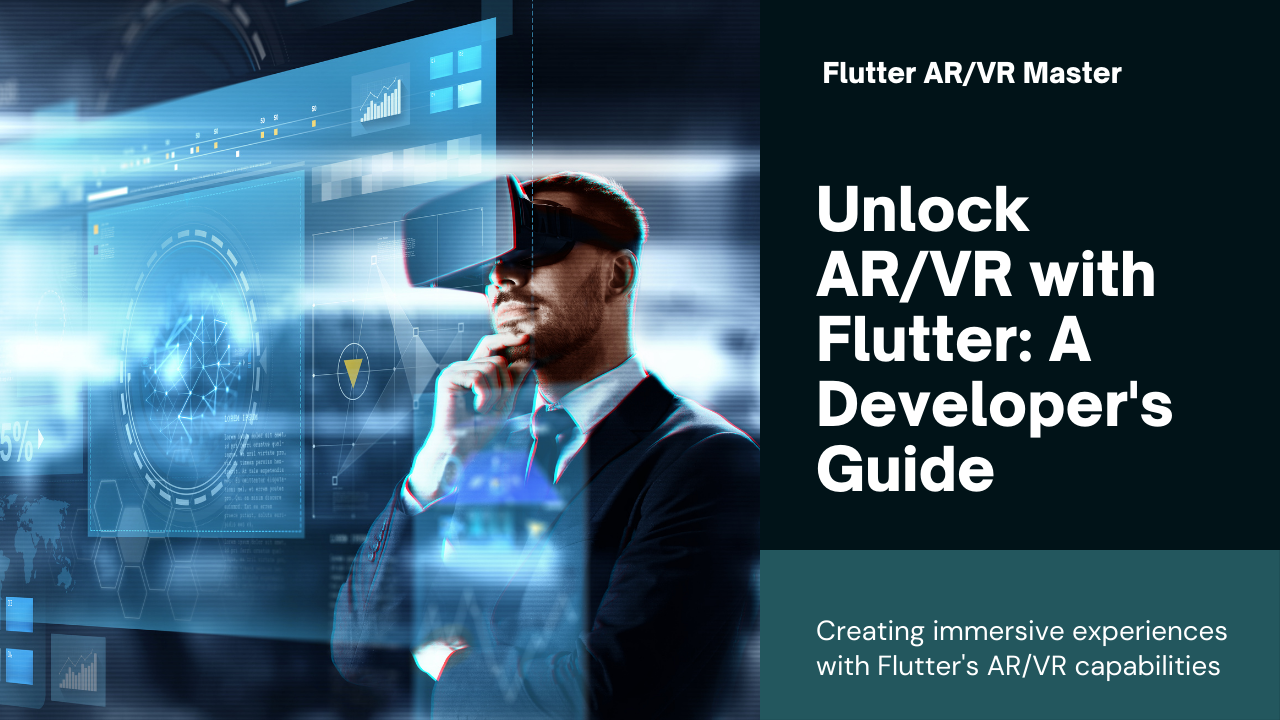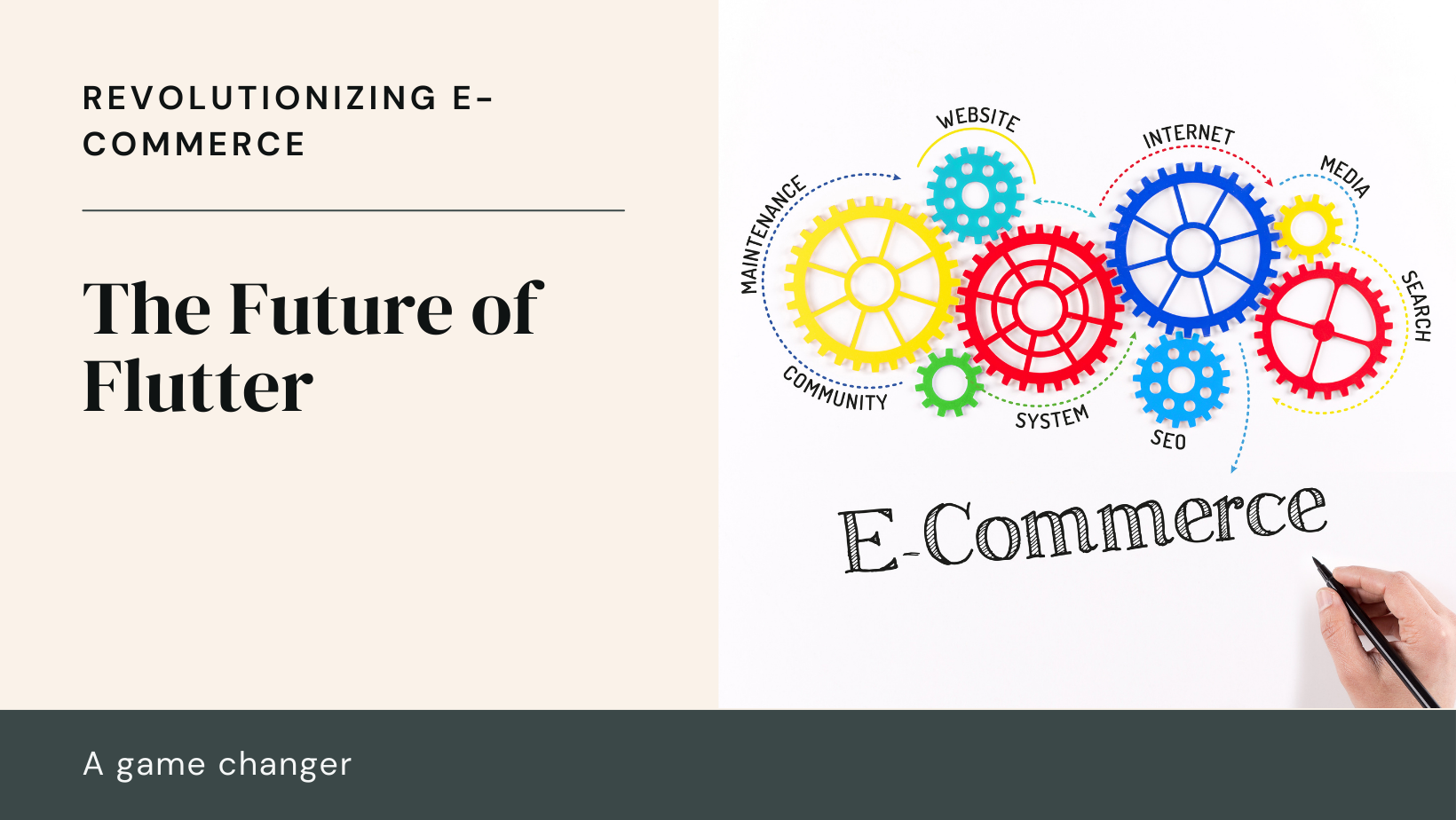In today’s digital landscape, security is paramount. For Flutter developers, ensuring that your mobile applications are secure is not just a best practice but a necessity. Flutter, Google’s open-source UI toolkit, enables the creation of high-performance applications for multiple platforms from a single codebase. However, as with any technology, it’s crucial to follow best practices to protect your app and its users from security vulnerabilities. In this blog, we will explore essential best practices for enhancing the security of your Flutter apps.
Understanding Security Risks in Flutter Apps
Common Security Threats
Before diving into best practices, it’s important to understand the common security threats faced by mobile applications:
- Data Breaches: Unauthorized access to sensitive user data.
- Insecure Data Storage: Storing sensitive data insecurely on the device.
- Man-in-the-Middle Attacks: Intercepting and altering communications between the app and server.
- Code Injection: Attacks that inject malicious code into the app.
Why Security Matters
Ensuring your app’s security is crucial for:
- Protecting User Data: Safeguard personal and sensitive information from unauthorized access.
- Maintaining User Trust: Secure apps enhance user trust and credibility.
- Avoiding Legal Consequences: Non-compliance with data protection regulations can lead to legal issues.
Best Practices for Securing Flutter Apps
1. Secure Data Storage
Use Secure Storage Mechanisms
Ensure that sensitive data is stored securely using platform-specific secure storage mechanisms. For example, use the Keychain on iOS and the Keystore on Android to store sensitive information such as authentication tokens and user credentials. Avoid storing sensitive data in plain text files or shared preferences.
Encrypt Sensitive Data
Always encrypt sensitive data before storing it. Use strong encryption algorithms to ensure that data remains protected even if the device is compromised. Flutter offers plugins like flutter_secure_storage that simplify the process of secure storage and encryption.
2. Implement Secure Network Communications
Use HTTPS
Ensure that all network communications are conducted over HTTPS. HTTPS encrypts the data transmitted between your app and the server, protecting it from interception and tampering. Avoid using HTTP for sensitive transactions.
Validate SSL/TLS Certificates
Implement SSL/TLS certificate validation to ensure that your app is communicating with the legitimate server. This prevents man-in-the-middle attacks where malicious actors could intercept and alter communications.
Avoid Hardcoding Sensitive Information
Never hardcode sensitive information such as API keys or passwords directly into your Flutter code. Instead, use secure methods to manage and retrieve these credentials.
3. Protect Against Code Injection
Sanitize User Inputs
Always sanitize user inputs to prevent code injection attacks. Validate and clean user inputs to ensure that they do not contain malicious code or scripts. This is essential for preventing SQL injection, XSS (Cross-Site Scripting), and other code injection attacks.
Use Secure Coding Practices
Adopt secure coding practices to minimize vulnerabilities. Avoid using outdated libraries or components with known security issues. Regularly update dependencies to incorporate security patches and improvements.
4. Secure Your API
Authenticate and Authorize API Requests
Ensure that your API is secure by implementing robust authentication and authorization mechanisms. Use OAuth 2.0 or JWT (JSON Web Tokens) for securing API endpoints. Validate and verify tokens to ensure that only authorized users can access sensitive resources.
Rate Limiting and Throttling
Implement rate limiting and throttling to protect your API from abuse and denial-of-service attacks. This limits the number of requests that a user or client can make within a specific time frame, mitigating potential security threats.
5. Secure Flutter Code
Obfuscate Your Code
Obfuscation makes it more difficult for attackers to reverse-engineer your Flutter app. Use tools like dart2js to obfuscate Dart code and reduce the risk of code tampering and intellectual property theft.
Protect Against Reverse Engineering
In addition to obfuscation, consider employing techniques to protect your app against reverse engineering. Tools like ProGuard (for Android) and runtime protections can help make it harder for attackers to decompile and analyze your code.
6. Regularly Update Dependencies
Monitor and Update Libraries
Keep all third-party libraries and dependencies up to date. Regularly monitor for updates and security patches. Outdated libraries may contain vulnerabilities that could be exploited by attackers.
Use Trusted Sources
Download libraries and plugins from trusted sources such as official repositories or well-maintained community projects. Avoid using unverified or poorly maintained libraries that could introduce security risks.
7. Implement Proper Authentication and Authorization
Use Multi-Factor Authentication (MFA)
Enhance the security of user accounts by implementing multi-factor authentication (MFA). MFA adds an extra layer of security by requiring users to provide additional verification factors beyond just a password.
Secure Authentication Tokens
Securely manage authentication tokens by using secure storage mechanisms and regularly refreshing tokens. Ensure that tokens are transmitted over secure channels and are not exposed in logs or error messages.
8. Conduct Security Testing
Perform Regular Security Audits
Regularly conduct security audits and vulnerability assessments to identify and address potential security issues. Engage with security professionals to perform thorough testing of your Flutter app.
Use Automated Security Tools
Leverage automated security tools to scan your codebase for vulnerabilities and security issues. Tools like static code analyzers and security scanners can help identify potential risks early in the development process.
Conclusion
Security should be a fundamental aspect of your Flutter app development process. By following these best practices, you can significantly enhance the security of your applications, protect user data, and build trust with your users. Regularly updating your security practices and staying informed about emerging threats will help ensure that your Flutter apps remain secure in a rapidly evolving digital landscape. Implementing robust security measures is not just about protecting data but also about maintaining the integrity and reliability of your applications.