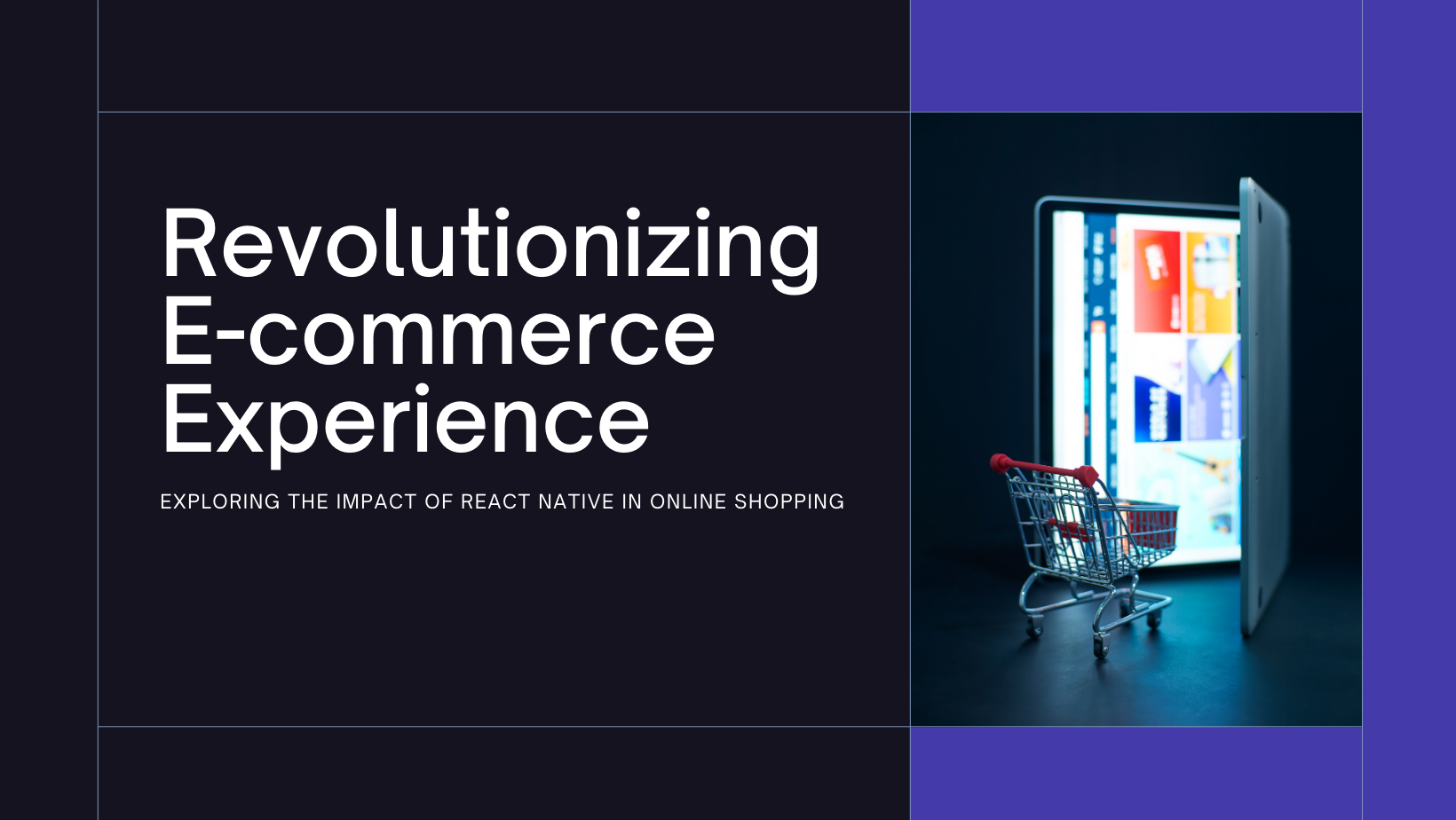As mobile applications become increasingly integral to our daily lives, ensuring their security is of paramount importance. React Native, a popular framework for building cross-platform mobile applications, offers a robust foundation for developing secure apps. However, securing a React Native app requires careful consideration of various factors, including data protection, code security, and platform-specific vulnerabilities. In this blog, we will explore best practices for enhancing the security of React Native applications, focusing on key areas to protect your app from potential threats.
Understanding React Native Security
Overview of React Native Security
React Native allows developers to build mobile applications using JavaScript and React, while also leveraging native code. This hybrid approach can introduce unique security challenges, as vulnerabilities in either the JavaScript code or native modules can affect the overall security of the app. Understanding these challenges is the first step in implementing effective security measures.
Common Security Risks in React Native Apps
React Native apps face several security risks, including:
- Data Exposure: Sensitive data may be exposed due to improper handling or storage.
- Code Injection: Malicious code injection can compromise the app’s functionality and data.
- Insecure Communication: Unencrypted data transmission can lead to data breaches.
- Platform-Specific Vulnerabilities: Security issues inherent to iOS or Android can impact the app’s security.
Best Practices for Securing React Native Apps
1. Secure Data Storage
Proper data storage practices are crucial for protecting sensitive information. Avoid storing sensitive data in plain text or insecure locations. Instead:
- Use secure storage solutions provided by the platform, such as the iOS Keychain or Android Keystore.
- Encrypt sensitive data both at rest and in transit to prevent unauthorized access.
- Regularly audit and update data storage practices to comply with current security standards.
2. Implement Secure Communication
Ensuring secure communication between your app and backend servers is essential for protecting data integrity and confidentiality:
- Use HTTPS: Always use HTTPS to encrypt data transmitted between the app and server. Avoid using HTTP, as it transmits data in plaintext.
- Validate Certificates: Implement certificate pinning to ensure that your app communicates only with trusted servers.
- Encrypt Data: Encrypt sensitive data before sending it over the network to add an additional layer of protection.
3. Protect Against Code Injection
Code injection attacks can exploit vulnerabilities in your app’s code, leading to unauthorized access or data corruption. To mitigate these risks:
- Sanitize User Inputs: Validate and sanitize all user inputs to prevent malicious code from being executed.
- Use Prepared Statements: For database queries, use prepared statements or parameterized queries to prevent SQL injection attacks.
- Secure JavaScript Execution: Be cautious with executing dynamic JavaScript code and avoid using functions that evaluate or execute code from untrusted sources.
4. Secure Your Native Code
Native modules can introduce additional security risks if not properly managed. To enhance the security of your native code:
- Follow Platform Guidelines: Adhere to security guidelines and best practices provided by iOS and Android platforms.
- Implement Code Obfuscation: Obfuscate native code to make it harder for attackers to reverse-engineer or tamper with it.
- Regularly Update Dependencies: Keep all native libraries and dependencies up-to-date to mitigate vulnerabilities that may be discovered over time.
5. Implement Strong Authentication and Authorization
Strong authentication and authorization mechanisms are essential for controlling access to your app’s features and data:
- Use OAuth2: Implement OAuth2 for secure authorization and token management.
- Enable Multi-Factor Authentication (MFA): Enhance security by requiring users to provide additional authentication factors beyond just a password.
- Secure User Sessions: Implement secure session management practices, including session expiration and invalidation.
6. Perform Regular Security Audits
Regular security audits help identify and address potential vulnerabilities in your app:
- Conduct Code Reviews: Perform thorough code reviews to identify and fix security issues.
- Use Static and Dynamic Analysis Tools: Employ static and dynamic analysis tools to detect vulnerabilities in both JavaScript and native code.
- Penetration Testing: Engage in penetration testing to simulate attacks and identify weaknesses in your app’s security.
7. Educate Your Development Team
Security awareness and education are crucial for maintaining a secure development environment:
- Training: Provide regular security training for your development team to keep them informed about the latest threats and best practices.
- Security Guidelines: Develop and enforce security guidelines and standards for coding and handling sensitive data.
- Stay Updated: Keep up with security updates and best practices for React Native and associated technologies.
Addressing Platform-Specific Security Concerns
iOS Security Best Practices
For iOS applications, consider the following security measures:
- Use App Transport Security (ATS): Ensure that all network communications comply with ATS requirements to enforce secure connections.
- Protect Against Jailbreaking: Implement checks to detect if the device is jailbroken, as this can compromise app security.
- Leverage iOS Security Features: Utilize iOS security features such as Data Protection APIs and secure enclave for enhanced data protection.
Android Security Best Practices
For Android applications, follow these practices:
- Enforce Network Security Configuration: Use Android’s Network Security Configuration to enforce secure connections and certificate validation.
- Detect Rooted Devices: Implement checks to detect if the device is rooted, as rooted devices can pose security risks.
- Utilize Android Security Features: Make use of Android security features like SafetyNet API to assess device integrity and protect against threats.
Conclusion
Securing React Native applications requires a comprehensive approach that addresses various aspects of app security, from data protection to code integrity. By implementing best practices such as secure data storage, encrypted communication, and regular security audits, you can significantly enhance the security of your React Native apps. Additionally, addressing platform-specific security concerns and educating your development team are crucial steps in maintaining a robust security posture. As security threats continue to evolve, staying informed and proactive will help ensure that your React Native applications remain secure and resilient against potential vulnerabilities.