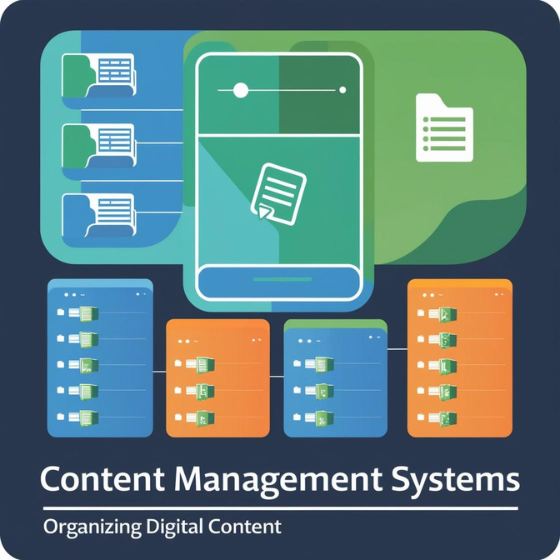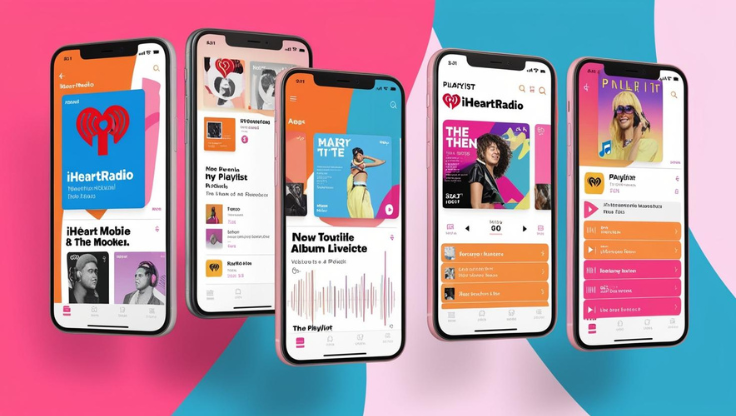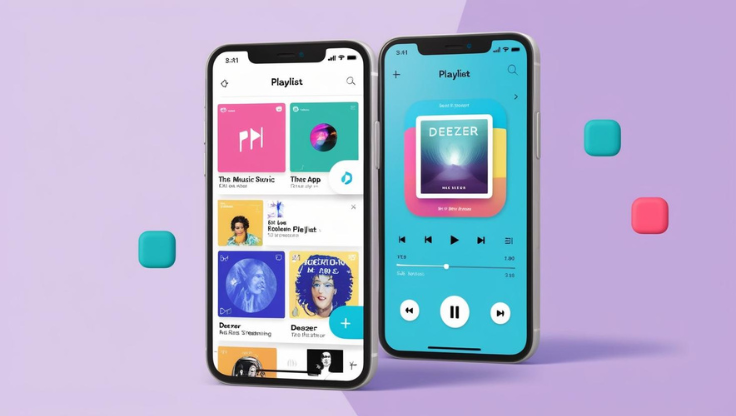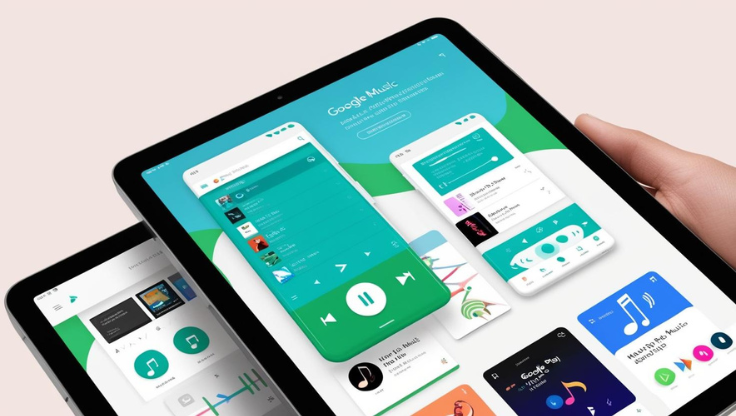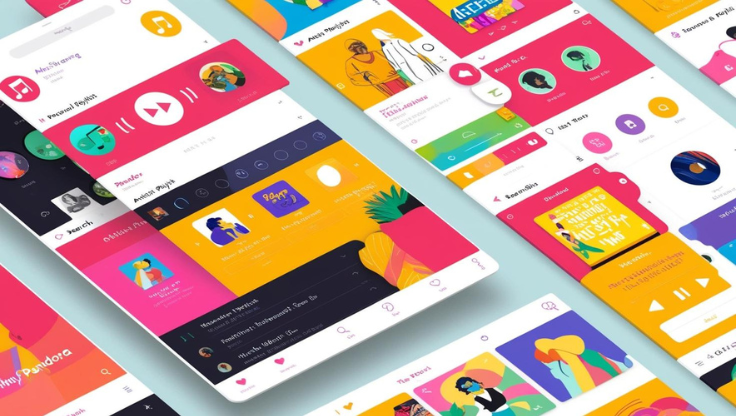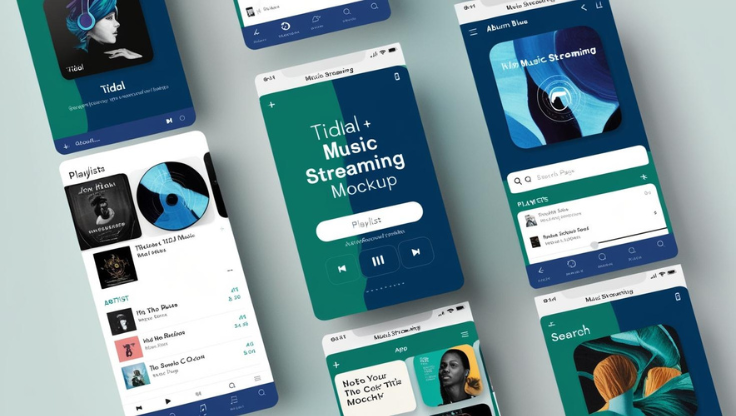Introduction
In today’s fast-paced digital world, businesses are generating more content than ever before. In fact, a recent study found that 90% of the data in the world today has been created in just the last two years. This explosion of digital content has made it more important than ever for businesses to have a system in place to organize and manage their content effectively.
This is where Content Management Systems (CMS) come into play. These systems allow organizations to easily manage their content, ensuring it’s accessible, up-to-date, and consistent across all channels. Whether you run a blog, an e-commerce site, or a corporate platform, understanding content management systems: organizing digital content is crucial for streamlining workflows and improving user experiences.
In this blog, we’ll explore the key features of CMS platforms, their benefits, and why they are essential for businesses looking to manage digital content effectively.
Section 1: What is a Content Management System (CMS)?
A Content Management System (CMS) is a software tool that helps businesses create, edit, organize, and publish digital content without needing technical expertise. With a CMS, you can manage all types of content—from blogs and news articles to product listings and videos—without the need for coding knowledge.
Why Is It Important?
The digital content landscape is constantly growing, and managing that content becomes more challenging every day. A CMS solves this problem by centralizing content creation and organization. Without a CMS, businesses may struggle to maintain consistency, accuracy, and efficiency across their digital platforms.
Key benefits include:
- Easy Content Creation: You can easily add new content, make edits, and format it to suit your needs.
- Collaboration: Multiple users can contribute to content creation and management without confusion or duplication.
- Version Control: Keep track of changes to your content and easily revert to previous versions when needed.
As you can see, using a CMS to organize your digital content is key to running an efficient digital presence.
Section 2: Key Features of a Successful CMS
When selecting a CMS, it’s important to choose one that fits your specific needs. Here are the essential features that can help ensure a CMS is successful in organizing digital content:
1. User-Friendly Content Creation and Editing Tools
Most CMS platforms include an intuitive interface that allows users to create and edit content with ease. Tools such as a WYSIWYG editor let users format content without writing any code. Additionally, a drag-and-drop editor allows easy integration of images and videos, making content creation fast and accessible for everyone.
2. Content Organization and Structure
A CMS must offer robust features for organizing and categorizing content. Effective use of tags, categories, and custom taxonomies makes content easier to find. The content structure should help both users and search engines navigate your site effortlessly.
For example:
- Categories and Tags: You can assign tags and categories to help organize blog posts or articles, making them easier to find.
- Search Features: A CMS should have a built-in search tool that allows users to find content quickly, improving their overall experience.
This is a key part of content management systems: organizing digital content efficiently.
3. Automated Content Scheduling and Publishing
Content scheduling is crucial for businesses that have a lot of content to manage. With a CMS, you can schedule articles, product releases, and other content in advance. This ensures that content is published consistently, even when your team is unavailable.
- Automated Publishing: A CMS can automatically publish content at the specified time, reducing the need for manual intervention.
- Previews: Before publishing, you can preview content to ensure it looks exactly as intended.
These features ensure smooth, continuous content production—a vital part of organizing digital content.
4. SEO Optimization Tools
SEO (Search Engine Optimization) is critical for increasing the visibility of your content. Many CMS platforms come equipped with tools that help optimize content for search engines. Features like customizable meta descriptions, title tags, and SEO analysis help ensure that content ranks well in search engine results.
This functionality makes your content easier to discover, an important aspect of content management systems: organizing digital content effectively.
Section 3: Benefits of Using a CMS for Organizing Digital Content
There are many reasons why adopting a CMS is crucial for businesses looking to organize digital content efficiently. Below are some of the top benefits:
1. Increased Efficiency
Managing content without a CMS can be time-consuming and disorganized. With a CMS, all content is stored in a centralized location, making it easier to find and update. This streamlined approach saves time and reduces errors.
- Centralized Content Hub: All your content is in one place, ensuring that no content is overlooked or misplaced.
- Collaboration Tools: Multiple team members can work on content simultaneously, increasing productivity.
These efficiencies play a major role in organizing digital content without overwhelming your team.
2. Consistent Branding and User Experience
A CMS can ensure your brand’s design and voice are consistent across all your content. Pre-designed templates and themes maintain uniformity across all pages, enhancing the user experience and helping to build trust with your audience.
3. Scalability and Flexibility
As your business grows, so will your content needs. A good CMS is scalable, allowing you to add new users, pages, and features as needed. This makes it easy to expand without disrupting your existing operations.
- Scalability: You can easily add new pages, products, and content types as your business expands.
- Customization: Choose a CMS that can be tailored to fit your unique content management needs.
By selecting a flexible CMS, you set your business up for long-term success in managing its digital content.
4. Improved Security
Most CMS platforms offer security features that help protect your content. These features include role-based permissions, encrypted data storage, and secure access to prevent unauthorized users from making changes to your content.
This is essential for maintaining the integrity of your digital content and protecting it from cyber threats.
Conclusion
In summary, content management systems: organizing digital content is a crucial part of any modern digital strategy. A CMS allows businesses to create, manage, and optimize content effectively, improving efficiency, user experience, and SEO performance.
If you’re looking to implement a CMS solution for your business or need help optimizing your existing CMS, contact Sodio today. Our team of experts can help you select and customize the right CMS to meet your needs and help streamline your content processes