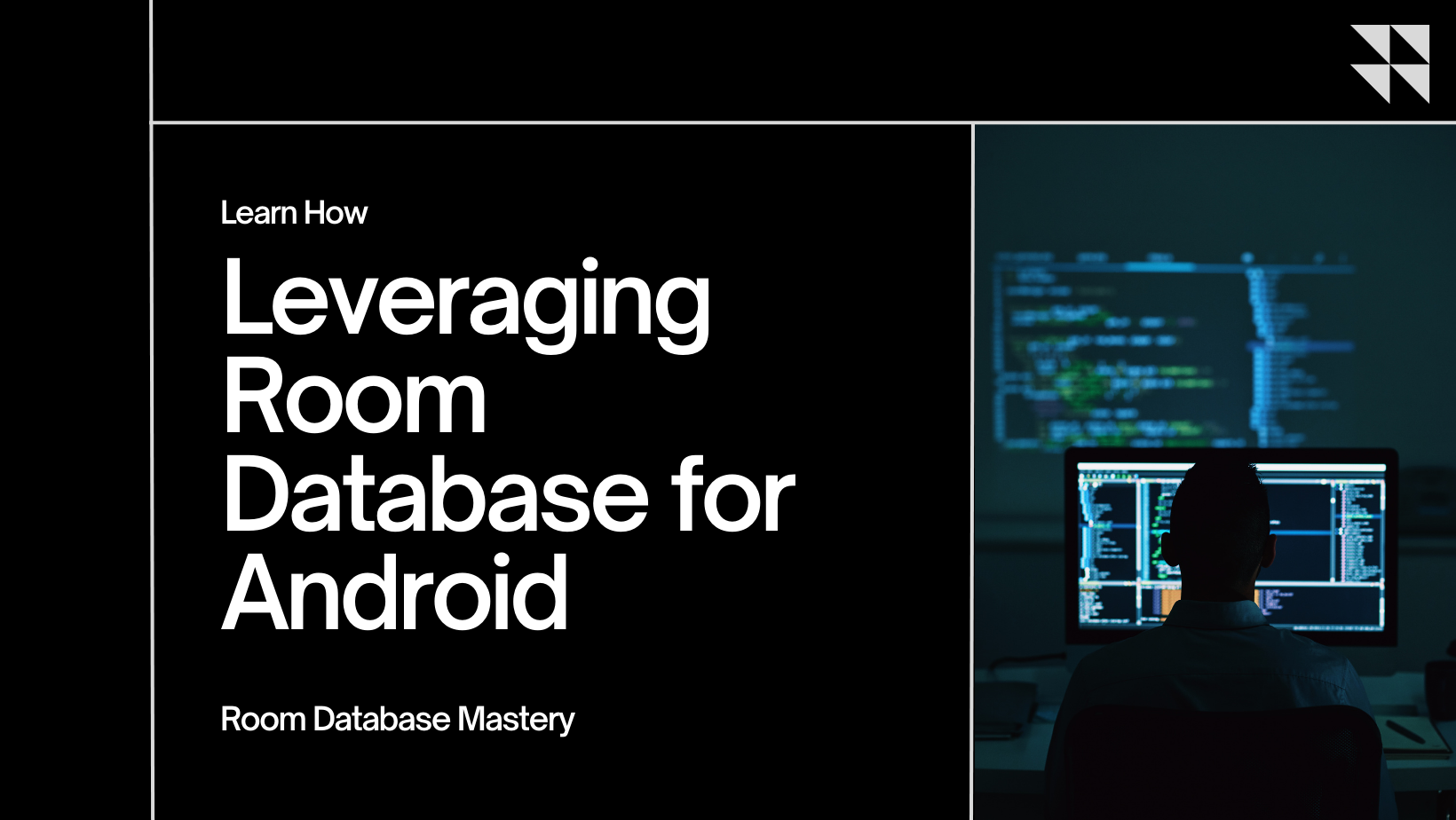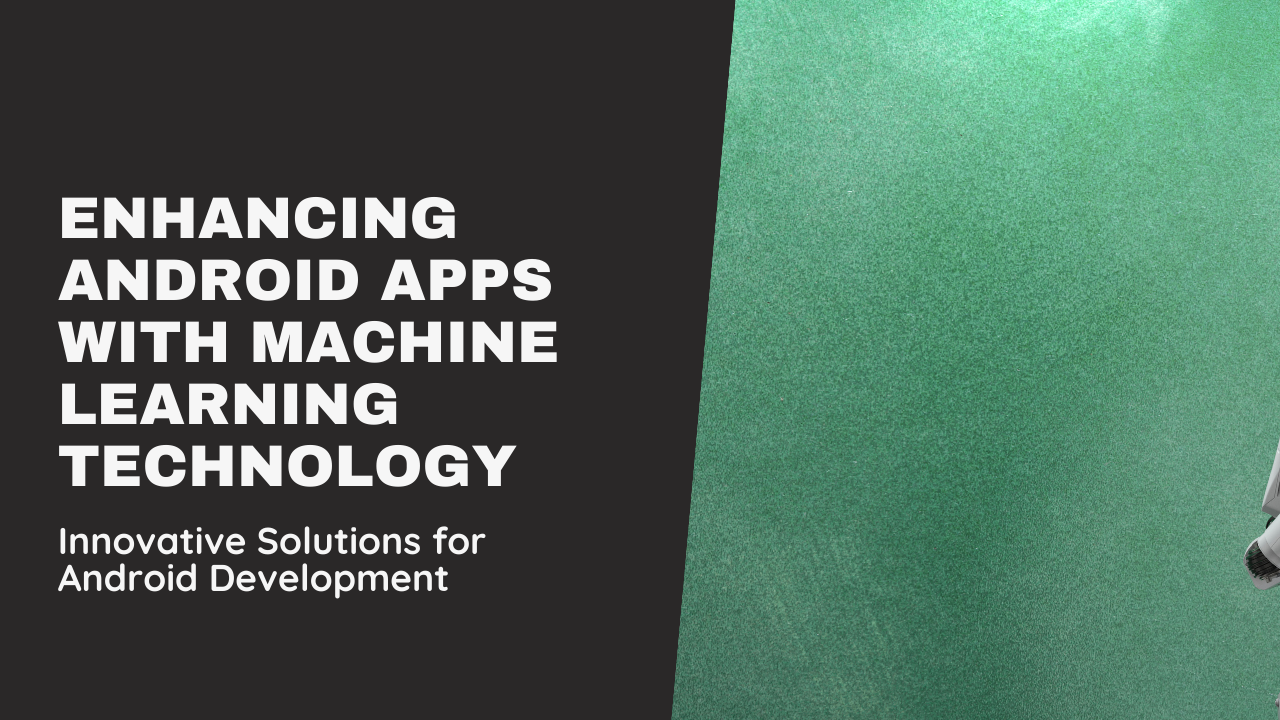Choosing the right tools is crucial for Android developers to streamline the development process, ensure app quality, and optimize productivity. With a plethora of tools available, selecting the most suitable ones can significantly impact the success of your Android projects. This blog provides a comprehensive guide to help developers navigate and select the right tools for Android development in 2024.
Understanding Your Development Needs
Before choosing tools, it’s essential to assess your project requirements, team expertise, and development goals:
- Project Scope: Define the scope, complexity, and scale of your Android app (e.g., enterprise, consumer-facing, IoT).
- Team Skills: Evaluate the proficiency and familiarity of your development team with different tools and technologies.
- Budget and Resources: Consider budget constraints, licensing costs, and resources required to implement and maintain tools.
Essential Tools for Android Development
Explore the essential categories of tools that developers typically use throughout the Android development lifecycle:
- Integrated Development Environments (IDEs): Choose from popular IDEs like Android Studio, IntelliJ IDEA, and Visual Studio Code for coding, debugging, and testing Android apps.
- Version Control Systems: Utilize Git and GitHub, GitLab, or Bitbucket for version control, collaboration, and managing code repositories.
- Build Automation Tools: Optimize builds with Gradle, Maven, or Jenkins to automate tasks like compiling, testing, and packaging Android apps.
- Testing Frameworks: Implement testing frameworks like Espresso, Robolectric, and UI Automator for unit testing, integration testing, and UI testing of Android apps.
- Performance Profiling Tools: Use Android Profiler, Firebase Performance Monitoring, or Instabug for analyzing app performance, memory usage, and battery consumption.
- Design and Prototyping Tools: Leverage tools like Adobe XD, Sketch, or Figma for designing UI/UX interfaces, prototyping app layouts, and collaborating on design iterations.
Factors to Consider When Choosing Tools
Consider these factors to make informed decisions when selecting tools for Android development:
- Compatibility and Integration: Ensure compatibility with Android SDK versions, libraries, and third-party services your app requires.
- Community Support and Updates: Choose tools with active communities, frequent updates, and robust support forums to resolve issues and stay updated with industry trends.
- Documentation and Learning Curve: Evaluate tool documentation, tutorials, and learning resources to onboard team members and maximize tool proficiency.
- Security and Compliance: Prioritize tools that adhere to security best practices, data protection regulations (e.g., GDPR, CCPA), and offer secure integrations with APIs and services.
- Scalability and Future-proofing: Select tools that scale with your app’s growth, support future Android OS updates, and adapt to evolving industry standards and technologies.
Best Practices for Tool Selection
Follow these best practices to streamline tool selection and enhance Android development efficiency:
- Evaluate Trial Versions: Test tools through trial versions, demos, or proof-of-concept projects before committing to long-term usage.
- Seek Peer Recommendations: Gather insights and recommendations from developer communities, forums, and industry peers who have experience with specific tools.
- Continuous Evaluation and Optimization: Regularly assess tool performance, reliability, and alignment with project requirements to optimize development workflows.
- Training and Skill Development: Invest in training programs and workshops to upskill developers on selected tools, maximizing productivity and proficiency.
Conclusion
Choosing the right tools for Android development is pivotal for achieving development goals, ensuring app quality, and fostering team collaboration. By understanding your project needs, exploring essential tools, considering key factors, and adopting best practices, developers can effectively navigate the diverse tool landscape, optimize workflows, and deliver successful Android apps in 2024 and beyond.