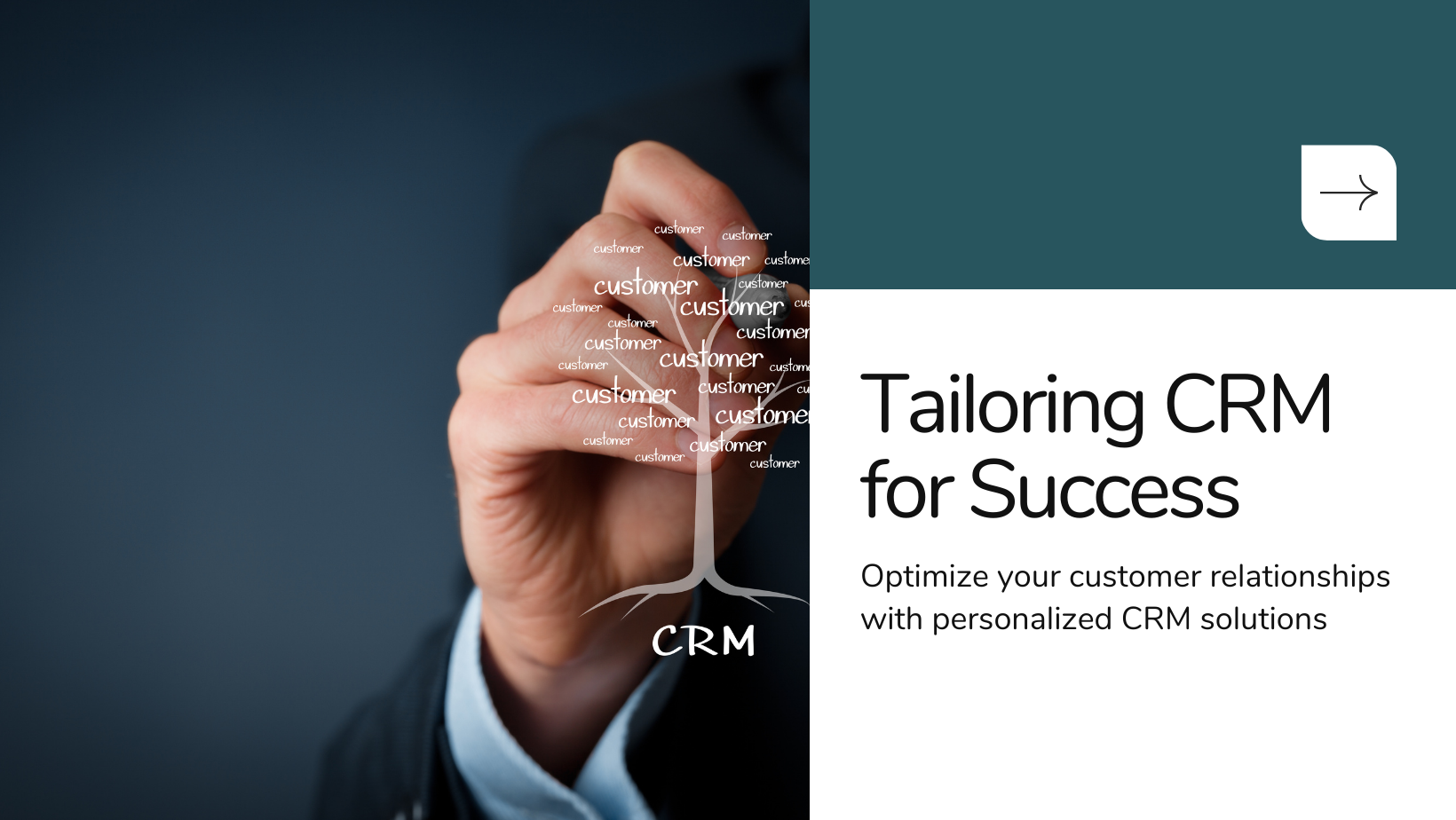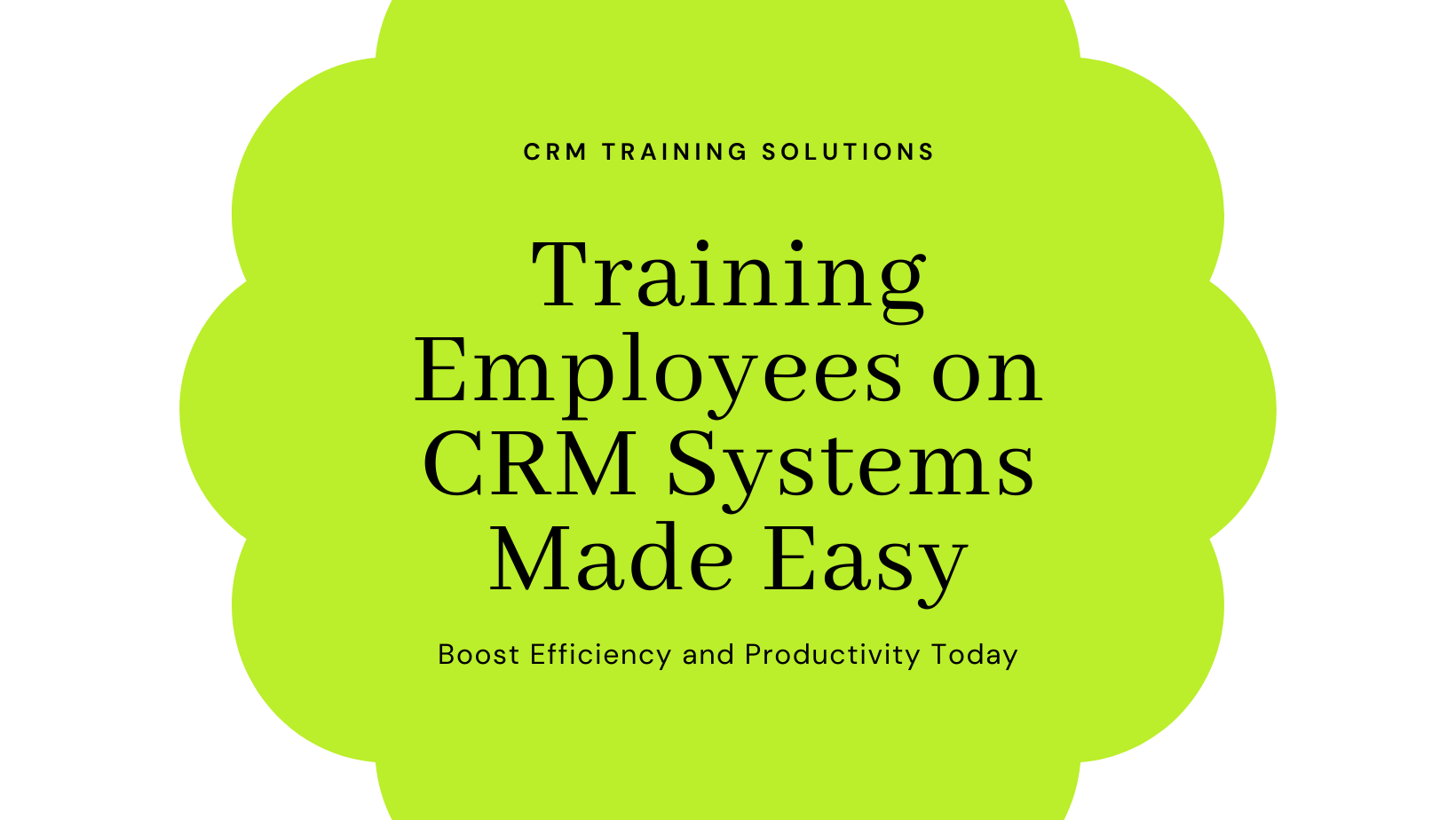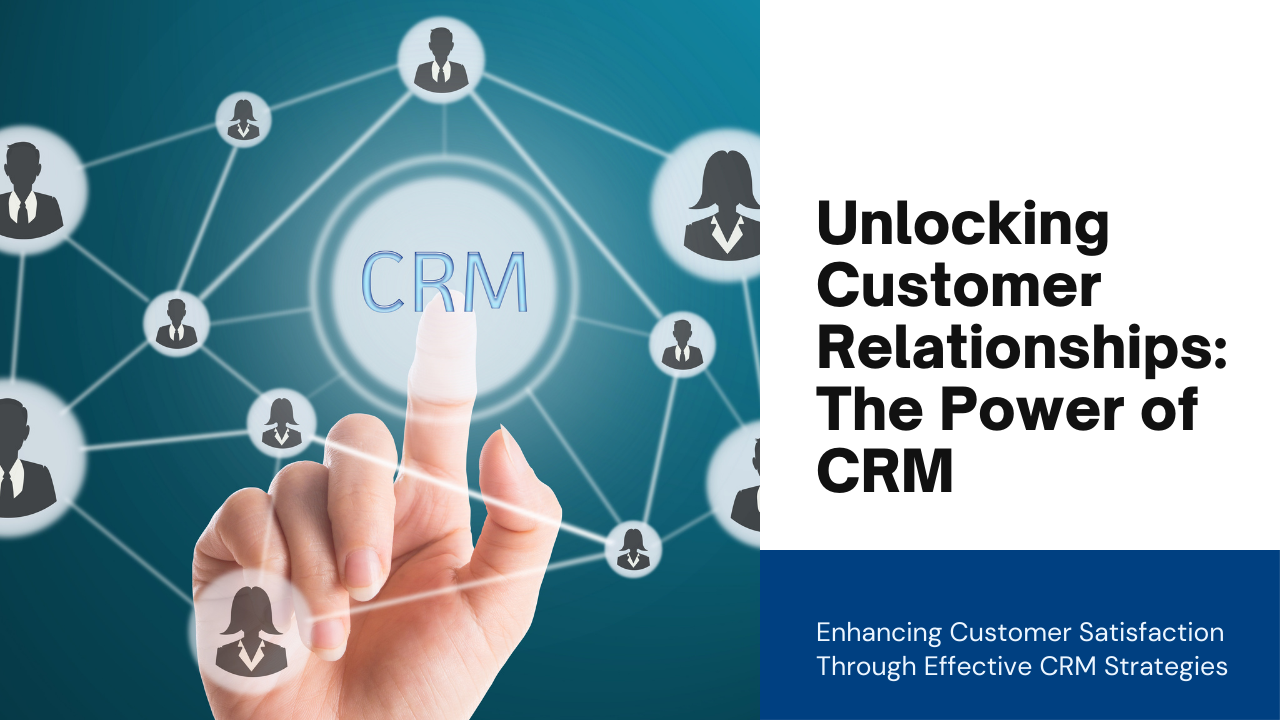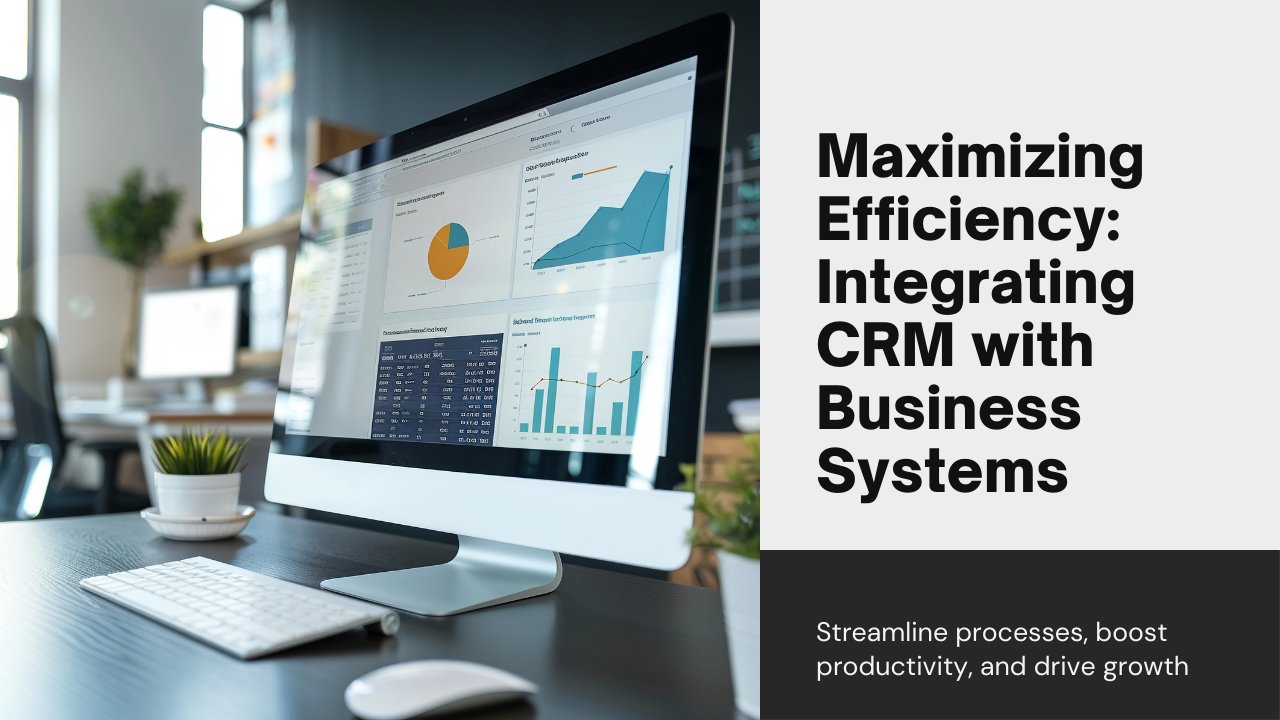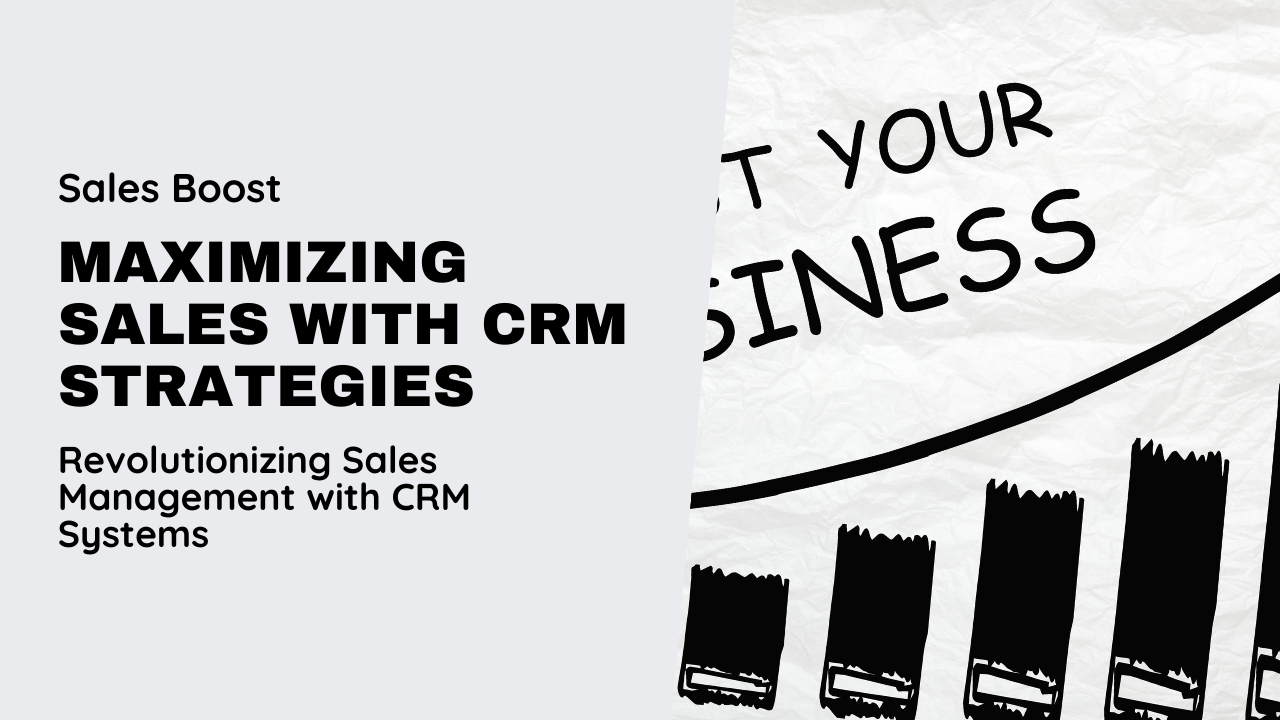Customizing a CRM system to align with your unique business requirements is essential for maximizing its effectiveness in managing customer relationships, driving sales, and fostering growth. This blog explores best practices, strategies, and considerations for customizing CRM solutions to meet the diverse needs of businesses across various industries.
Understanding the Importance of CRM Customization
1. Aligning with Business Goals and Processes
Customizing CRM allows businesses to align the system functionalities with specific business goals, processes, and workflows. Whether your focus is on improving sales pipeline management, enhancing customer service experiences, or optimizing marketing campaigns, tailoring CRM ensures it supports your strategic objectives effectively.
2. Enhancing User Adoption and Efficiency
By customizing CRM interfaces, data fields, and workflows to match user preferences and roles within the organization, businesses can enhance user adoption rates and improve overall operational efficiency. Simplifying navigation, automating routine tasks, and providing personalized dashboards empower teams to work more effectively and focus on delivering exceptional customer experiences.
Steps to Customize CRM for Your Business Needs
1. Assess Current Business Processes and CRM Requirements
Conduct a thorough assessment of existing business processes, customer engagement strategies, and CRM usage across departments. Identify pain points, inefficiencies, and specific functionalities that require customization to better serve your customers and achieve business objectives.
2. Define Customization Requirements and Objectives
Based on the assessment, define clear customization requirements and objectives for your CRM system. Prioritize features such as custom data fields, automated workflows, integration with third-party applications, and personalized reporting capabilities that align with your unique business needs.
Best Practices for CRM Customization
1. Customizing Data Fields and Workflows
Modify CRM data fields to capture relevant information specific to your industry, customer segments, and business processes. Customize workflow automation to streamline lead management, sales forecasting, customer service ticketing, and other operational workflows based on your team’s requirements.
2. Integrating Third-Party Applications
Integrate CRM with existing software solutions, such as ERP systems, marketing automation platforms, and e-commerce tools, to create a unified ecosystem that enhances data visibility and operational efficiency. Leverage APIs and integration tools provided by CRM vendors to ensure seamless data synchronization and workflow automation.
Implementing Customization Changes
1. Collaborate with CRM Vendors and Consultants
Engage with CRM vendors, consultants, or internal IT teams with expertise in CRM customization to implement changes effectively. Leverage vendor-provided customization tools, support resources, and training programs to configure CRM settings, deploy new features, and ensure system stability.
2. Testing and Training
Conduct thorough testing of customized CRM functionalities to validate data accuracy, workflow integrity, and user experience. Provide comprehensive training programs and user documentation to educate employees on using customized CRM features effectively and encourage adoption across departments.
Monitoring and Optimization
1. Continuous Evaluation and Feedback
Monitor key performance indicators (KPIs) related to CRM usage, user satisfaction, and business outcomes post-customization. Solicit feedback from stakeholders, identify areas for improvement, and iterate on customization strategies to optimize CRM performance and meet evolving business needs.
2. Scalability and Future Growth
Ensure CRM customization strategies are scalable to accommodate future business growth, technological advancements, and changing customer expectations. Regularly review customization settings, upgrade CRM software versions, and explore new functionalities offered by CRM vendors to maintain competitiveness and innovation.
Conclusion: Driving Business Success through CRM Customization
Customizing CRM for your business needs is not just about adapting technology to fit existing processes; it’s about empowering teams, enhancing customer relationships, and achieving sustainable growth. By aligning CRM customization with strategic objectives, leveraging advanced functionalities, and fostering user adoption, businesses can optimize operational efficiency, streamline workflows, and deliver superior customer experiences.
As businesses navigate the complexities of CRM customization, Sodio Technologies remains committed to providing tailored solutions and expertise that empower organizations to thrive in a competitive marketplace. Embrace the power of CRM customization to unlock new opportunities, drive innovation, and build lasting customer relationships that propel your business towards long-term success.