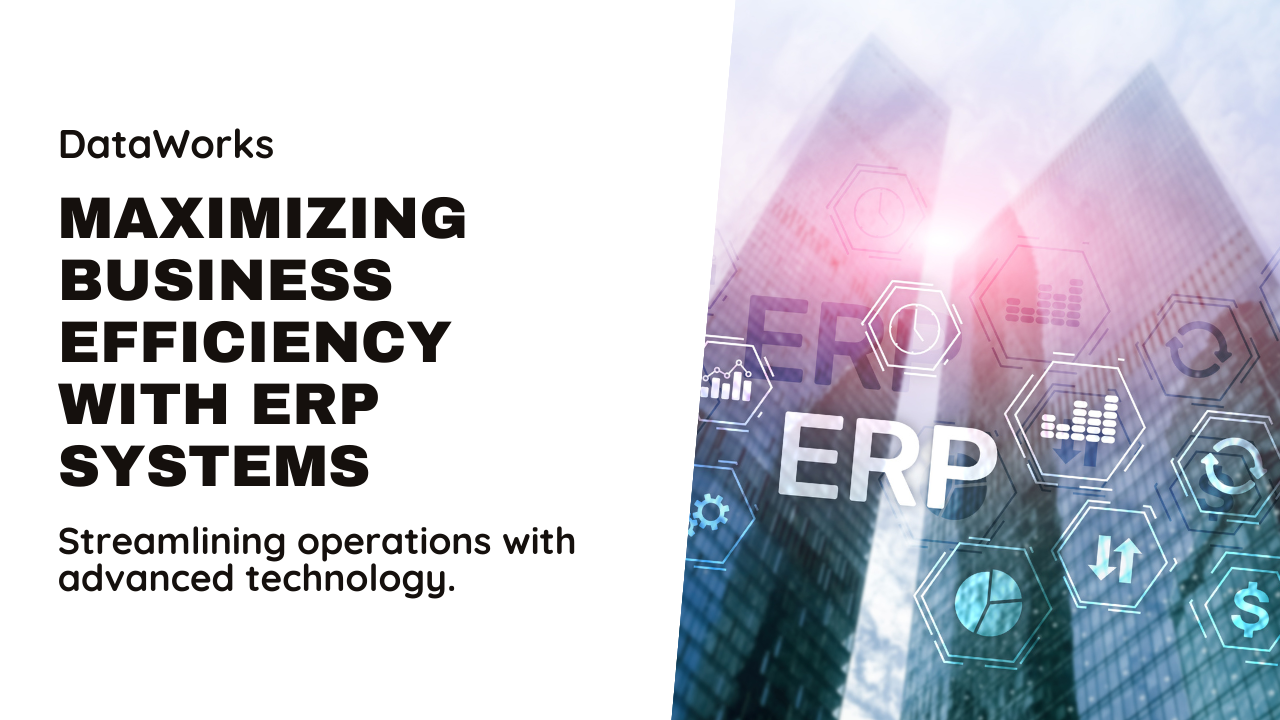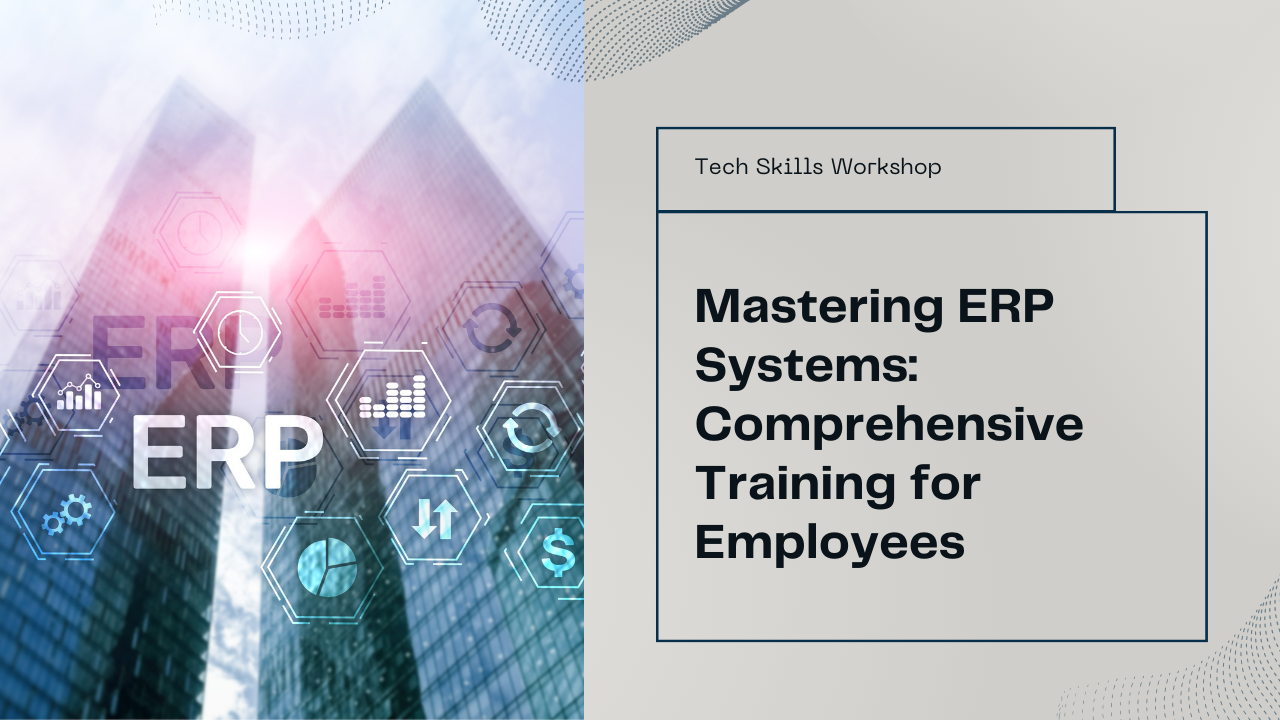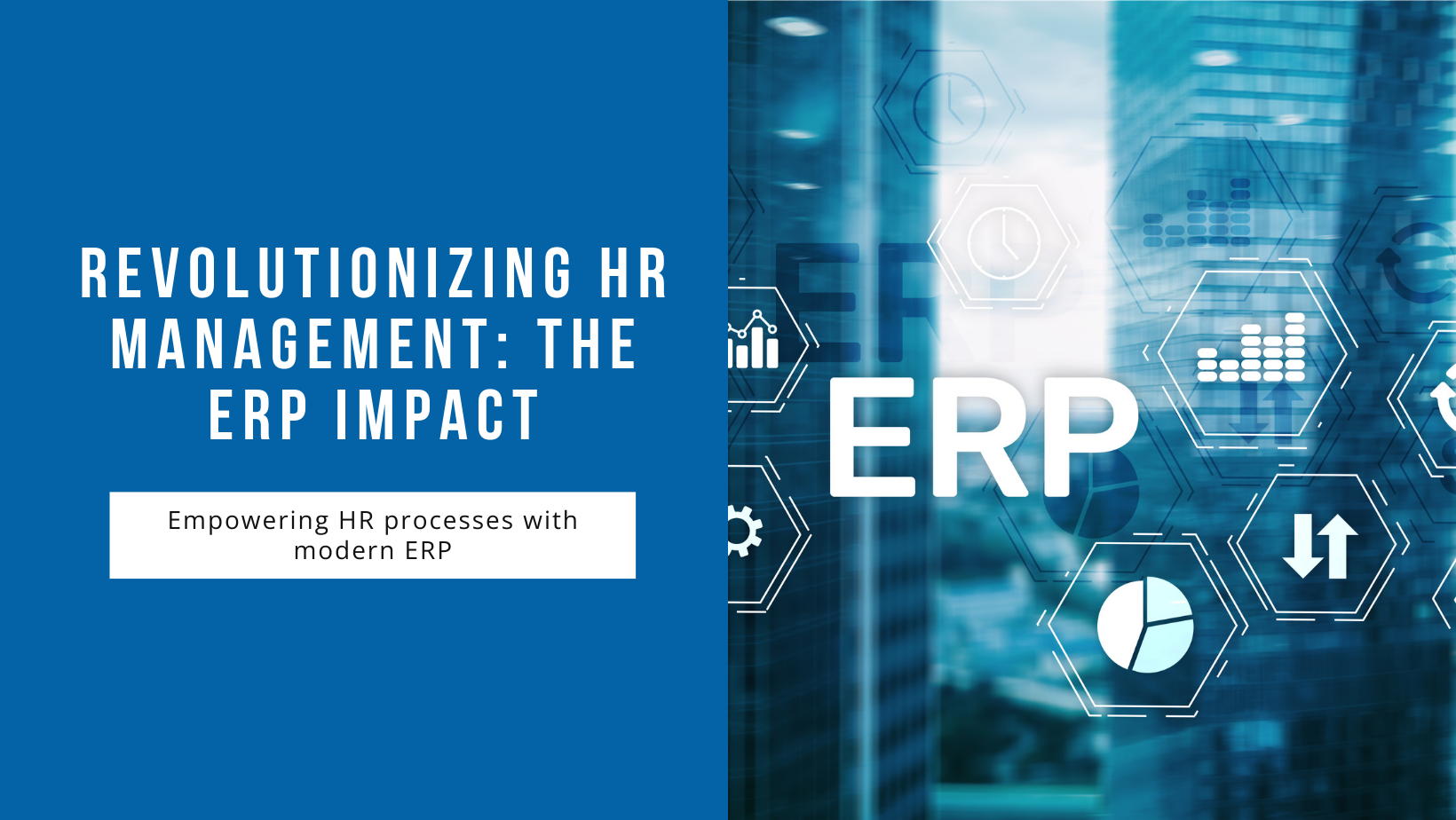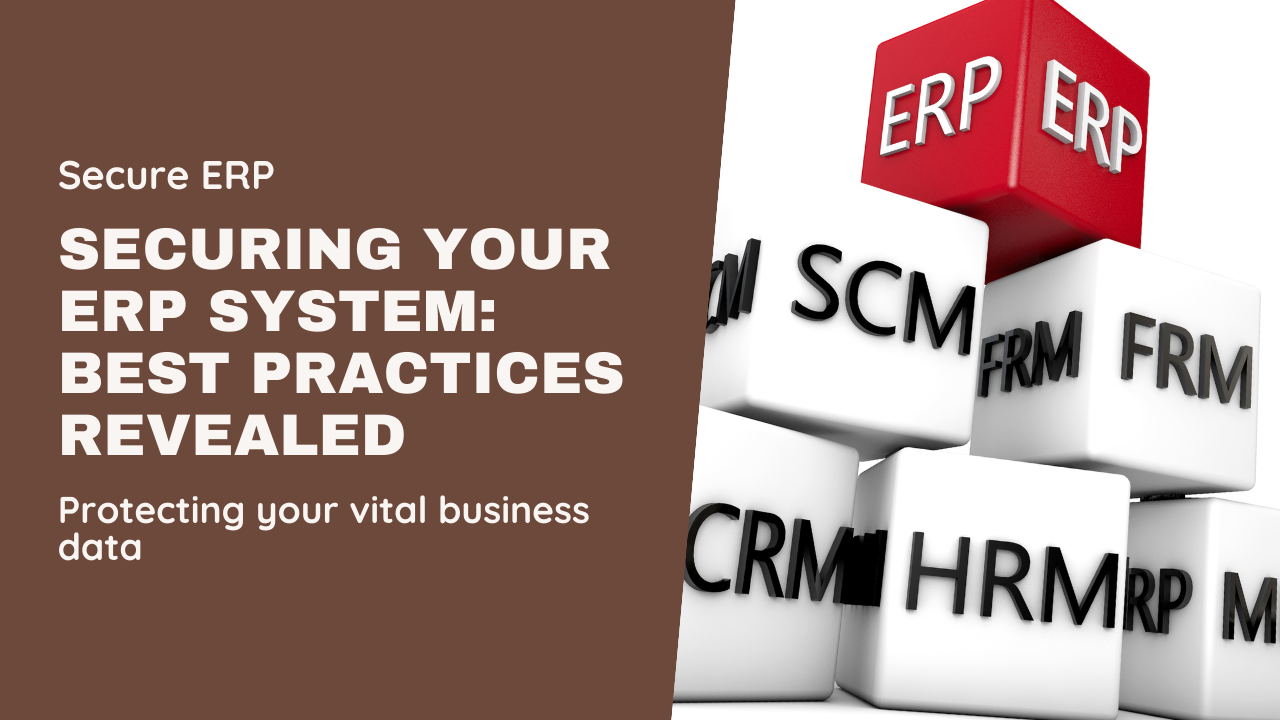Enterprise Resource Planning (ERP) systems are powerful tools that can streamline operations and integrate various business functions into a single cohesive platform. However, to maximize their effectiveness, organizations must tailor these systems to meet their specific needs. Customizing an ERP system can lead to improved efficiency, better data management, and enhanced decision-making. This blog will explore how to customize ERP systems for your business needs effectively.
Understanding the Importance of ERP Customization
ERP customization refers to modifying an ERP system to align with the unique processes, workflows, and requirements of an organization. While many ERP solutions offer built-in features that cater to general business needs, customization is crucial for the following reasons:
- Alignment with Business Processes: Every organization has unique workflows and processes. Customizing an ERP system ensures that it aligns with these processes, enhancing usability and effectiveness.
- Improved Efficiency: Customization allows businesses to eliminate unnecessary features and streamline processes. This results in faster operations and improved overall efficiency.
- Enhanced User Adoption: When an ERP system is tailored to meet specific needs, employees are more likely to adopt it. A user-friendly interface and relevant features make it easier for employees to navigate the system.
- Scalability and Flexibility: As businesses grow and evolve, their needs change. Customizing an ERP system enables organizations to adapt the system to new requirements and scale operations efficiently.
- Better Data Insights: Customized reporting and analytics tools can provide more relevant insights, enabling better decision-making and strategic planning.
Steps to Customize ERP for Your Business Needs
1. Assess Your Business Requirements
Before diving into customization, it’s essential to conduct a thorough assessment of your business needs. This involves:
- Identifying Key Stakeholders: Engage with department heads and key personnel to gather insights into their specific needs and challenges.
- Analyzing Current Processes: Review existing workflows, processes, and pain points to identify areas for improvement.
- Defining Objectives: Clearly outline the goals you want to achieve with the ERP customization, such as increased efficiency, improved reporting, or enhanced user experience.
2. Choose the Right ERP System
Selecting the appropriate ERP system is crucial for successful customization. Consider the following factors when choosing an ERP solution:
- Industry-Specific Solutions: Some ERP systems cater to specific industries. Opt for a solution that aligns with your industry requirements to simplify customization.
- Flexibility and Modularity: Look for ERP systems that offer flexible modules and customization options. This allows you to tailor the system to your specific needs without excessive complexity.
- User-Friendly Interface: An intuitive interface will facilitate easier navigation and adoption by employees.
- Integration Capabilities: Ensure that the ERP system can integrate seamlessly with existing software and tools used within your organization.
3. Engage Stakeholders in the Customization Process
Involving key stakeholders throughout the customization process is essential for success. Encourage collaboration among various departments to gather diverse perspectives. Here are some ways to engage stakeholders:
- Conduct Workshops and Meetings: Organize workshops or meetings to discuss customization needs and gather input from various teams.
- Gather Feedback: Regularly seek feedback from stakeholders throughout the customization process to ensure that their needs are being met.
- Encourage Open Communication: Foster an environment where team members feel comfortable sharing their thoughts and concerns regarding the ERP system.
4. Map Out Customization Requirements
Once you have assessed your business requirements and engaged stakeholders, the next step is to map out specific customization requirements. This includes:
- Defining Functional Requirements: Identify the specific functionalities needed in the ERP system, such as inventory management, financial reporting, or customer relationship management (CRM).
- Establishing Customization Priorities: Determine which customization features are most critical to your business and prioritize them accordingly.
- Creating a Customization Blueprint: Develop a detailed blueprint outlining the proposed changes, including workflows, user interfaces, and reporting structures.
5. Select Customization Approaches
There are several approaches to customizing an ERP system. Choose the one that best fits your organization’s needs:
- Configuration: Most ERP systems offer built-in configuration options that allow users to modify settings and parameters without extensive coding. This approach is often the easiest and most cost-effective way to customize.
- Custom Development: For more complex requirements that cannot be met through configuration, custom development may be necessary. This involves coding new features or functionalities specific to your organization.
- Third-Party Integrations: Leverage third-party applications or plugins that integrate with your ERP system to enhance functionality. This approach can provide additional features without the need for extensive development.
6. Implement Customization
After selecting the appropriate customization approaches, it’s time to implement the changes. This involves:
- Developing Custom Modules: If custom development is required, work with developers to create new modules or functionalities according to the specifications outlined in the blueprint.
- Configuring System Settings: Adjust system settings, user roles, and permissions to align with your organization’s requirements.
- Testing Customizations: Thoroughly test the customized ERP system to ensure that all features work as intended and meet user requirements.
7. Train Employees and Promote Adoption
A successful ERP implementation depends on user adoption. Provide comprehensive training and support to help employees understand and effectively use the customized system. Consider the following strategies:
- Offer Training Sessions: Conduct training sessions tailored to different user roles and departments. Focus on specific features and functionalities relevant to their tasks.
- Create User Documentation: Develop user manuals or documentation that outline how to navigate the system and utilize its features effectively.
- Establish a Support System: Set up a support system to address any questions or concerns employees may have during and after the implementation process.
8. Monitor and Evaluate Customizations
After implementing the customized ERP system, ongoing monitoring and evaluation are essential to ensure its effectiveness. Here are some steps to take:
- Collect User Feedback: Regularly gather feedback from users to identify areas for improvement and address any issues that arise.
- Analyze System Performance: Monitor key performance indicators (KPIs) to assess the impact of customizations on overall business performance.
- Adjust Customizations as Needed: Be prepared to make adjustments and refinements based on user feedback and changing business requirements.
9. Ensure Scalability for Future Growth
As your business evolves, your ERP system should be able to scale with it. Consider the following strategies to ensure future scalability:
- Implement Modular Design: Choose an ERP system that allows for modular customization, enabling you to add or modify features as needed.
- Regularly Review Customizations: Schedule periodic reviews of your customized ERP system to identify areas that may require updates or enhancements.
- Stay Informed About New Features: Keep abreast of new features or updates offered by the ERP vendor, as these may enhance your system’s capabilities without requiring extensive customization.
Best Practices for Customizing ERP Systems
To ensure a successful ERP customization process, consider the following best practices:
1. Start with a Clear Vision
Define a clear vision for your ERP customization project. Outline the objectives you want to achieve and ensure that all stakeholders are aligned with this vision.
2. Prioritize User Experience
Keep user experience at the forefront of your customization efforts. Ensure that the system is intuitive, user-friendly, and meets the needs of end-users.
3. Document Everything
Maintain comprehensive documentation throughout the customization process. This includes design specifications, user guides, and testing results. Documentation will be invaluable for future reference and training.
4. Collaborate with Experienced Professionals
Engage with experienced ERP consultants or developers who have a track record of successful customization projects. Their expertise can help navigate challenges and ensure a smooth implementation.
5. Plan for Change Management
ERP customization can lead to changes in workflows and processes. Develop a change management strategy to help employees adapt to these changes and minimize resistance.
6. Budget for Customization Costs
Customizing an ERP system can incur additional costs. Establish a budget that accounts for development, training, and ongoing support to avoid unexpected expenses.
Conclusion
Customizing an ERP system is a strategic investment that can yield significant benefits for your organization. By aligning the system with your specific business needs, you can enhance efficiency, improve user adoption, and drive better decision-making.
Following the steps outlined in this blog—assessing your business requirements, engaging stakeholders, selecting customization approaches, implementing changes, and monitoring performance—will help ensure a successful ERP customization process. Remember to remain flexible and adapt the system as your business evolves, ensuring that your ERP solution continues to meet your organization’s changing needs.
With careful planning and execution, you can customize your ERP system to serve as a powerful tool that drives your organization toward success.