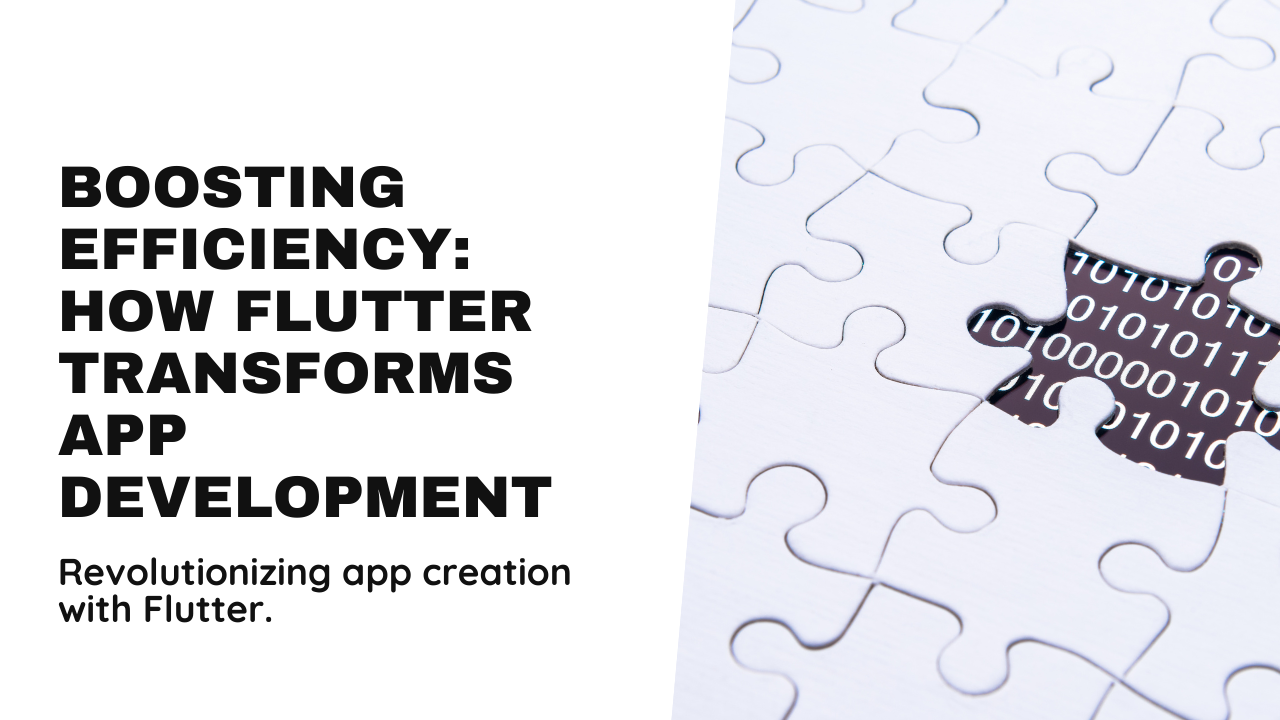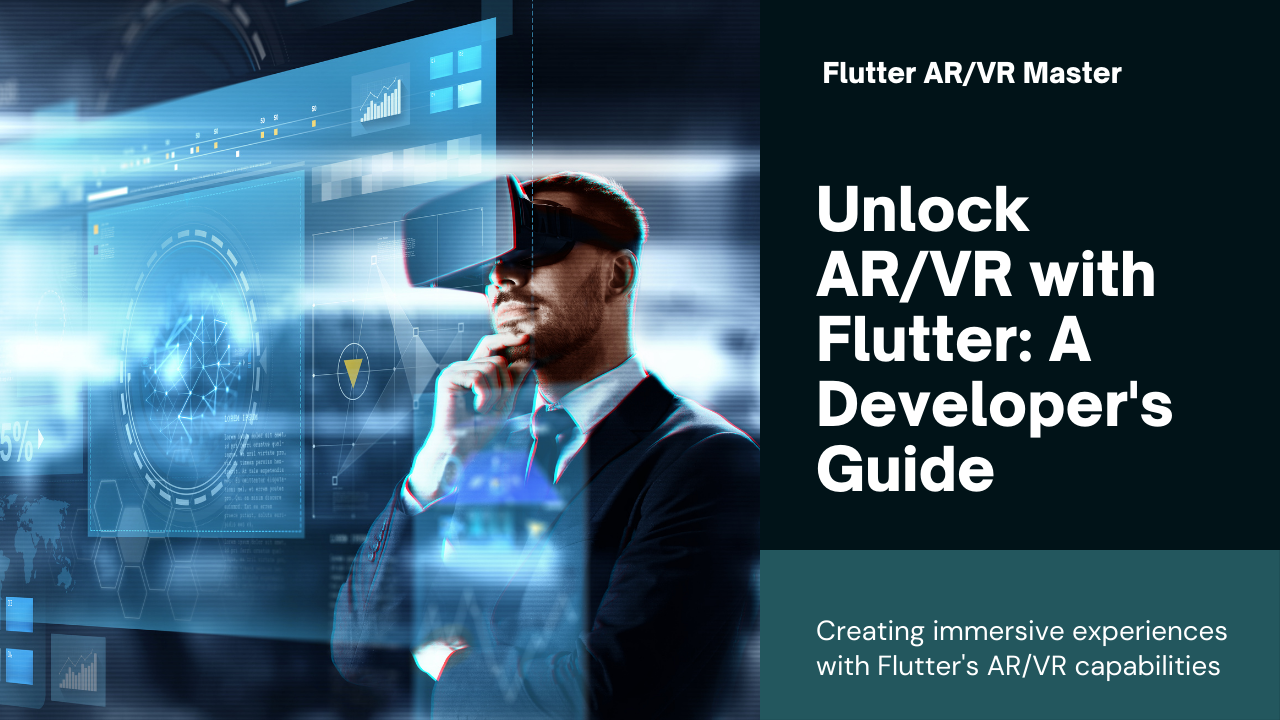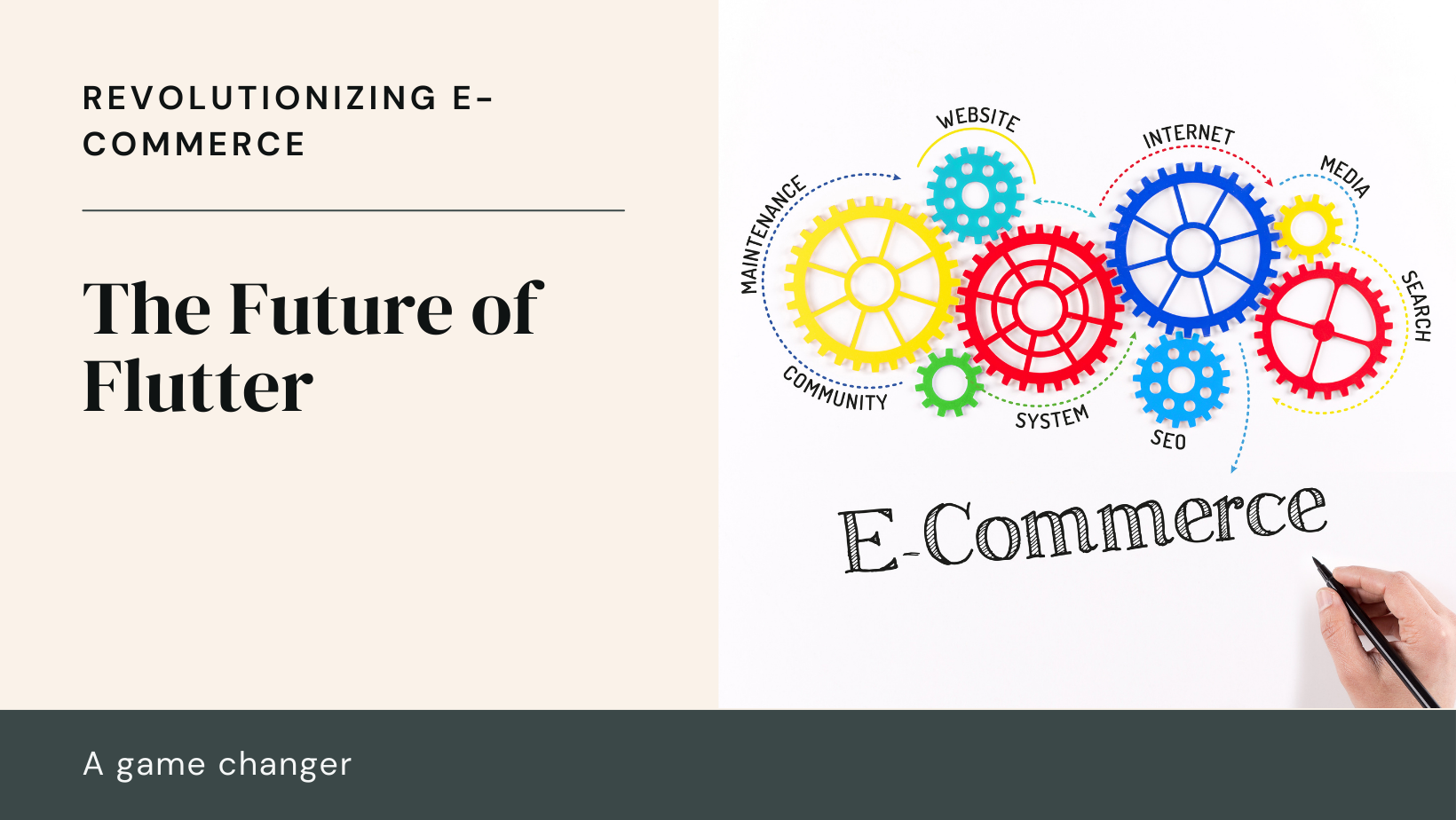In today’s rapidly evolving tech landscape, developing applications that work seamlessly across multiple platforms has become a strategic necessity for businesses. Flutter, Google’s open-source UI toolkit, has emerged as a powerful tool for building cross-platform applications. Launched in 2017, Flutter enables developers to create visually attractive and high-performance apps for both iOS and Android from a single codebase. This blog will guide you through the process of developing cross-platform apps with Flutter, highlighting key concepts, best practices, and steps to help you get started.
What is Flutter?
Overview of Flutter
Flutter is a framework created by Google for building natively compiled applications for mobile, web, and desktop from a single codebase. It uses the Dart programming language, known for its performance and ease of use. Flutter provides a rich set of pre-designed widgets and tools that help developers create responsive and interactive user interfaces.
Why Choose Flutter for Cross-Platform Development?
Flutter’s popularity stems from several key advantages:
- Single Codebase: Write once and deploy across multiple platforms, reducing development time and effort.
- High Performance: Native compilation ensures smooth performance and fast execution.
- Rich Widgets: A comprehensive set of customizable widgets allows for highly engaging user interfaces.
Getting Started with Flutter
1. Setting Up Your Development Environment
To begin developing with Flutter, you’ll need to set up your development environment:
- Install Flutter SDK: Download and install the Flutter SDK from the official website.
- Set Up an IDE: Popular choices include Visual Studio Code and Android Studio, both of which offer robust support for Flutter development.
- Configure Platforms: Ensure that you have the necessary tools for Android and iOS development, such as Android Studio for Android and Xcode for iOS.
2. Understanding Flutter Architecture
Flutter’s architecture consists of several core components:
- Widgets: Everything in Flutter is a widget, including layout elements and controls.
- Dart Language: Flutter uses Dart, which is designed for client-side development and provides strong support for asynchronous programming.
- Rendering Engine: Flutter’s rendering engine, Skia, enables high-performance rendering by directly compiling to native code.
Building Your First Flutter App
1. Create a New Project
Start by creating a new Flutter project using your chosen IDE:
- Command Line: Use the
flutter createcommand to generate a new project. - IDE Integration: IDEs like Visual Studio Code offer wizards for setting up new Flutter projects with pre-configured settings.
2. Design Your App
Design is a critical aspect of app development:
- UI Components: Use Flutter’s rich set of widgets to design your user interface. These include elements like buttons, text fields, and images.
- Responsive Layout: Ensure your app’s layout adapts to various screen sizes and orientations using Flutter’s flexible layout mechanisms.
3. Implement Functionality
Add functionality to your app by defining business logic and handling user interactions:
- State Management: Choose a state management approach that fits your app’s needs. Options include Provider, Riverpod, and Bloc.
- Data Handling: Integrate APIs or local databases to manage and display data within your app.
Testing and Debugging
1. Testing Your App
Testing is crucial for ensuring your app functions as intended:
- Unit Testing: Test individual components and functions to verify their correctness.
- Widget Testing: Test how widgets interact and ensure the user interface behaves as expected.
- Integration Testing: Validate the complete functionality of your app by testing its integration with APIs and other services.
2. Debugging Tools
Flutter provides several tools to aid in debugging:
- Flutter DevTools: A suite of performance and profiling tools that help diagnose issues and optimize your app.
- Debugger: Integrated debugging support in IDEs like Visual Studio Code and Android Studio allows you to set breakpoints and inspect variables.
Optimizing Your Flutter App
1. Performance Optimization
To ensure your app runs smoothly, focus on performance optimization:
- Efficient Rendering: Minimize the number of widgets and avoid excessive rebuilds to improve rendering performance.
- Asynchronous Programming: Use Dart’s asynchronous features to handle tasks like network requests and file I/O efficiently.
2. Code Size and Efficiency
Optimize your codebase to keep your app lightweight:
- Code Splitting: Break down your app into smaller modules or packages to manage complexity and reduce build size.
- Asset Management: Compress images and other assets to minimize their impact on app size.
Best Practices for Cross-Platform Development
1. Follow Flutter Guidelines
Adhere to Flutter’s best practices to ensure a high-quality app:
- Consistent Design: Follow design guidelines to maintain a consistent user experience across different platforms.
- Reusable Components: Create reusable widgets and components to streamline development and maintainability.
2. Manage Dependencies
Effective dependency management is essential:
- Package Management: Use Flutter’s package manager to add and manage dependencies. Ensure that you use well-maintained packages to avoid potential issues.
- Version Control: Regularly update your dependencies to benefit from bug fixes and new features.
3. Plan for Platform-Specific Needs
Consider platform-specific requirements:
- Platform Channels: Use platform channels to interact with native code when you need to access platform-specific features.
- Adaptive Layouts: Design adaptive layouts to accommodate platform differences and provide an optimal user experience.
Future Trends in Flutter Development
1. Growing Ecosystem
The Flutter ecosystem continues to expand:
- New Packages: The community actively contributes new packages and plugins, enhancing Flutter’s capabilities.
- Enhanced Tools: Expect ongoing improvements to development tools and IDE integrations.
2. Expanded Platform Support
Flutter’s reach is broadening:
- Web and Desktop: Flutter is extending its support to web and desktop applications, allowing for even greater cross-platform consistency.
- Integration with Emerging Technologies: Flutter’s integration with AR/VR and IoT is likely to grow, offering new possibilities for app development.
Conclusion
Developing cross-platform apps with Flutter offers numerous benefits, including faster development cycles, cost efficiency, and high performance. By understanding Flutter’s architecture, following best practices, and leveraging its rich set of tools, you can build robust and engaging applications that work seamlessly across multiple platforms. As Flutter continues to evolve and expand, its role in cross-platform development is set to become even more significant, making it a powerful choice for developers and businesses alike.