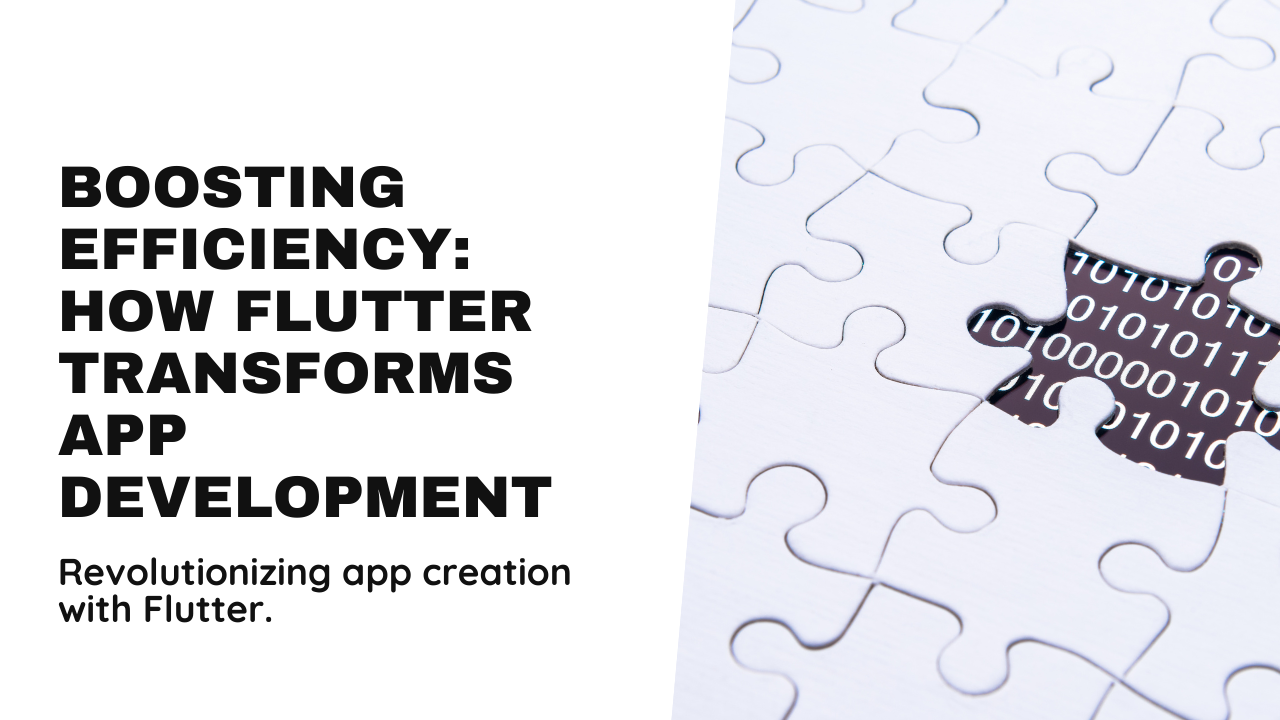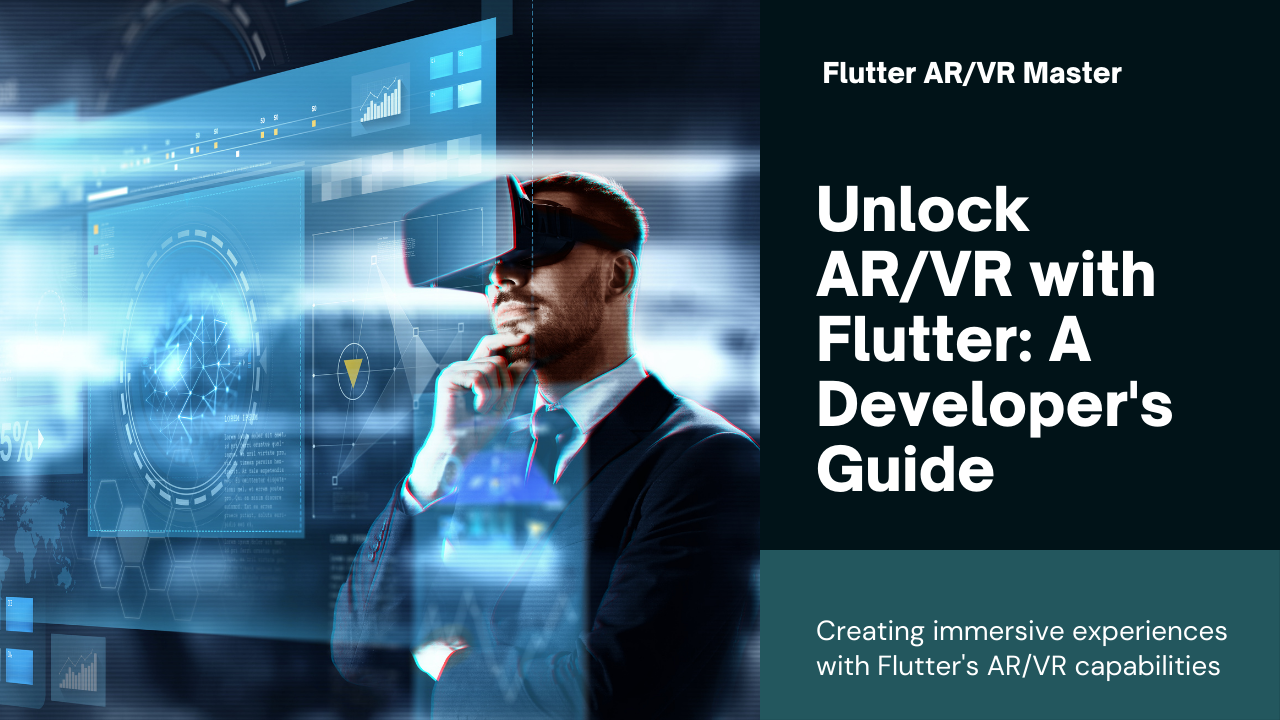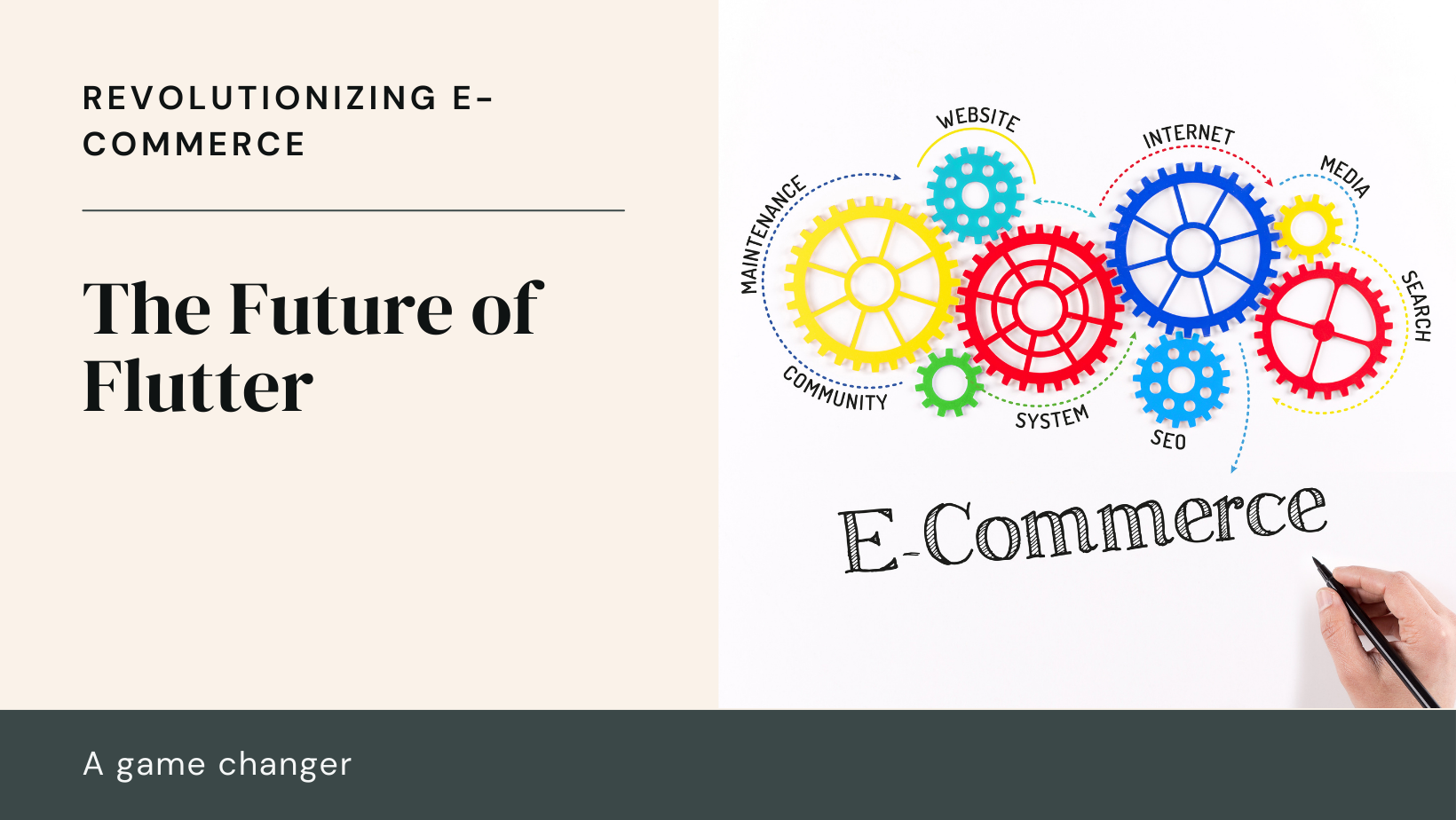Flutter, Google’s open-source UI toolkit, has revolutionized mobile app development with its cross-platform capabilities. By allowing developers to build natively compiled applications for mobile, web, and desktop from a single codebase, Flutter simplifies the development process and ensures a consistent user experience across different devices. This blog delves into the strategies and best practices for developing Flutter apps optimized for various devices, including smartphones, tablets, web browsers, and desktops.
Understanding Flutter’s Cross-Platform Capabilities
Single Codebase for Multiple Platforms
Flutter’s core advantage is its ability to use a single codebase to target multiple platforms. This cross-platform approach reduces development time and costs while ensuring uniform functionality and design across devices. Flutter achieves this through its robust framework, which includes a rich set of pre-designed widgets and tools for building responsive and adaptive interfaces.
Responsive Design Principles
Responsive design is crucial when developing apps for different devices. Flutter’s flexible layout system allows you to create interfaces that adapt to various screen sizes and orientations. By using widgets that adjust their size and position based on the device’s screen, you can ensure that your app provides an optimal user experience on any device.
Developing Flutter Apps for Smartphones
Optimizing for Different Screen Sizes
Smartphones come in various screen sizes and resolutions, making it essential to optimize your app for these differences. Flutter’s layout widgets, such as MediaQuery, allow you to retrieve device-specific information like screen width and height. This data helps in designing responsive layouts that look good on both small and large screens.
Testing on Multiple Devices
To ensure your Flutter app performs well across different smartphones, rigorous testing is necessary. Use device emulators and real devices to test your app’s responsiveness and performance. Flutter’s built-in testing framework and tools like Flutter Inspector can help identify layout issues and performance bottlenecks.
Developing Flutter Apps for Tablets
Adapting Layouts for Larger Screens
Tablets offer larger screen real estate compared to smartphones, which requires different design considerations. Flutter allows you to create adaptive layouts that adjust based on screen size. For instance, you can use split-screen or multi-pane layouts to take advantage of the extra space available on tablets, providing a more immersive user experience.
Touch Input and Interactivity
Tablets often have different touch input characteristics compared to smartphones. Ensure that interactive elements are appropriately sized and spaced to accommodate various touch gestures. Flutter’s GestureDetector widget can help handle touch events effectively, ensuring a smooth and responsive experience on tablet devices.
Developing Flutter Apps for Web Browsers
Responsive Web Design
When developing Flutter apps for the web, responsive design becomes even more critical. Web browsers are accessed on a wide range of devices, from desktop monitors to mobile phones. Utilize Flutter’s responsive design techniques to create web applications that adjust seamlessly to different screen sizes and resolutions.
Handling Browser-Specific Features
Web applications may require handling browser-specific features such as navigation, history, and authentication. While Flutter provides a consistent development experience, be mindful of integrating with web-specific APIs and functionalities. Flutter’s web support includes features for handling browser events and navigation, ensuring a smooth experience for users.
Developing Flutter Apps for Desktops
Adapting to Desktop Environments
Desktop environments offer unique challenges and opportunities compared to mobile and web platforms. For desktop applications, consider factors like larger screens, precise input devices (e.g., mouse and keyboard), and multi-window support. Flutter’s desktop support allows for building applications with traditional desktop interfaces, including window management and native menus.
Performance and Usability
Ensure that your Flutter desktop app is optimized for performance and usability. Desktop applications often handle more complex workflows and larger datasets, so efficient data handling and responsive interactions are crucial. Test your application thoroughly to ensure it performs well on different operating systems and screen resolutions.
Best Practices for Multi-Device Flutter Development
Use of Adaptive Widgets
Leverage Flutter’s adaptive widgets to create flexible layouts that adjust to various devices. Widgets such as LayoutBuilder, Flex, and Expanded can help in building responsive interfaces that adapt to different screen sizes and orientations. By designing with adaptability in mind, you can ensure a consistent experience across all devices.
Implement Dynamic Layouts
Dynamic layouts adjust content and interface elements based on the available screen space. For example, you can use MediaQuery to change the layout of your app based on the screen size or orientation. Implementing dynamic layouts ensures that your app remains functional and visually appealing on any device.
Consistent Design Across Platforms
Maintaining a consistent design across platforms is essential for providing a unified user experience. While Flutter allows for platform-specific adaptations, strive to keep core design elements, such as branding and navigation, consistent. This consistency helps users transition smoothly between devices and enhances the overall app experience.
Tools and Resources for Flutter Development
Flutter DevTools
Flutter DevTools is a suite of performance and debugging tools that can help in developing and optimizing your apps. Use Flutter DevTools to inspect the widget tree, profile app performance, and identify potential issues. These tools are invaluable for ensuring your app runs smoothly across different devices.
Platform-Specific Libraries
Utilize platform-specific libraries and packages to enhance the functionality of your Flutter app. For instance, you can use packages that provide platform-specific features or integrate with native APIs. Flutter’s package ecosystem includes numerous libraries for adding functionalities tailored to different platforms.
Conclusion
Developing Flutter apps for different devices requires a thoughtful approach to responsive design, layout adaptation, and performance optimization. By leveraging Flutter’s cross-platform capabilities, responsive design principles, and best practices, you can create applications that deliver a seamless user experience across smartphones, tablets, web browsers, and desktops. Testing thoroughly on multiple devices and using tools like Flutter DevTools will further ensure that your app meets the highest standards of quality and performance. As Flutter continues to evolve, its support for various devices will only strengthen, making it an increasingly valuable framework for cross-platform app development.