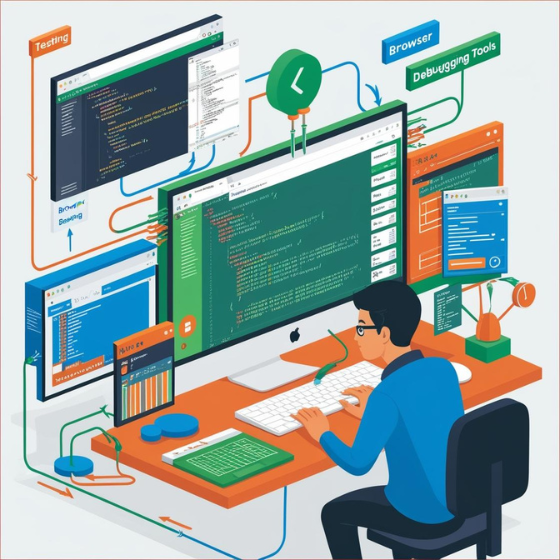In today’s fast-paced digital landscape, businesses need to provide seamless, reliable, and engaging online experiences across devices. Progressive Web Apps (PWAs) have emerged as the ideal solution, offering the best of both worlds: the functionality of a web app and the experience of a native app. Wondering how to develop Progressive Web Apps (PWAs) that can revolutionize user engagement and drive more traffic? In this guide, we’ll explore the essentials of developing PWAs, the benefits they offer, and how businesses can leverage them to provide a top-tier digital experience.
What Are Progressive Web Apps (PWAs)?
Progressive Web Apps are essentially web applications that function like native apps. They use modern web capabilities to deliver app-like experiences, from offline usage to instant loading. With a PWA, users can enjoy a responsive, fast, and reliable experience without the need to install an app from an app store. Given the rising demand for speed and reliability, PWAs have become essential for companies aiming to optimize user engagement.
Why Invest in Progressive Web Apps?
For companies aiming to reach users effectively across different devices, PWAs offer a range of advantages:
- Increased Speed and Reliability: PWAs are designed for speed, loading almost instantly, regardless of the network conditions. This ensures users stay engaged, enhancing conversion rates.
- Offline Functionality: By caching resources, PWAs allow users to interact with the app even when offline.
- Cross-Platform Compatibility: PWAs run on any device with a web browser, giving users consistent experiences on desktops, tablets, and smartphones.
- Cost-Effectiveness: Unlike native apps, PWAs don’t require separate versions for iOS, Android, and web, reducing development costs.
Now that we understand the benefits, let’s dive into the steps on how to develop Progressive Web Apps (PWAs) that can bring lasting value to your business.
Steps to Develop Progressive Web Apps (PWAs)
Building a PWA requires a strategic approach to ensure it meets user expectations and delivers a seamless experience. Here’s a step-by-step breakdown of the PWA development process.
1. Define Your Project Goals and Target Audience
Before diving into the development, it’s crucial to define clear goals for your PWA and identify your target audience. Are you developing an e-commerce PWA to drive mobile sales? Or a productivity app for users needing offline access? Understanding the end-users’ needs will guide design and feature priorities, creating a PWA that aligns with your business goals.
- Identify key features: Decide on essential functionalities, such as offline access, push notifications, or user authentication.
- Prioritize responsiveness: Design with multiple device types and screen sizes in mind, as PWAs should provide a seamless experience across all devices.
2. Choose the Right Technologies and Frameworks
Developing PWAs involves several key technologies and frameworks. Selecting the right ones is crucial to building a scalable, reliable app.
- Service Workers: Service workers enable background functionality, like offline caching and push notifications. They’re the backbone of PWAs, enhancing speed and reliability.
- Application Shell Architecture: This architectural approach loads the basic structure (header, navigation, and UI elements) instantly, even in low network conditions.
- Frameworks for Building PWAs:
- React: Ideal for building high-performance, responsive UIs.
- Angular: Includes built-in tools for developing PWAs, especially useful for complex applications.
- Vue.js: Lightweight and flexible, suitable for building efficient PWAs with rapid performance.
3. Implement Offline Functionality and Caching
One of the primary features that define a PWA is its ability to function offline. Implementing offline functionality involves caching key resources so the app remains usable without internet connectivity.
- Use Caching Strategies: Service workers cache static assets (such as images, scripts, and CSS files), allowing the app to load quickly and work offline.
- Cache API: This API stores files in the cache and retrieves them for offline access.
- IndexedDB: For more complex data storage needs, IndexedDB allows storage of structured data that remains accessible offline.
For example, a retail PWA might cache product information so users can browse and make purchasing decisions even if their internet connection is unstable.
4. Add App-Like Features with Service Workers and Web App Manifest
To make the PWA truly app-like, include features like push notifications, splash screens, and install prompts. This enhances user engagement and provides an experience closer to that of a native app.
- Web App Manifest: This JSON file provides essential information (name, icons, theme color) that enables the PWA to be installed on a device.
- Push Notifications: Service workers can manage push notifications, which help increase engagement by providing timely updates and promotions.
Adding these features gives users the option to install your PWA on their home screens, making it accessible like any other app and boosting their engagement with your brand.
5. Test, Optimize, and Launch
Once your PWA is built, rigorous testing is essential to ensure it performs smoothly across all devices and networks. Testing should focus on performance, usability, offline functionality, and loading speed.
- Performance Auditing Tools: Use tools like Google Lighthouse to audit the PWA’s performance, identify areas for improvement, and ensure it meets PWA standards.
- Cross-Browser Testing: Ensure that the app functions well on different browsers, as users will access it from diverse platforms.
- Progressive Enhancement: Design the app to work seamlessly on older browsers without relying on advanced features.
Real-World Examples of Successful PWAs
To see how PWAs deliver tangible results, let’s look at a few industry-leading examples:
- Twitter Lite: Twitter’s PWA has improved user engagement by reducing data consumption and loading times. By introducing a streamlined interface and offline functionality, Twitter achieved a 65% increase in pages per session.
- Starbucks: Starbucks created a PWA for ordering coffee on-the-go, designed to function offline. The PWA allows customers to view menus, customize their drinks, and place orders, resulting in a higher number of customer interactions and order completions.
- Pinterest: Pinterest’s PWA was developed to drive international growth by reducing load times and enhancing usability. The PWA’s fast load speed and app-like experience led to a 60% increase in engagement.
SEO and PWA: Optimizing for Search Engines
A well-optimized PWA can improve visibility on search engines, drawing more organic traffic to your site.
- Optimize Loading Speed: Faster load times can improve SEO, as search engines favor sites that offer quick, user-friendly experiences.
- Use Canonical Tags: Canonical tags prevent duplicate content issues, ensuring search engines prioritize the right version of the app.
- Enable Indexable URLs: Ensure that pages within the PWA can be indexed by search engines to improve discoverability.
Implementing SEO best practices while developing your PWA helps drive organic traffic, further enhancing user engagement and conversions.
Key Benefits of Developing a PWA
To sum up, here are the top benefits businesses can achieve with a well-built PWA:
- Increased Accessibility: PWAs deliver faster load times, reducing the likelihood of users leaving due to delays.
- Enhanced User Engagement: Features like push notifications, offline access, and installability make PWAs ideal for engaging users.
- Lower Development Costs: Since PWAs work across platforms, businesses save on the cost of developing separate native apps.
- Scalability: PWAs are highly adaptable, allowing them to grow alongside your business.
Start Developing Your Progressive Web App with Sodio
Developing a successful PWA requires expertise in modern web technologies, a user-first approach, and an understanding of your business goals. At Sodio, we specialize in delivering tailored PWA solutions that help brands reach wider audiences and enhance user experiences.
Ready to create a PWA that transforms your user engagement? Contact us to learn more about our Web App Development and Mobile App Development services, or explore our PWA case studies to see how we’ve driven results for clients across industries.
Conclusion
Building a PWA is a powerful way to provide an app-like experience to users while ensuring accessibility, speed, and lower costs. By following these steps on how to develop Progressive Web Apps (PWAs) and working with an expert team, you can create an engaging, reliable, and versatile web application that elevates your brand.
Let Sodio be your partner in this journey—our team is ready to help you bring your PWA vision to life and drive meaningful growth for your business. Get in touch today to start your PWA project.