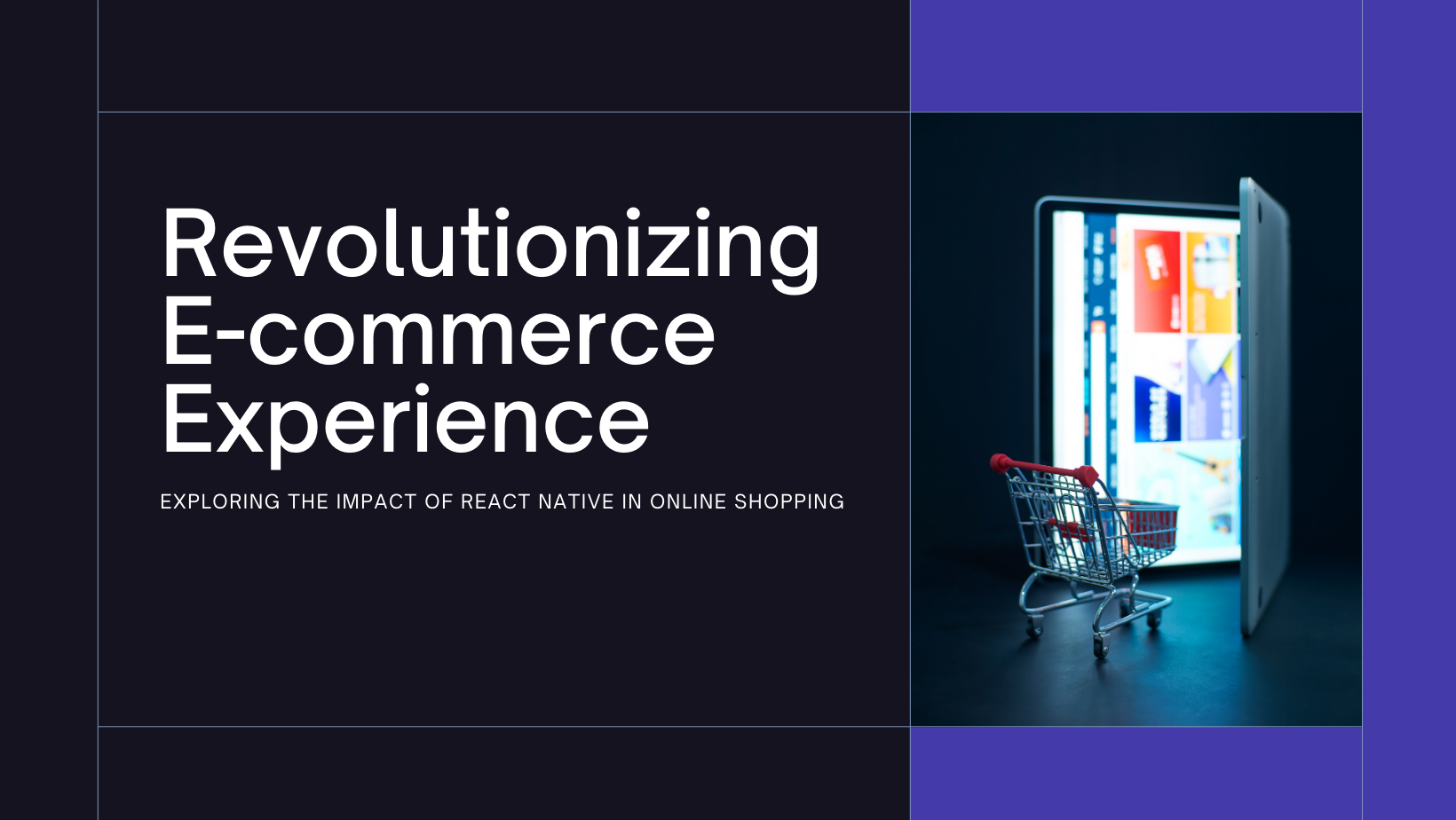In the ever-evolving world of mobile app development, creating applications that function seamlessly across various devices is crucial. React Native, a popular framework developed by Facebook, allows developers to build cross-platform apps with a single codebase. However, ensuring that these applications perform optimally across different devices requires careful consideration. This blog delves into the best practices for developing React Native apps for different devices, focusing on techniques and strategies to achieve compatibility and enhance user experience.
Understanding the Importance of Cross-Device Compatibility
Why Cross-Device Compatibility Matters
Cross-device compatibility ensures that applications work consistently across a wide range of devices, including smartphones, tablets, and even desktop screens. This is important for several reasons:
- User Experience: Consistent performance and appearance enhance user satisfaction and engagement.
- Market Reach: A cross-device compatible app can reach a broader audience, increasing potential user base and revenue.
- Maintenance Efficiency: Managing a single codebase for multiple devices reduces development and maintenance efforts.
Challenges in Cross-Device Development
Developing for multiple devices comes with its own set of challenges:
- Screen Sizes and Resolutions: Devices come in various screen sizes and resolutions, which can affect the layout and appearance of your app.
- Performance Variations: Different devices have varying hardware capabilities, affecting app performance.
- Operating System Differences: Variations in operating system versions and features can lead to inconsistencies in functionality.
Best Practices for Developing React Native Apps for Different Devices
1. Use Responsive Design Principles
Responsive design is key to ensuring that your app looks and functions well on different devices:
- Flexible Layouts: Implement flexible layouts that adapt to various screen sizes. Utilize percentage-based widths and responsive grid systems.
- Media Queries: Employ media queries to adjust styles based on screen size and orientation. This helps in creating a responsive UI that scales appropriately.
- Adaptive Components: Design adaptive components that adjust their size and behavior based on the device’s screen dimensions.
2. Test Across Multiple Devices
Testing is essential to ensure that your app performs well on various devices:
- Device Emulators and Simulators: Use emulators and simulators to test your app on different screen sizes and operating systems.
- Physical Devices: Test on physical devices to experience real-world performance and usability issues. This helps in identifying device-specific problems that emulators might miss.
- Automated Testing Tools: Leverage automated testing tools to perform regression testing and ensure that new updates do not break existing functionality.
3. Optimize Performance for Different Devices
Performance optimization is crucial for delivering a smooth user experience:
- Optimize Images and Assets: Use appropriate image resolutions and formats to ensure fast loading times and reduce memory usage. Implement image resizing and lazy loading where possible.
- Code Splitting: Break down your code into smaller, manageable chunks to improve load times and reduce the initial load of your app.
- Efficient Data Handling: Optimize data fetching and processing to minimize latency and improve responsiveness. Use caching strategies to reduce network requests and enhance performance.
4. Handle Different Screen Sizes and Resolutions
Adapting your app to different screen sizes and resolutions ensures a consistent experience:
- Responsive Layouts: Implement layouts that adjust based on the screen size and resolution. Use React Native’s built-in components like
Flexboxto create flexible and responsive designs. - Scalable Vector Graphics (SVGs): Use SVGs for icons and illustrations, as they scale well across different resolutions without losing quality.
- Device-Specific Adjustments: Make device-specific adjustments for screens with unique dimensions or resolutions to ensure optimal display.
5. Utilize Platform-Specific Code When Necessary
Sometimes, platform-specific code is required to handle unique features or limitations:
- Platform-Specific Components: Use platform-specific components to address differences between iOS and Android. React Native provides utilities like
Platformto conditionally render components based on the platform. - Native Modules: Integrate native modules when necessary to access platform-specific functionalities or improve performance. Ensure these modules are well-tested across different devices.
6. Implement User Interface (UI) Consistency
Maintaining UI consistency across different devices is vital for a cohesive user experience:
- Design Guidelines: Follow design guidelines and best practices for each platform to ensure that your app adheres to user expectations and conventions.
- Consistent Branding: Ensure that branding elements, such as logos and color schemes, are consistently applied across devices to maintain brand identity.
- User Feedback: Gather user feedback to identify any UI inconsistencies and address them promptly. Regular updates based on feedback can help improve the overall user experience.
7. Manage App State and Navigation Effectively
Managing app state and navigation is crucial for a seamless user experience:
- State Management: Use effective state management solutions, such as Redux or Context API, to manage app state consistently across different devices.
- Navigation: Implement responsive navigation patterns that work well on both small and large screens. Use libraries like React Navigation to handle navigation and routing efficiently.
Tools and Resources for Cross-Device Development
1. React Native CLI and Expo
React Native CLI and Expo are essential tools for building and testing React Native apps:
- React Native CLI: Provides a command-line interface for creating and managing React Native projects. It allows for extensive customization and integration with various tools.
- Expo: A framework and platform that simplifies the development and testing of React Native apps. It offers a set of pre-built components and APIs, along with a development environment for testing on different devices.
2. Device Emulators and Simulators
Emulators and simulators help in testing apps across various devices:
- Android Studio Emulator: Provides a virtual device environment for testing Android apps.
- Xcode Simulator: Offers a virtual device environment for testing iOS apps.
3. Performance Monitoring Tools
Performance monitoring tools help in identifying and addressing performance issues:
- React Native Debugger: A powerful debugging tool that provides insights into app performance and state.
- Flipper: An extensible platform for debugging and inspecting React Native applications.
Future Trends in Cross-Device React Native Development
1. Enhanced Cross-Platform Tools
The evolution of cross-platform tools will continue to enhance React Native’s capabilities, making it easier to develop and test apps across different devices. New tools and frameworks will provide better support for handling device-specific challenges and improving performance.
2. Advancements in Responsive Design
Responsive design techniques will advance, offering more sophisticated solutions for creating adaptive layouts and UIs. Innovations in CSS and layout systems will enable developers to build more flexible and responsive applications.
3. Integration with Emerging Technologies
The integration of emerging technologies, such as augmented reality (AR) and virtual reality (VR), will bring new opportunities for cross-device development. React Native will likely incorporate support for these technologies, enabling developers to create immersive experiences across various devices.
Conclusion
Developing React Native apps for different devices requires a strategic approach to ensure compatibility and performance. By following best practices such as using responsive design principles, testing across multiple devices, optimizing performance, and managing UI consistency, developers can create high-quality apps that deliver a seamless user experience. As React Native continues to evolve and integrate with new technologies, its role in cross-device development will grow, offering exciting possibilities for building innovative and versatile applications.