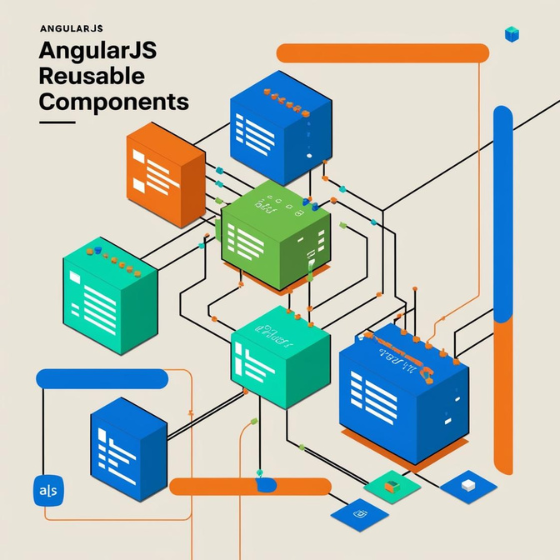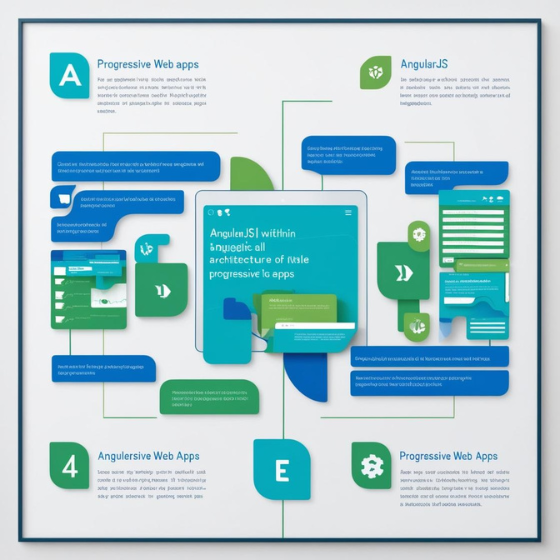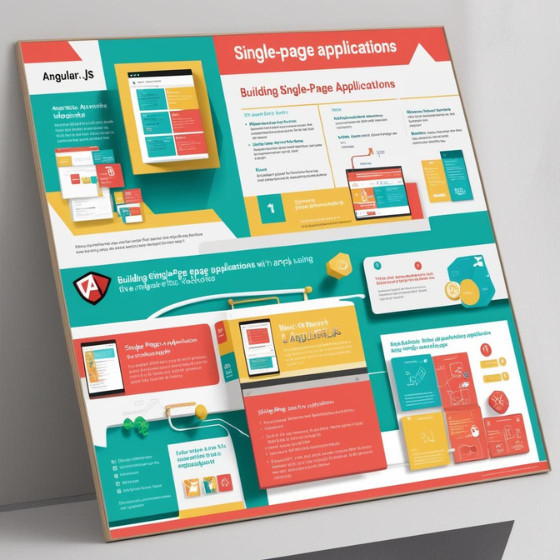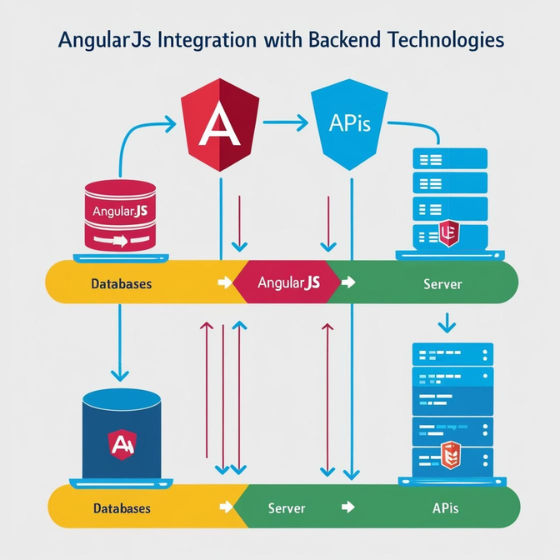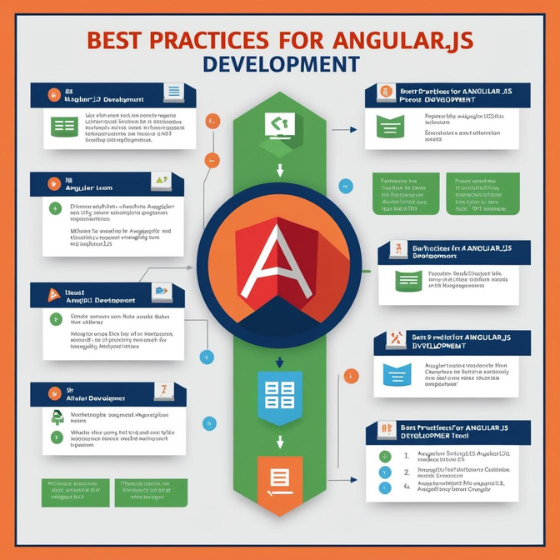How to Develop Reusable Components with Angular.js
Introduction
In today’s web development landscape, efficiency and maintainability are paramount. According to a study by Stack Overflow, 22.6% of developers use Angular.js, making it one of the most popular front-end frameworks. With such widespread adoption, developers need to know how to build scalable, maintainable, and reusable code. How to develop reusable components with Angular.js is a crucial skill that enhances productivity and ensures high-quality applications.
In this blog, we will explore how Angular.js enables developers to create reusable components that streamline application development. We’ll discuss the benefits of reusable components, step-by-step processes, and provide best practices to help you make the most out of Angular’s powerful component-based architecture.
Why Reusable Components Matter
Reusable components are essential in modern software development. By designing your Angular.js components to be reusable, you not only improve your code’s efficiency but also make your application more maintainable and scalable. Let’s explore the reasons why creating reusable components should be a priority in your development process:
1. Improved Maintainability
One of the biggest challenges developers face is maintaining large applications. Reusable components allow you to write code once and use it throughout your application. As a result, you can easily update and maintain the components without having to make changes in multiple places.
For example, imagine you have a button component used in various places in your application. By making it reusable, you only need to update the button’s design or functionality in one place, and the changes will reflect across the entire application. Therefore, maintenance becomes faster and more efficient.
2. Faster Development Time
Developing reusable components speeds up the development process. By using pre-built components, you can save time when building new features or pages, as you won’t have to create elements from scratch. This is particularly beneficial when working on large projects or collaborating with teams, as the components can be shared and reused across different parts of the application.
3. Consistency Across the Application
Reusing components ensures consistency in the look and feel of your application. If you use the same button or input field component in multiple places, the UI will remain consistent. This is especially crucial in larger applications, where different developers might be working on different parts. Furthermore, reusable components ensure that there are no discrepancies in the design and functionality, which enhances the overall user experience.
Understanding Angular.js Components
Angular.js is a framework that uses components to create applications. Components in Angular are self-contained, reusable units of functionality that consist of a template (HTML), a class (TypeScript), and styles (CSS). Angular’s component-based architecture makes it easier to divide the application into smaller, manageable units, which can be independently developed, tested, and maintained.
Here’s a breakdown of how Angular.js components are structured:
- Template (HTML): Defines the view or layout of the component.
- Class (TypeScript): Contains the logic and behavior of the component.
- Style (CSS): Styles the component to fit the design requirements.
With this structure, Angular.js components allow developers to build modular applications that are easy to maintain and scale. When properly designed, components can be reused across various parts of the application, making your code more efficient and reducing duplication.
How to Develop Reusable Components with Angular.js
Now that we understand the importance of reusable components and how Angular.js components are structured, let’s dive into how to develop reusable components with Angular.js. Here are the key steps and best practices:
1. Plan the Component’s Purpose and Reusability
Before you start coding, it’s important to define the purpose of your component and how it will be reused. For instance, if you’re building a button component, you need to decide what properties (e.g., size, color, icon) should be customizable. Therefore, planning the component’s interface upfront ensures that it can be reused across various parts of the application with minimal changes.
Key questions to ask during the planning phase:
- What functionality does this component provide?
- What inputs and outputs should the component have?
- Will the component need to be customized for different use cases?
2. Create a Self-Contained Component
A reusable component should be self-contained, meaning that it should not rely heavily on other parts of the application. This means the component should have its own logic, template, and styles, and it should expose inputs and outputs that allow other parts of the application to interact with it. For example, a form input component should accept properties like placeholder and value as inputs and emit events like inputChange when the value changes.
In addition, encapsulating the component’s functionality makes it easier to test and debug since it behaves as a standalone unit. Moreover, a self-contained component is less prone to side effects from other parts of the application.
3. Use Angular Directives for Reusability
Angular directives are an excellent way to extend the functionality of your components and increase reusability. Directives allow you to attach behavior to DOM elements and control their appearance or behavior. For example, you could create a custom directive to handle the focus of input fields across your application.
Angular’s built-in directives, such as ngIf and ngFor, can also help you create reusable components. By using these directives, you can make your components more dynamic and flexible, which is crucial for developing reusable components.
4. Use Input and Output Decorators
Angular.js provides @Input() and @Output() decorators, which allow you to pass data into a component and receive data from it. For example, if you create a button component, you can use the @Input() decorator to customize the button’s label, color, and size. In addition, you can use the @Output() decorator to emit events when the button is clicked, allowing the parent component to react to user interactions.
By using @Input() and @Output(), you can create highly customizable components that can be reused across different parts of the application without modification.
5. Ensure Component Styles Are Modular
When developing reusable components, ensure that the styles are modular and specific to the component. Avoid global styles that can affect other parts of the application. Angular’s component encapsulation allows you to scope styles to individual components, ensuring that each component’s design doesn’t interfere with others. This approach guarantees that your components remain isolated and reusable.
6. Write Unit Tests for Components
Testing is a critical part of ensuring that your components are functioning as expected and are reusable across different parts of the application. By writing unit tests for your components, you can ensure that they behave correctly in isolation and when integrated with other components. This also helps prevent regressions when making changes or updates to the components.
Angular provides tools like Jasmine and Karma to write unit tests for your components. Therefore, unit testing not only helps ensure the reliability of your components but also provides confidence when using them in other parts of the application.
7. Document the Component
Good documentation is crucial when creating reusable components. By documenting the component’s inputs, outputs, and functionality, you can make it easier for other developers to understand how to use the component in different scenarios. Clear documentation can save time and prevent errors when reusing components across different parts of the application.
Conclusion
How to develop reusable components with Angular.js is a vital skill for any developer looking to build scalable, maintainable, and efficient web applications. By following the steps and best practices outlined in this blog, you can create components that are self-contained, customizable, and easy to maintain. Reusable components not only speed up the development process but also enhance the overall quality of your application, ensuring consistency and improving performance.
At Sodio, we specialize in Angular.js development and can help you design and implement reusable components that power your web applications. Explore our Angular.js development services and get in touch with our expert team today to take your web development projects to the next level.