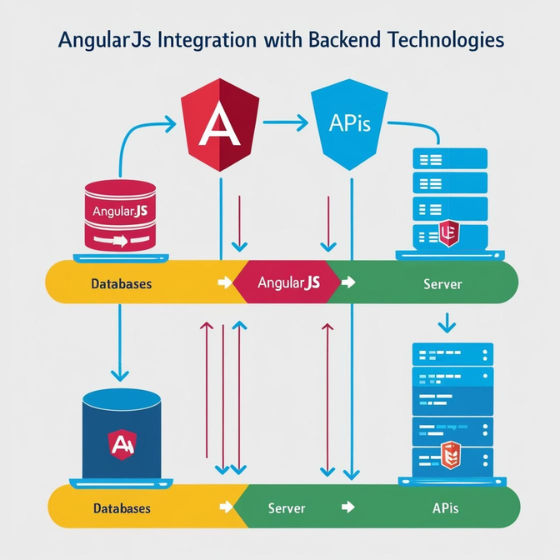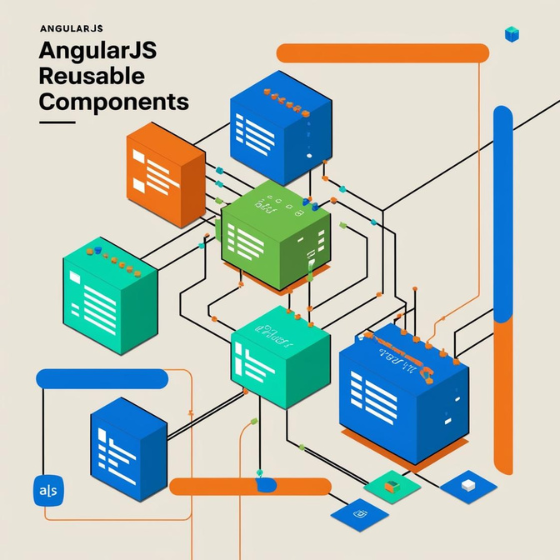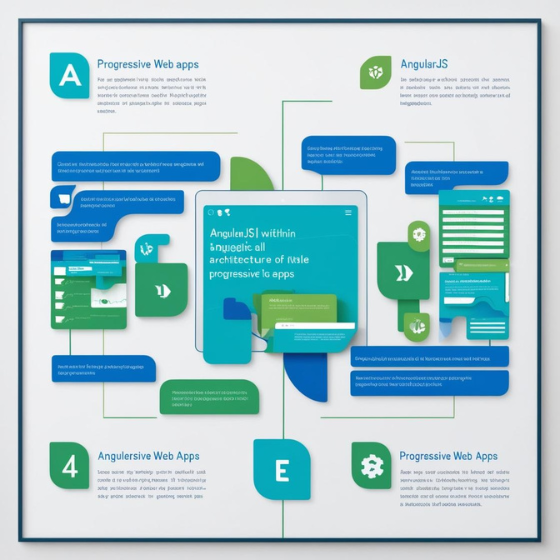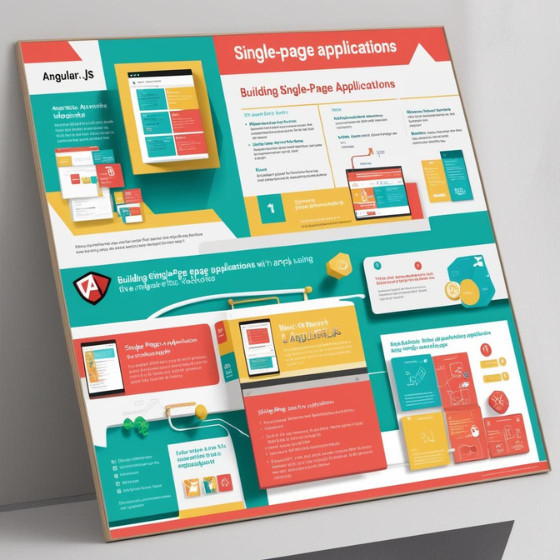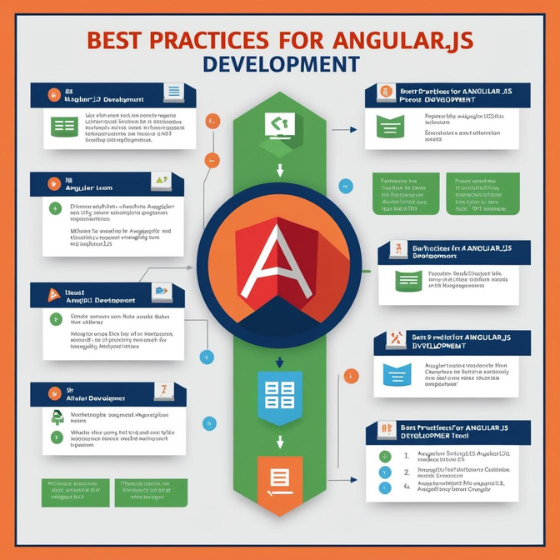How to Integrate Angular.js with Backend Technologies: A Step-by-Step Guide
Introduction
Did you know that Angular.js is one of the most popular frameworks used to develop dynamic and single-page web applications? Its ability to create dynamic user interfaces makes it a go-to choice for developers. However, building a truly functional web application doesn’t stop at the front end. How to integrate Angular.js with backend technologies is a crucial aspect of building a full-fledged application that interacts with databases, authentication systems, and business logic.
In this blog, we’ll take a deep dive into the process of integrating Angular.js with backend technologies, ensuring that your application is both powerful and scalable. We’ll cover the various methods, tools, and technologies you can use to seamlessly connect Angular.js to a backend and optimize the communication between your front-end and back-end systems.
1. Understanding the Basics: What is Angular.js and Why Integrate with the Backend?
Before diving into the integration process, it’s essential to understand the role of Angular.js and why integrating it with a backend is vital.
Angular.js Overview
Angular.js is a client-side JavaScript framework designed for building dynamic web applications. It enables developers to extend HTML with custom tags and directives, handle user input, and bind data seamlessly to create a rich user experience. While Angular.js is perfect for creating the frontend of a web application, it often needs to communicate with a backend to fetch data, authenticate users, or perform server-side operations.
Why Integrate Angular.js with the Backend?
The purpose of integrating Angular.js with backend technologies is to ensure your application can:
- Fetch and send data: Angular.js communicates with the backend to retrieve data from databases or send data for processing (such as user information or form submissions).
- Handle authentication and authorization: For most applications, user authentication is a must. Backend systems ensure secure login, token management, and user validation.
- Process business logic: While Angular.js handles the presentation layer, backend systems handle complex business logic and database operations.
Pro Tip: Integrating Angular.js with backend technologies allows you to leverage the full potential of both, creating a seamless experience for your users.
2. Choosing the Right Backend Technology for Integration
When it comes to integrating Angular.js with backend technologies, several server-side technologies are available. Your choice depends on the specific needs of your project and your team’s expertise. Here are some popular backend options to consider:
Node.js with Express
Node.js is a JavaScript runtime that enables you to run JavaScript on the server side. Express is a minimal and flexible Node.js web application framework that provides a robust set of features for building APIs.
- Advantages: If your team is already familiar with JavaScript, using Node.js and Express for both the front end and the back end can streamline development. The integration between Angular.js and Node.js is straightforward, as both use JavaScript.
- Use case: Ideal for real-time applications, APIs, and web services that require fast, asynchronous data handling.
Python with Flask/Django
Python is known for its simplicity and readability, making it a great choice for backend development. Flask and Django are two popular Python web frameworks used to build scalable and secure applications.
- Advantages: Both Flask and Django come with built-in tools for handling HTTP requests, routing, and templating. Django is a more comprehensive framework, while Flask is lightweight and more flexible.
- Use case: Flask is suitable for smaller projects, while Django is ideal for large, complex applications with lots of features.
Java with Spring Boot
Java’s Spring Boot framework is widely used for building robust and scalable backend applications.
- Advantages: Spring Boot offers a comprehensive, secure, and modular approach to building backend applications. It integrates well with Angular.js through REST APIs.
- Use case: Perfect for enterprise-level applications that require high performance, security, and reliability.
PHP with Laravel
Laravel is a PHP framework known for its elegant syntax and strong developer tools. It offers features like routing, authentication, and session management out of the box.
- Advantages: Laravel is an excellent choice for developers familiar with PHP and looking for an easy-to-use framework that handles many tasks automatically.
- Use case: Ideal for content-heavy websites, eCommerce platforms, and web applications that need a backend to support extensive data management.
Pro Tip: Choose the backend technology that aligns best with your project requirements, team skills, and scalability needs. Sodio’s Backend Services can guide you in selecting the best solution for your Angular.js project.
3. Building the Backend API for Integration
Once you’ve chosen your backend technology, the next step is to create an API that will allow your Angular.js frontend to communicate with the backend server. APIs (Application Programming Interfaces) are the bridge between the front end and the back end, enabling data exchange.
Key Steps to Build a Backend API:
- Create RESTful Routes: Define routes (such as
GET,POST,PUT, andDELETE) that allow your Angular.js application to interact with your backend. For example, aGETrequest might fetch data from the server, while aPOSTrequest might send new data to be stored in the database. - Use JSON Format for Data: Angular.js works seamlessly with JSON, so it’s important to ensure your API returns data in this format.
- Implement Authentication and Authorization: Use technologies like JWT (JSON Web Tokens) to manage authentication. You can secure sensitive routes by ensuring users are authenticated before accessing certain data or actions.
- Enable CORS: Cross-Origin Resource Sharing (CORS) allows your Angular.js application, running on a different port or domain, to interact with your backend. Ensure your backend is configured to accept requests from your Angular.js frontend.
Pro Tip: Use API documentation tools like Swagger to generate interactive documentation for your API, making it easier for developers to test and interact with the backend.
4. Connecting Angular.js with the Backend API
Now that your backend API is set up, it’s time to connect Angular.js with the backend. The process involves making HTTP requests to interact with the server and exchange data.
Key Steps to Integrate Angular.js with the Backend:
- Install Angular’s HTTP Client Module: In Angular.js, use the
HttpClientmodule to make HTTP requests to your backend API. - Handle Responses and Errors: After making an HTTP request, handle the response appropriately. You can bind the data to your Angular components or handle errors to improve user experience.
- Use Services to Manage API Calls: In Angular.js, it’s best to create services to manage all API interactions. This keeps your code clean and organized by separating concerns between UI components and business logic.
- Security and Error Handling: Make sure to handle errors, such as failed requests or unauthorized access, gracefully. Show appropriate messages to users or retry failed requests.
Pro Tip: Use Angular’s HttpInterceptor to globally handle authorization tokens, logging, and error handling, making the code cleaner and more maintainable.
5. Testing and Debugging the Integration
Testing is a vital step to ensure the smooth communication between Angular.js and the backend. Both front-end and back-end testing are crucial to verify that data is properly fetched and sent, and that there are no security flaws.
Tips for Testing Angular.js and Backend Integration:
- Unit Tests: Write unit tests for both frontend and backend components to ensure they are functioning correctly in isolation.
- End-to-End Tests: Use tools like Protractor to test the complete application flow, from the frontend UI to backend data handling.
- Mock Backend Services: When testing the Angular.js application, use mock services to simulate backend interactions, ensuring that frontend components behave correctly without requiring a live server.
Pro Tip: Set up continuous integration (CI) pipelines to automatically test and deploy your application after each update, ensuring that everything works seamlessly after every change.
Conclusion
Successfully integrating Angular.js with backend technologies is essential for building dynamic, data-driven web applications. By following best practices for API development, choosing the right backend technology, and ensuring seamless communication between the front-end and back-end, you can create applications that are efficient, scalable, and secure.
Whether you’re using Node.js, Python, Java, or another backend technology, the integration process remains largely the same: build your backend API, connect Angular.js with HTTP requests, and ensure the system is robust and well-tested.
Ready to integrate Angular.js with your backend? Contact Sodio for expert backend and front-end development services tailored to your project’s needs. Our team is here to help you build powerful applications that scale.