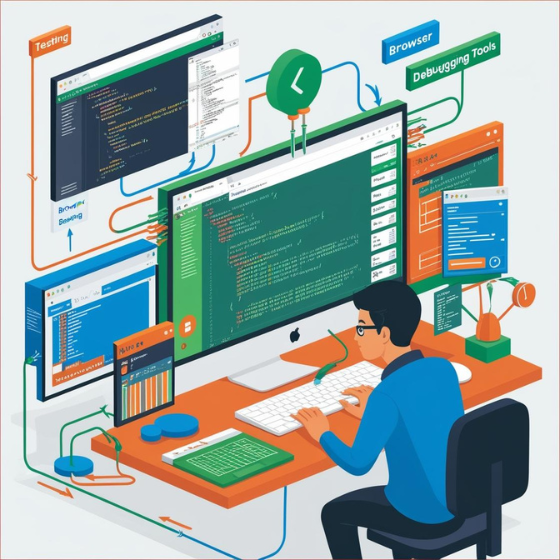How to Integrate APIs in Web Apps: A Comprehensive Guide for Developers
In today’s app-driven world, knowing how to integrate APIs in web apps is a critical skill for developers. APIs, or Application Programming Interfaces, act as connectors between your web app and external services, enabling you to add powerful features—such as payment processing, social media integration, and location tracking—without building these capabilities from scratch. By learning how to effectively implement APIs, developers can enhance the functionality, usability, and competitiveness of their apps.
This guide will walk you through how to integrate APIs in web apps effectively, breaking down the essential steps, best practices, and potential challenges to watch out for. By the end, you’ll understand how APIs can add value to your web app and improve the user experience.
Why API Integration is Essential for Modern Web Apps
APIs allow web apps to provide a more robust, feature-rich user experience without requiring extensive development time:
- Enhanced Functionality: APIs make it easy to add valuable features—such as geolocation, machine learning, and social sharing—into your app.
- Streamlined Development: APIs save developers considerable time and effort, allowing them to focus on the unique aspects of the app.
- Improved User Experience: Effective API integration enables real-time updates, in-app purchases, and other conveniences that enhance usability and satisfaction.
Understanding how to integrate APIs in web apps effectively provides a competitive advantage by giving users a well-rounded, high-performance experience.
Key Steps in API Integration for Web Apps
API integration follows several essential steps to ensure functionality, security, and reliability. Here’s a straightforward approach to guide you through how to integrate APIs in web apps:
1. Selecting the Right API
Choosing the right API involves evaluating various factors to ensure it aligns with your app’s needs:
- Functionality: Confirm that the API provides the features your app requires.
- Documentation: Well-documented APIs offer easier integration with clear examples and instructions.
- Reliability: Opt for APIs with a reputation for stability, regular updates, and responsive support.
- Security: Ensure the API meets industry-standard security protocols, especially if it involves sensitive information.
Once you have identified the API you want to integrate, review its documentation for endpoint URLs, methods (such as GET or POST requests), and response formats. Good documentation is a valuable asset for a smooth integration process.
2. Setting Up API Credentials
Most APIs require authentication through credentials, such as an API key or token, to ensure only authorized access. To set up credentials:
- Register for Access: Sign up with the API provider to obtain your API key or token.
- Store Credentials Securely: Use secure storage methods to protect your credentials from unauthorized access.
Safeguarding these credentials is crucial in how to integrate APIs in web apps securely, as it helps prevent misuse and data breaches.
3. Making API Requests and Retrieving Data
Once you have credentials, you can start making requests to the API. APIs use standard request methods, such as GET for retrieving data and POST for sending data. At this stage, ensuring efficient request handling will improve the app’s performance and reliability.
Efficient request handling and data management are important aspects of how to integrate APIs in web apps effectively. This step allows your app to fetch the required information or send data without compromising user experience.
Best Practices for Effective API Integration
Following best practices can ensure a smooth, secure, and scalable API integration for your web app:
1. Handle Errors Gracefully
API requests may fail due to issues like network errors or server downtime. To manage these effectively:
- Meaningful Error Messages: Provide user-friendly error messages to help users understand what went wrong and how to resolve it.
- Logging: Track errors in a log file to help diagnose recurring issues and identify patterns that need to be addressed.
2. Optimize API Requests
Reducing the number of API requests can improve your app’s speed and performance:
- Cache Responses: Caching frequently requested data helps minimize calls to the API, which can improve app performance.
- Batch Requests: Some APIs support sending multiple requests in a single batch, which can optimize speed and reduce server load.
3. Secure API Requests
Security should always be a priority when integrating APIs. To secure your API requests:
- Use HTTPS: All requests should be encrypted via HTTPS to protect sensitive data.
- Store Credentials Securely: Avoid exposing credentials directly in your code, and use environment variables for added protection.
- Rate Limiting: If your app expects high traffic, implement rate limiting to avoid excessive requests that could lead to throttling or blocking by the API provider.
Following these practices demonstrates a solid understanding of how to integrate APIs in web apps securely, ensuring that your app remains safe, stable, and efficient.
Real-World Examples: How API Integration Enhances Web Apps
API integration can bring numerous benefits to web apps, enhancing their functionality and user engagement. Here are a few examples of how to integrate APIs in web apps to improve the user experience:
1. Payment Processing
For e-commerce platforms, payment gateway APIs (such as Stripe or PayPal) allow for secure, smooth payment processing directly within the app. This integration provides users with a seamless shopping experience and reduces friction in the checkout process.
2. Social Media Integrations
Social media APIs (like Facebook, Twitter, or LinkedIn) allow users to share content, interact with social media platforms, or log in through their social accounts. This feature enhances user engagement by encouraging social sharing and leveraging existing networks.
3. Data Aggregation and Display
Many web apps use APIs to provide real-time information, such as weather, stock prices, or news updates. These integrations keep users informed and engaged by offering valuable, timely data directly within the app.
By following best practices and selecting the right APIs, developers can enhance their apps with powerful features and streamlined experiences that increase user satisfaction.
Addressing Common Challenges in API Integration
Although API integration is a powerful tool, there are some common challenges developers may encounter:
1. Handling API Updates
API providers may update their services, sometimes altering endpoints or methods, which can disrupt your app’s functionality. To mitigate this risk:
- Monitor for Updates: Subscribe to the API provider’s updates and notifications.
- Use Versioning: Choose APIs that support versioning, allowing you to maintain compatibility while preparing for updates.
2. Managing Rate Limits
Most APIs enforce rate limits on requests to manage server load. To avoid issues with rate limits:
- Implement Caching: Storing commonly accessed data locally can help reduce the frequency of API requests.
- Batching: Where supported, batching multiple requests into a single call can also prevent reaching rate limits.
Navigating these challenges is a critical aspect of how to integrate APIs in web apps effectively and ensures that your app functions smoothly under different conditions.
Conclusion
Mastering how to integrate APIs in web apps is essential for developers looking to build feature-rich, high-performance applications. APIs open up a world of possibilities, allowing developers to enhance their apps with features ranging from secure payments to social media engagement and data aggregation. By following best practices, proactively managing challenges, and choosing reliable, well-documented APIs, you can maximize your app’s potential and deliver an outstanding user experience.
Ready to enhance your web app with expert API integration? Contact Sodio today to discover how our professional developers can help you implement robust, secure, and scalable API solutions tailored to your unique business needs.