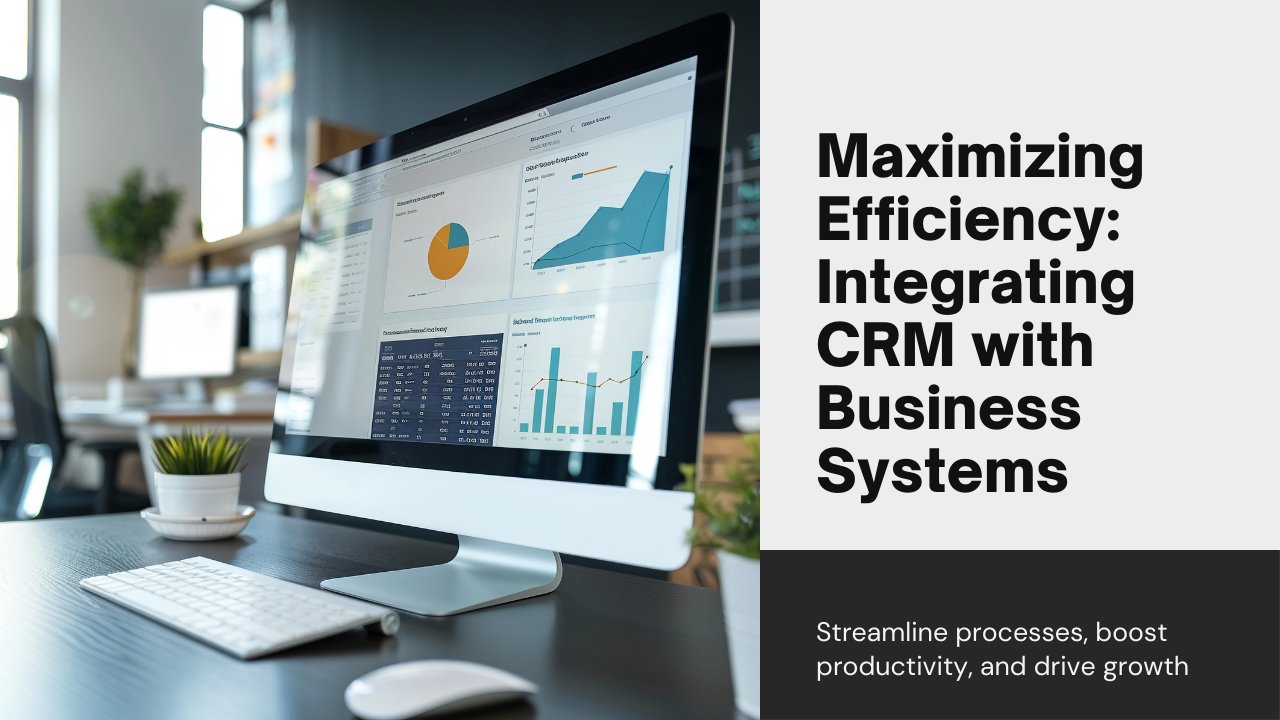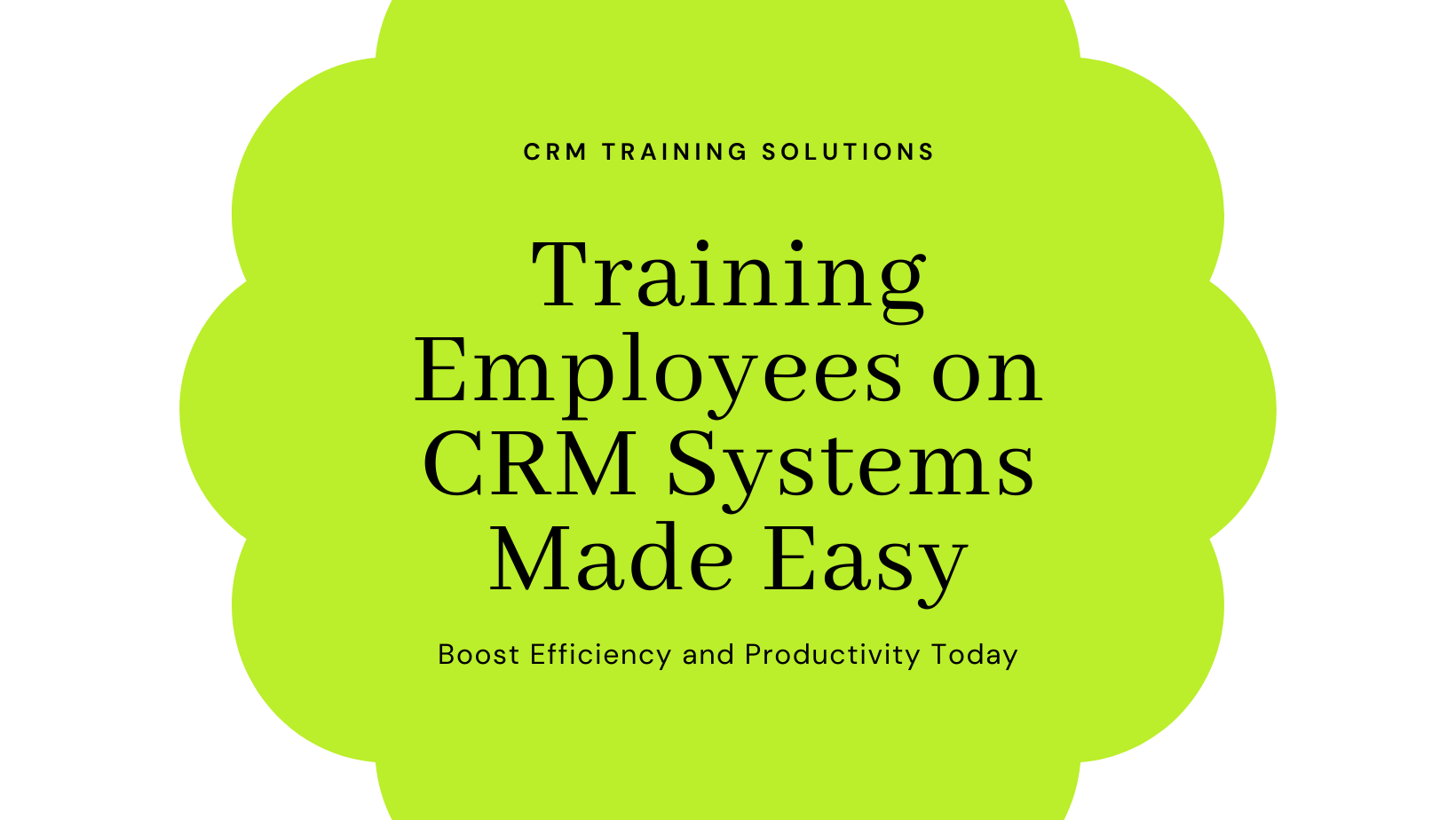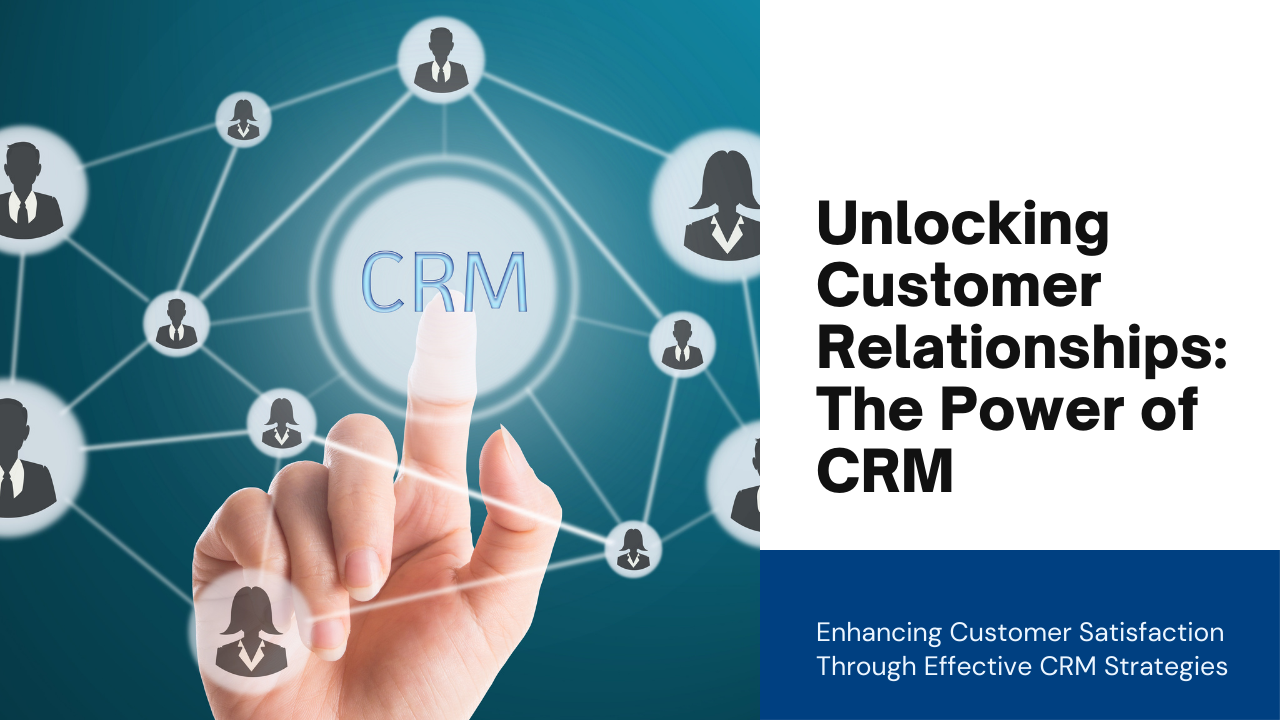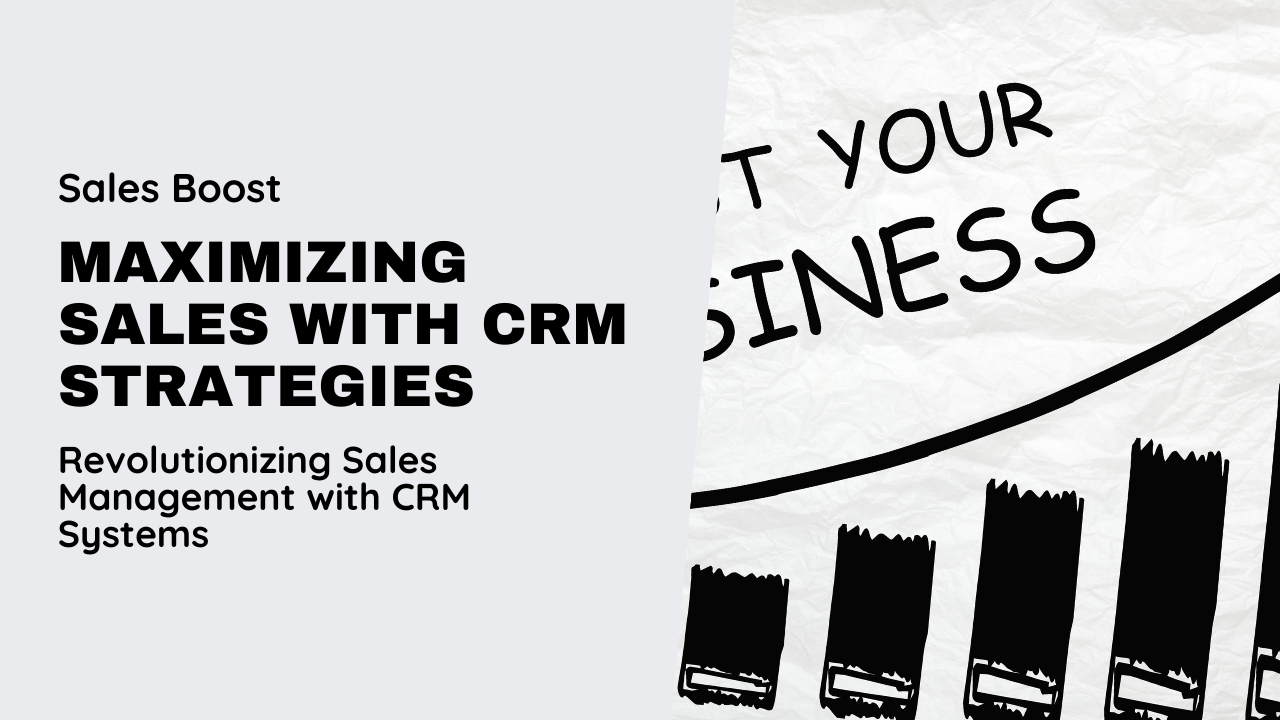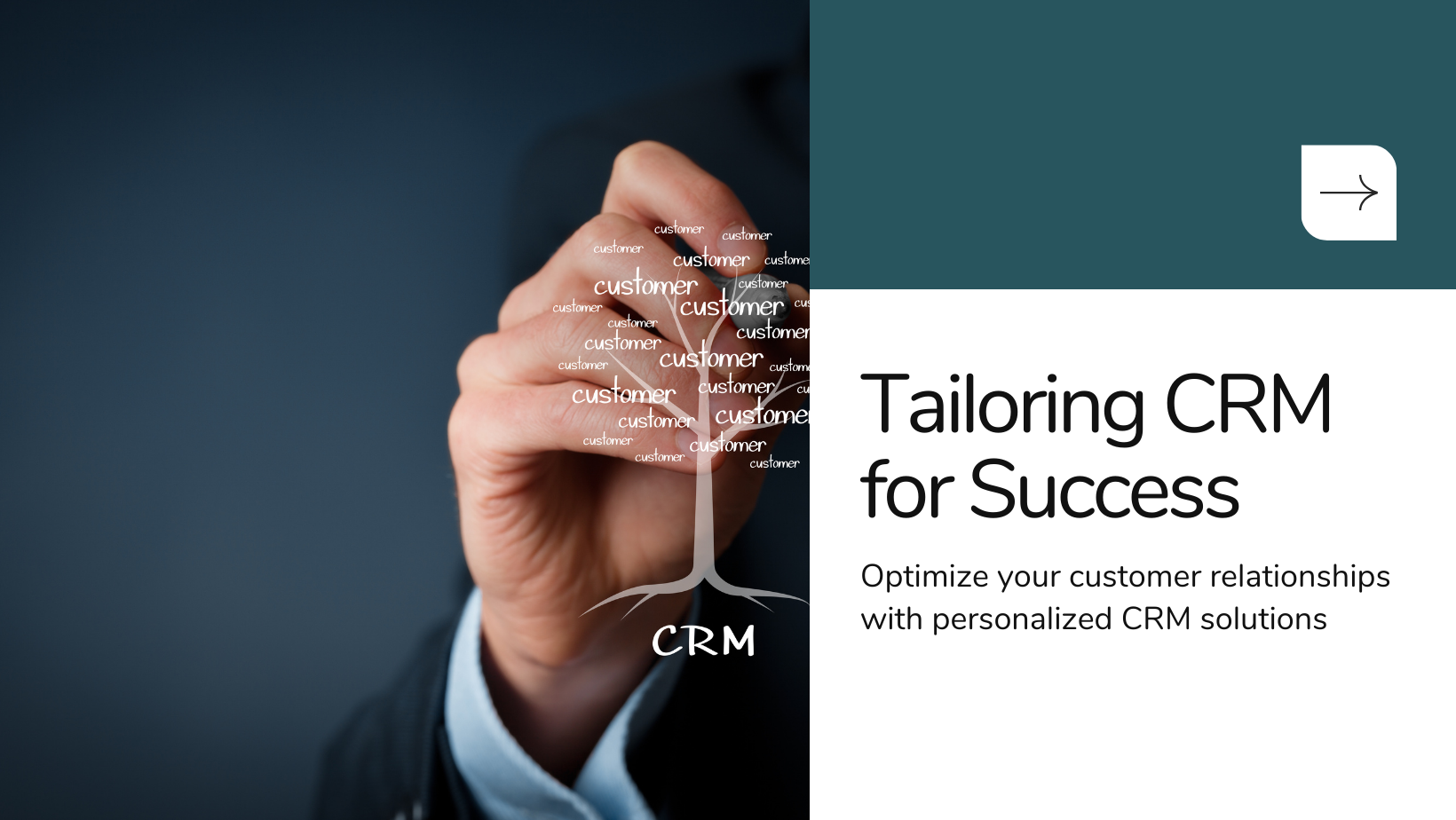In today’s interconnected business environment, integrating CRM with other essential business systems is crucial for enhancing data visibility, streamlining processes, and delivering superior customer experiences. This blog explores best practices and strategies for effectively integrating CRM with various business systems, ensuring seamless collaboration across departments and optimizing operational efficiency.
Understanding the Importance of CRM Integration
1. Enhanced Data Accessibility and Visibility
Integrating CRM with other business systems, such as ERP (Enterprise Resource Planning), marketing automation, e-commerce platforms, and customer support systems, centralizes data across departments. This integration provides a unified view of customer interactions, preferences, and transaction history, empowering teams to deliver personalized experiences and targeted marketing campaigns based on comprehensive data insights.
2. Streamlined Workflows and Process Automation
CRM integration automates data synchronization and eliminates manual data entry between disparate systems. Automated workflows ensure real-time updates across platforms, reducing administrative tasks, minimizing errors, and accelerating business processes—from lead generation and sales forecasting to order fulfillment and customer service. Streamlined workflows enhance operational efficiency, enabling teams to focus on strategic initiatives and customer relationship management.
Strategies for Integrating CRM with Other Business Systems
1. Identify Integration Needs and Objectives
Conduct a thorough assessment of business processes, departmental requirements, and CRM integration objectives. Identify key functionalities and data points that need to be synchronized across systems to support business operations, enhance decision-making, and improve customer interactions.
2. Select Appropriate Integration Tools and Platforms
Choose integration tools and platforms that align with your CRM and existing business systems. Leverage APIs (Application Programming Interfaces), middleware solutions, and integration platforms as a service (iPaaS) to facilitate seamless data exchange, workflow automation, and system interoperability. Collaborate with CRM vendors and IT specialists to customize integrations and ensure compatibility with legacy systems.
Benefits of CRM Integration
1. 360-Degree Customer View and Personalized Insights
CRM integration provides a holistic view of customer interactions and preferences across touchpoints. Sales, marketing, and customer service teams gain access to real-time customer data, enabling personalized interactions, targeted marketing campaigns, and proactive customer support. Deep insights into customer behaviors and trends drive informed decision-making and enhance customer relationship management strategies.
2. Operational Efficiency and Cost Savings
Automated data synchronization and streamlined workflows reduce operational costs associated with manual data entry, duplicate records, and inefficient processes. CRM integration optimizes resource allocation, accelerates sales cycles, and improves order fulfillment accuracy, resulting in enhanced productivity and cost savings across business functions.
Best Practices for Successful CRM Integration
1. Ensure Data Security and Compliance
Implement robust data security measures, encryption protocols, and access controls to protect sensitive customer information during CRM integration. Ensure compliance with data privacy regulations, such as GDPR (General Data Protection Regulation) and CCPA (California Consumer Privacy Act), to maintain trust and transparency with customers.
2. Provide Comprehensive Training and Support
Offer training programs and support resources to educate employees on using integrated CRM functionalities effectively. Empower teams with the skills and knowledge to leverage unified data insights, automated workflows, and collaboration tools to enhance customer experiences and drive business growth.
Implementing and Optimizing CRM Integration
1. Monitor Performance Metrics and KPIs
Track key performance indicators (KPIs) related to CRM integration, such as data accuracy, system uptime, user adoption rates, and ROI. Analyze performance metrics to identify areas for optimization, address integration challenges, and refine strategies to maximize the benefits of CRM integration across the organization.
2. Scale Integration Efforts for Future Growth
Plan for scalability by anticipating future business needs, technological advancements, and expansion opportunities. Regularly update CRM integration configurations, evaluate new integration opportunities, and leverage emerging technologies to support organizational growth and agility in a competitive marketplace.
Conclusion: Harnessing the Power of CRM Integration
Integrating CRM with other business systems is a strategic imperative for modern organizations looking to achieve operational excellence, enhance customer relationships, and drive sustainable growth. By adopting best practices, leveraging advanced integration tools, and prioritizing data security and compliance, businesses can unlock new opportunities, streamline processes, and deliver exceptional customer experiences that differentiate them in the market.
As businesses navigate the complexities of CRM integration, Sodio Technologies remains committed to providing innovative solutions and expertise that empower organizations to thrive in a connected world. Embrace the transformative impact of CRM integration to optimize business performance, foster collaboration, and accelerate success in today’s digital economy.