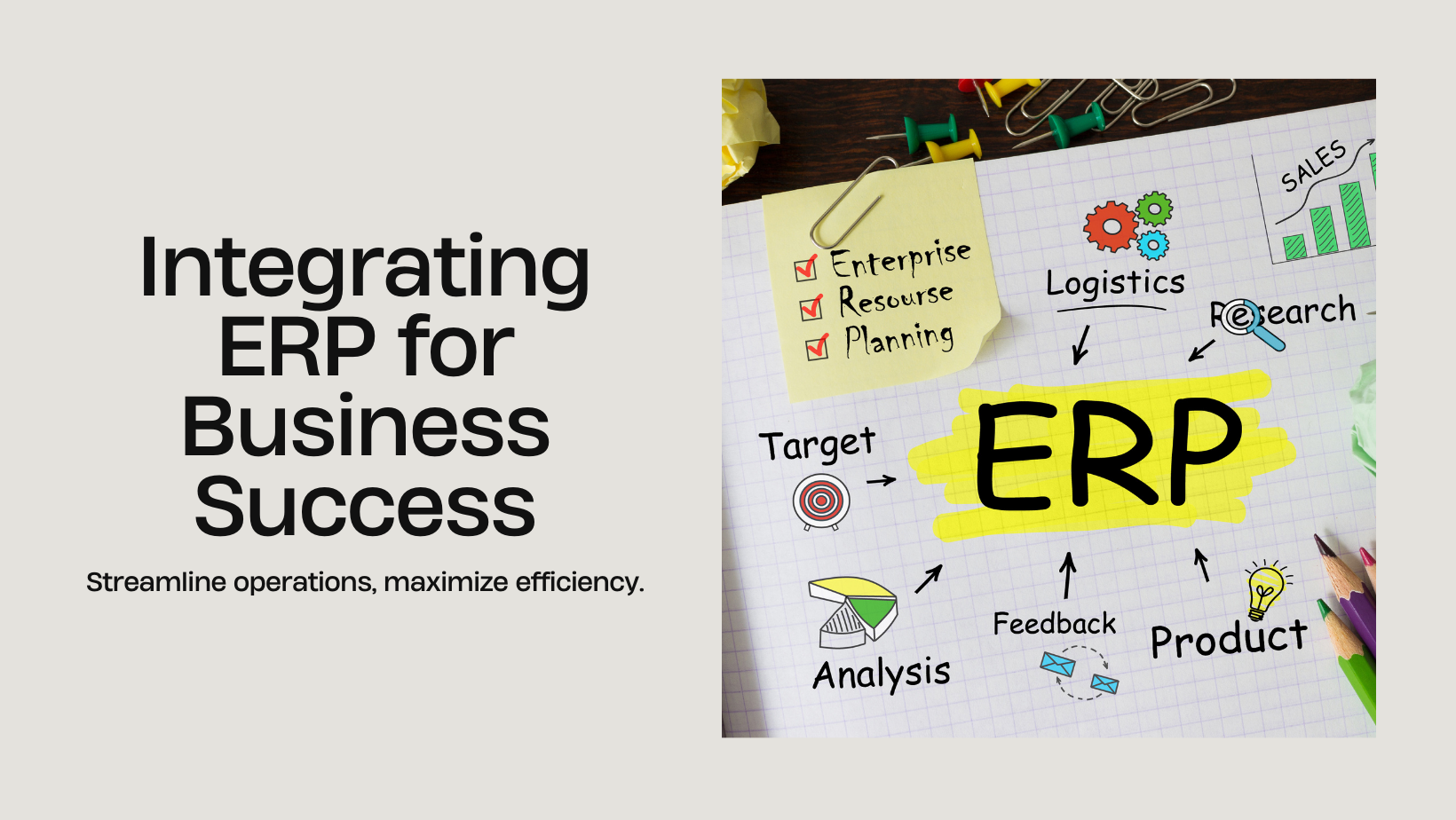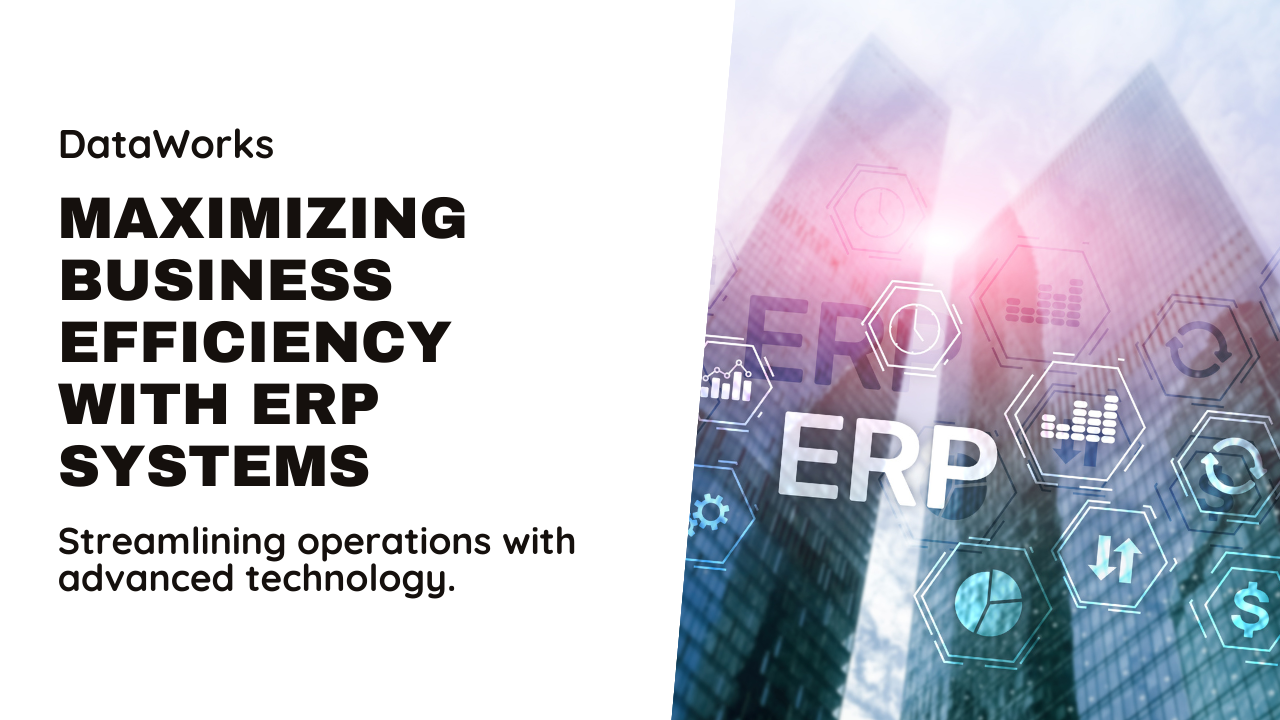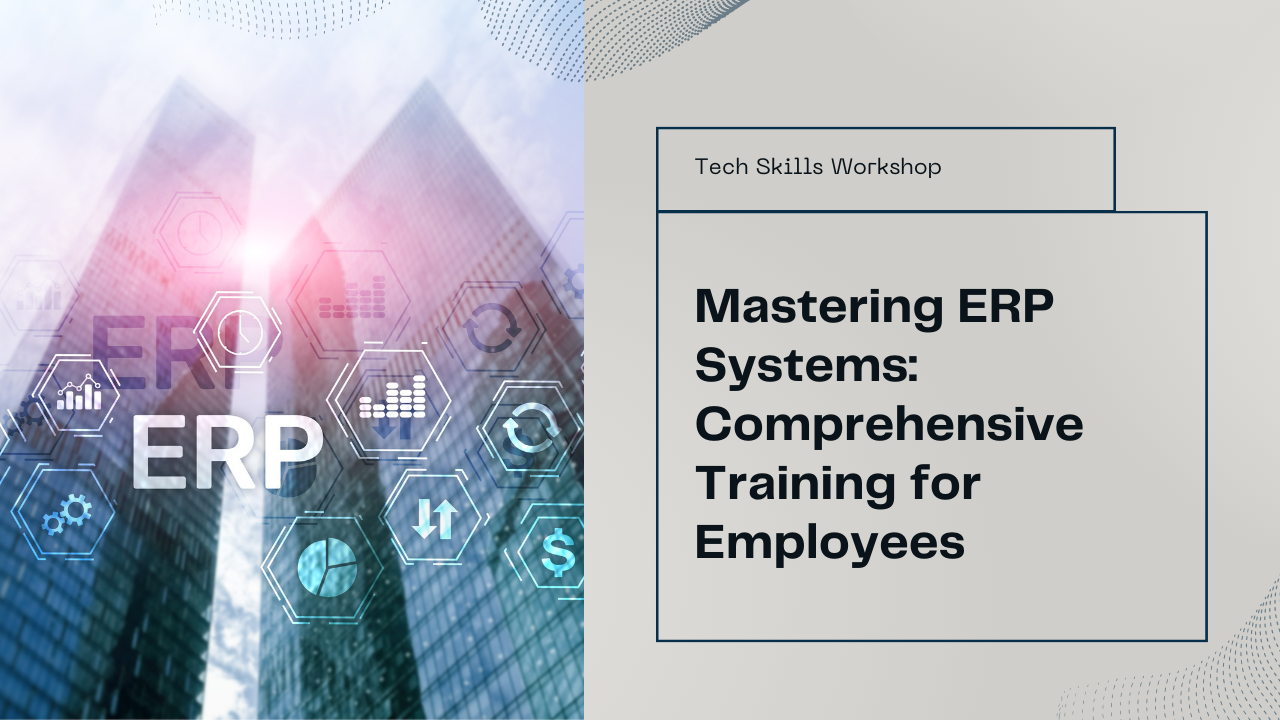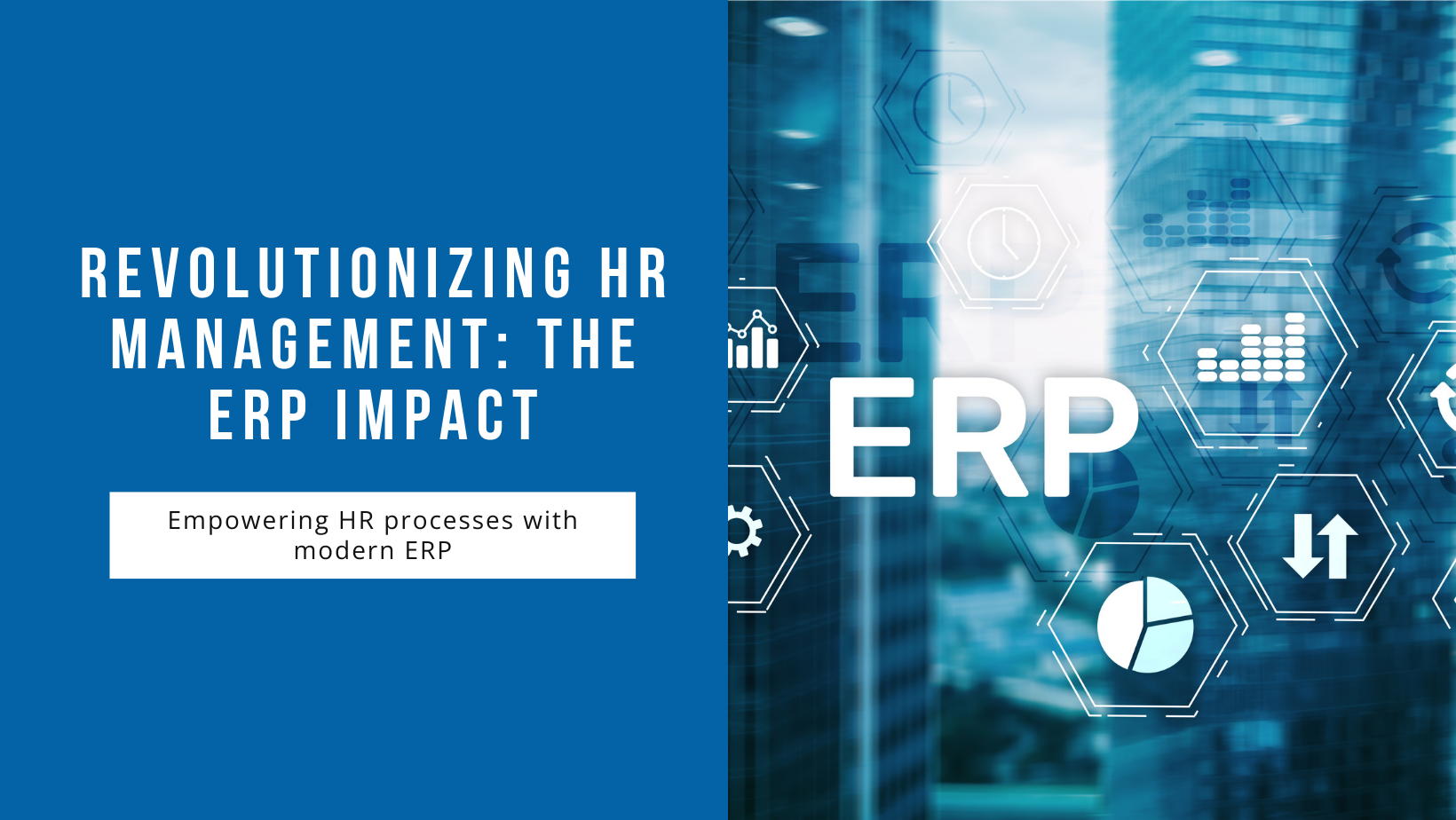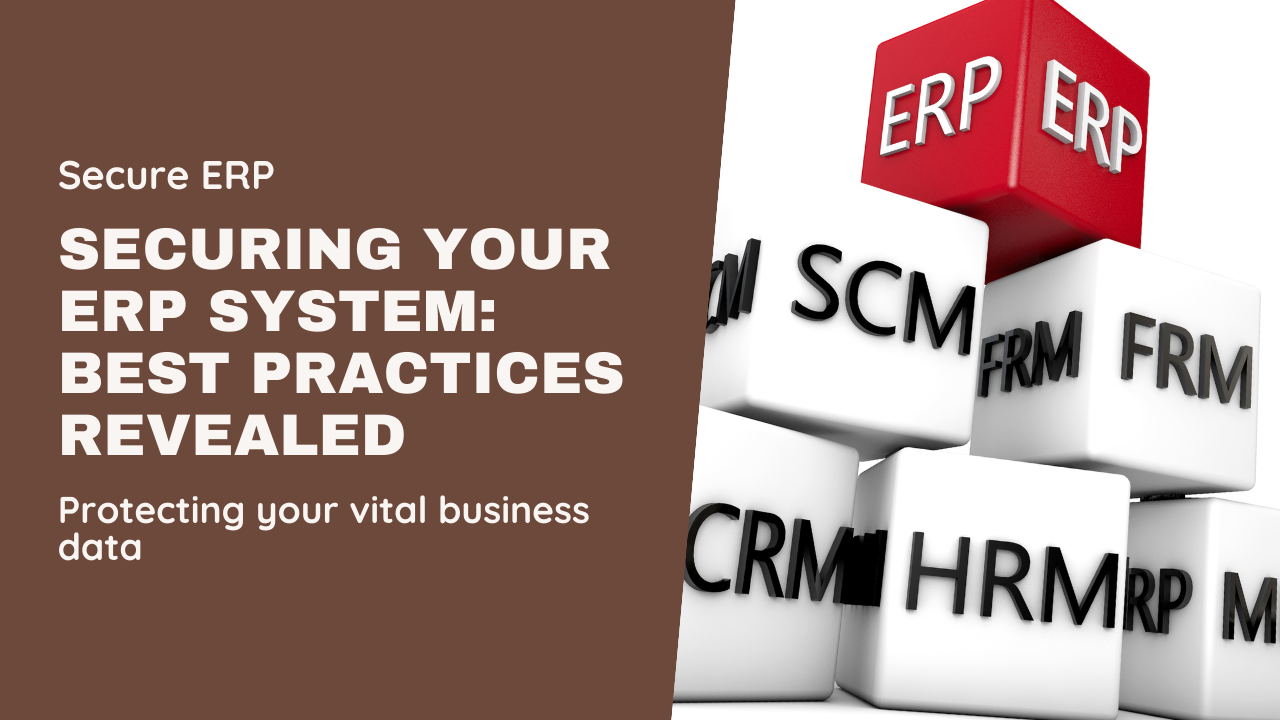Enterprise Resource Planning (ERP) systems have become the backbone of modern business operations, providing a unified platform to manage a wide range of processes. However, to truly maximize the benefits of an ERP system, it needs to be integrated with other business systems. Integration ensures seamless data flow, enhances efficiency, and provides a comprehensive view of business operations. This blog will explore the importance of ERP integration, the challenges involved, and a step-by-step guide on how to successfully integrate ERP with other business systems.
The Importance of ERP Integration
ERP integration involves connecting your ERP system with other business applications to enable data exchange and streamline processes. Here are some key reasons why ERP integration is crucial:
1. Enhanced Data Accuracy and Consistency
Integrating ERP with other systems ensures that data is consistent across all platforms. This eliminates discrepancies and reduces the chances of errors that can occur when data is manually entered into multiple systems.
2. Improved Efficiency and Productivity
Automation of data exchange between systems minimizes the need for manual data entry and reduces administrative workload. This allows employees to focus on more strategic tasks, thereby improving overall productivity.
3. Comprehensive Business Insights
ERP integration provides a holistic view of business operations by consolidating data from various systems. This enables better decision-making and strategic planning based on comprehensive and accurate information.
4. Streamlined Processes
Integration ensures that all business processes are aligned and work seamlessly together. This improves workflow efficiency, reduces process bottlenecks, and enhances overall operational effectiveness.
5. Cost Savings
By eliminating redundant systems and automating processes, ERP integration can lead to significant cost savings. It also reduces the costs associated with data errors and inefficiencies.
Challenges of ERP Integration
While ERP integration offers numerous benefits, it also presents several challenges that need to be addressed:
1. Complexity
Integrating ERP systems with other business applications can be complex due to the differences in data structures, formats, and protocols. This complexity requires careful planning and execution.
2. Data Security
Ensuring data security during integration is paramount. Sensitive business information needs to be protected from unauthorized access and breaches during the data exchange process.
3. Compatibility Issues
Not all systems are designed to work together seamlessly. Compatibility issues between the ERP system and other business applications can pose significant challenges during integration.
4. Resource Allocation
ERP integration requires dedicated resources, including skilled personnel and financial investment. Ensuring that these resources are adequately allocated is crucial for the success of the integration project.
5. Change Management
Integration often involves changes to existing workflows and processes. Managing these changes and ensuring that employees are adequately trained and prepared for the new system is essential for a smooth transition.
Step-by-Step Guide to ERP Integration
Successfully integrating ERP with other business systems requires a structured approach. Here’s a step-by-step guide to help you navigate the process:
Step 1: Assess Your Integration Needs
The first step in ERP integration is to assess your integration needs. This involves identifying the systems that need to be integrated with your ERP and understanding the specific requirements of each system. Key considerations include:
- Business Objectives: Define the objectives you want to achieve through integration, such as improved data accuracy, enhanced efficiency, or better business insights.
- Systems Inventory: Create an inventory of all the systems that need to be integrated with your ERP, including CRM, HRM, supply chain management, and other critical applications.
- Data Requirements: Identify the types of data that need to be exchanged between systems, including data formats, structures, and protocols.
Step 2: Choose the Right Integration Approach
There are several approaches to ERP integration, each with its advantages and disadvantages. The choice of integration approach depends on your specific needs and the complexity of your systems. Common integration approaches include:
- Point-to-Point Integration: This approach involves creating direct connections between individual systems. While relatively simple, it can become cumbersome and difficult to manage as the number of systems increases.
- Middleware Integration: Middleware acts as an intermediary layer that facilitates data exchange between systems. It provides a more scalable and manageable solution compared to point-to-point integration.
- API-Based Integration: APIs (Application Programming Interfaces) enable systems to communicate and exchange data. API-based integration offers flexibility and is suitable for integrating cloud-based and on-premises systems.
- ESB (Enterprise Service Bus): An ESB is a centralized platform that connects multiple systems and manages data exchange. It is suitable for complex integration scenarios involving multiple systems.
Step 3: Develop an Integration Plan
Once you have chosen the integration approach, the next step is to develop a detailed integration plan. This plan should outline the following:
- Scope and Objectives: Clearly define the scope of the integration project and the specific objectives you want to achieve.
- Timeline and Milestones: Establish a realistic timeline for the integration project, including key milestones and deadlines.
- Resource Allocation: Identify the resources required for the integration project, including personnel, budget, and technology.
- Risk Management: Identify potential risks and challenges that may arise during the integration process and develop strategies to mitigate them.
Step 4: Select the Right Integration Tools
Choosing the right tools is critical for the success of your ERP integration project. Several integration tools are available, each with its features and capabilities. Key considerations when selecting integration tools include:
- Compatibility: Ensure that the integration tools are compatible with your ERP system and other business applications.
- Scalability: Choose tools that can scale with your business needs and handle increasing data volumes.
- Ease of Use: Select tools that are user-friendly and offer robust support and documentation.
- Security: Ensure that the integration tools provide robust security features to protect sensitive data during the integration process.
Step 5: Execute the Integration
With the integration plan and tools in place, it’s time to execute the integration. This involves several key steps:
- Data Mapping: Map data fields between systems to ensure that data is accurately transferred and interpreted.
- Data Transformation: Transform data into the required formats and structures to ensure compatibility between systems.
- Testing: Conduct thorough testing to identify and resolve any issues or discrepancies in the data exchange process.
- Implementation: Implement the integration solution and ensure that all systems are connected and functioning as expected.
Step 6: Monitor and Optimize
After the integration is complete, continuous monitoring and optimization are essential to ensure its ongoing success. Key activities include:
- Monitoring: Regularly monitor the integration to ensure that data is accurately exchanged and that systems are functioning as expected.
- Performance Analysis: Analyze the performance of the integrated systems to identify areas for improvement and optimization.
- Issue Resolution: Promptly address any issues or discrepancies that arise during the data exchange process.
- Continuous Improvement: Continuously refine and optimize the integration solution to adapt to changing business needs and technological advancements.
Best Practices for Successful ERP Integration
To ensure a successful ERP integration, consider the following best practices:
1. Start with a Clear Strategy
Develop a clear integration strategy that outlines your objectives, scope, and approach. This strategy should be aligned with your overall business goals and provide a roadmap for the integration project.
2. Engage Stakeholders
Engage key stakeholders from various departments to gather input and ensure that the integration solution meets their needs. Regular communication and collaboration with stakeholders are essential for the success of the integration project.
3. Focus on Data Quality
Ensure that data quality is maintained throughout the integration process. This involves data cleansing, validation, and transformation to ensure that accurate and consistent data is exchanged between systems.
4. Prioritize Security
Data security is paramount during integration. Implement robust security measures to protect sensitive data from unauthorized access and breaches during the data exchange process.
5. Conduct Thorough Testing
Thoroughly test the integration solution to identify and resolve any issues or discrepancies. Testing should include data mapping, data transformation, and end-to-end process validation.
6. Provide Training and Support
Provide comprehensive training and support to employees to ensure that they are adequately prepared for the integrated system. This includes training on new workflows, processes, and tools.
7. Plan for Scalability
Ensure that the integration solution is scalable and can accommodate future growth and changes in business needs. This involves selecting scalable tools and designing the integration solution to handle increasing data volumes and complexity.
Conclusion
Integrating ERP with other business systems is a strategic investment that can significantly enhance operational efficiency, data accuracy, and decision-making. By following a structured approach and adhering to best practices, organizations can successfully integrate their ERP systems with other business applications and unlock the full potential of their technology investments.
ERP integration is not without its challenges, but with careful planning, the right tools, and ongoing optimization, businesses can achieve a seamless and efficient integration that drives growth and competitiveness. As technology continues to evolve, the ability to integrate ERP systems with other business applications will remain a critical factor in achieving operational excellence and maintaining a competitive edge in the market.