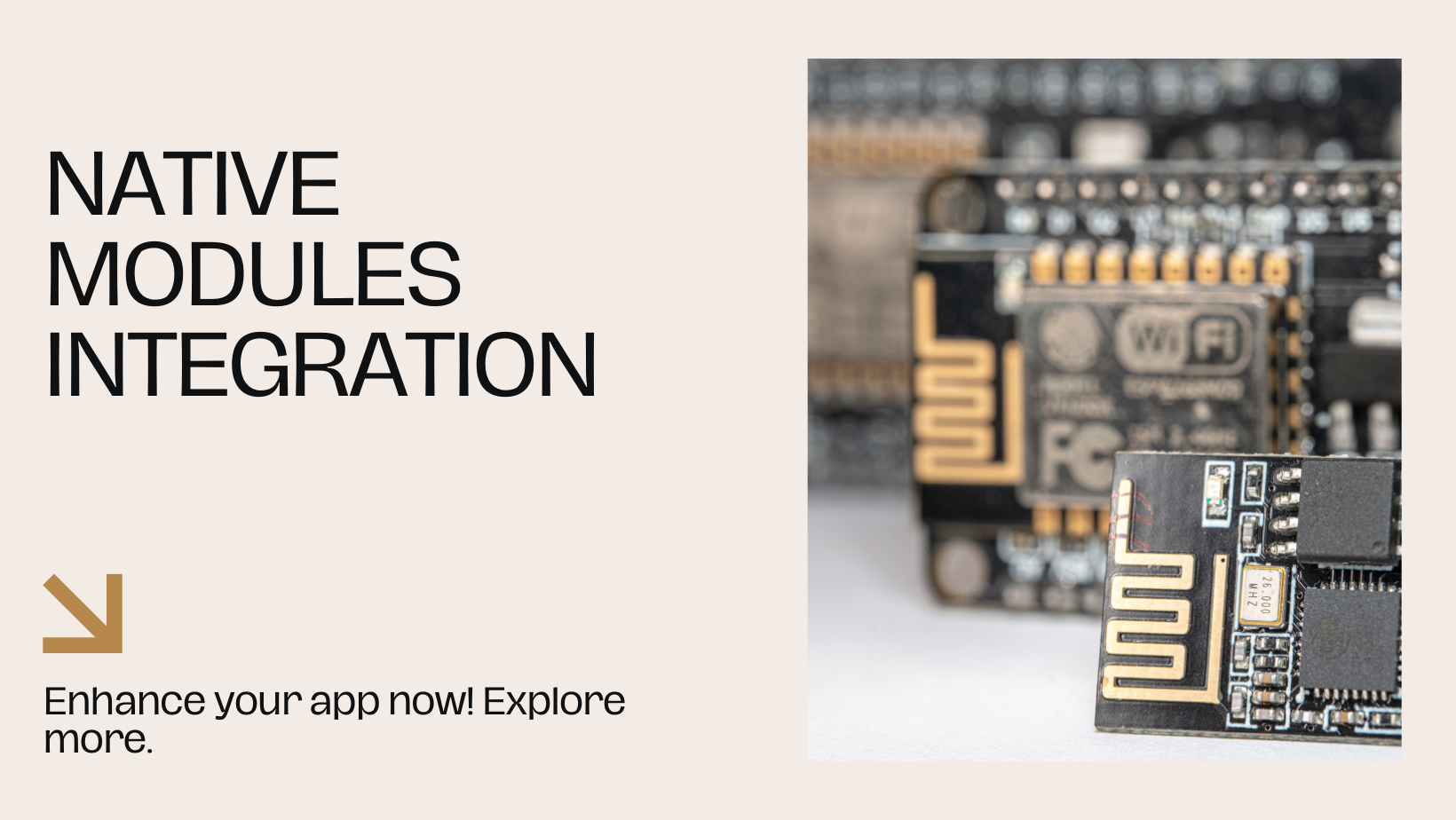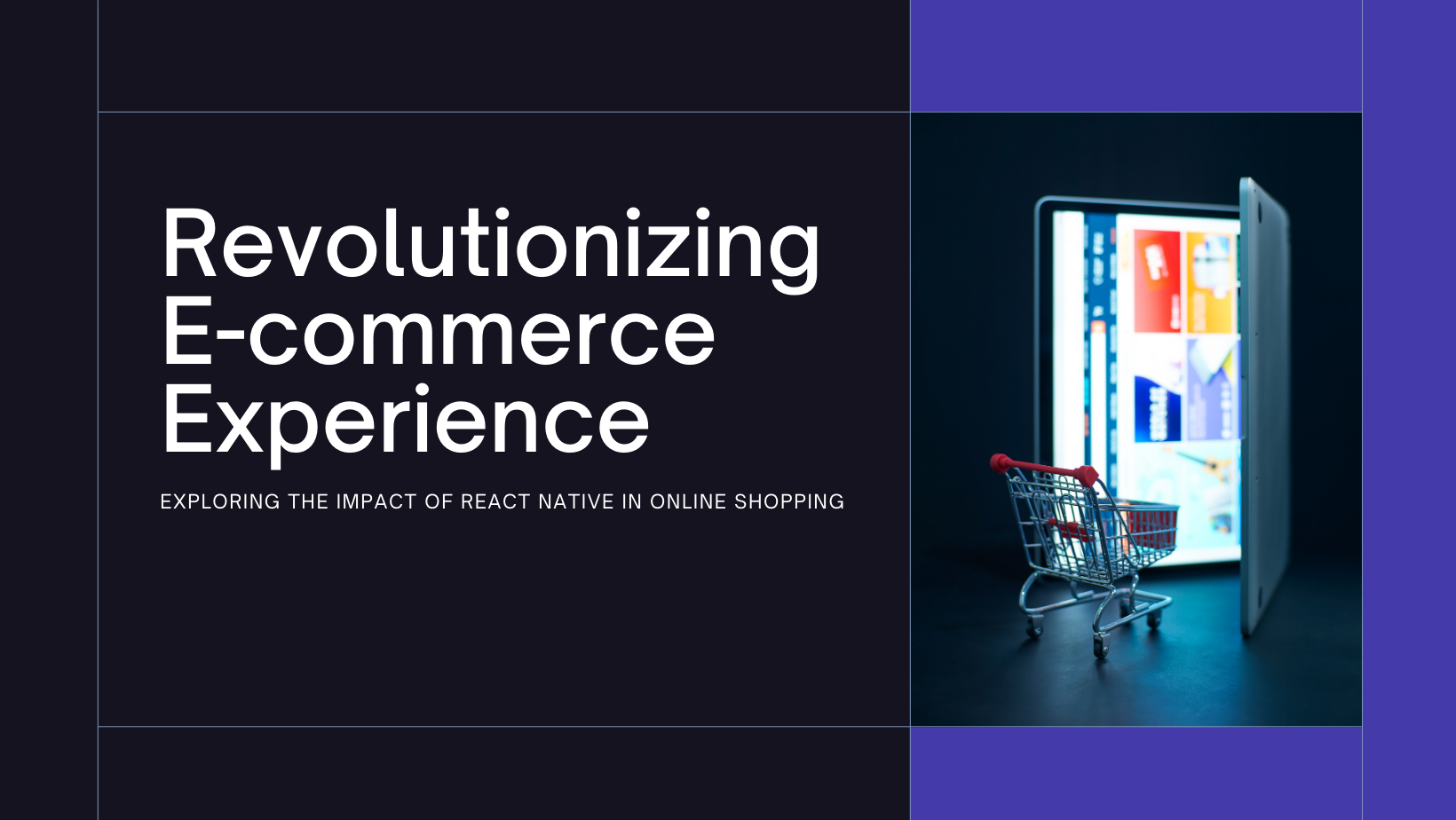React Native has revolutionized mobile app development by allowing developers to write apps using JavaScript and React, while still leveraging native code for optimal performance. One of the key strengths of React Native is its ability to integrate native modules, which lets you extend your app’s functionality by tapping into native APIs and libraries. This capability is crucial for implementing features that are not available through React Native’s core components. In this blog, we will explore how to integrate native modules into your React Native apps, discussing the benefits, steps involved, and best practices for a successful integration.
What are Native Modules?
Overview of Native Modules
Native modules are components written in native code (Java for Android and Objective-C/Swift for iOS) that can be accessed from JavaScript code in a React Native app. They provide a bridge between the JavaScript code and the native code, allowing you to use platform-specific functionalities that are not covered by React Native’s built-in components.
Why Use Native Modules?
Integrating native modules allows you to:
- Access Platform-Specific APIs: Utilize features and functionalities that are only available on the native platform.
- Improve Performance: Implement performance-critical tasks in native code to ensure optimal execution.
- Leverage Existing Libraries: Use existing native libraries and tools that are not available in the React Native ecosystem.
Benefits of Integrating Native Modules
Access to Platform-Specific Features
Native modules give you the ability to access features that are specific to either Android or iOS, such as advanced camera functionalities, biometric authentication, or complex animations. This integration enables your app to fully utilize platform capabilities that may not be exposed through React Native’s core APIs.
Enhanced Performance
For tasks that are computationally intensive or require direct access to hardware, native modules can offer better performance compared to JavaScript implementations. This is particularly beneficial for real-time applications, such as video processing or gaming.
Reuse of Existing Code
If you have existing native code or libraries that you’ve developed or used in previous projects, integrating these into your React Native app can save time and resources. This allows you to leverage your previous work and avoid reinventing the wheel.
Steps to Integrate Native Modules
1. Set Up Your React Native Environment
Before integrating native modules, ensure that your React Native development environment is correctly set up. This includes having the necessary tools and SDKs for both Android and iOS development. Make sure your project is initialized and running correctly.
2. Create a Native Module
- For Android: Create a native module by writing Java code that defines the functionality you want to expose to React Native. This involves creating a new Java class that extends
ReactContextBaseJavaModuleand implementing the required methods. - For iOS: Create a native module by writing Objective-C or Swift code. Define the functionality in a class that conforms to the
RCTBridgeModuleprotocol and implement the necessary methods.
3. Register the Native Module
- For Android: Register the native module by adding it to the
Packageclass. This allows React Native to recognize and use the module. - For iOS: Register the native module by including it in the
AppDelegatefile. This ensures that React Native can access the module during runtime.
4. Create a JavaScript Interface
Once the native module is implemented and registered, create a JavaScript interface to interact with it. This involves creating a JavaScript module that uses the NativeModules API to call the methods exposed by the native module.
5. Test the Integration
Thoroughly test the integration to ensure that the native module works as expected. This includes testing various scenarios and edge cases to confirm that the module interacts correctly with both the React Native and native parts of the app.
Best Practices for Integrating Native Modules
Follow Platform Guidelines
Adhere to platform-specific guidelines when implementing native modules. This ensures that the modules integrate seamlessly with the operating system and provide a consistent user experience. For example, follow Android’s Material Design guidelines or iOS Human Interface Guidelines.
Minimize Native Code
While native modules are powerful, excessive use of native code can complicate your codebase and reduce the portability of your app. Use native modules judiciously and prefer React Native’s built-in components and libraries whenever possible.
Keep Native Code Modular
Maintain modularity in your native code to facilitate easier updates and maintenance. Avoid tightly coupling native modules with specific features or components, and aim for a clean separation of concerns.
Document Your Native Modules
Provide clear documentation for any native modules you develop. This documentation should include details on how to use the module, its API, and any platform-specific considerations. Good documentation helps other developers understand and utilize the module effectively.
Common Challenges and Solutions
Compatibility Issues
Native modules can sometimes face compatibility issues with different versions of React Native or platform-specific updates. To address this, regularly update your native modules and test them with the latest versions of React Native and platform SDKs.
Debugging Difficulties
Debugging native modules can be challenging due to the involvement of both JavaScript and native code. Use tools like the React Native Debugger, Xcode, and Android Studio to troubleshoot issues. Ensure that you have good logging and error handling in place to aid in debugging.
Performance Considerations
Ensure that native modules are optimized for performance. Avoid blocking the main thread with intensive tasks and use asynchronous methods when possible. Profile and analyze the performance of native modules to identify and address potential bottlenecks.
Conclusion
Integrating native modules into React Native apps allows you to extend the functionality of your applications by leveraging platform-specific features and optimizing performance. By following best practices and carefully managing the integration process, you can successfully incorporate native modules into your React Native projects. This approach not only enhances your app’s capabilities but also helps maintain a smooth and responsive user experience. As React Native continues to evolve, the ability to integrate and manage native modules will remain a crucial skill for developers looking to build robust and feature-rich mobile applications.