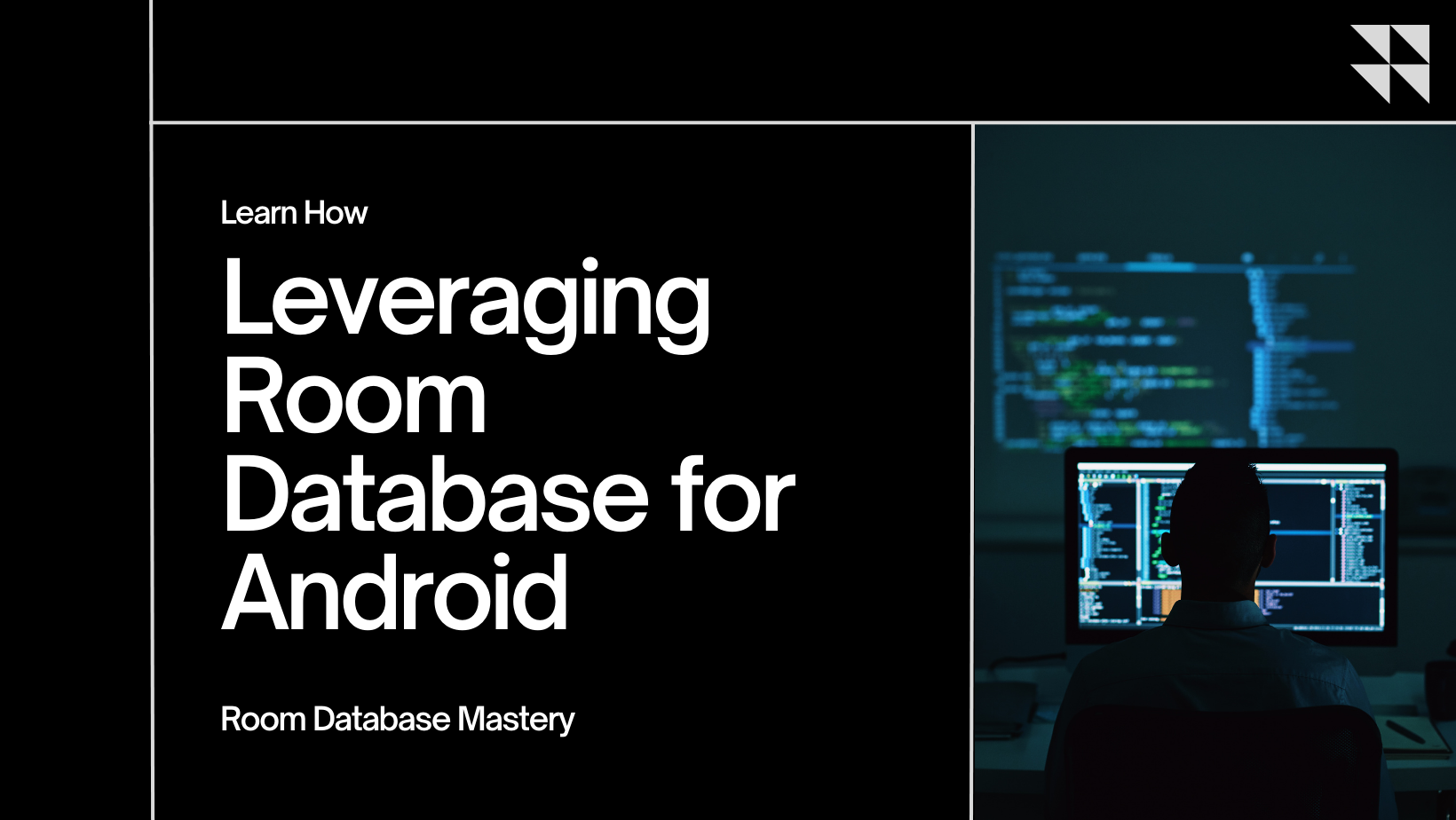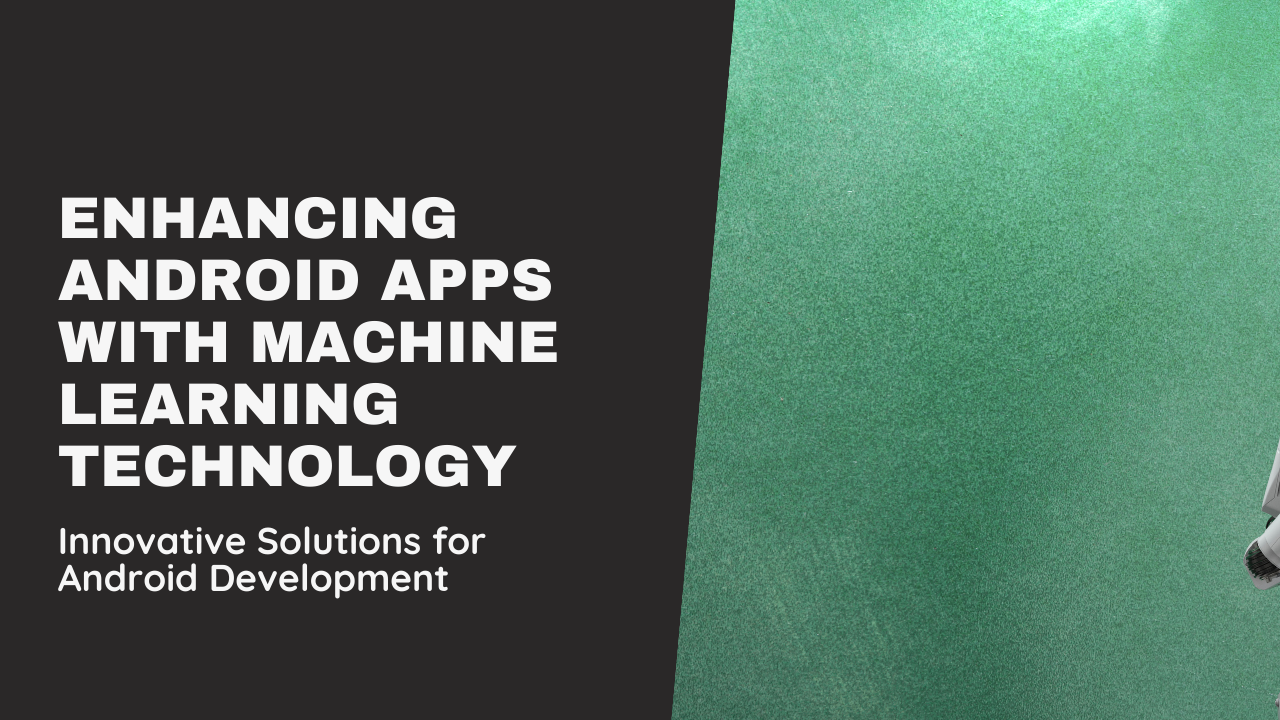Integrating payment gateways into Android apps is essential for facilitating secure and seamless transactions. This blog provides a detailed guide on how developers can effectively integrate payment gateways, ensuring smooth financial transactions and enhancing user trust and convenience.
Understanding Payment Gateways and Their Importance
An introduction to payment gateways and their role in mobile app transactions:
- Payment Gateway Functionality: Facilitates the transfer of payment information securely between the app, merchant, and payment processor.
- Security and Compliance: Ensures compliance with PCI-DSS standards to safeguard sensitive payment data and prevent fraud.
1. Researching and Choosing the Right Payment Gateway
Key considerations when selecting a payment gateway for Android apps:
- Supported Payment Methods: Evaluate gateways that support popular payment methods (e.g., credit cards, mobile wallets, UPI).
- Integration Complexity: Assess integration APIs, documentation, and technical support provided by payment gateway providers.
- Fees and Pricing: Compare transaction fees, setup costs, and recurring charges to choose a cost-effective solution for your app.
2. Setting Up Merchant Accounts and Credentials
Steps to acquire and configure merchant accounts and API credentials:
- Merchant Account Setup: Register with payment gateway providers and obtain merchant credentials (e.g., Merchant ID, API keys).
- API Integration: Access and integrate payment gateway APIs into your Android app’s backend for transaction processing.
3. Implementing Payment Gateway Integration
Technical steps to integrate payment gateways into Android apps:
- SDK Integration: Use payment gateway SDKs or APIs (e.g., PayPal SDK, Stripe API) to handle payment flows within the app.
- User Interface: Design intuitive payment screens that securely capture user payment details and provide transaction confirmation.
- Testing and Debugging: Conduct thorough testing across various scenarios (e.g., successful transactions, error handling) to ensure reliability and security.
4. Ensuring Security and Compliance
Best practices for securing payment transactions and complying with industry standards:
- Data Encryption: Implement SSL/TLS encryption to protect sensitive payment information during transmission.
- PCI-DSS Compliance: Adhere to Payment Card Industry Data Security Standard (PCI-DSS) guidelines to safeguard cardholder data.
5. Optimizing User Experience
Enhancing user convenience and trust through seamless payment experiences:
- One-Click Payments: Implement saved payment methods and one-click checkout options to streamline transactions.
- Error Handling: Provide clear error messages and support for failed transactions to maintain user confidence.
Conclusion
Integrating payment gateways into Android apps requires careful planning, technical expertise, and adherence to security standards. By following these guidelines and best practices, developers can ensure secure, efficient, and user-friendly payment experiences that enhance app usability and customer satisfaction.