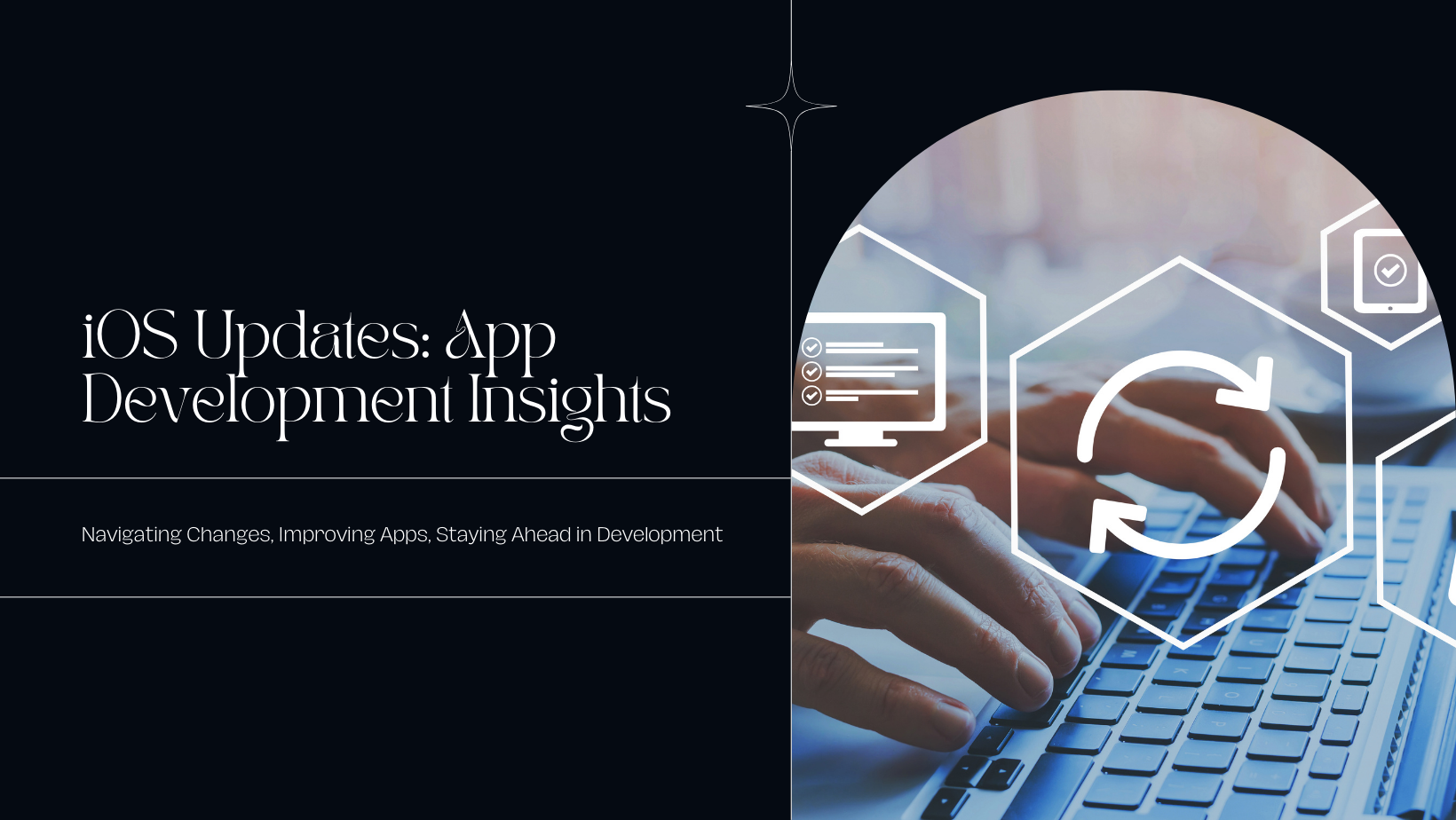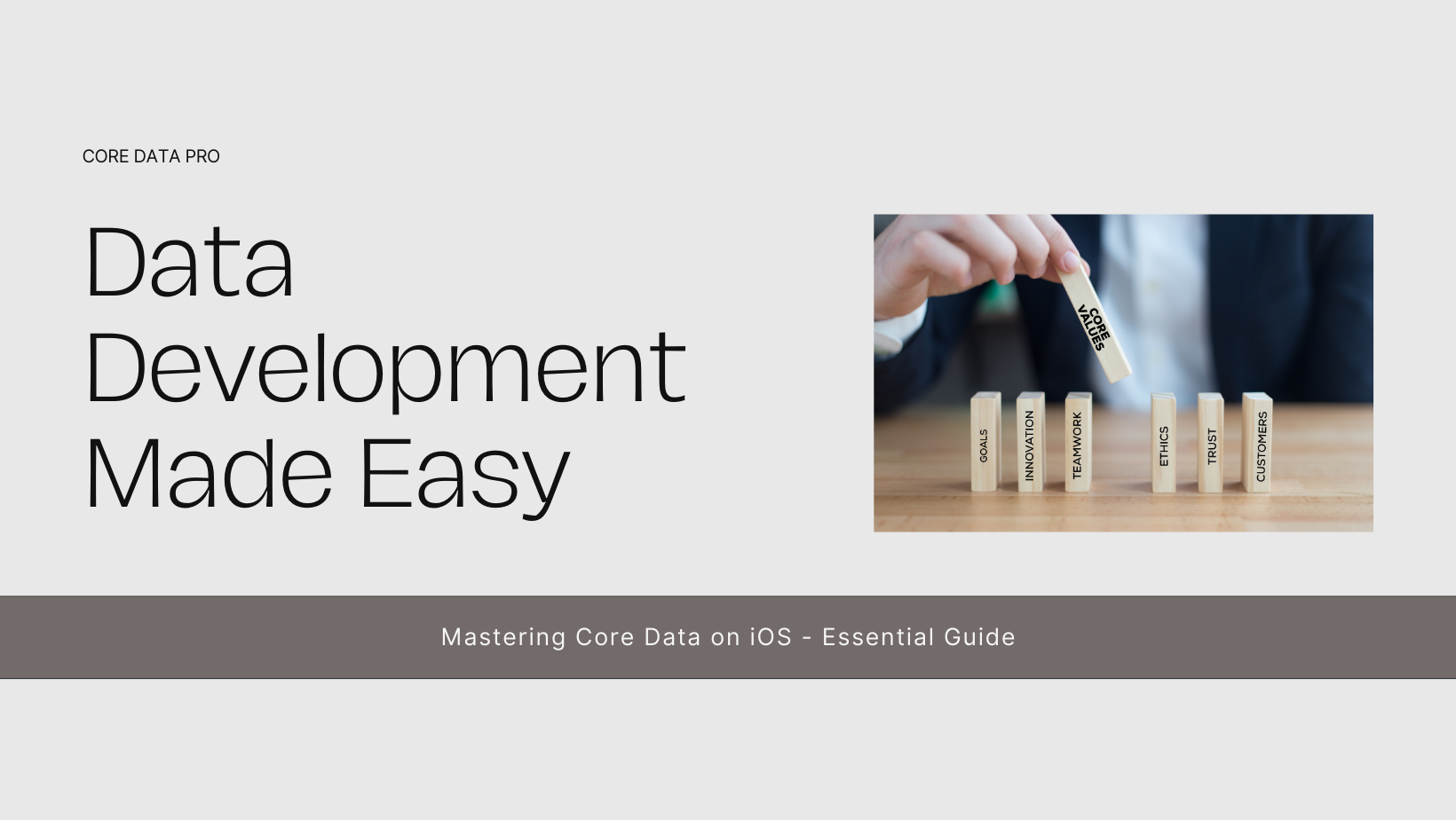Integrating payment gateways in iOS apps is essential for providing a seamless and secure transaction experience for users. Whether you are developing an e-commerce app, a subscription-based service, or any other application requiring in-app payments, incorporating a reliable payment gateway is crucial. This comprehensive guide will walk you through the steps and best practices for integrating payment gateways in iOS apps, ensuring a smooth and secure payment process for your users.
Understanding Payment Gateways
Before diving into the integration process, it’s important to understand what payment gateways are and how they function. A payment gateway is a service that authorizes and processes payments for online businesses. It acts as an intermediary between the app and the financial institutions, ensuring secure transactions.
Key features of payment gateways include:
- Secure Transactions: Encryption and security protocols to protect sensitive information.
- Multiple Payment Methods: Support for various payment methods, including credit/debit cards, digital wallets, and bank transfers.
- Fraud Prevention: Tools and algorithms to detect and prevent fraudulent transactions.
- Reporting and Analytics: Detailed transaction reports and analytics for business insights.
Choosing the Right Payment Gateway
Selecting the appropriate payment gateway for your iOS app is crucial for ensuring smooth and secure transactions. Consider the following factors when choosing a payment gateway:
- Compatibility: Ensure the payment gateway is compatible with iOS and provides SDKs or APIs for easy integration.
- Security: Look for gateways with robust security features, including PCI-DSS compliance and encryption protocols.
- Supported Payment Methods: Choose a gateway that supports a wide range of payment methods preferred by your target audience.
- Transaction Fees: Compare transaction fees and pricing models to find a cost-effective solution for your business.
- Global Reach: If you have an international user base, select a gateway that supports multiple currencies and cross-border transactions.
- Customer Support: Opt for a payment gateway with reliable customer support to assist with any issues or inquiries.
Popular payment gateways for iOS apps include Stripe, PayPal, Braintree, and Square. Each of these gateways offers comprehensive SDKs and documentation to facilitate integration.
Setting Up Your Development Environment
Before integrating a payment gateway into your iOS app, ensure your development environment is properly set up. This involves configuring Xcode, setting up your project, and installing any necessary dependencies.
- Install Xcode: Ensure you have the latest version of Xcode installed on your Mac. Xcode is the integrated development environment (IDE) for iOS app development.
- Create a New Project: Open Xcode and create a new iOS project. Choose a template that suits your app’s requirements, such as a Single View App or a Tabbed App.
- Install Dependencies: Depending on the payment gateway you choose, you may need to install additional dependencies. Most payment gateways provide SDKs that can be integrated using package managers like CocoaPods or Swift Package Manager.
Integrating Stripe Payment Gateway
To demonstrate the integration process, we will use Stripe as an example. Stripe is a popular payment gateway known for its developer-friendly APIs and comprehensive documentation.
- Create a Stripe Account: Sign up for a Stripe account at stripe.com. After signing up, you will receive API keys needed for integration.
- Configure Stripe: In your Xcode project, configure Stripe by adding the API keys to your app. Open your
AppDelegate.swiftfile and import the Stripe SDK: - Set Up Payment Configuration: Initialize Stripe with your publishable key in the
application(_:didFinishLaunchingWithOptions:)method: - Create Payment Form: Design a payment form to collect payment details from users. This typically includes fields for card number, expiration date, and CVV.
- Handle Payment Submission: When the user submits their payment information, create a
STPPaymentMethodCardParamsobject and use the Stripe API to create a Payment Method - Backend Integration: Implement a backend endpoint to create a PaymentIntent. The backend should use Stripe’s server-side libraries to create and return the PaymentIntent client secret. Here’s an example using Node.js
Ensuring Security and Compliance
Security is paramount when dealing with payment transactions. Ensure your app adheres to industry standards and best practices for secure payment processing.
- PCI-DSS Compliance: Ensure your app and backend are PCI-DSS compliant. This involves adhering to security standards for handling cardholder data.
- SSL/TLS Encryption: Use SSL/TLS encryption to protect data transmitted between your app and the server.
- Tokenization: Use tokenization to securely transmit sensitive payment information. Payment gateways like Stripe handle tokenization automatically.
- Two-Factor Authentication (2FA): Implement 2FA for an additional layer of security, especially for user accounts and sensitive operations.
Testing Your Integration
Thorough testing is essential to ensure your payment gateway integration works correctly. Use the following strategies to test your integration:
- Sandbox Environment: Most payment gateways provide a sandbox environment for testing transactions without processing real payments. Use this environment to test various scenarios.
- Test Cards: Use test card numbers provided by the payment gateway to simulate different transaction outcomes, such as successful payments, declined payments, and fraudulent attempts.
- Error Handling: Test how your app handles errors and edge cases. Ensure users receive clear and helpful error messages when something goes wrong.
- Real Device Testing: Test your app on real devices to ensure it works as expected in different environments and network conditions.
Conclusion
Integrating payment gateways in iOS apps is a crucial step in providing a seamless and secure transaction experience for your users. By choosing the right payment gateway, setting up your development environment, and following best practices for integration and security, you can ensure a smooth payment process. Thorough testing and adherence to compliance standards further enhance the reliability and security of your app. With these strategies in place, you can create a robust payment system that boosts user trust and satisfaction.