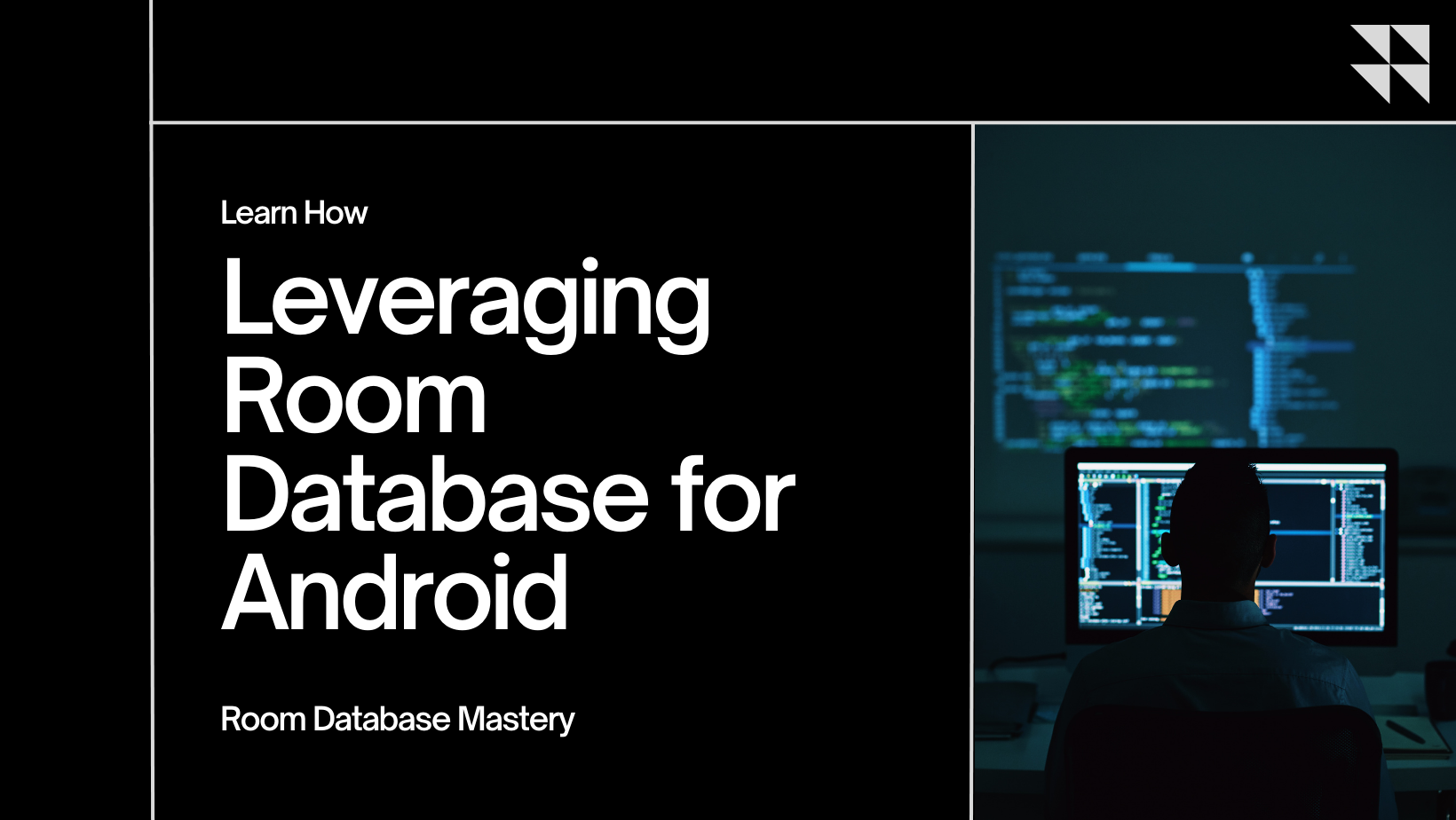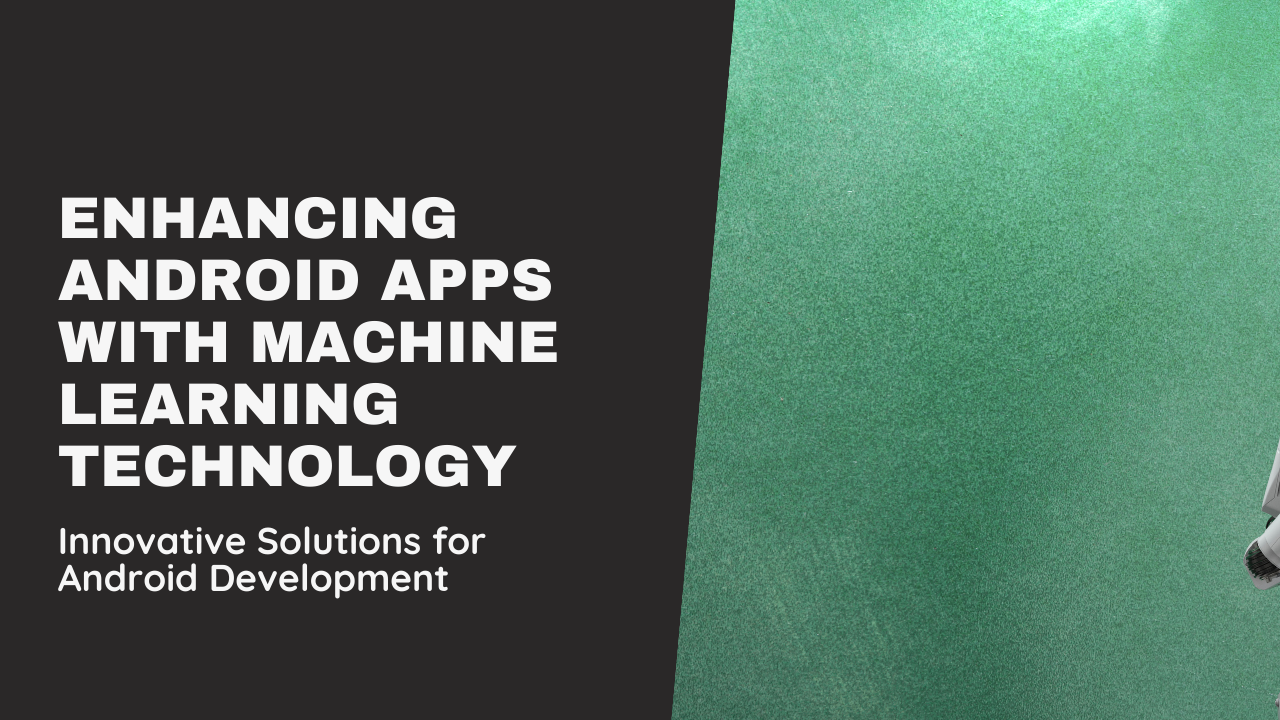Optimizing the performance of Android apps is crucial for ensuring smooth user experiences, minimizing battery consumption, and maximizing device resources. This blog explores effective strategies and best practices to optimize Android apps for superior performance, enhancing usability and user satisfaction.
Importance of Performance Optimization
Understanding why performance optimization is vital for Android apps:
- Enhanced User Experience: Faster loading times, smoother animations, and responsiveness improve user satisfaction and retention.
- Battery Efficiency: Optimized apps consume less battery, prolonging device usage and improving overall user experience.
- Competitive Advantage: High-performance apps stand out in crowded app markets, attracting more users and positive reviews.
1. Efficient Resource Management
Managing resources effectively to minimize memory usage and improve app responsiveness:
- Memory Management: Use Android’s memory management techniques (e.g., memory profiling, garbage collection optimization) to identify and eliminate memory leaks and excessive memory usage.
- CPU Usage: Optimize CPU-intensive tasks (e.g., background services, image processing) to run efficiently without draining device resources unnecessarily.
2. UI/UX Optimization
Enhancing UI/UX design to optimize app performance and responsiveness:
- Layout Optimization: Use ConstraintLayout and RecyclerView for efficient layout management and smooth scrolling.
- Image Handling: Compress and resize images to reduce memory footprint and load times.
- Animation Efficiency: Use hardware-accelerated animations (e.g., Property Animation API) and optimize complex animations to maintain smooth performance.
3. Network and Data Efficiency
Improving network and data handling to minimize latency and reduce data consumption:
- Network Requests: Use HTTP caching, connection pooling, and batched requests to optimize network performance and reduce latency.
- Data Usage: Implement data compression techniques (e.g., gzip compression) and prioritize data fetching to minimize bandwidth usage and improve loading times.
4. Code Optimization and Best Practices
Implementing coding practices to optimize app performance and maintain code quality:
- Code Profiling: Use profiling tools (e.g., Android Studio Profiler) to identify performance bottlenecks and optimize critical code paths.
- Minimize Overhead: Reduce method count and optimize loops, algorithms, and data structures for efficiency.
- Thread Management: Use AsyncTask, Executors, or Kotlin Coroutines for efficient multithreading and background task execution.
5. Battery Optimization
Optimizing app behavior to conserve battery life and enhance device efficiency:
- Wake Locks: Minimize wake locks and use JobScheduler or WorkManager for background tasks to optimize battery usage.
- Foreground Services: Optimize foreground services to minimize battery drain and ensure efficient resource usage.
- Power-efficient APIs: Utilize PowerManager and BatteryManager APIs to monitor battery status and optimize app behavior accordingly.
Conclusion
By implementing these proven strategies and best practices, Android developers can significantly enhance the performance, responsiveness, and efficiency of their apps. Continuous monitoring, testing, and optimization are essential to maintaining high performance and delivering exceptional user experiences on Android devices.