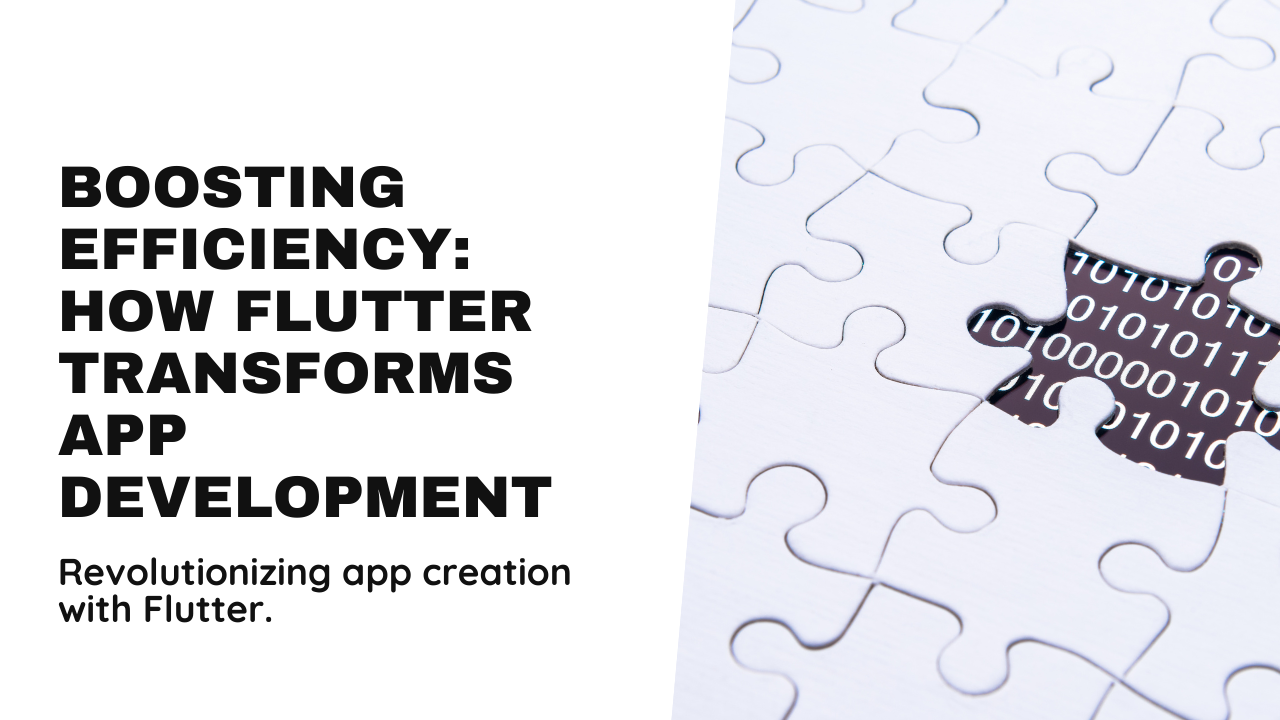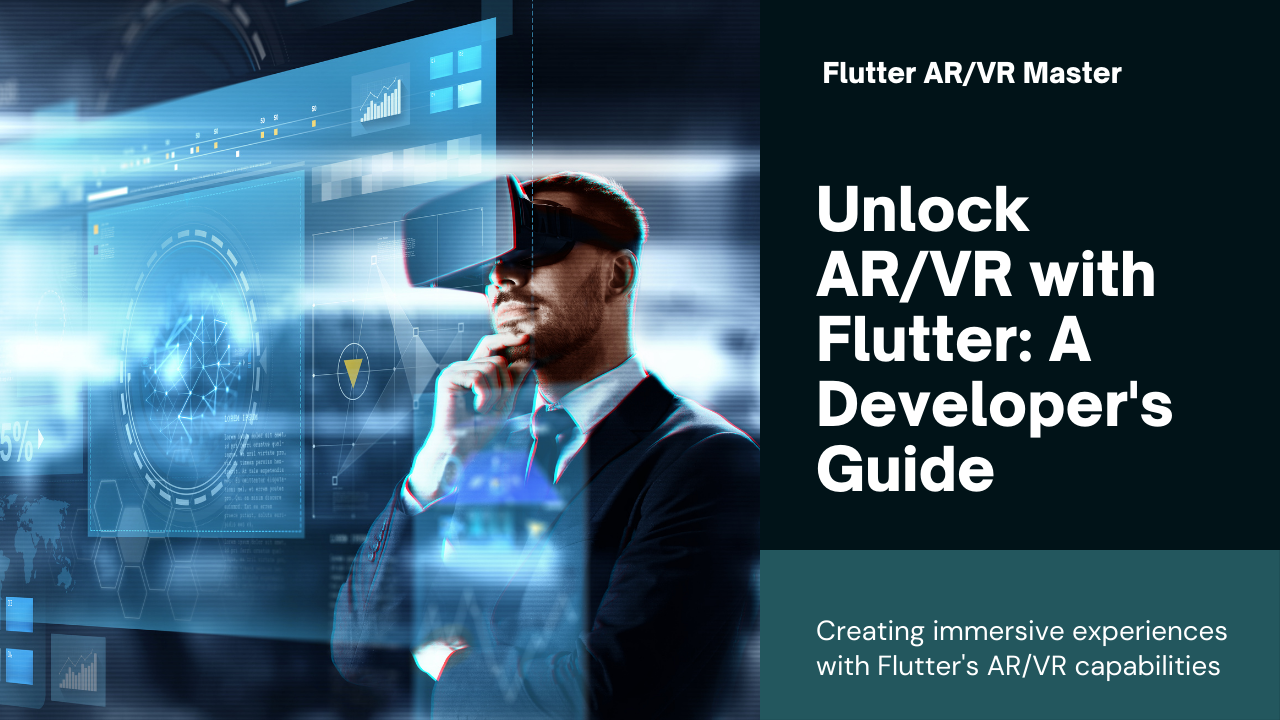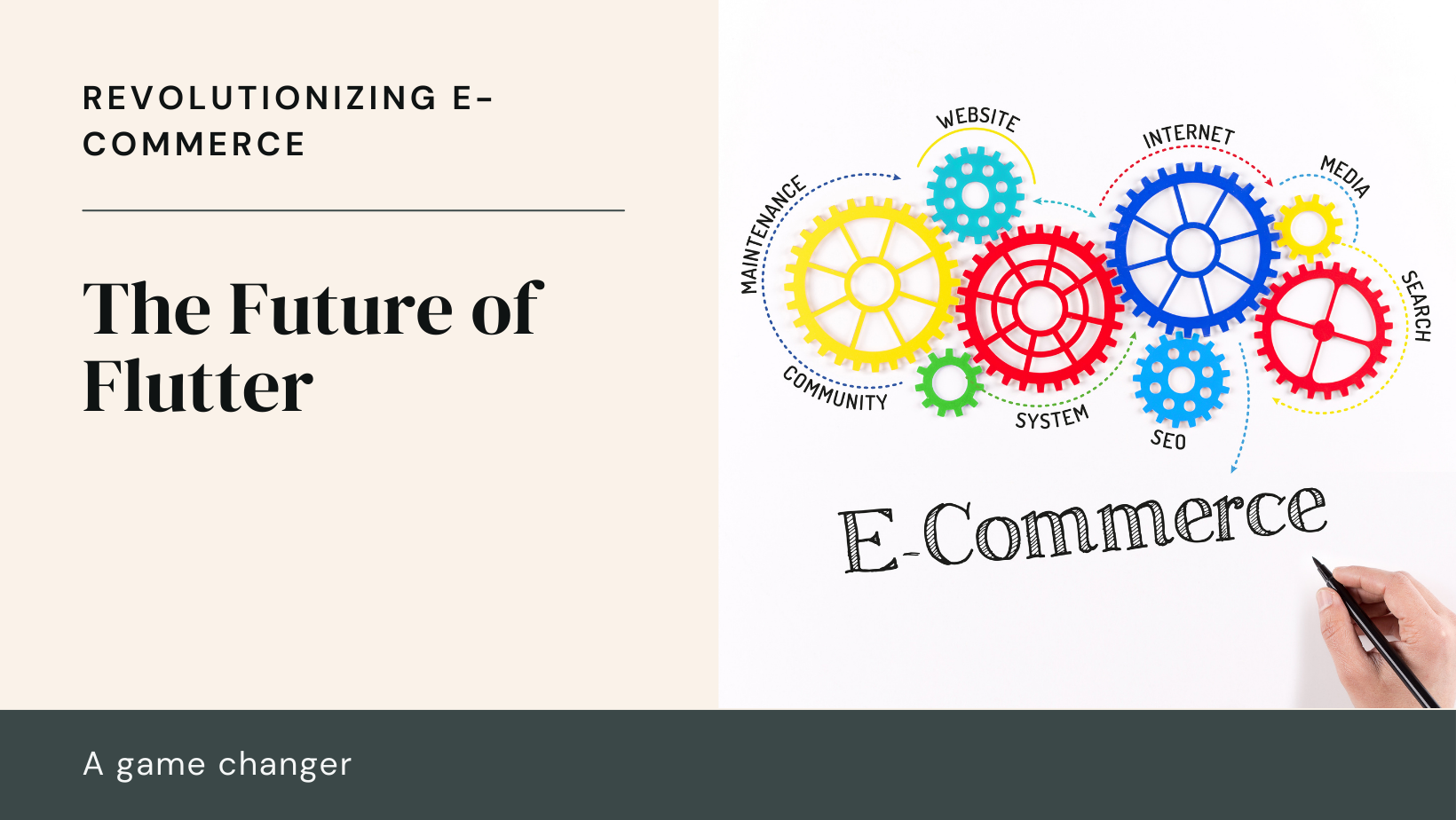In the rapidly evolving world of mobile app development, ensuring optimal performance is critical for delivering a smooth user experience. Flutter, Google’s open-source UI toolkit, has gained significant traction for building high-performance, cross-platform applications. However, to fully leverage its capabilities, developers need to optimize their Flutter apps effectively. In this blog, we’ll explore essential strategies and best practices to optimize Flutter apps for peak performance, helping you enhance speed, responsiveness, and user satisfaction.
Understanding Flutter’s Performance Metrics
Framework and Engine Overview
Flutter combines a reactive framework with a powerful rendering engine to deliver a seamless user experience. Understanding its architecture is crucial for optimizing performance. Flutter’s performance can be measured in terms of frame rates, CPU and GPU usage, and memory consumption. By focusing on these metrics, developers can identify areas that need improvement and ensure their apps run efficiently across various devices.
Common Performance Bottlenecks
Identifying common performance issues is the first step towards optimization. These can include slow animations, excessive CPU/GPU usage, memory leaks, and long build times. Addressing these bottlenecks requires a thorough understanding of how Flutter manages rendering, state changes, and resource utilization.
Best Practices for Optimizing Flutter Apps
Optimize Widget Tree
Flutter’s widget tree plays a significant role in app performance. A deep or complex widget tree can lead to slow rendering and increased build times. To optimize your widget tree:
- Use const Constructors: Utilize
constconstructors for widgets that do not change to reduce unnecessary rebuilds. - Minimize Rebuilds: Use
RepaintBoundaryandVisibilitywidgets to limit the parts of the widget tree that need to be rebuilt during state changes. - Profile and Analyze: Use Flutter’s performance profiling tools to identify and address widget tree inefficiencies.
Efficient State Management
Proper state management is crucial for performance. Inefficient state management can lead to unnecessary widget rebuilds and slow app performance. Best practices include:
- Choose the Right State Management Solution: Use state management solutions like Provider, Riverpod, or Bloc to manage app state efficiently.
- Avoid Overuse of SetState: Minimize the use of
setStateto avoid triggering excessive widget rebuilds. - Isolate State Changes: Ensure that state changes are isolated to specific widgets to prevent unnecessary updates to the entire widget tree.
Optimize Asset Loading
Efficient asset loading can significantly impact app performance, especially when dealing with images, videos, and other media. To optimize asset loading:
- Use Caching: Implement caching strategies to reduce the need for reloading assets from the network or disk.
- Optimize Image Assets: Compress images and use appropriate formats (e.g., WebP) to minimize file sizes without compromising quality.
- Lazy Loading: Load assets on-demand rather than preloading all assets at once to reduce initial load times.
Manage Resources Wisely
Proper resource management ensures that your app runs efficiently and does not consume excessive system resources. Key practices include:
- Dispose of Unused Resources: Ensure that resources such as controllers and streams are properly disposed of when no longer needed.
- Monitor Memory Usage: Use tools like the Dart DevTools to monitor and manage memory usage, identifying and fixing memory leaks.
- Optimize Network Calls: Minimize and optimize network requests to reduce latency and improve response times.
Performance Profiling and Analysis
Utilize Flutter DevTools
Flutter DevTools offers a suite of performance profiling tools to help developers analyze and optimize app performance. Key features include:
- Performance View: Monitor frame rendering times and identify performance issues.
- Memory View: Analyze memory usage and track down memory leaks.
- CPU Profiler: Examine CPU usage and identify performance bottlenecks.
Regularly profiling your app with these tools helps you pinpoint performance issues and make informed optimization decisions.
Conduct Performance Testing
Performance testing is essential for ensuring that your app performs well under various conditions. Key testing strategies include:
- Stress Testing: Test your app under high load conditions to ensure it can handle increased usage.
- Device Testing: Test on a range of devices with different specifications to ensure consistent performance across all target devices.
- Network Testing: Simulate different network conditions to assess how your app performs under varying connectivity scenarios.
Future-Proofing Your Flutter App
Stay Updated with Flutter’s Latest Features
Flutter is continuously evolving, with new features and improvements being introduced regularly. Staying updated with the latest releases and best practices ensures that your app benefits from ongoing performance enhancements and optimizations.
Follow Community Best Practices
The Flutter community is active and constantly sharing insights and best practices. Engage with community forums, read official documentation, and participate in discussions to learn about new techniques and optimization strategies.
Conclusion
Optimizing Flutter apps for performance is essential for delivering a high-quality user experience and ensuring that your application runs smoothly across various devices and conditions. By following best practices such as optimizing the widget tree, managing state efficiently, handling asset loading wisely, and using performance profiling tools, you can enhance the speed, responsiveness, and overall performance of your Flutter applications.
As you continue to develop with Flutter, remember to stay informed about new features and community best practices to keep your app at the forefront of performance excellence. With a commitment to optimization and performance, you can ensure that your Flutter apps provide an exceptional user experience and stand out in the competitive mobile app market.