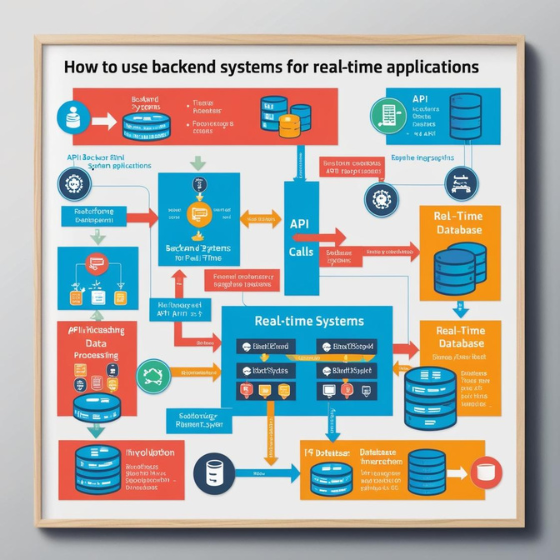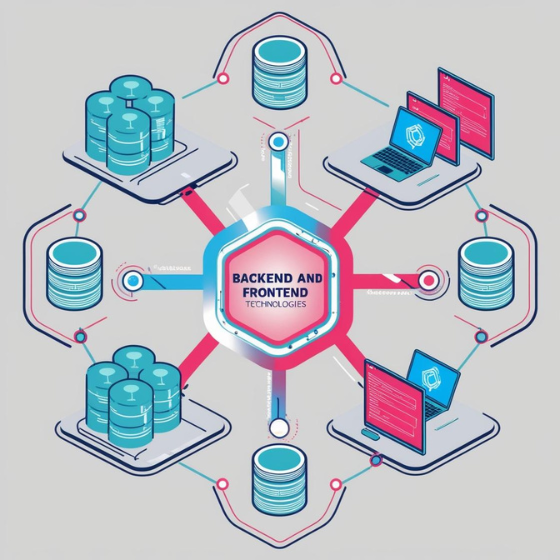Flutter has become a popular choice for cross-platform mobile app development due to its rich UI components and fast performance. However, to maximize the benefits of Flutter, it’s crucial to optimize your app for performance. This blog delves into various strategies and best practices for optimizing Flutter apps to ensure they run smoothly and efficiently.
Understanding Flutter Performance
Before diving into optimization techniques, it’s essential to understand what impacts Flutter app performance. Flutter uses a single codebase to render apps for both iOS and Android, leveraging a high-performance rendering engine called Skia. Despite its efficiency, improper use or neglect of performance best practices can lead to slow app performance, lagging animations, and poor user experience.
Best Practices for Flutter App Performance Optimization
1. Minimize Widget Rebuilds
Widgets in Flutter are immutable, and their state is managed through a tree structure. Frequent or unnecessary widget rebuilds can degrade performance. To optimize this:
- Use
constConstructors: Mark widgets withconstconstructors wherever possible. This prevents unnecessary rebuilds. - Leverage
shouldRebuildMethod: ImplementshouldRebuildin customStatefulWidgetto avoid unnecessary rebuilds. - Optimize State Management: Utilize efficient state management solutions like Provider or Riverpod to minimize rebuilds.
2. Optimize Rendering Performance
Rendering is a critical component of app performance. Flutter’s rendering process involves several stages, and inefficiencies in this area can affect the app’s responsiveness.
- Avoid Overdrawing: Overdrawing occurs when multiple layers are drawn on top of each other. Use tools like the Flutter DevTools to identify and reduce overdraw.
- Use Efficient Layouts: Prefer simpler layouts over complex nested structures. Widgets like
ListViewandGridVieware optimized for performance. - Use
RepaintBoundary: UseRepaintBoundaryto isolate parts of your widget tree that need frequent repainting, minimizing the area that needs redrawing.
3. Manage Asynchronous Operations Efficiently
Asynchronous operations, such as network calls and file I/O, can impact app performance if not managed correctly.
- Use Async-Await Wisely: Ensure that you handle asynchronous operations with
async-awaitproperly to prevent blocking the main thread. - Use Isolates for Heavy Computation: For CPU-intensive tasks, consider using isolates to perform computations in the background without affecting the UI thread.
- Implement Caching: Cache data that doesn’t change frequently to reduce the need for repeated network requests or heavy computations.
4. Optimize Image and Asset Management
Images and other assets can significantly impact performance if not handled efficiently.
- Use Appropriate Image Formats: Opt for compressed image formats like WebP to reduce file size without compromising quality.
- Leverage Image Caching: Use packages like
cached_network_imageto cache images and improve loading times. - Optimize Asset Size: Ensure that your assets are appropriately sized for different screen resolutions to avoid unnecessary resource loading.
5. Reduce App Size
A large app size can affect download times and performance. To minimize app size:
- Use Code Splitting: Break your code into smaller packages or modules to reduce the initial app size.
- Minify Dart Code: Use Dart’s built-in minification tools to reduce code size and improve performance.
- Remove Unused Dependencies: Regularly review and remove unused dependencies from your
pubspec.yamlfile.
6. Monitor and Analyze Performance
Regular monitoring and analysis are crucial for identifying performance bottlenecks and areas for improvement.
- Use Flutter DevTools: Utilize Flutter DevTools to profile your app’s performance and identify areas that need optimization.
- Analyze Performance Metrics: Monitor metrics like frame rendering times, memory usage, and CPU usage to pinpoint performance issues.
- Conduct Performance Testing: Perform stress tests and performance testing on different devices to ensure consistent performance across various hardware.
7. Optimize Network Requests
Network requests can be a significant performance bottleneck if not managed properly.
- Implement Efficient Networking: Use efficient networking libraries and techniques to handle data fetching and uploading. Libraries like Dio or HTTP package can be optimized for performance.
- Reduce Network Latency: Minimize the number of network requests and batch requests where possible to reduce latency and improve responsiveness.
- Use Compression: Enable data compression for network responses to reduce payload size and speed up data transfer.
8. Leverage Flutter’s Built-in Performance Tools
Flutter provides several built-in tools to help with performance optimization:
- Flutter Performance Tab: The performance tab in Flutter DevTools offers insights into the app’s rendering performance and CPU usage.
- Flutter Inspector: Use the Flutter Inspector to analyze widget tree structures and layout performance.
- Memory Profiling: Monitor memory usage and identify memory leaks or inefficient memory usage with Flutter’s memory profiling tools.
9. Optimize Animations and Transitions
Animations and transitions are essential for a smooth user experience but can impact performance if not optimized.
- Use
AnimatedBuilder: ImplementAnimatedBuilderto optimize animations and reduce rebuilds. - Leverage Implicit Animations: Use implicit animations for simple, smooth transitions that are optimized for performance.
- Optimize Frame Rate: Ensure that animations run at a consistent frame rate to avoid janky animations and improve visual smoothness.
10. Test on Real Devices
Testing on emulators or simulators may not always provide accurate performance metrics. Always test your Flutter app on real devices to understand how it performs in real-world scenarios.
Conclusion
Optimizing Flutter apps for performance is crucial to delivering a seamless user experience and ensuring the app runs efficiently across various devices. By implementing best practices such as minimizing widget rebuilds, optimizing rendering performance, managing asynchronous operations efficiently, and utilizing performance monitoring tools, you can enhance your Flutter app’s performance. Regularly testing and analyzing your app’s performance will help you identify and address potential issues, ensuring a smooth and responsive experience for your users.