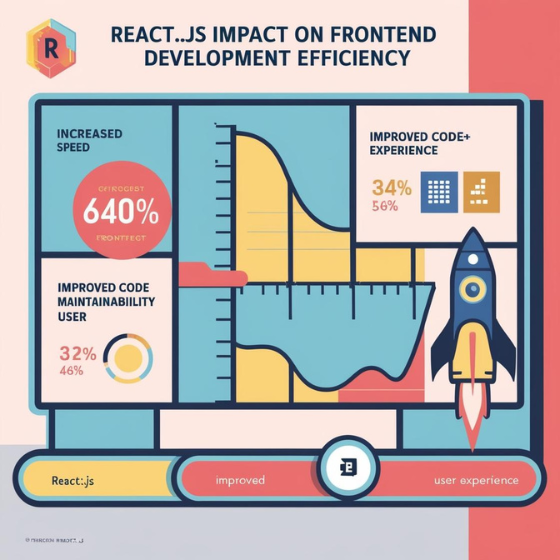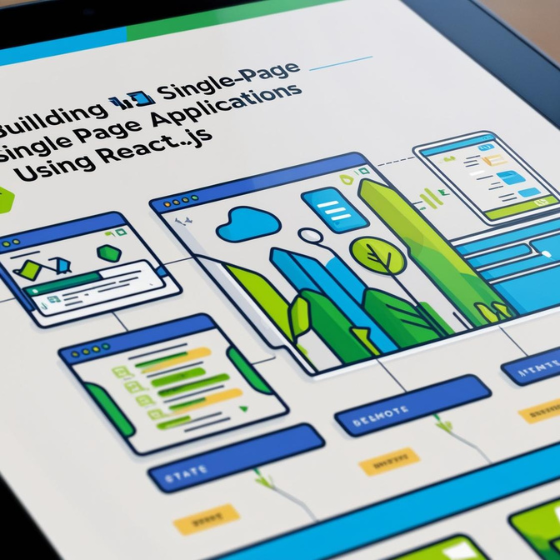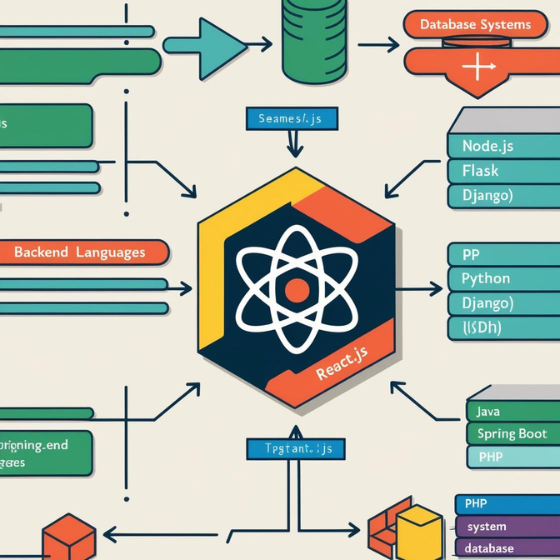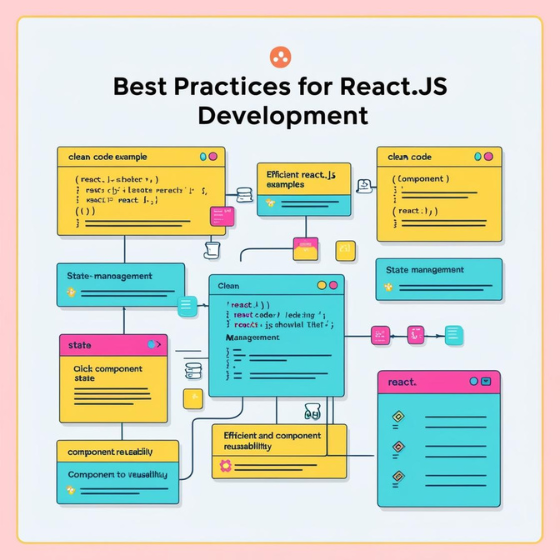How to Optimize React.js Applications for Performance
React.js has revolutionized frontend development with its efficient rendering and modular components. However, as applications grow in complexity, performance issues can arise, impacting user experience. In this blog, we’ll explore how to optimize React.js applications for performance, covering strategies, tools, and best practices. Whether you’re building a new application or refining an existing one, these insights will help you ensure a fast, seamless experience for users.
Introduction: Why Performance Matters in React.js Applications
Did you know that 53% of users abandon a site that takes more than 3 seconds to load? In a digital landscape where user expectations are sky-high, optimizing performance isn’t just a bonus—it’s a necessity.
React.js, known for its virtual DOM and reusable components, already provides a robust foundation. But without optimization, even React applications can falter under heavy loads. In this blog, we’ll explore how to optimize React.js applications for performance, covering techniques that reduce load times, improve rendering efficiency, and enhance overall user satisfaction.
Section 1: Understanding the Common Performance Bottlenecks
Before diving into solutions, it’s essential to identify what slows down React applications. Here are some typical culprits:
- Unnecessary re-renders: Components re-rendering more often than required.
- Large bundle sizes: Excessive code leading to slower initial loads.
- Inefficient state management: Overloaded global states affecting updates.
- Memory leaks: Event listeners or intervals not properly cleared.
- Inefficient API calls: Redundant or unoptimized network requests.
Recognizing these bottlenecks is the first step toward effective optimization.
Section 2: Strategies to Optimize React.js Applications for Performance
1. Optimize Component Rendering
- Use React.memo: Prevent unnecessary re-renders by wrapping functional components with
React.memo(). - Pure Components: Leverage
React.PureComponentfor class-based components to render only when props or state change. - Avoid Inline Functions and Objects: Pass stable references using
useCallbackanduseMemohooks.
2. Code Splitting and Lazy Loading
- Split code into smaller chunks using tools like Webpack or React’s
React.lazy. - Lazy-load components that aren’t required immediately, reducing the initial load time.
3. Reduce Bundle Size
- Use tools like Bundle Analyzer to identify large dependencies.
- Replace heavy libraries with lightweight alternatives (e.g., Lodash with Lodash-es or native JavaScript).
4. Optimize State Management
- Lift state to the nearest parent to minimize re-renders.
- Choose appropriate libraries like Redux Toolkit or Recoil for complex state management.
5. Use a Virtualized List for Large Data Sets
- For rendering extensive lists, use libraries like react-window or react-virtualized to render only visible items.
Section 3: Advanced Techniques for Performance Optimization
1. Use Server-Side Rendering (SSR)
SSR with frameworks like Next.js improves initial load time and SEO by pre-rendering pages on the server.
2. Implement Progressive Web App (PWA) Features
Enhance performance with PWA capabilities like caching and offline functionality. Use tools like Workbox for caching strategies.
3. Optimize Images and Assets
- Use modern formats like WebP.
- Employ responsive image techniques with
srcset. - Optimize assets using tools like ImageOptim or Cloudinary.
4. Enable Tree Shaking
Tree shaking eliminates unused code from the final bundle. Ensure your build tool supports ES6 modules for optimal results.
Section 4: Case Study: Sodio’s Approach to Optimizing React.js Applications
At Sodio, we’ve implemented these optimization techniques in several high-impact projects:
1. E-commerce Platform for Retail Giant
- Challenge: Slow page loads due to large product catalogs.
- Solution:
- Implemented virtualized lists for rendering products.
- Used SSR with Next.js for faster initial loads.
- Optimized images using responsive techniques.
- Result: Reduced load time by 40%, improving conversion rates by 25%.
2. Real-Time Dashboard for a FinTech Startup
- Challenge: Frequent updates causing excessive re-renders.
- Solution:
- Used React.memo and useCallback to minimize rendering.
- Leveraged WebSockets for efficient real-time updates.
- Result: Achieved a smooth, lag-free user experience.
Explore more of Sodio’s innovative solutions on our case studies page.
Section 5: Tools and Resources for React.js Performance Optimization
Must-Have Tools:
- React Profiler: Identify performance bottlenecks in your components.
- Webpack Bundle Analyzer: Analyze and optimize bundle size.
- Lighthouse: Audit application performance and SEO.
- React Developer Tools: Debug and profile React applications.
Learning Resources:
- Official React.js Documentation on Performance Optimization.
- Tutorials on Next.js for SSR and static generation.
- Guides on optimizing state management with Redux.
Conclusion: The Road to High-Performing React.js Applications
Optimizing a React.js application is an ongoing process that demands a combination of strategic planning and technical expertise. By applying the techniques discussed in this blog, you can build applications that not only meet but exceed user expectations.
Are you ready to enhance your React.js application? At Sodio, we specialize in creating scalable, high-performance React.js solutions tailored to your business needs.
? Contact us today to discuss how we can elevate your project.
? Explore our React.js development services to learn more.