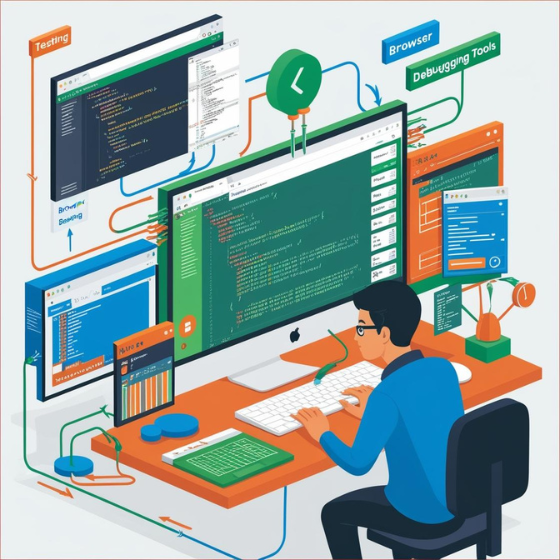Web applications have become integral to modern businesses, providing seamless user experiences and enabling robust digital services. However, a slow or poorly optimized web app can lead to user frustration, lower engagement, and lost opportunities. In this guide, we’ll delve into actionable strategies to optimize web apps for performance, ensuring faster load times, smoother functionality, and a superior user experience.
Introduction
Did you know that 53% of users abandon a website if it takes longer than 3 seconds to load? For web applications, performance isn’t just a technical metric—it’s a crucial factor influencing user retention, search rankings, and overall success.
In this blog, we’ll explore:
- The key factors affecting web app performance.
- Proven techniques to optimize performance.
- How these optimizations can positively impact your business.
Whether you’re a developer or a business owner, understanding web app performance optimization is essential for maintaining a competitive edge.
1. Understanding the Importance of Web App Performance
Web app performance directly affects user experience, search engine rankings, and overall business success. But why is it so critical?
- User Experience: Faster apps ensure users can quickly interact, leading to higher satisfaction and retention rates.
- SEO Benefits: Google prioritizes speed in its ranking algorithm, so a faster app can boost organic visibility.
- Revenue Impact: Studies show that even a 1-second delay in load time can reduce conversions by 7%.
Pro Tip: Regularly test your web app’s performance using tools like Google Lighthouse or GTmetrix to identify areas for improvement.
2. Optimize Code for Faster Execution
Efficient code is the backbone of a high-performing web app. Start with these best practices:
a) Minify CSS, JavaScript, and HTML
- Reduce file sizes by eliminating unnecessary characters, spaces, and comments.
- Tools like UglifyJS and CSSNano make this process seamless.
b) Implement Lazy Loading
- Load assets like images and videos only when they are required.
- Use libraries like LazyLoad to simplify the implementation.
c) Reduce Render-Blocking Resources
- Minimize the use of scripts and CSS that block rendering.
- Asynchronous loading or defer scripts to prevent delays in page rendering.
3. Optimize Assets for Better Performance
Large media files can slow down web apps significantly. Here’s how to optimize them:
a) Compress Images and Videos
- Use modern formats like WebP for images and H.265 for videos.
- Tools like TinyPNG and FFmpeg are excellent for compressing media files without losing quality.
b) Use a Content Delivery Network (CDN)
- CDNs distribute content across global servers, ensuring faster delivery based on user location.
- Popular options include Cloudflare, AWS CloudFront, and Akamai.
c) Optimize Fonts
- Use system fonts or web-safe fonts to reduce font file sizes.
- Limit the number of font variations (e.g., bold, italic) to what’s necessary.
4. Leverage Caching Techniques
Caching is one of the most effective ways to enhance web app performance.
a) Browser Caching
- Store static assets like CSS, JavaScript, and images in users’ browsers.
- Configure caching headers using .htaccess or server settings.
b) Server-Side Caching
- Use server-side tools like Redis or Memcached to cache frequently requested data.
c) Cache API Calls
- Cache API responses locally to avoid redundant server requests.
Case Study: A major e-commerce platform reduced server load by 40% by implementing robust caching techniques.
5. Optimize Backend Performance
The server-side of your web app also plays a significant role in performance.
a) Database Optimization
- Regularly index your database to speed up query execution.
- Use tools like MySQL Query Optimizer to analyze and refine database performance.
b) Load Balancing
- Distribute traffic across multiple servers to prevent bottlenecks.
- Tools like HAProxy and NGINX are widely used for load balancing.
c) Adopt Scalable Infrastructure
- Use cloud-based solutions like AWS, Azure, or Google Cloud for on-demand scalability.
6. Monitor and Test Performance Regularly
Performance optimization is an ongoing process. Use these tools to stay on top of your web app’s health:
- Google Lighthouse: Analyze key performance metrics like speed, accessibility, and SEO.
- New Relic: Monitor backend performance and server health.
- Pingdom: Get detailed insights into load times and bottlenecks.
Actionable Tip: Set up alerts for performance issues so they can be addressed proactively.
7. Adopt Modern Development Practices
Stay ahead of the curve by integrating cutting-edge development techniques:
a) Progressive Web Apps (PWAs)
- PWAs offer faster load times, offline functionality, and improved user engagement.
- Leverage frameworks like Angular or React to build PWAs.
b) Single Page Applications (SPAs)
- SPAs reduce server load by dynamically updating content without refreshing the entire page.
- Frameworks like Vue.js and React are perfect for SPAs.
c) Utilize HTTP/3
- HTTP/3 reduces latency and improves data transfer speeds using the QUIC protocol.
- Ensure your hosting provider supports HTTP/3 for optimal performance.
Conclusion
Optimizing your web app’s performance is not just a technical requirement—it’s a business imperative. By implementing the strategies outlined above, you can significantly enhance user experience, improve search engine rankings, and drive better results for your business.
Ready to supercharge your web app’s performance? Explore Sodio’s Web Development Services or get in touch with our experts today to learn how we can help.
Need a performance boost for your web app? Contact Sodio today and let our experts craft a faster, more efficient application for your business!