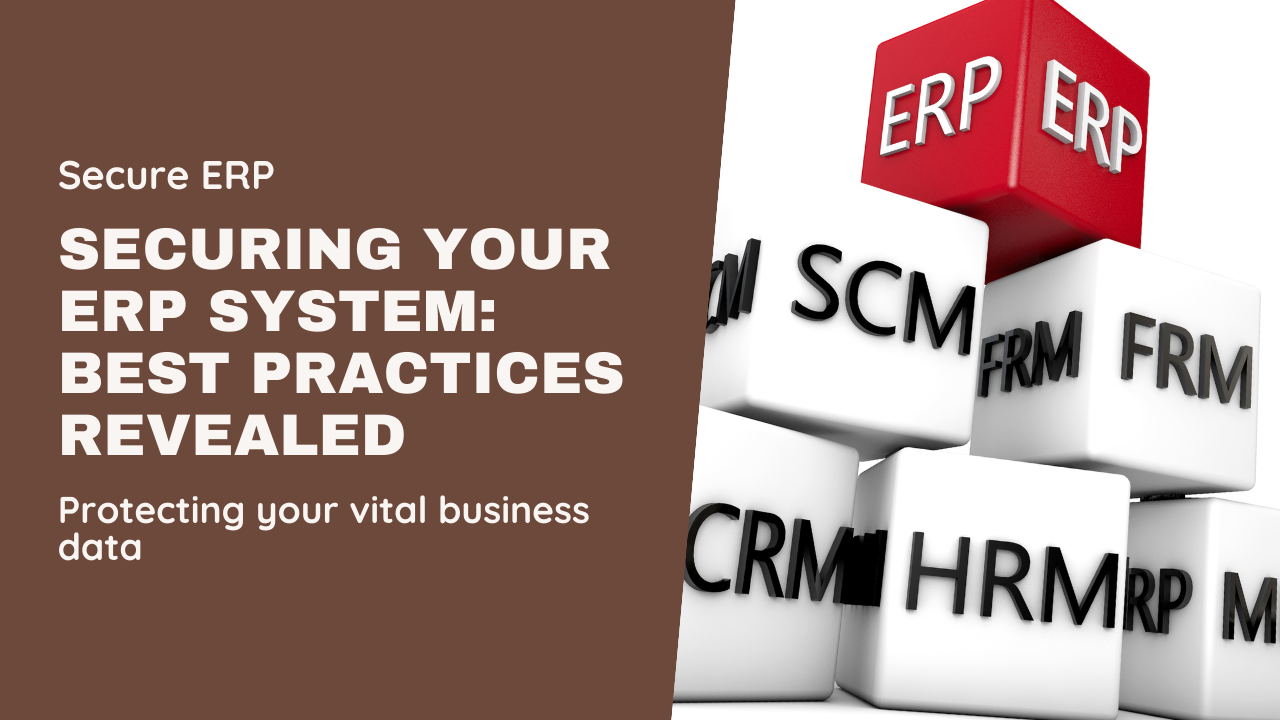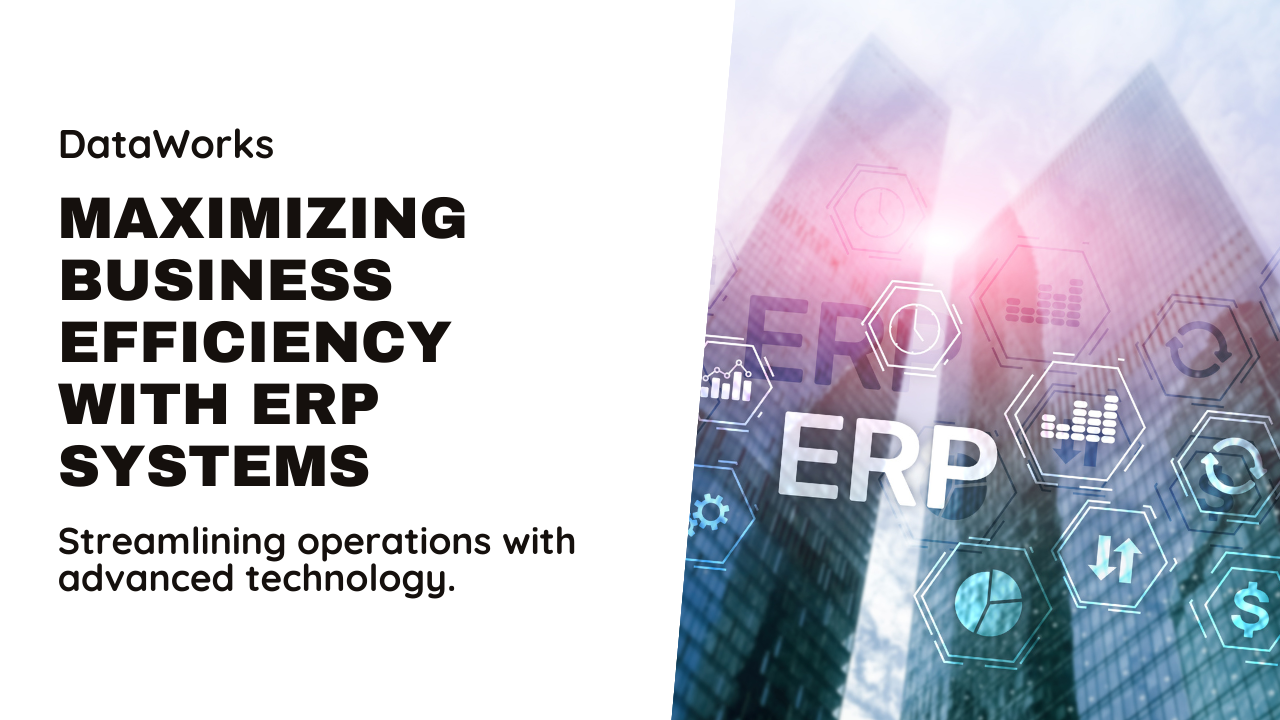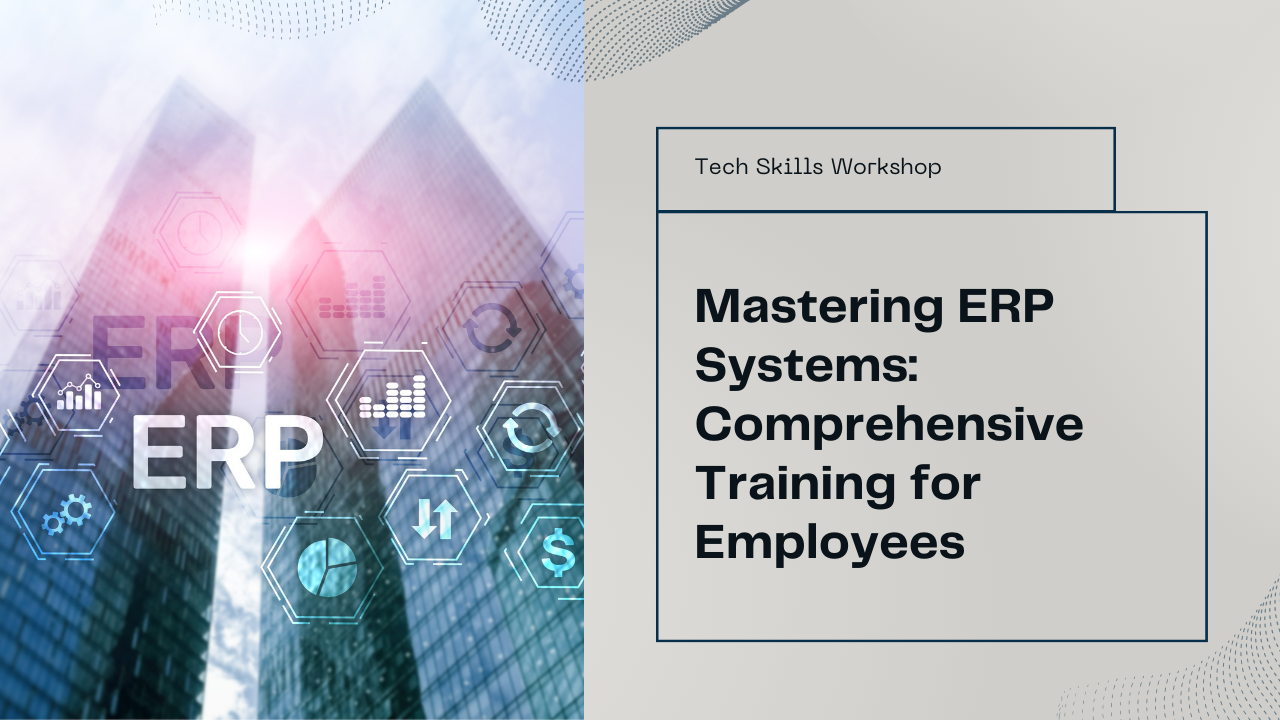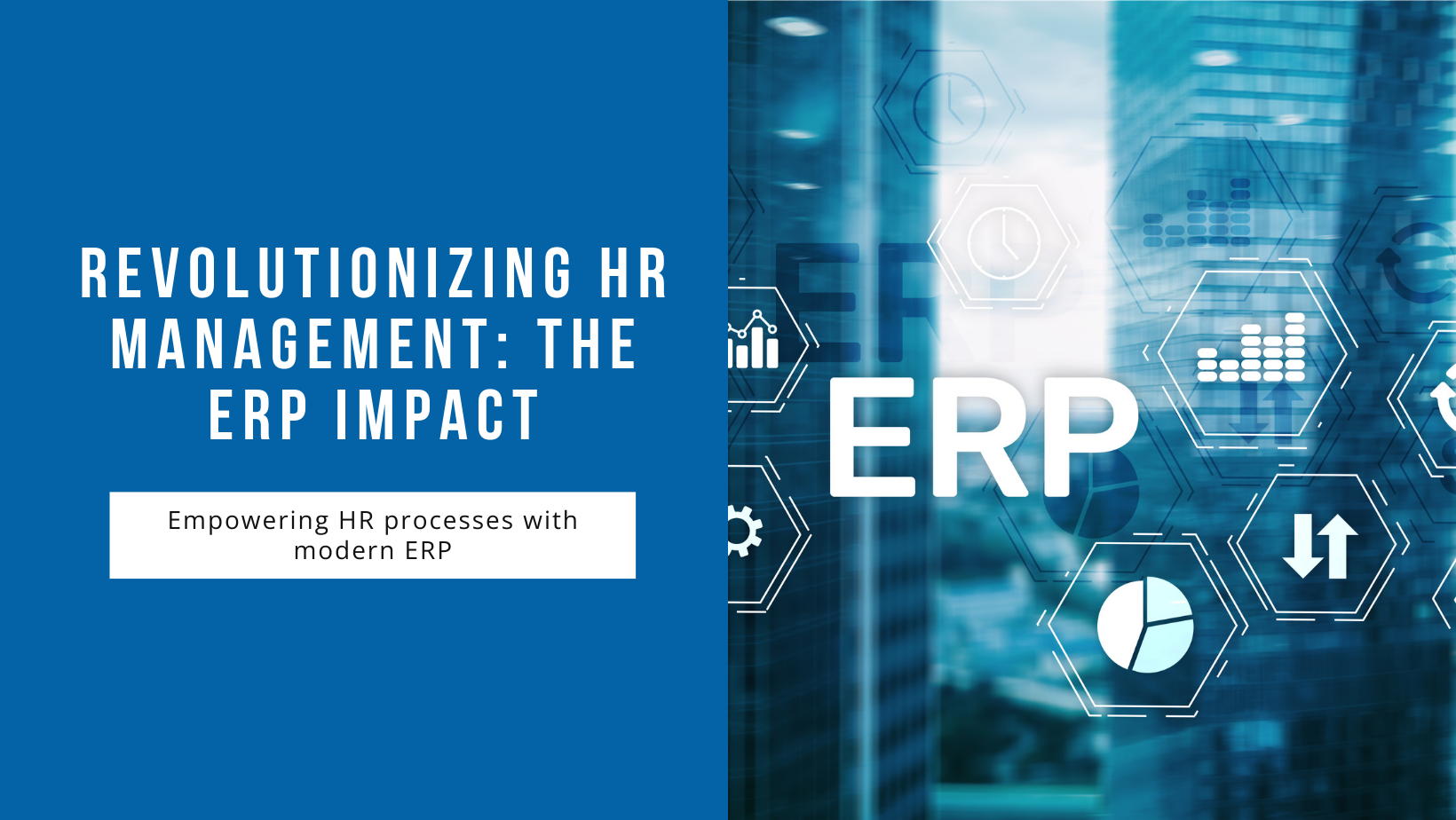Enterprise Resource Planning (ERP) systems are crucial for managing business operations efficiently. They centralize data, streamline processes, and support decision-making. However, the sensitive nature of ERP data makes these systems attractive targets for cyber threats. Securing your ERP system is therefore essential to protect sensitive information, maintain operational continuity, and safeguard your organization’s reputation. This blog explores key strategies and best practices to secure your ERP system effectively.
Importance of ERP System Security
ERP systems store and manage critical business data across various functions like finance, HR, supply chain, and customer relationship management. Securing ERP systems is crucial for several reasons:
- Data Protection: ERP systems contain sensitive data, including financial records, customer information, and intellectual property. Securing this data prevents unauthorized access, data breaches, and potential legal repercussions.
- Operational Continuity: A secure ERP system ensures uninterrupted business operations. Mitigating security risks minimizes downtime caused by cyber incidents, ensuring business continuity and maintaining productivity.
- Compliance Requirements: Many industries have regulatory requirements (e.g., GDPR, HIPAA) for protecting sensitive data. Implementing robust ERP security measures helps organizations comply with these regulations, avoiding penalties and legal consequences.
Common Threats to ERP Systems
Before implementing security measures, it’s essential to understand common threats to ERP systems:
- Data Breaches: Unauthorized access to sensitive data, often resulting from weak authentication or vulnerabilities in ERP software.
- Ransomware Attacks: Malicious software encrypts ERP data, demanding ransom payments for decryption, causing operational disruptions.
- Insider Threats: Intentional or accidental misuse of ERP access privileges by employees or contractors.
- Phishing and Social Engineering: Cybercriminals trick ERP users into revealing credentials or sensitive information through deceptive emails or messages.
Understanding these threats helps organizations develop a proactive security strategy to mitigate risks effectively.
Best Practices to Secure Your ERP System
1. Implement Robust Access Controls
- Role-Based Access Control (RBAC): Assign permissions based on job roles to limit access to ERP modules and data according to employees’ responsibilities.
- Multi-Factor Authentication (MFA): Require multiple verification methods (e.g., password, biometrics, OTP) to access ERP systems, enhancing authentication security.
- Regular Access Reviews: Conduct periodic reviews to ensure access permissions align with current job roles and responsibilities.
2. Keep ERP Systems Updated
- Patch Management: Regularly update ERP software, plugins, and operating systems to address known vulnerabilities and reduce the risk of exploitation.
- Vendor Support: Maintain active vendor support for ERP systems to receive security patches and updates promptly.
3. Encrypt Sensitive Data
- Data Encryption: Encrypt data at rest and in transit using strong encryption algorithms (e.g., AES-256) to protect sensitive information from unauthorized access.
4. Monitor and Audit ERP Systems
- Log Monitoring: Monitor ERP system logs for suspicious activities, unauthorized access attempts, and unusual data access patterns.
- Audit Trails: Implement audit trails to track user activities within ERP systems, facilitating forensic analysis in case of security incidents.
5. Train Employees on Security Awareness
- Security Training: Provide regular training sessions on ERP security best practices, phishing awareness, and recognizing social engineering tactics.
- Incident Response: Educate employees on reporting security incidents promptly to IT or security teams for swift action and containment.
6. Secure Integrations and Third-Party Access
- Vendor Management: Vet third-party vendors and ensure they adhere to security standards before granting ERP system access.
- API Security: Secure API integrations with ERP systems using authentication mechanisms and access controls to prevent unauthorized data access.
7. Backup and Disaster Recovery
- Regular Backups: Maintain regular backups of ERP data to recover from data breaches, ransomware attacks, or system failures.
- Disaster Recovery Plan: Develop and test a comprehensive disaster recovery plan (DRP) to restore ERP systems and data swiftly in case of emergencies.
Actionable Steps to Enhance ERP Security
Step 1: Assess Current Security Posture
Conduct a comprehensive security assessment of your ERP system to identify vulnerabilities, assess risks, and prioritize security measures.
Step 2: Develop a Security Policy
Create an ERP security policy outlining security goals, roles and responsibilities, acceptable use policies, incident response procedures, and compliance requirements.
Step 3: Implement Security Measures
Deploy security controls such as access controls, encryption, monitoring tools, and regular updates based on the security assessment and policy.
Step 4: Educate and Train Employees
Provide ongoing security training to employees, emphasizing their role in maintaining ERP system security and recognizing potential security threats.
Step 5: Monitor, Audit, and Improve
Continuously monitor ERP system security, conduct regular security audits, and implement improvements based on emerging threats and industry best practices.
Conclusion
Securing your ERP system is a continuous process that requires proactive measures, robust policies, and ongoing vigilance. By implementing the best practices outlined in this blog, organizations can enhance ERP system security, protect sensitive data, ensure operational continuity, and mitigate the risks posed by evolving cyber threats. Investing in ERP security not only safeguards your organization’s assets but also builds trust with stakeholders and strengthens your resilience against cyber threats in an increasingly digital world.
For businesses leveraging ERP systems, prioritizing security is not just a necessity but a strategic imperative to thrive in today’s interconnected and data-driven environment.