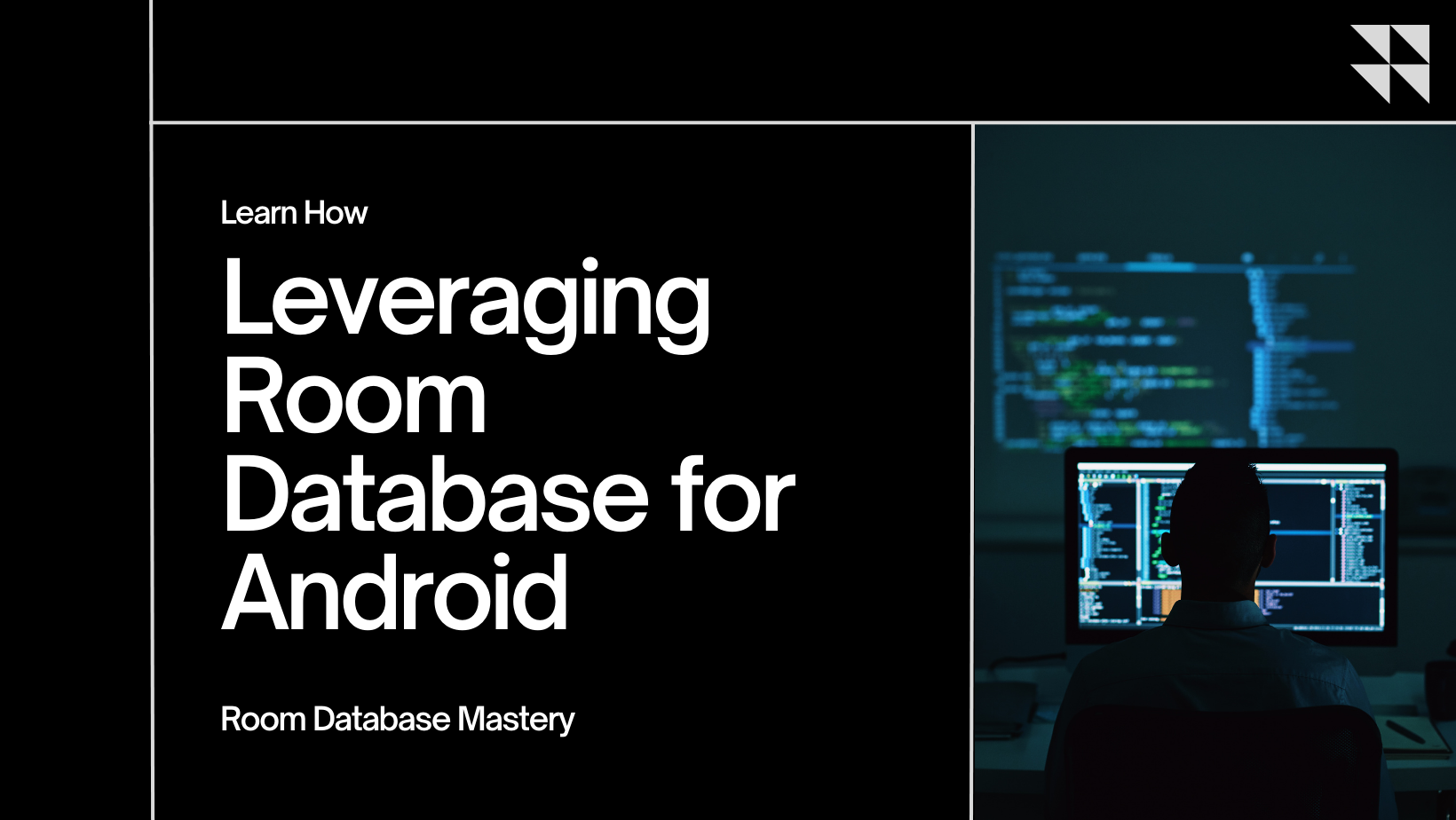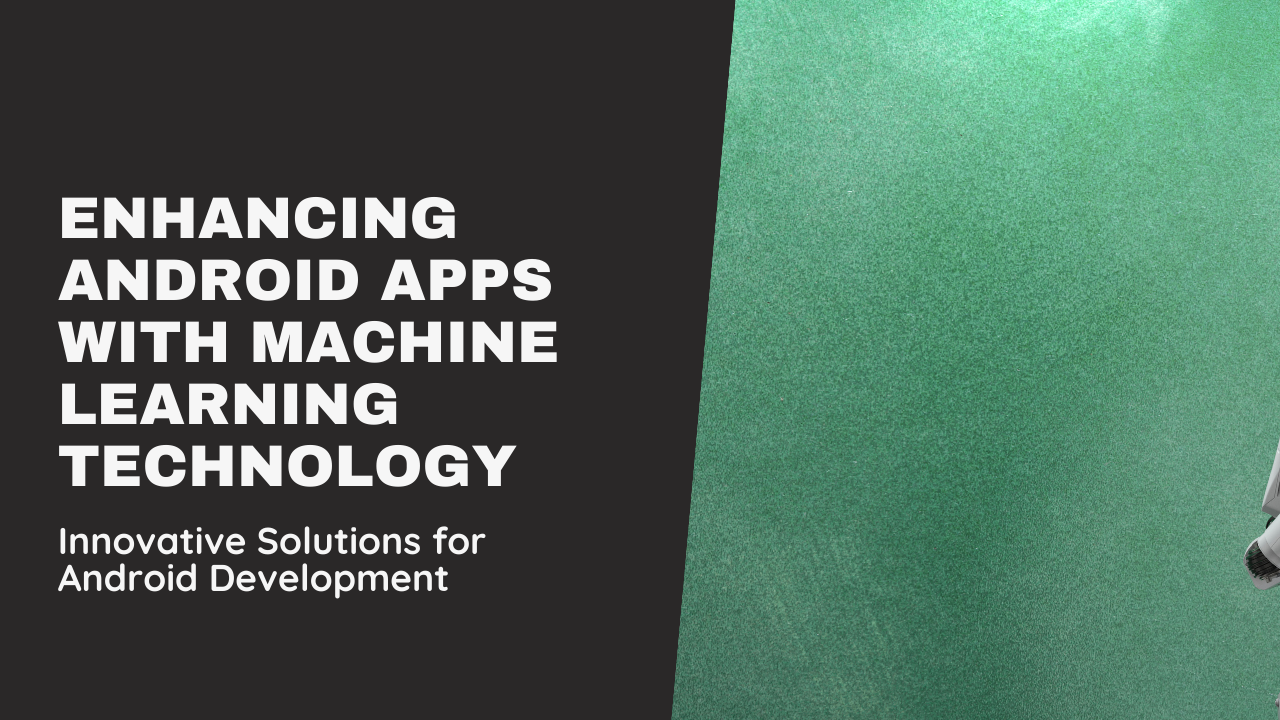Testing and debugging are essential phases in Android app development to ensure functionality, performance, and user satisfaction. This blog provides a comprehensive guide on effective testing and debugging strategies for Android applications, covering methodologies, tools, and best practices.
Understanding Testing in Android Apps
An introduction to testing methodologies and their importance in app development:
- Types of Testing: Includes unit testing, integration testing, UI testing, and performance testing.
- Debugging: Techniques to identify and fix issues within the app codebase.
1. Setting Up Testing Environment
Steps to establish a robust testing environment for Android apps:
- Android Studio: Utilize built-in tools like Android Emulator and Device Manager for testing on virtual and physical devices.
- Testing Libraries: Integrate popular testing frameworks like JUnit, Espresso, and Mockito into the project dependencies.
2. Types of Testing in Android
Exploring different testing methodologies and their purposes:
- Unit Testing: Write and execute tests for individual app components (e.g., classes, methods) using JUnit.
- Integration Testing: Validate interactions between app modules and external components (e.g., databases, APIs).
- UI Testing: Automate user interface interactions and verify app behavior across device screen sizes using Espresso.
3. Debugging Techniques
Effective strategies for identifying and resolving app issues during development:
- Logcat: Use Android’s logging system to capture and analyze runtime messages, errors, and exceptions.
- Debugging Tools: Utilize Android Studio’s debugger to set breakpoints, inspect variables, and step through code execution.
- Remote Debugging: Debug apps running on physical devices remotely using ADB (Android Debug Bridge) and Chrome DevTools.
4. Performance Testing and Optimization
Methods to assess app performance and optimize for better user experience:
- Profiling Tools: Employ Android Profiler to monitor CPU, memory, and network usage during app execution.
- Memory Leaks: Detect and fix memory leaks using tools like LeakCanary to improve app stability.
- Battery Consumption: Evaluate power consumption patterns and optimize resource usage to enhance battery life.
5. Best Practices for Testing and Debugging
Guidelines to streamline testing and debugging processes for efficient app development:
- Continuous Integration: Implement CI/CD pipelines to automate testing and deployment workflows.
- Test Coverage: Aim for comprehensive test coverage to minimize bugs and regressions in app updates.
- User Feedback: Solicit and incorporate user feedback into testing cycles to prioritize bug fixes and feature improvements.
Conclusion
Testing and debugging are integral parts of Android app development, ensuring app reliability, performance, and user satisfaction. By leveraging appropriate testing methodologies, tools, and best practices outlined in this guide, developers can deliver high-quality apps that meet user expectations and achieve success in the competitive app market.