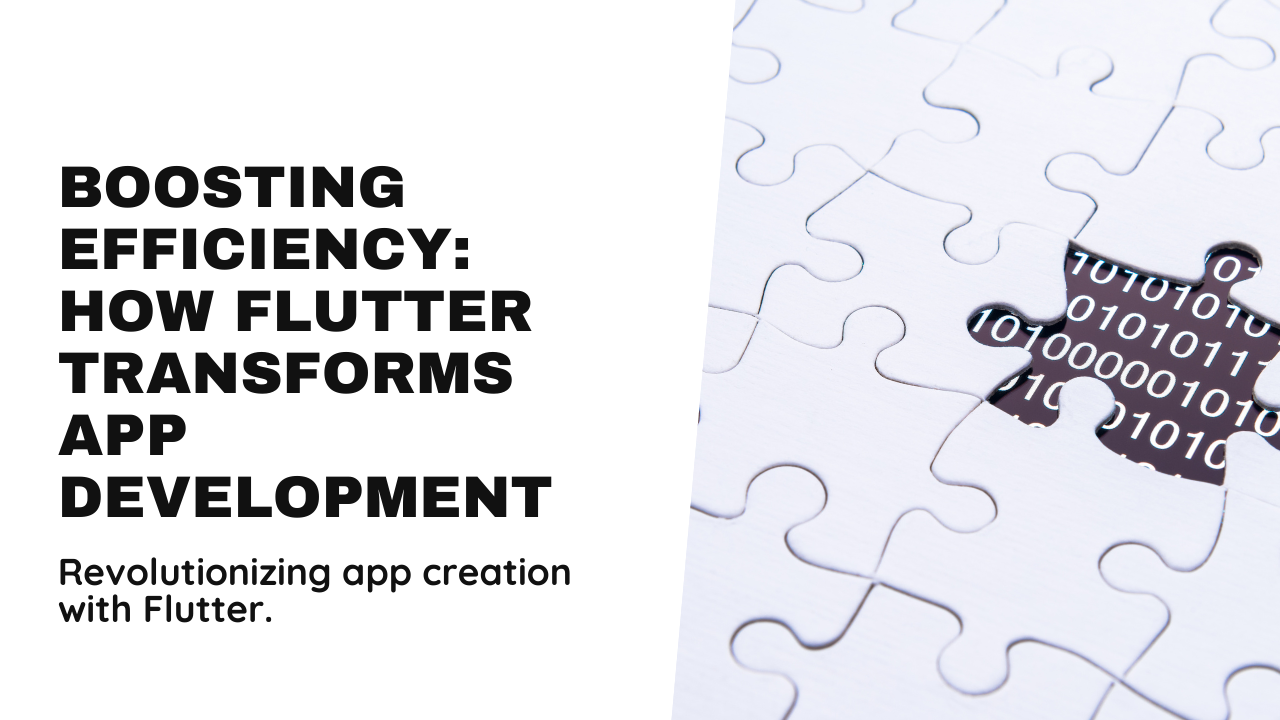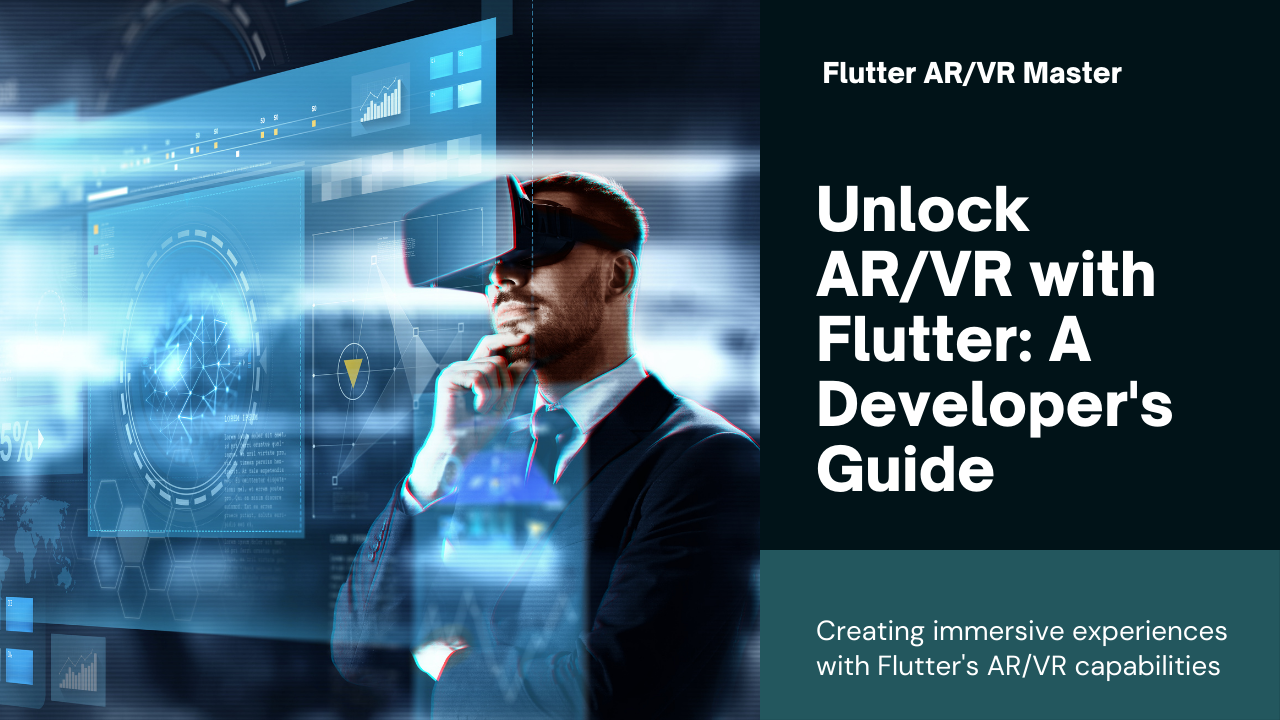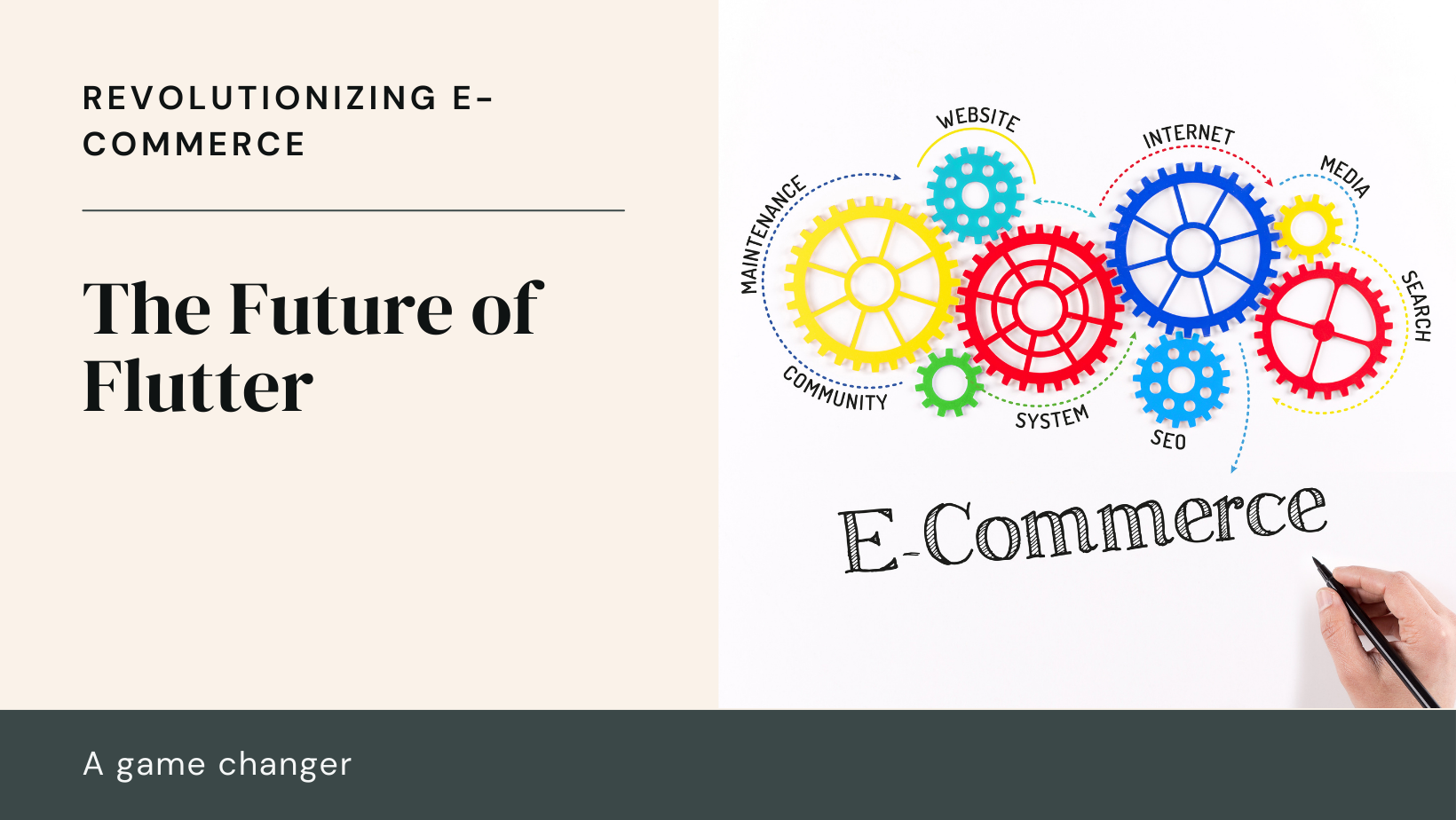Testing and debugging are critical phases in the development of any Flutter application. Ensuring that your app functions correctly and efficiently before releasing it to users can significantly enhance its performance and user satisfaction. Flutter, Google’s UI toolkit for building natively compiled applications, provides a robust set of tools and methodologies to facilitate comprehensive testing and debugging. This blog explores the best practices for testing and debugging Flutter apps to ensure they meet high-quality standards.
Understanding Testing in Flutter
Types of Testing
Flutter supports various types of testing to ensure different aspects of your application function as expected:
- Unit Testing: Focuses on testing individual functions or methods to ensure they perform as intended. Unit tests are crucial for verifying the logic of your code in isolation.
- Widget Testing: Tests individual widgets to verify their behavior and appearance. Widget testing ensures that the UI components render correctly and respond to user interactions as expected.
- Integration Testing: Validates the complete app flow and interactions between different parts of the application. Integration tests are essential for ensuring that the app works correctly in a real-world environment.
Setting Up Your Testing Environment
Configuring Testing Tools
Before diving into testing, it’s important to set up your environment correctly. Ensure you have the necessary testing dependencies in your pubspec.yaml file. Popular packages for Flutter testing include:
flutter_test: Provides core testing functionality for unit and widget tests.mockito: Useful for creating mock objects in unit tests.integration_test: Facilitates integration testing for full app workflows.
Writing Effective Test Cases
When writing test cases, focus on covering various scenarios and edge cases. Effective test cases should:
- Test Key Functionality: Ensure that core features of your app work as intended.
- Handle Edge Cases: Include tests for unusual or unexpected user inputs and conditions.
- Test Performance: Check the performance of critical app components to ensure they meet performance benchmarks.
Debugging Strategies for Flutter Apps
Using Flutter DevTools
Flutter DevTools is a powerful suite of tools designed to help with debugging and performance monitoring. Key features include:
- Widget Inspector: Allows you to inspect the widget tree and understand how widgets are laid out and rendered. This is particularly useful for identifying layout issues and debugging UI problems.
- Performance View: Provides insights into your app’s performance, including frame rendering times and memory usage. Use this view to identify and address performance bottlenecks.
- Debugger: Offers a debugging interface where you can set breakpoints, step through code, and inspect variables. The debugger helps you understand the flow of your application and diagnose issues effectively.
Leveraging Logging and Error Reporting
Using print Statements
While print statements are a simple way to output debug information, they are often sufficient for initial debugging. However, for more complex issues, consider using advanced logging techniques.
Implementing Logging Packages
Utilize logging packages such as logger to manage and format log output effectively. These packages can help you capture detailed logs, categorize messages, and control log verbosity.
Error Reporting Services
Integrate error reporting services like Sentry or Firebase Crashlytics to capture and analyze runtime errors and crashes. These services provide valuable insights into app stability and help you address issues proactively.
Best Practices for Testing and Debugging
Automate Testing
Continuous Integration (CI)
Set up Continuous Integration (CI) pipelines to automate your testing process. CI tools like GitHub Actions, Travis CI, and CircleCI can run your tests automatically whenever code changes are made. This ensures that your app remains functional and bug-free as development progresses.
Test Coverage
Monitor test coverage to ensure that your tests comprehensively cover your codebase. Tools like coverage can help you analyze which parts of your code are tested and identify areas that need additional test cases.
Isolate Issues
Reproduce Issues Consistently
When debugging, aim to reproduce issues consistently to identify their root causes. This often involves recreating specific user interactions or scenarios that lead to the problem.
Simplify Complex Problems
Break down complex issues into smaller, manageable parts. This approach helps isolate the problem and makes it easier to identify and address the underlying issue.
Optimize Performance
Analyze Performance Metrics
Regularly review performance metrics provided by tools like the Flutter Performance View. Identify and address performance bottlenecks to ensure a smooth user experience.
Profile Resource Usage
Use profiling tools to monitor resource usage, including CPU, memory, and network activity. Efficient resource management is crucial for maintaining app performance and responsiveness.
Conduct Comprehensive Testing
Test on Multiple Devices
Ensure that your app is tested on a range of devices and screen sizes to verify compatibility and responsiveness. Emulators and physical devices should be used to cover various scenarios.
Perform User Acceptance Testing (UAT)
Involve real users in testing your app to gather feedback on usability and functionality. User Acceptance Testing (UAT) provides valuable insights into how your app performs in real-world conditions.
Conclusion
Effective testing and debugging are essential for developing high-quality Flutter applications. By leveraging the tools and practices outlined in this blog, you can ensure that your app functions correctly, performs well, and provides a positive user experience. Regular testing, combined with thorough debugging, helps you identify and address issues early in the development process, leading to a more stable and reliable application. Embrace these best practices to enhance the quality and performance of your Flutter apps, delivering value to your users and achieving your development goals.