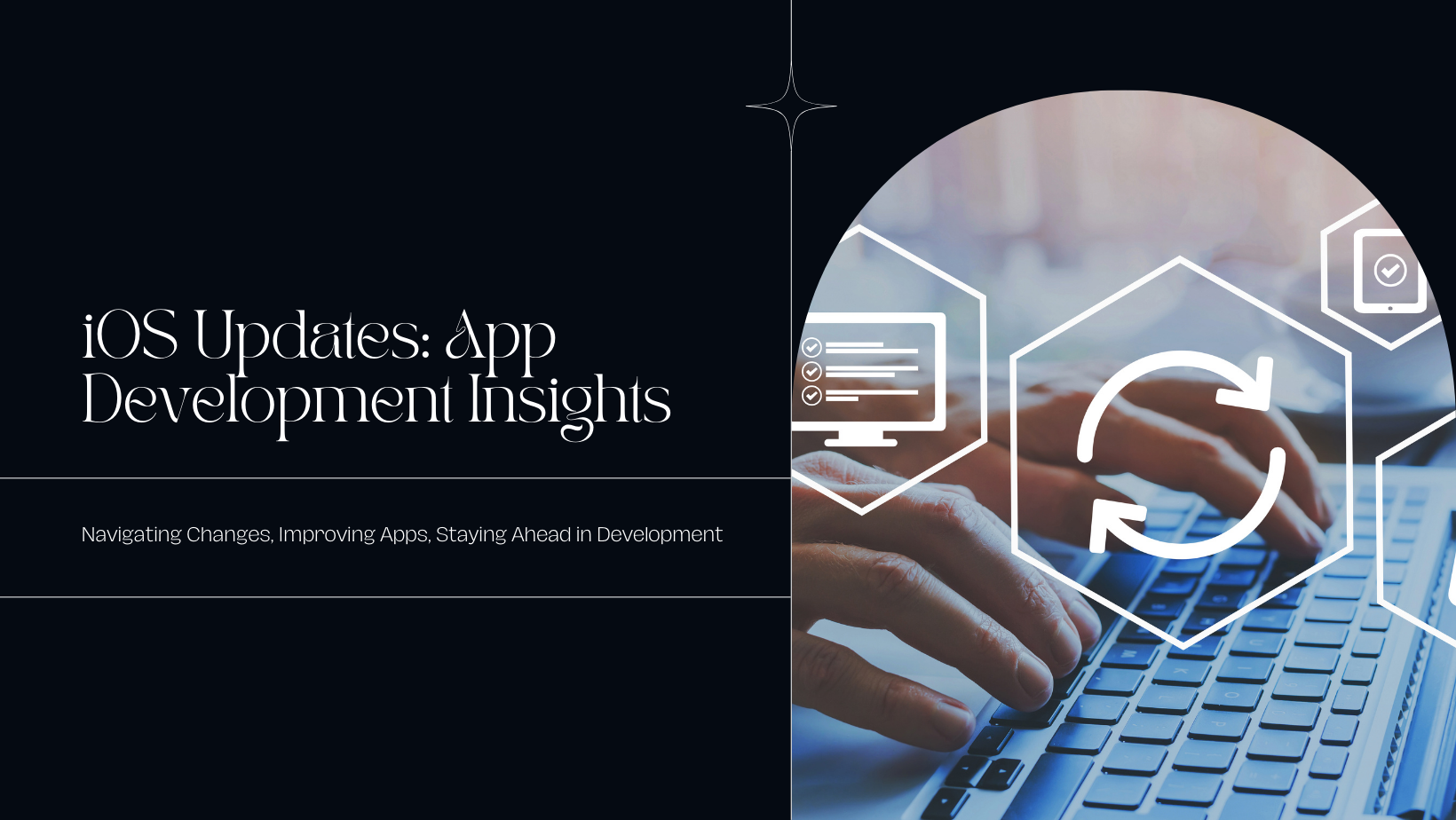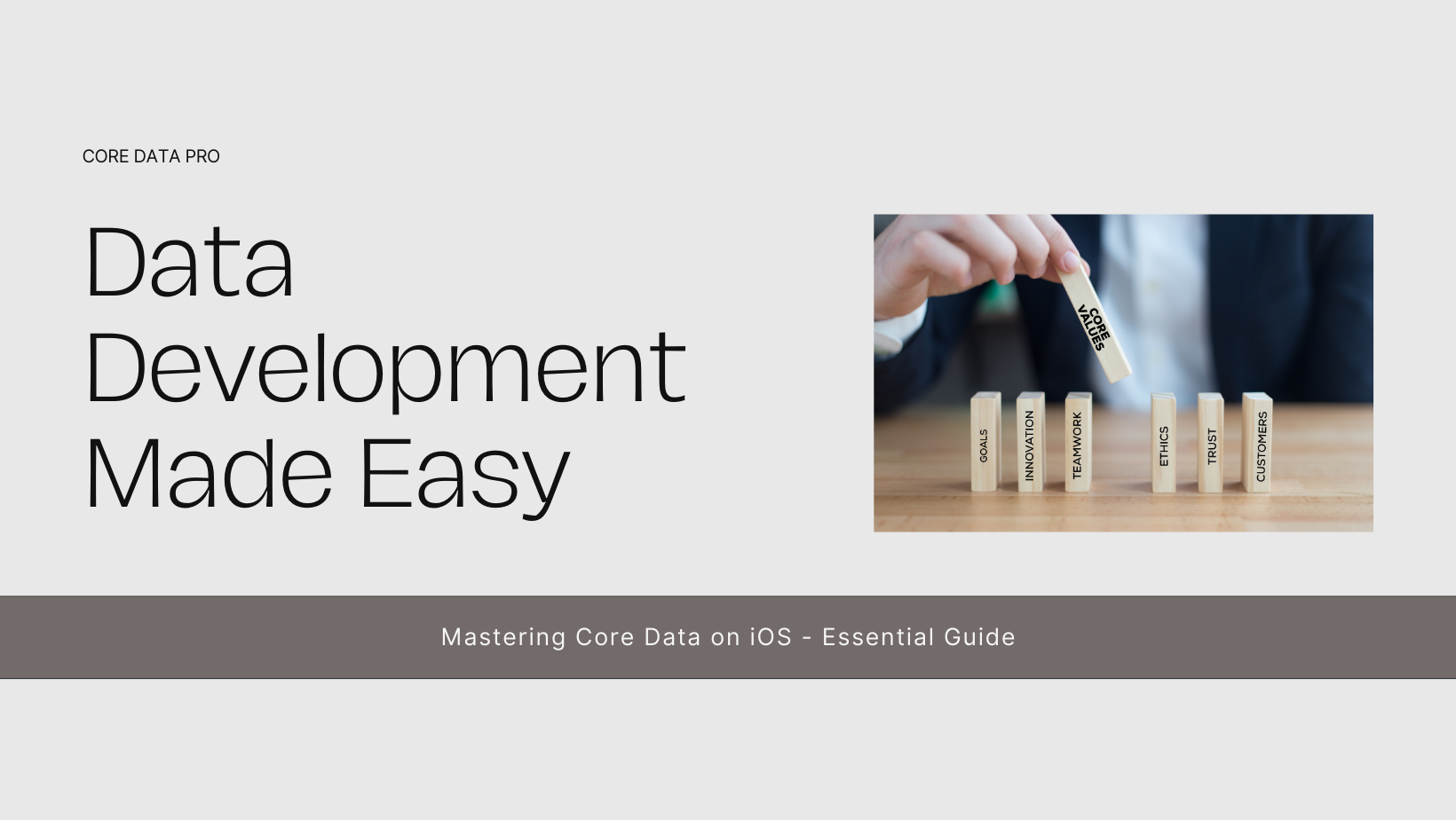Testing and debugging are critical phases in the development lifecycle of iOS apps, ensuring that they perform reliably and deliver a seamless user experience. Effective testing and debugging practices help identify and resolve issues early, improve app stability, and meet user expectations. This comprehensive guide explores the essential steps, tools, and strategies for testing and debugging iOS apps to ensure they are robust, functional, and ready for deployment.
Importance of Testing and Debugging
Testing and debugging play a crucial role in app development for several reasons:
- Quality Assurance: Ensures apps meet quality standards, perform as expected, and deliver a consistent user experience across different devices and iOS versions.
- Bug Identification: Identifies and resolves software bugs, glitches, and performance issues that may affect app functionality and user satisfaction.
- User Satisfaction: Enhances app reliability and usability, leading to higher user satisfaction and retention rates.
- App Store Approval: Increases the likelihood of app approval on the App Store by meeting Apple’s guidelines and requirements.
Types of Testing for iOS Apps
iOS app testing encompasses various types to validate different aspects of app functionality and performance:
- Unit Testing: Tests individual components or units of code to ensure they work correctly in isolation. Tools like XCTest and Quick/Nimble are commonly used for unit testing in Xcode.
- Integration Testing: Verifies the interaction and compatibility between different modules or components within the app.
- UI Testing: Automates interactions with the app’s user interface to validate user flows, navigation, and visual elements. XCUITest is Apple’s framework for UI testing.
- Performance Testing: Measures the app’s responsiveness, speed, memory usage, and battery consumption under different conditions.
- Compatibility Testing: Ensures the app functions correctly across various iOS devices (iPhone, iPad) and screen sizes.
- Security Testing: Identifies vulnerabilities and ensures the app complies with security best practices, protecting user data and privacy.
Strategies for Effective Testing
Follow these strategies to conduct thorough and effective testing of iOS apps:
- Create Test Plans: Define comprehensive test plans that cover all aspects of app functionality, including edge cases and user scenarios.
- Use Real Devices: Test apps on actual iOS devices to simulate real-world conditions and ensure compatibility and performance.
- Automate Testing: Implement automated testing frameworks like XCTest and XCUITest to streamline repetitive tests, improve test coverage, and detect regressions early.
- Monitor Performance: Use profiling tools (e.g., Instruments) to analyze app performance, memory leaks, and CPU usage during testing.
- Test in Different Environments: Test apps in various network conditions (Wi-Fi, cellular) and environments (development, staging, production) to validate performance and reliability.
- Collect User Feedback: Gather feedback from beta testers and end-users to identify issues, usability concerns, and feature requests for iterative improvements.
Debugging Techniques
Debugging is the process of identifying and fixing software defects (bugs) in iOS apps. Use these techniques to debug effectively:
- Console Logging: Use print statements (NSLog, print) to output debug information and track the flow of execution.
- Breakpoints: Set breakpoints in Xcode to pause code execution at specific lines or conditions, inspect variables, and analyze program state.
- Xcode Debugger: Use Xcode’s built-in debugger to step through code, examine call stacks, and identify runtime errors or exceptions.
- Symbolic Breakpoints: Set symbolic breakpoints for specific methods or functions to catch and debug specific events or issues.
- Crash Reports: Analyze crash logs and stack traces from user-reported crashes to diagnose and fix issues causing app crashes.
- Memory Debugging: Use memory and allocation tools (e.g., Allocations, Leaks) in Instruments to detect memory leaks, excessive memory usage, and optimize app performance.
Best Practices for Testing and Debugging
Adopt these best practices to streamline testing and debugging processes and improve overall app quality:
- Continuous Integration (CI): Integrate testing into CI pipelines (e.g., Jenkins, Travis CI) to automate builds, run tests, and deliver timely feedback on code changes.
- Version Control: Use version control systems (e.g., Git) to track changes, collaborate with team members, and revert to previous versions if necessary.
- Code Reviews: Conduct code reviews to identify potential issues, ensure code quality, and share knowledge among team members.
- Error Handling: Implement robust error handling and logging mechanisms to capture and report errors, exceptions, and unexpected behaviors.
- User-Centered Testing: Prioritize user experience testing to validate usability, accessibility, and user interface design according to user expectations and feedback.
Conclusion
Testing and debugging are indispensable processes in iOS app development, essential for delivering high-quality, reliable, and user-friendly apps. By adopting effective testing strategies, leveraging debugging tools, and following best practices, developers can identify and resolve issues early in the development lifecycle, ensuring apps meet performance benchmarks, security standards, and user satisfaction. Embrace a proactive approach to testing and debugging to optimize app quality, minimize risks, and deliver exceptional iOS app experiences.