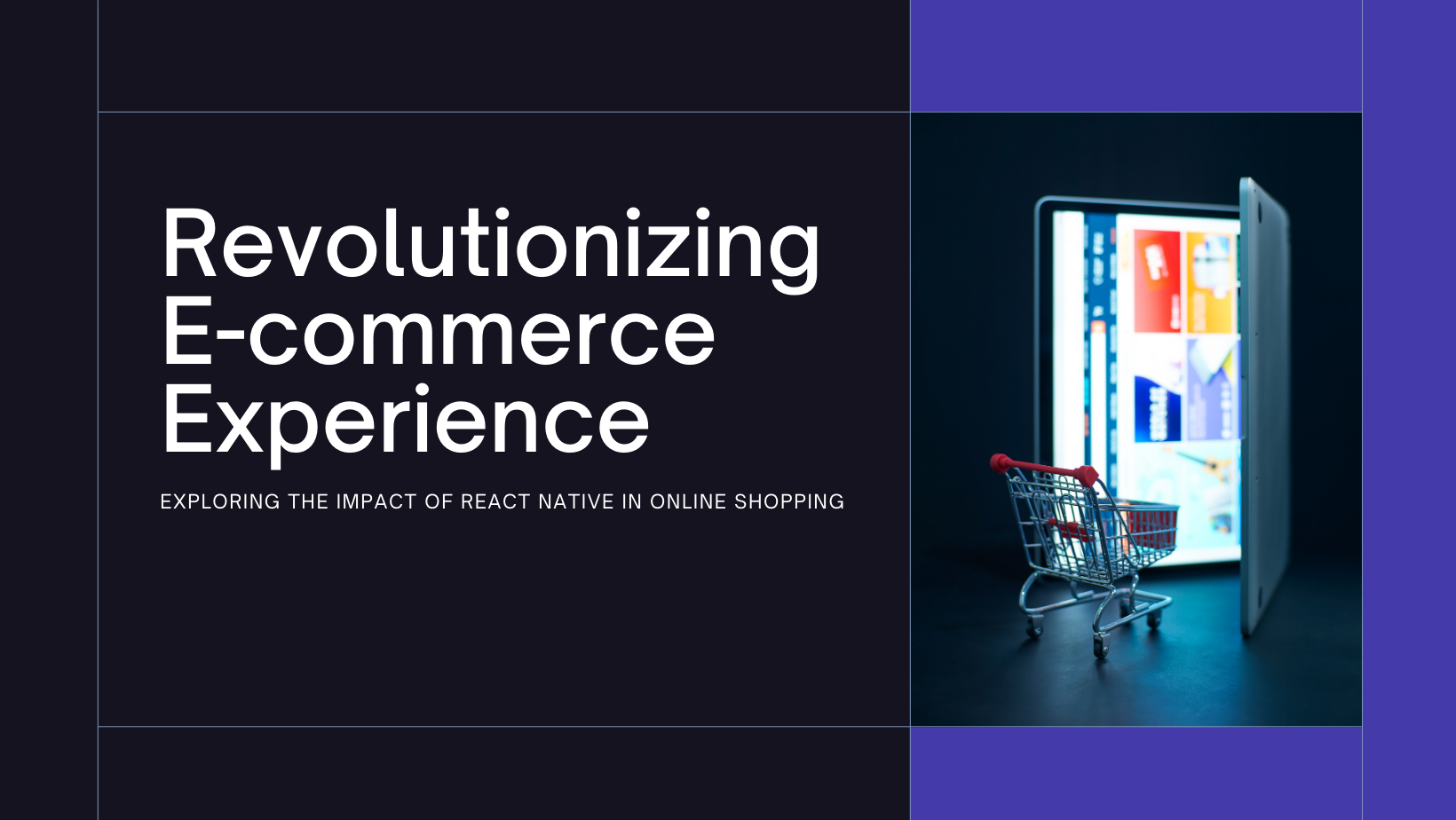Testing and debugging are critical phases in the development of React Native applications. Ensuring that your app functions correctly and provides a seamless user experience involves thorough testing and effective debugging strategies. React Native’s ecosystem offers a variety of tools and techniques to help developers identify and resolve issues efficiently. In this blog, we will explore the best practices and tools for testing and debugging React Native apps, focusing on how to achieve a robust and reliable application.
The Importance of Testing in React Native Development
Why Testing is Crucial
Testing is essential for validating that your React Native application performs as expected across different devices and scenarios. Proper testing helps:
- Identify Bugs Early: Detect and fix issues before they reach production, reducing the risk of user dissatisfaction and costly fixes.
- Ensure Code Quality: Verify that your code adheres to specified requirements and standards.
- Improve User Experience: Ensure that the app performs smoothly and meets user expectations, enhancing overall satisfaction.
Types of Testing for React Native Apps
Different types of testing address various aspects of your app:
- Unit Testing: Focuses on individual components or functions to ensure they work correctly in isolation.
- Integration Testing: Tests interactions between components or modules to validate that they work together as expected.
- End-to-End (E2E) Testing: Simulates real user interactions to ensure that the entire application functions correctly from start to finish.
- Performance Testing: Assesses the app’s performance, including load times and responsiveness, to ensure it meets performance standards.
Best Practices for Testing React Native Apps
1. Write Effective Unit Tests
Unit tests are crucial for validating the functionality of individual components or functions. To write effective unit tests:
- Focus on Small, Isolated Pieces: Test individual functions or components in isolation to ensure they perform as expected.
- Use Mocks and Stubs: Utilize mocks and stubs to simulate dependencies and isolate the component being tested.
- Test Edge Cases: Include tests for edge cases and unexpected inputs to ensure robustness.
2. Implement Integration Testing
Integration testing ensures that different parts of your application work together correctly:
- Test Component Interactions: Validate how components interact and communicate with each other.
- Mock External Services: Use mocks to simulate interactions with external services or APIs.
- Test State Management: Verify that the app’s state management works as intended when integrating various components.
3. Perform End-to-End (E2E) Testing
End-to-end testing is essential for simulating real user scenarios and interactions:
- Automate User Scenarios: Use automated E2E testing tools to simulate user interactions, such as navigating through screens, entering data, and submitting forms.
- Test on Real Devices: Conduct E2E tests on real devices to ensure that the app performs correctly in real-world conditions.
- Include Error Handling: Test how the app handles errors and edge cases during user interactions.
4. Conduct Performance Testing
Performance testing assesses the app’s responsiveness and efficiency:
- Measure Load Times: Test how quickly the app loads and responds to user interactions.
- Analyze Resource Usage: Monitor resource usage, such as memory and CPU, to identify potential performance bottlenecks.
- Optimize Performance: Use performance testing results to optimize the app’s performance, addressing any identified issues.
Tools for Testing React Native Apps
1. Jest for Unit Testing
Jest is a popular testing framework for React Native:
- Easy to Set Up: Jest is easy to configure and integrates seamlessly with React Native.
- Snapshot Testing: Jest’s snapshot testing feature helps ensure that UI components render correctly.
- Mocking: Jest provides built-in mocking capabilities for simulating dependencies and isolating tests.
2. React Native Testing Library
The React Native Testing Library is designed for testing React Native components:
- Focus on User Interactions: Tests are written from the user’s perspective, ensuring that components function as expected in real-world scenarios.
- Lightweight and Simple: The library is lightweight and easy to use, making it ideal for testing React Native components.
3. Detox for End-to-End Testing
Detox is a popular tool for end-to-end testing in React Native:
- Automate E2E Tests: Detox automates user interactions and verifies that the app performs correctly across different scenarios.
- Support for Multiple Platforms: Detox supports testing on both iOS and Android platforms.
- Integration with CI/CD: Detox integrates with continuous integration/continuous deployment (CI/CD) pipelines for automated testing.
4. Xcode and Android Studio for Platform-Specific Testing
Xcode and Android Studio provide tools for platform-specific testing:
- Xcode: Offers debugging and testing tools for iOS, including the ability to run tests on different iOS versions and devices.
- Android Studio: Provides tools for testing and debugging Android applications, including emulators and real device testing.
Debugging React Native Apps
1. Use React Native Debugger
React Native Debugger is a powerful tool for debugging React Native apps:
- Integrated with Redux: Provides built-in support for Redux, allowing you to inspect the state and actions.
- Performance Monitoring: Offers tools for monitoring performance and identifying performance issues.
- Breakpoints and Console Logs: Set breakpoints and view console logs to track down issues in your code.
2. Leverage Chrome DevTools
Chrome DevTools can be used for debugging React Native apps:
- Remote Debugging: Connect your React Native app to Chrome DevTools for remote debugging.
- Inspect Elements: Use the Elements panel to inspect and modify the app’s UI in real-time.
- Network Requests: Monitor network requests and responses to diagnose issues related to data fetching.
3. Utilize Platform-Specific Debugging Tools
Platform-specific tools offer additional debugging capabilities:
- Xcode Debugger: Use Xcode’s debugger to inspect iOS-specific issues and manage breakpoints.
- Android Studio Profiler: Leverage Android Studio’s profiler to monitor performance and debug Android-specific issues.
Common Debugging Challenges and Solutions
1. Debugging Performance Issues
Performance issues can be challenging to diagnose:
- Use Profiling Tools: Utilize profiling tools to analyze performance and identify bottlenecks.
- Optimize Rendering: Address rendering issues by optimizing component rendering and minimizing re-renders.
- Analyze Resource Usage: Monitor resource usage to identify areas where optimization is needed.
2. Handling Platform-Specific Bugs
Platform-specific bugs can arise due to differences between iOS and Android:
- Test on Multiple Devices: Test your app on various devices and OS versions to identify platform-specific issues.
- Consult Platform Documentation: Refer to iOS and Android documentation for platform-specific guidelines and best practices.
3. Managing State and Data Flow
State and data flow issues can be tricky to debug:
- Use Redux DevTools: Leverage Redux DevTools to inspect and manage application state.
- Log State Changes: Add logging to track state changes and identify issues with state management.
Conclusion
Testing and debugging are critical components of developing high-quality React Native applications. By implementing effective testing strategies and utilizing powerful debugging tools, you can ensure that your app functions correctly, performs well, and provides a seamless user experience. Adopting best practices for unit testing, integration testing, end-to-end testing, and performance testing, along with leveraging tools such as Jest, React Native Testing Library, Detox, and platform-specific debuggers, will help you identify and resolve issues efficiently. As React Native continues to evolve, staying up-to-date with the latest testing and debugging practices will be key to maintaining a robust and reliable application.