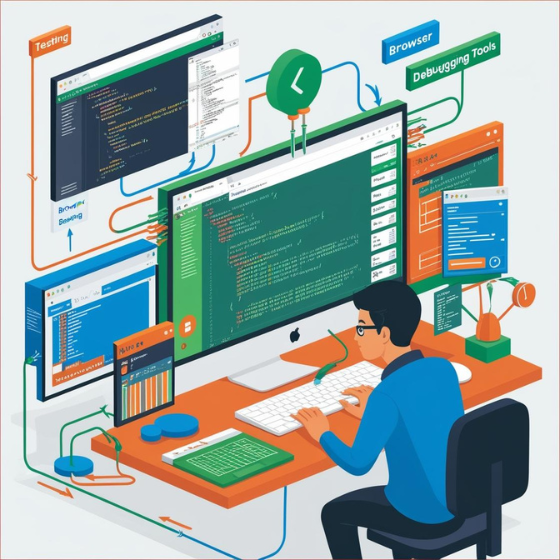Introduction:
Did you know that 50% of software development time is spent on debugging and testing? This highlights the crucial role testing and debugging play in ensuring the functionality and reliability of web applications. In today’s fast-paced digital world, how to test and debug web apps is a question that every developer must answer to deliver seamless user experiences. Proper testing and debugging can significantly improve the quality of your app, identify issues before they become problems, and ensure your app performs smoothly under various conditions.
In this blog, we will walk you through the essential steps, tools, and best practices for testing and debugging web apps effectively. Whether you’re a beginner or a seasoned developer, this guide will provide valuable insights into creating bug-free applications and improving your development workflow.
1. The Importance of Testing and Debugging in Web Development
Before we dive into the specifics of how to test and debug web apps, let’s understand why it’s crucial to the development process.
- Improved User Experience: A bug-free web app leads to a smoother user experience, which directly impacts customer satisfaction and retention.
- Reduced Costs: Early detection of bugs during testing helps prevent expensive fixes later in the development cycle.
- Enhanced Security: Debugging helps identify security vulnerabilities, safeguarding sensitive user data.
- Better Performance: Efficiently tested apps load faster and perform better, which is essential for user engagement.
For more on how to enhance the performance of your web app, check out Sodio’s performance optimization services.
2. Types of Testing for Web Apps
To answer the question of how to test and debug web apps, you must first understand the different types of testing involved in the process. Below are the key testing methods:
a. Functional Testing
Functional testing ensures that the features and functions of the web app perform as expected. It focuses on checking whether the app behaves according to the specified requirements.
- Unit Testing: Focuses on testing individual components or units of code.
- Integration Testing: Ensures that different modules or services in the app work together as intended.
- Smoke Testing: A preliminary test to check the basic functionality of the app before conducting more detailed testing.
b. Non-Functional Testing
Non-functional testing evaluates the performance, usability, and security of the app.
- Performance Testing: Ensures that the web app functions well under varying loads and performs optimally.
- Usability Testing: Checks if the app is user-friendly and easy to navigate.
- Security Testing: Identifies vulnerabilities to ensure the app is safe from threats like data breaches or hacking.
Sodio offers a range of testing services, including performance optimization and security testing, to ensure your web apps meet the highest standards.
3. How to Debug Web Apps: A Step-by-Step Approach
Now that we’ve covered the types of testing, let’s delve into how to test and debug web apps effectively. Debugging involves identifying, isolating, and fixing issues in your code. Follow these steps for a more efficient debugging process:
a. Set Up Your Development Environment
Before you start debugging, ensure that you have a proper development environment in place. This should include:
- Code Editors: Tools like Visual Studio Code or Sublime Text with built-in debugging support.
- Browser Developer Tools: Use Chrome Developer Tools or Firefox Developer Tools for real-time inspection of HTML, CSS, and JavaScript.
- Version Control: Always use Git or another version control system to track changes and roll back if needed.
b. Identify the Issue
When debugging, the first step is identifying what’s wrong. Here are common issues that developers face:
- UI Bugs: The user interface doesn’t display correctly.
- Broken Links: Links lead to non-existing pages.
- Error Messages: JavaScript or server errors prevent the app from functioning properly.
c. Use Debugging Tools
To efficiently debug, you need the right tools. Some useful tools include:
- Chrome DevTools: Provides an in-depth analysis of your JavaScript, HTML, and CSS, allowing you to find errors in the code easily.
- Firebug: A powerful Firefox extension for real-time debugging and performance analysis.
- Loggers and Console Outputs: Use logging tools to output variable values and application states at different stages.
Sodio can assist with debugging services through our development consulting to ensure your web apps are error-free.
d. Isolate the Problem
Once you’ve identified the issue, isolate the cause by narrowing down potential problems. Common strategies include:
- Commenting out code: Temporarily remove sections of the code to see if it resolves the issue.
- Simplifying the logic: Reduce the complexity of the logic to identify where it fails.
e. Fix the Bug
Once the issue is identified and isolated, it’s time to fix the bug. Follow these practices:
- Refactor code: Optimize and clean up your code to make it more readable and efficient.
- Test after each fix: Continuously test the app after making fixes to ensure that the issue is resolved and no new problems arise.
4. Debugging Best Practices for Web Developers
To ensure efficient debugging, follow these best practices:
a. Write Clean and Modular Code
Writing clean, well-structured, and modular code helps you catch bugs early and makes it easier to identify issues. It also allows for better testing, as individual components can be tested in isolation.
b. Use Version Control
Version control systems, like Git, are essential for debugging. They allow you to track changes and revert to previous versions of the code if needed.
- Branching: Use branches for new features or bug fixes, and merge them once the changes are tested.
- Commit Messages: Write clear commit messages to document the changes and fixes made.
c. Automate Testing
Automation tools can help test the web app regularly to catch bugs early. Automated tests run with every code update, making it easier to detect bugs during the development process.
Sodio’s automated testing solutions can help improve the efficiency of your debugging process, ensuring continuous integration and delivery.
5. Tools and Resources for Efficient Testing and Debugging
To master how to test and debug web apps, you need the right tools. Here are some popular tools that will make your life easier:
- Selenium: An open-source tool for automated testing of web apps.
- Jest: A JavaScript testing framework used for unit and integration testing.
- Postman: A tool for testing APIs, ensuring that your web app’s back-end services are working correctly.
For a comprehensive suite of testing tools and resources, consider exploring Sodio’s web app development services to streamline your testing and debugging process.
Conclusion:
Understanding how to test and debug web apps is essential for delivering high-quality, user-friendly web applications. By implementing proper testing strategies, using the right tools, and following best practices for debugging, you can ensure that your web app runs smoothly and efficiently. Whether you’re a developer looking to enhance your debugging skills or an organization looking for professional web development services, taking the time to prioritize testing and debugging will pay off in the long run.
For expert assistance with testing, debugging, and developing error-free web apps, explore Sodio’s development services or contact us today to learn more about how we can help you build robust, high-performance web applications.