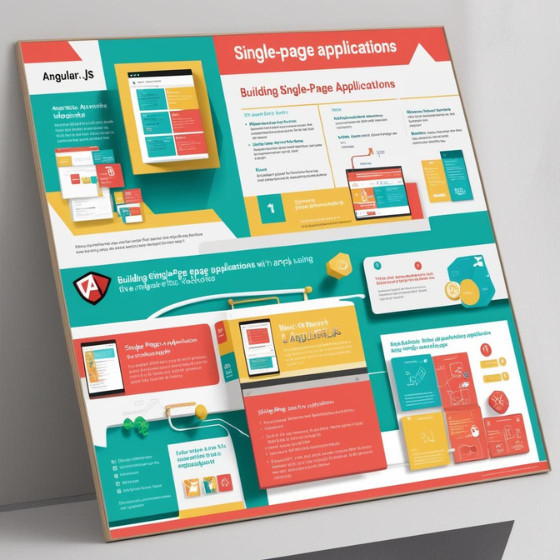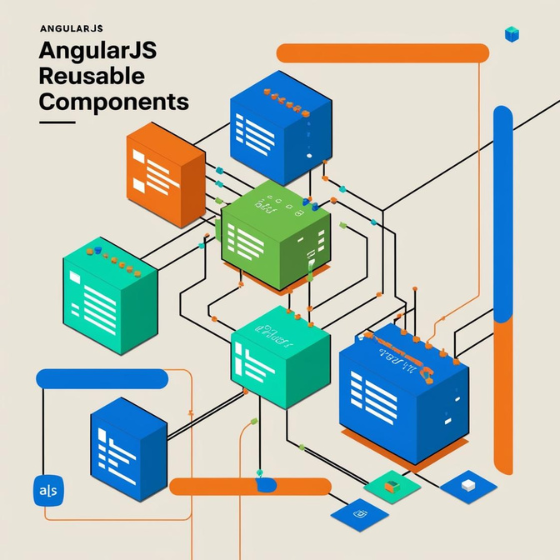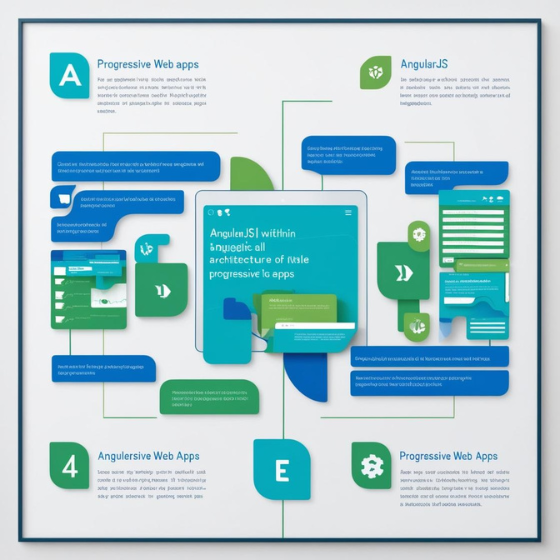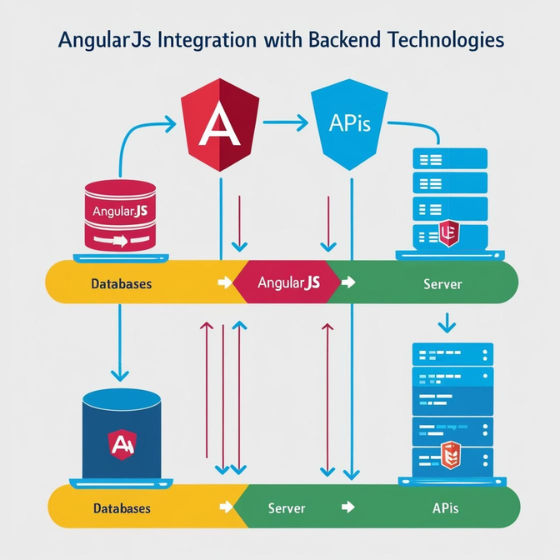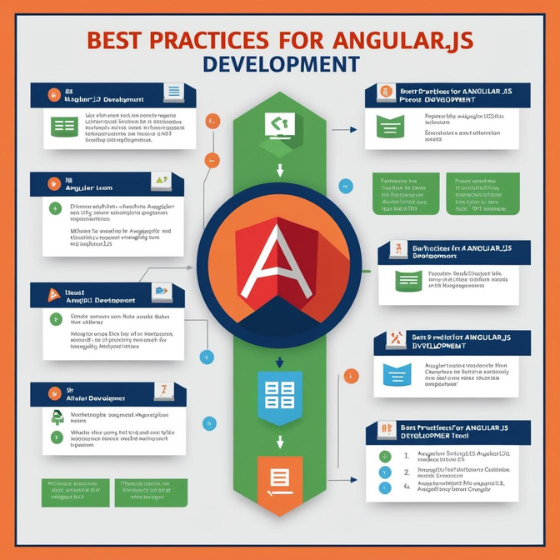How to Use Angular.js for Single Page Applications (SPAs)
Introduction
The demand for Single Page Applications (SPAs) has skyrocketed as businesses and developers strive to create fast, user-friendly web experiences. In fact, studies show that SPAs make up about 30% of all modern websites, a number that’s steadily growing as more users seek seamless browsing experiences.
Angular.js is one of the leading frameworks used to develop these applications. But how to use Angular.js for Single Page Applications (SPAs)? In this blog, we’ll dive into the powerful features of Angular.js that make it an excellent choice for SPAs, discuss why SPAs are so popular, and provide best practices for getting the most out of this framework. By the end, you’ll understand why Angular.js is a game-changer in SPA development and how to use it effectively.
What Makes Angular.js Ideal for SPAs?
Angular.js is an open-source JavaScript framework created by Google that has become synonymous with dynamic, feature-rich web applications. It allows developers to build powerful SPAs that run smoothly and efficiently, without the need for full-page reloads.
Here’s why how to use Angular.js for Single Page Applications (SPAs) works so well:
- Two-Way Data Binding: Angular.js automatically synchronizes data between the model (JavaScript objects) and the view (HTML elements), ensuring real-time updates. When data changes, the view is updated automatically, reducing the need for developers to manage manual DOM updates.
- Modularity: Angular.js uses a component-based architecture, which helps organize code into reusable, manageable pieces. This is essential for building large-scale SPAs where maintaining clean, reusable code is key.
- Routing: SPAs need a way to load different views without refreshing the page. Angular.js has an integrated routing module that allows developers to load components dynamically, giving users the experience of navigating between pages without the actual page reload.
- Dependency Injection: Angular.js’s built-in dependency injection makes it easier to manage and test applications. Developers can inject the necessary services into components, which keeps the code cleaner and more maintainable.
The Key Steps to Using Angular.js for SPAs
Building a Single Page Application with Angular.js involves several key steps. Let’s break down the process of using Angular.js to develop an SPA.
1. Project Setup and Planning
Before jumping into development, proper planning and structuring of your SPA are essential. Using Angular.js, you can start by creating the project structure through the Angular CLI, a command-line interface tool that automates much of the setup process. This helps ensure consistency and saves you time during development.
As you plan, think about the key features your SPA needs. Consider the structure of your app, the different views or pages you’ll have, and how users will navigate between them.
2. Component-Based Architecture
Angular.js is built around components, which act as the core building blocks of your application. These components consist of a template (HTML), a class (TypeScript or JavaScript), and styles (CSS). Each component is responsible for a specific part of the UI and can be reused across different parts of your application.
When building your SPA, you’ll want to break down your application into several key components. These might include:
- A header and navigation component
- A homepage or landing page component
- A product listing component
- A contact form component
By organizing your application in this modular way, you ensure that your code is easier to manage, test, and scale.
3. Routing: Navigating Without Refreshing
One of the most powerful features of SPAs is that users can navigate through different pages without the need for full page reloads. Angular.js simplifies this process with its built-in Angular Router module. This module allows you to define routes for each view in your application and load the appropriate components based on the URL.
For example, if a user navigates to /products, the Angular Router will load the relevant products component without reloading the entire page. This is key to maintaining the fast, seamless user experience that SPAs are known for.
4. Optimizing for Performance
Performance is a critical factor in SPA development. A slow-loading SPA can lead to frustrated users and high bounce rates. Luckily, Angular.js provides several ways to optimize your SPA’s performance:
- Lazy Loading: With lazy loading, Angular.js can load certain components or modules only when they are needed, rather than loading everything at once. This reduces the initial load time and improves the user experience.
- Ahead-of-Time Compilation (AOT): AOT compiles your Angular code before the browser even loads it, reducing the amount of work the browser needs to do and speeding up the app’s load time.
- Change Detection Strategy: Angular uses a change detection mechanism to update the DOM when data changes. For large applications, you can use the OnPush change detection strategy to optimize performance by reducing unnecessary updates.
5. Testing and Debugging
Testing is essential to ensuring that your Angular.js SPA works smoothly and delivers a high-quality user experience. Angular.js provides powerful tools for both unit testing and end-to-end testing, including Jasmine and Karma.
Testing your application helps identify potential issues early on, such as broken links or slow-loading components, ensuring that your users get the best possible experience.
Best Practices for Building SPAs with Angular.js
When building a Single Page Application with Angular.js, it’s important to follow some best practices to keep your code clean, maintainable, and efficient. These include:
- Modular Code Structure: Keep your app organized by dividing it into reusable components and services. This makes it easier to manage your code and scale your application as it grows.
- State Management: Managing the application state is crucial in SPAs, especially when data needs to persist across different components. Consider using state management libraries like NgRx to handle the state more efficiently.
- Responsive Design: SPAs need to look great on any device, so ensure your app is built with responsive design principles in mind. Angular.js can be paired with CSS frameworks like Bootstrap to create a mobile-first, responsive experience.
- SEO Considerations: SPAs often face SEO challenges because search engines may struggle to index dynamically loaded content. To overcome this, you can use Angular Universal, a server-side rendering tool, to pre-render pages and make your SPA more SEO-friendly.
- Progressive Web App (PWA) Features: To enhance the user experience further, consider adding PWA features like offline support and push notifications. Angular.js offers excellent PWA capabilities out of the box.
The Benefits of SPAs for Your Business
Why should you consider building an SPA with Angular.js for your business? Here are some key benefits:
- Faster User Experience: With SPAs, content loads faster since there are no full-page reloads. This leads to a smoother, more engaging user experience, which can increase user retention.
- Mobile-Friendly: SPAs are naturally well-suited for mobile devices since they rely on AJAX requests to load content dynamically. This means your app can deliver a fast, native-like experience on both mobile and desktop.
- Simpler Backend Integration: Since Angular.js is designed to work well with RESTful APIs and backend services, integrating your SPA with a backend is simpler than ever. This makes it easier to build dynamic applications that interact with databases, user data, and more.
Conclusion
Building Single Page Applications with Angular.js is a powerful way to deliver fast, dynamic, and responsive web applications. By following the steps outlined in this blog and implementing best practices, you can ensure that your SPA is not only efficient but also scalable and user-friendly.
Are you ready to start building your next SPA with Angular.js? Contact our team at Sodio to learn how we can help bring your vision to life with cutting-edge Angular.js development. Explore our web development services today and take the first step towards creating a seamless, dynamic user experience for your business!