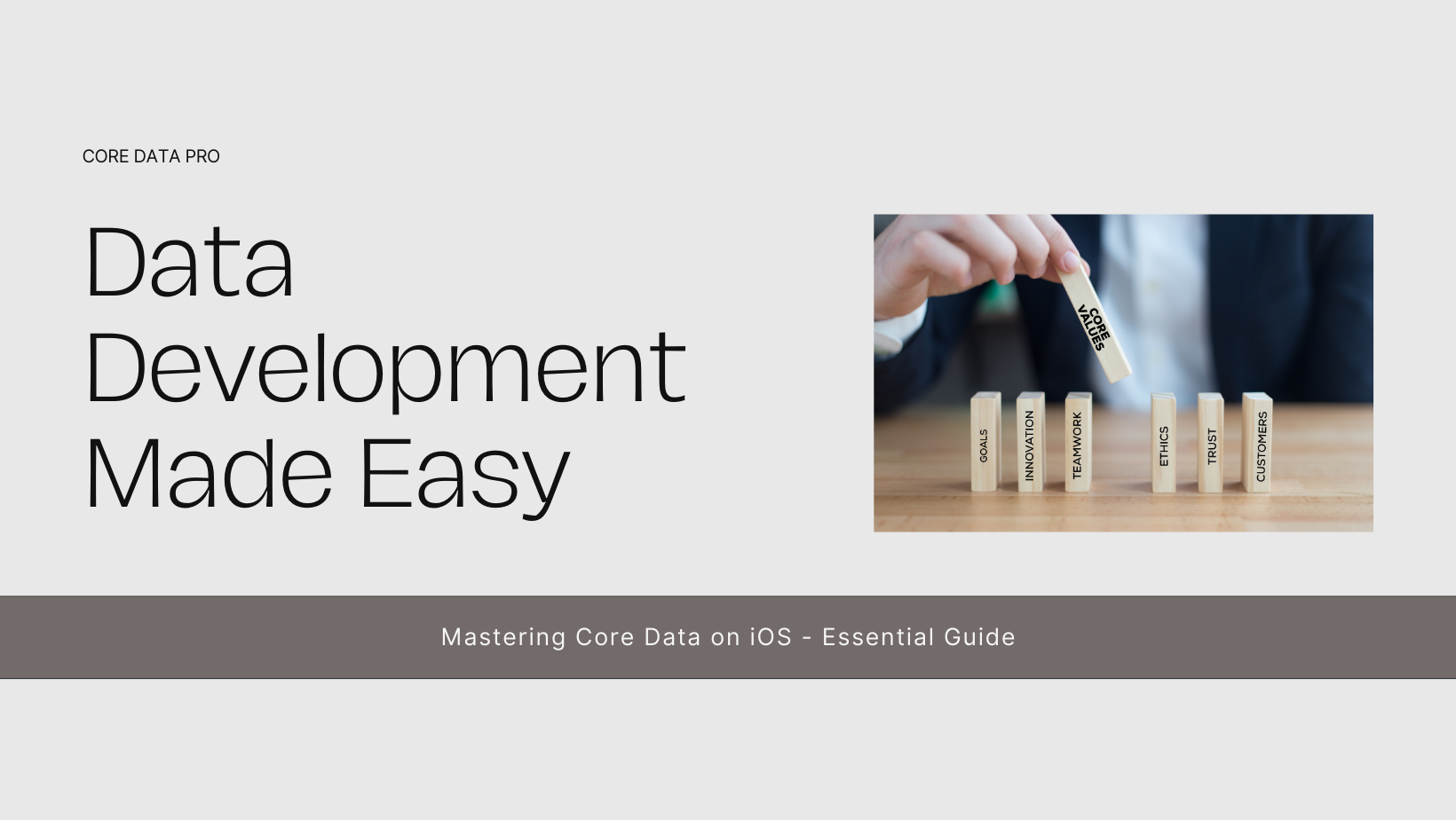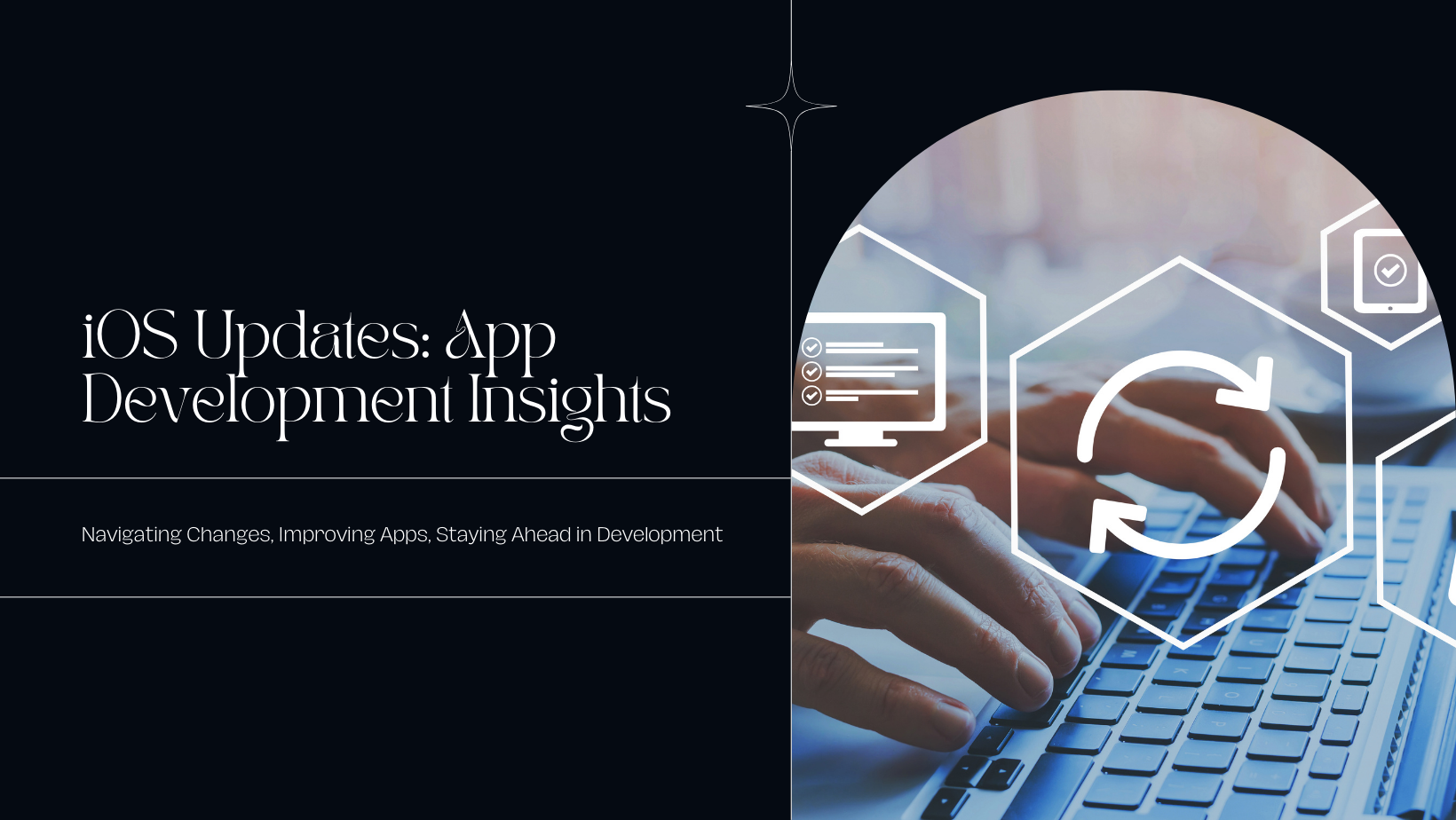Core Data is a powerful framework provided by Apple that allows developers to manage the model layer objects in their applications. It is an object graph and persistence framework that can be used to store data, track changes, and sync data across different devices. Core Data is widely used in iOS app development due to its efficiency, ease of use, and ability to manage large datasets. This comprehensive guide will walk you through the basics of Core Data, its components, and how to effectively use it in your iOS app development projects.
Understanding Core Data
Core Data is not just a database; it is an object graph management and persistence framework. It allows you to store your app’s data in a variety of ways, including in-memory, SQLite, and binary. Here are the key components of Core Data:
- Managed Object Model (MOM): Defines the structure of your data, including the entities and their relationships. It is represented by an instance of
NSManagedObjectModel. - Managed Object Context (MOC): Acts as an in-memory “scratchpad” for working with managed objects. It is represented by an instance of
NSManagedObjectContext. - Persistent Store Coordinator (PSC): Coordinates access to the persistent store and manages the interactions between the managed object context and the underlying data store. It is represented by an instance of
NSPersistentStoreCoordinator. - Managed Object: Instances of your data model entities. They are represented by subclasses of
NSManagedObject.
Setting Up Core Data in Your iOS Project
To start using Core Data in your iOS app, follow these steps:
- Create a New Project with Core Data: When creating a new project in Xcode, select the “Use Core Data” checkbox. This will automatically set up the necessary Core Data stack in your project.
- Add a Data Model: If you didn’t select the “Use Core Data” option, you can manually add a data model file. In Xcode, go to File > New > File, select “Data Model” under Core Data, and add it to your project.
- Define Your Entities: Open the .xcdatamodeld file, add entities, and define their attributes and relationships. Each entity represents a table in the database, and attributes represent the columns.
- Set Up the Core Data Stack: The Core Data stack consists of the managed object model, managed object context, and persistent store coordinator. If you used the “Use Core Data” option, this stack is already set up in the AppDelegate file. If not, you need to set it up manually.
Working with Managed Objects
Once you have set up your Core Data stack, you can start working with managed objects. Here’s how you can create, fetch, update, and delete managed objects.
Creating Managed Objects
To create a new managed object, you need to insert it into the managed object context and set its attributes.
Fetching Managed Objects
To fetch managed objects, you need to create a fetch request, configure it, and execute it.
Updating Managed Objects
To update a managed object, fetch it, modify its attributes, and save the context.
Deleting Managed Objects
To delete a managed object, fetch it, delete it from the context, and save the context.
Advanced Core Data Features
Core Data offers several advanced features to enhance the performance and functionality of your iOS app.
Batch Updates and Deletes
Batch updates and deletes allow you to perform bulk operations directly on the persistent store, bypassing the managed object context for better performance.
Fetching with Sorting and Filtering
You can sort and filter the results of a fetch request by configuring its sort descriptors and predicates.
Using Relationships
Core Data allows you to define relationships between entities, enabling you to manage complex data models. To work with relationships, define them in your data model and use them in your code.
Optimizing Core Data Performance
To ensure your Core Data implementation is efficient, consider the following optimization tips:
- Use Background Contexts: Perform long-running tasks like data imports and batch updates in a background context to avoid blocking the main thread.
- Limit Fetch Requests: Fetch only the data you need by using fetch limits, batch sizes, and lightweight predicates.
- Cache Results: Cache frequently accessed data to reduce fetch requests.
- Monitor Performance: Use Instruments to profile your app and identify performance bottlenecks related to Core Data.
Conclusion
Core Data is a robust and flexible framework that simplifies data management in iOS app development. By understanding its components, setting up the Core Data stack, and leveraging its advanced features, you can efficiently manage complex data models and provide a seamless user experience. Follow best practices for optimizing performance, and you’ll be well-equipped to build powerful iOS apps with Core Data.