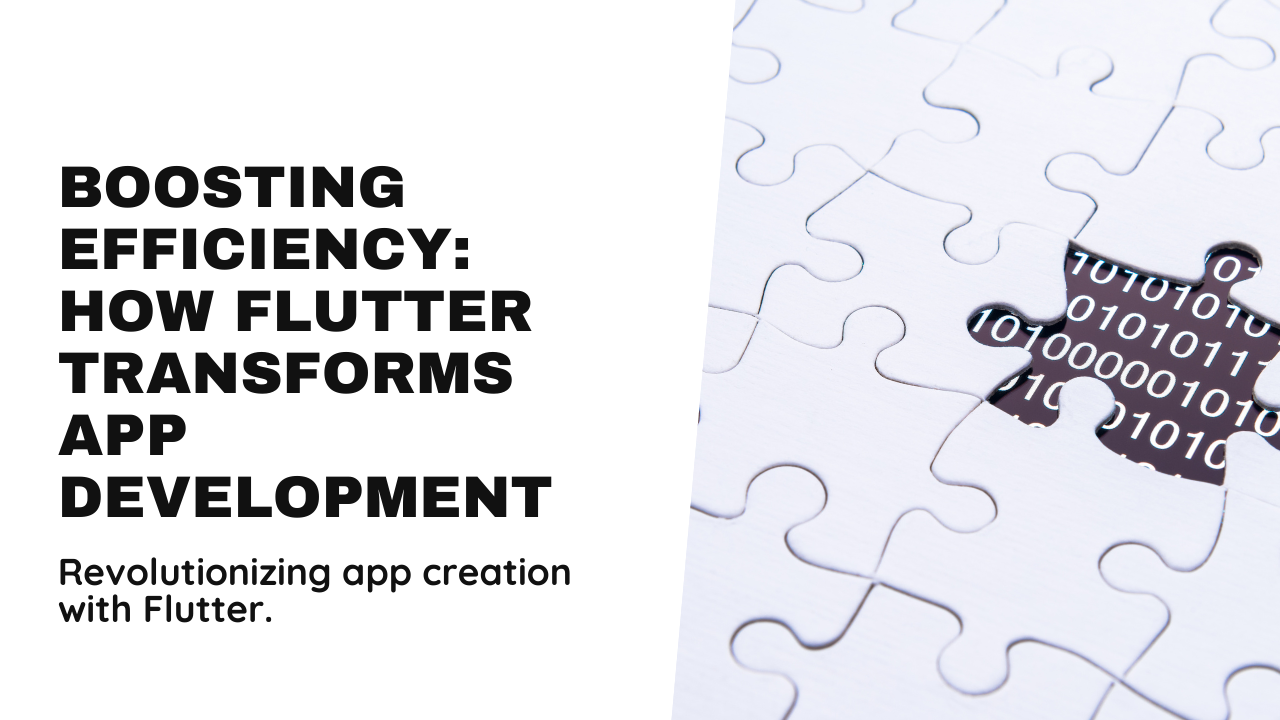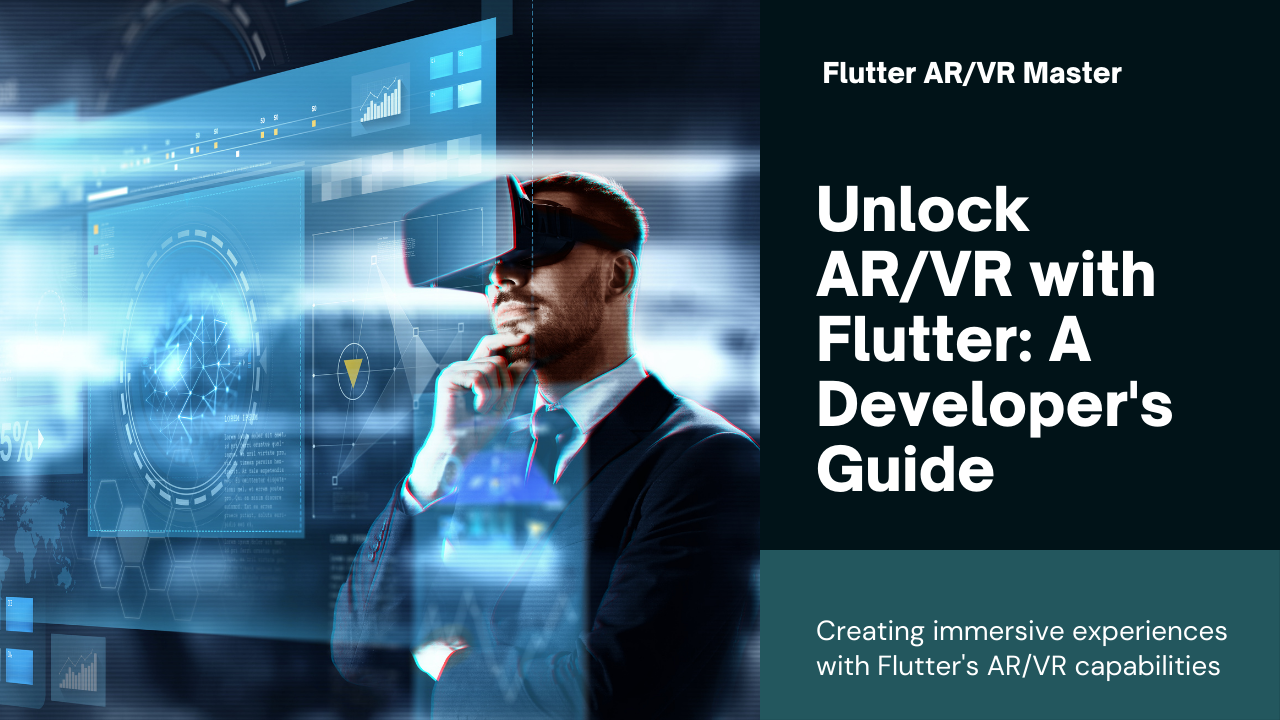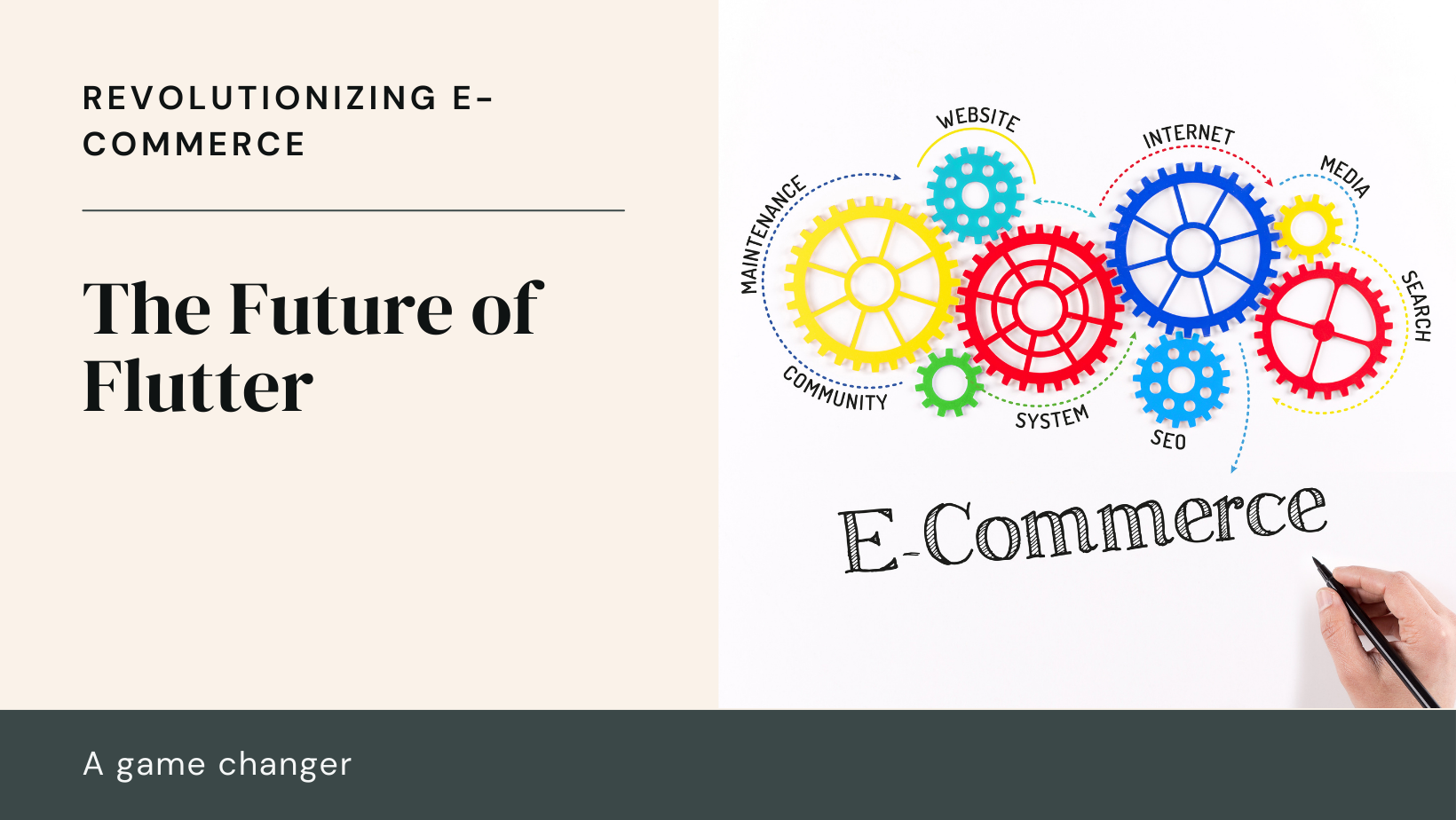In the rapidly evolving world of app development, efficiency is paramount. Developers and businesses alike seek frameworks that streamline the development process while ensuring high performance and user satisfaction. Flutter, Google’s open-source UI toolkit, has emerged as a significant player in this space, offering a range of features that enhance app development efficiency. This blog explores how Flutter impacts app development efficiency, examining its core benefits, best practices, and real-world applications.
Understanding Flutter’s Efficiency Advantages
Single Codebase for Multiple Platforms
One of the most compelling advantages of Flutter is its ability to use a single codebase to develop applications for multiple platforms, including iOS, Android, web, and desktop. This cross-platform approach eliminates the need for separate codebases for each platform, significantly reducing development time and effort. By maintaining a unified codebase, developers can streamline the coding process, minimize errors, and simplify updates and maintenance.
Hot Reload and Hot Restart
Flutter’s hot reload and hot restart features are game-changers for development efficiency. Hot reload allows developers to see the results of their changes instantly without restarting the app. This feature speeds up the iterative process of designing and debugging, as developers can make adjustments and immediately view the outcomes. Hot restart, on the other hand, reloads the app’s state, which is useful for testing changes that affect the app’s initialization or state.
Enhancing Development Workflow with Flutter
Rich Set of Pre-designed Widgets
Flutter comes with a rich set of pre-designed widgets that simplify the UI development process. These widgets are customizable and follow the Material Design and Cupertino standards, allowing developers to create beautiful, platform-specific interfaces with minimal effort. By leveraging Flutter’s extensive widget library, developers can accelerate the UI design process and ensure consistency across different platforms.
Declarative UI Approach
Flutter employs a declarative UI approach, where the user interface is built by describing its structure and behavior in a declarative manner. This approach contrasts with imperative programming, where developers need to manually manage the state and updates of UI components. With Flutter’s declarative approach, developers can create complex UIs more intuitively, reducing the likelihood of bugs and improving code maintainability.
Dart Programming Language
Flutter uses Dart, a modern programming language optimized for UI development. Dart’s features, such as strong typing, asynchronous programming, and a rich standard library, contribute to a more efficient development process. Dart’s performance is also noteworthy, as it compiles to native code, ensuring that Flutter apps run smoothly and efficiently across platforms.
Best Practices for Maximizing Efficiency with Flutter
Modular Architecture
Implementing a modular architecture in Flutter projects can greatly enhance development efficiency. By breaking down the app into smaller, manageable modules, developers can work on different features simultaneously, streamline testing, and facilitate easier maintenance. Modular architecture also improves code reusability and scalability, making it easier to adapt the app as requirements evolve.
Effective State Management
State management is a crucial aspect of Flutter development that can impact efficiency. Choosing the right state management solution, such as Provider, Riverpod, or Bloc, can streamline the process of managing app state and improve performance. Effective state management reduces complexity, enhances code readability, and ensures that the app remains responsive and efficient.
Optimizing Performance
Performance optimization is essential for maintaining efficiency throughout the development lifecycle. Flutter offers several tools and techniques for optimizing app performance, including the Flutter DevTools suite for profiling and debugging, and techniques for reducing widget rebuilds and minimizing memory usage. Regular performance testing and optimization ensure that the app delivers a smooth and responsive user experience.
Real-World Applications and Success Stories
Case Study: Alibaba
Alibaba, one of the world’s largest e-commerce platforms, adopted Flutter to streamline its app development process. By leveraging Flutter’s cross-platform capabilities, Alibaba was able to accelerate development and deliver a high-quality app across multiple platforms. The use of a single codebase reduced development time and costs, while Flutter’s performance ensured a seamless user experience.
Case Study: Google Ads
Google Ads, a widely used advertising platform, utilized Flutter to build its mobile app. The decision to use Flutter was driven by the need for a consistent user experience across iOS and Android devices. Flutter’s ability to deliver native-like performance and its rich set of widgets allowed Google Ads to create a high-performance app with a unified codebase, resulting in faster development cycles and improved efficiency.
Future Trends and Developments
Expansion of Flutter’s Ecosystem
As Flutter continues to evolve, its ecosystem is expanding to include more tools, libraries, and integrations. The growth of the Flutter community and the increasing availability of third-party packages contribute to enhanced development efficiency. Developers can leverage new tools and resources to streamline their workflows and address emerging challenges.
Integration with Emerging Technologies
The integration of Flutter with emerging technologies, such as AI, machine learning, and IoT, is expected to further impact app development efficiency. Flutter’s flexibility and performance make it well-suited for incorporating advanced technologies into applications, allowing developers to create innovative solutions while maintaining high levels of efficiency.
Conclusion
Flutter has made a significant impact on app development efficiency by offering a range of features that streamline the development process. Its single codebase for multiple platforms, hot reload capabilities, rich set of widgets, and modern programming language contribute to faster development cycles, reduced costs, and improved app performance. By following best practices, leveraging Flutter’s tools, and staying informed about future trends, developers can maximize the efficiency of their Flutter projects and deliver exceptional applications across various platforms.