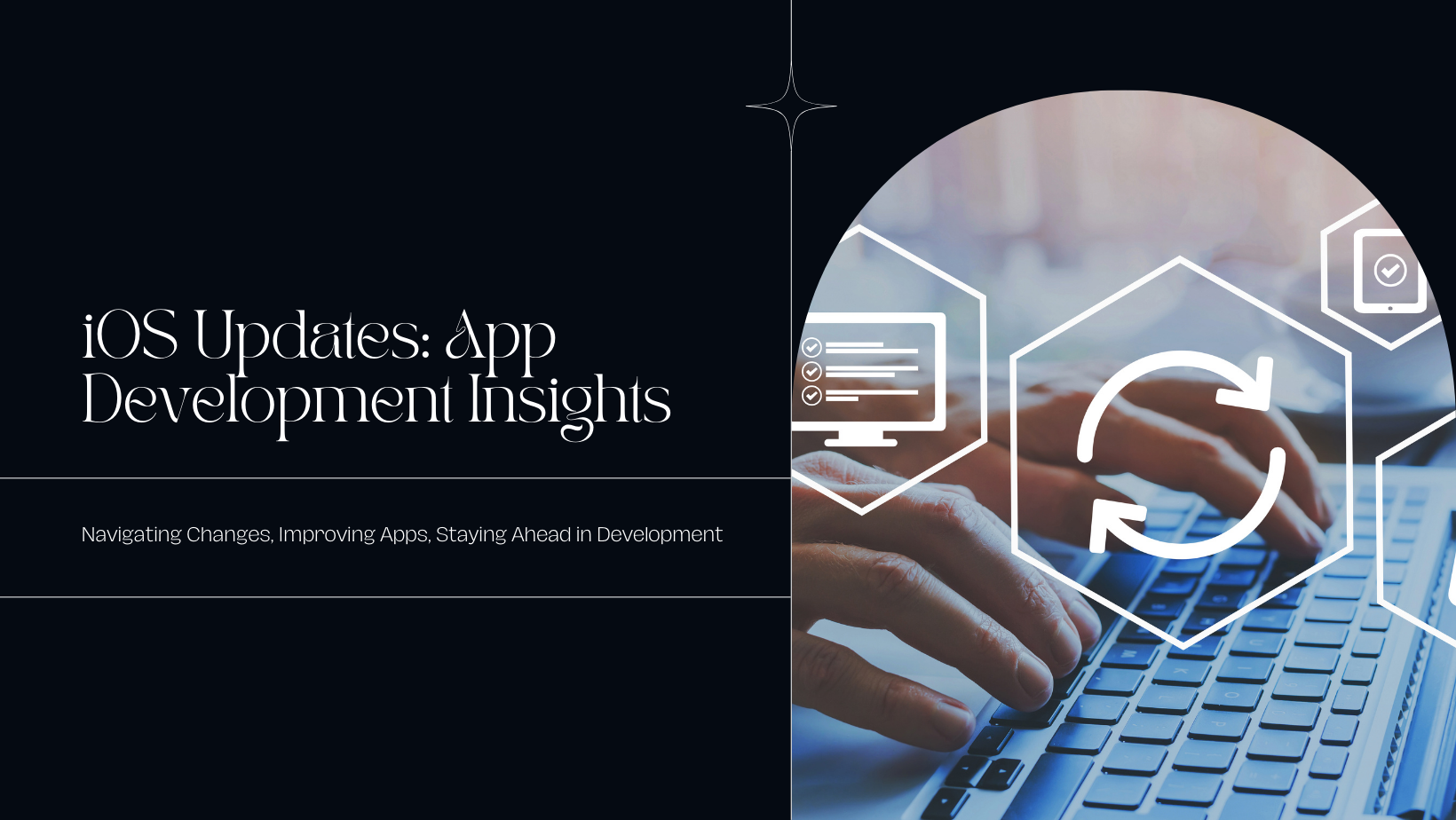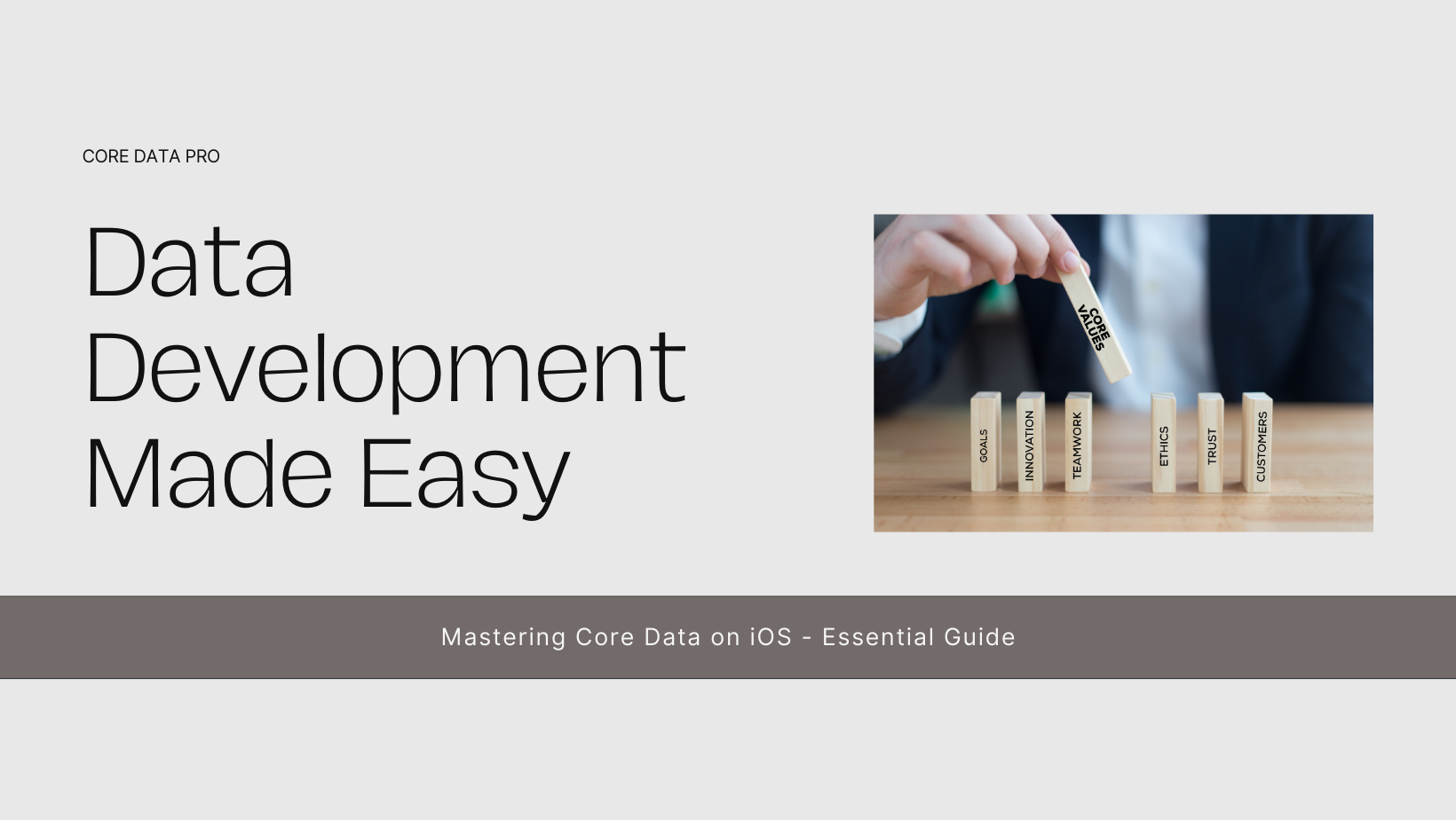In today’s digital age, mobile applications play a significant role in our daily lives. Among the various mobile platforms, iOS stands out due to its strong focus on user experience (UX) and user interface (UI) design. The importance of UX/UI in iOS apps cannot be overstated, as it directly influences user satisfaction, engagement, and retention. In this comprehensive guide, we will explore the key aspects of UX/UI design in iOS apps, its benefits, and best practices to ensure your app delivers an exceptional user experience.
Understanding UX and UI
Before delving into the importance of UX/UI, it’s essential to understand what these terms mean and how they differ from each other.
- User Experience (UX): UX refers to the overall experience a user has while interacting with an app. It encompasses all aspects of the interaction, including usability, accessibility, and the emotional response the app evokes. The primary goal of UX design is to create an intuitive, efficient, and enjoyable experience for the user.
- User Interface (UI): UI refers to the visual elements and interactive components of an app, such as buttons, icons, typography, and layout. UI design focuses on the aesthetics and functionality of these elements, ensuring they are visually appealing and easy to use.
Both UX and UI are crucial for creating a successful iOS app, and they often overlap and complement each other.
The Impact of UX/UI on User Satisfaction
User satisfaction is a critical factor that determines the success of an iOS app. A well-designed UX/UI can significantly enhance user satisfaction by making the app easy to navigate, visually appealing, and responsive.
- Intuitive Navigation: A well-designed app should have an intuitive navigation structure that allows users to find what they need quickly and easily. Clear navigation menus, logical information hierarchy, and straightforward pathways contribute to a seamless user experience.
- Visual Appeal: The visual design of an app can greatly influence users’ first impressions. A clean, modern, and aesthetically pleasing UI can attract users and encourage them to explore the app further.
- Responsiveness: An app that responds quickly to user interactions and provides immediate feedback creates a positive experience. Laggy or unresponsive apps can frustrate users and lead to abandonment.
Enhancing User Engagement
User engagement is vital for the success of any app. Engaged users are more likely to spend time on the app, explore its features, and ultimately convert into loyal customers. Effective UX/UI design plays a significant role in enhancing user engagement.
- Interactive Elements: Incorporating interactive elements such as animations, gestures, and transitions can make the app more engaging. These elements add a layer of interactivity that keeps users interested and involved.
- Personalization: Personalized experiences tailored to individual users’ preferences can significantly boost engagement. UX/UI design can incorporate personalization features like customized content, recommendations, and user-specific settings.
- Gamification: Adding gamification elements, such as rewards, achievements, and progress tracking, can make the app more enjoyable and encourage users to interact with it more frequently.
Improving User Retention
Retaining users is just as important as attracting them. A well-designed UX/UI can help improve user retention by providing a consistently positive experience that keeps users coming back.
- Consistency: Consistent design elements, such as color schemes, typography, and layout, create a cohesive and familiar experience for users. Consistency helps users understand how the app works and reduces the learning curve.
- Ease of Use: An app that is easy to use and understand encourages users to return. Simplifying complex tasks, minimizing the number of steps required to complete actions, and providing clear instructions can enhance usability.
- Feedback and Support: Providing timely feedback and support within the app can improve user retention. Features like in-app notifications, help centers, and chat support make users feel valued and supported.
Boosting App Store Ratings and Reviews
App store ratings and reviews are critical factors that influence potential users’ decisions to download an app. A positive UX/UI can lead to higher ratings and favorable reviews, which, in turn, boost the app’s visibility and credibility.
- Positive First Impressions: A visually appealing and easy-to-use app creates positive first impressions, leading to higher initial ratings and reviews.
- Seamless Onboarding: A smooth onboarding process helps users understand the app’s value and functionality quickly. Clear instructions, tooltips, and interactive tutorials can guide users through the app, increasing their likelihood of leaving positive reviews.
- Addressing Pain Points: A well-designed UX/UI identifies and addresses common user pain points, reducing frustration and improving overall satisfaction. Happy users are more likely to leave positive feedback.
Best Practices for UX/UI Design in iOS Apps
To create an exceptional user experience in iOS apps, it’s essential to follow best practices for UX/UI design. Here are some key principles to keep in mind:
- Adhere to Apple’s Human Interface Guidelines (HIG): Apple’s HIG provides valuable insights and guidelines for designing iOS apps. Following these guidelines ensures your app meets Apple’s design standards and provides a consistent user experience.
- Prioritize Simplicity: Keep the design simple and uncluttered. Avoid overwhelming users with too many options or complex interfaces. Focus on essential features and streamline the user journey.
- Use Gestures and Touch Interactions: iOS devices support a wide range of gestures and touch interactions. Leverage these interactions to create intuitive and natural user experiences. Common gestures include swiping, pinching, and tapping.
- Optimize for Different Screen Sizes: iOS devices come in various screen sizes and resolutions. Ensure your app’s layout and design adapt seamlessly to different screen sizes, providing a consistent experience across all devices.
- Implement Clear Visual Hierarchy: Use visual hierarchy to guide users’ attention and prioritize important information. Use size, color, and spacing to differentiate between primary and secondary elements.
- Provide Feedback and Affordances: Interactive elements should provide clear feedback to users. For example, buttons should change appearance when tapped, and loading indicators should show progress. Affordances, such as raised buttons or shadows, indicate interactivity.
- Ensure Accessibility: Design with accessibility in mind to make your app usable for all users, including those with disabilities. Support features like VoiceOver, Dynamic Type, and color contrast adjustments.
- Test and Iterate: Continuously test your app with real users to identify usability issues and gather feedback. Use this feedback to iterate and improve the design. Conduct usability testing, A/B testing, and gather analytics data to inform design decisions.
The Role of Prototyping and User Testing
Prototyping and user testing are essential steps in the UX/UI design process. They help validate design concepts, identify usability issues, and ensure the app meets user expectations.
- Prototyping: Create interactive prototypes to visualize the app’s design and flow. Prototyping tools like Sketch, Figma, and InVision allow you to create realistic mockups and simulate user interactions. Prototypes help stakeholders visualize the final product and provide valuable feedback.
- User Testing: Conduct user testing sessions to observe how real users interact with the app. User testing can uncover usability issues, pain points, and areas for improvement. Use techniques like think-aloud protocols, task-based testing, and surveys to gather insights.
- Iterative Design: Use the feedback from prototyping and user testing to refine the design iteratively. Make necessary adjustments based on user feedback to enhance the app’s usability and overall experience.
Conclusion
The importance of UX/UI in iOS apps cannot be overstated. A well-designed user experience and interface can significantly impact user satisfaction, engagement, and retention. By understanding the key principles of UX/UI design, following best practices, and continuously testing and iterating, you can create iOS apps that deliver exceptional experiences and stand out in the competitive app market. Investing in UX/UI design is not just about aesthetics; it’s about creating meaningful and enjoyable interactions that keep users coming back for more.