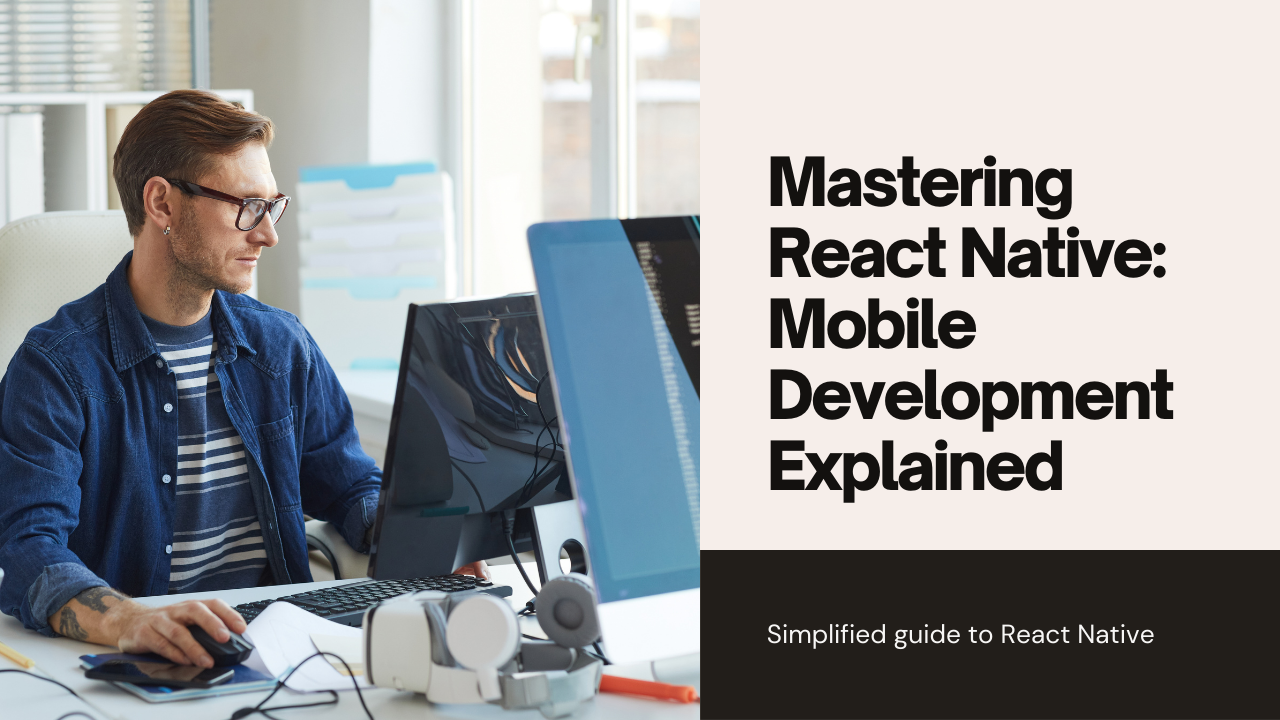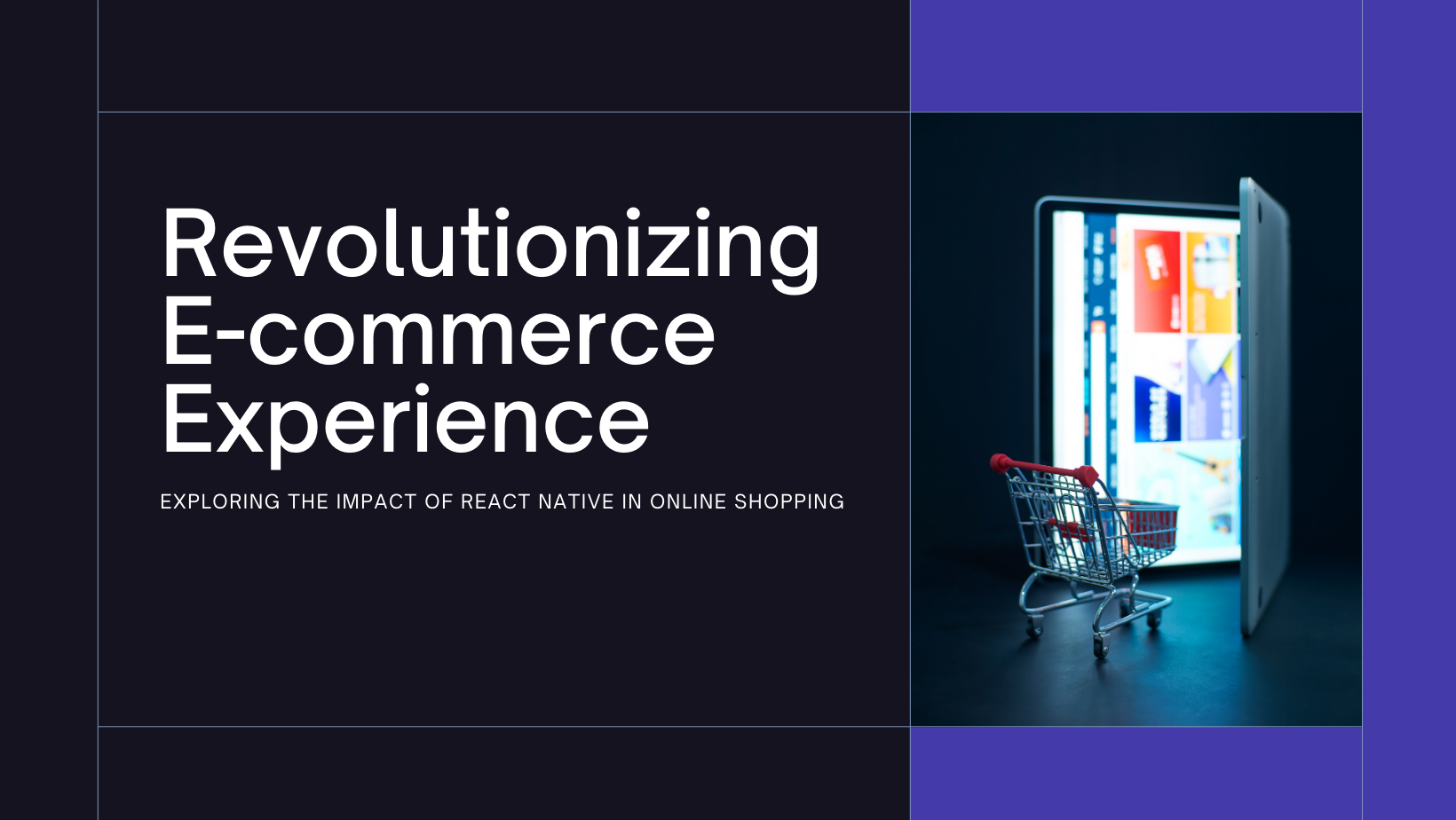What is React Native?
React Native is a popular open-source framework developed by Facebook for building mobile applications using JavaScript and React. Unlike traditional mobile development, which often requires separate codebases for iOS and Android, React Native enables developers to create cross-platform applications from a single codebase. This approach not only speeds up the development process but also ensures a more consistent user experience across different devices.
Why Choose React Native?
Cross-Platform Development
One of the primary advantages of React Native is its ability to facilitate cross-platform development. By using a single codebase for both iOS and Android, developers can significantly reduce the time and resources required to build and maintain mobile applications. This unified approach also simplifies testing and debugging, as changes made in one codebase are automatically reflected across both platforms.
Performance
React Native leverages native components, which translates to better performance compared to hybrid frameworks that rely on WebView. The framework uses a bridge to communicate between JavaScript and native code, allowing for smooth animations and interactions. While not as fast as purely native apps, React Native applications offer performance that is often sufficient for most use cases.
Developer Experience
React Native enhances the developer experience through its hot-reloading feature. This allows developers to see the results of their changes in real-time without needing to rebuild the entire application. This iterative process accelerates development and debugging, making it easier to experiment with different designs and functionalities.
Core Concepts of React Native
Components
In React Native, everything is built using components. Components are reusable pieces of code that define the layout and behavior of the user interface. There are two types of components: class components and functional components. While class components are more traditional, functional components have gained popularity due to their simplicity and the introduction of React Hooks, which allow for state and lifecycle management in functional components.
JSX
React Native uses JSX (JavaScript XML) to define the layout of components. JSX allows developers to write HTML-like syntax within JavaScript code, making it easier to create and manage UI components. JSX is then transpiled into JavaScript code, which React Native uses to render the UI.
State and Props
State and props are fundamental concepts in React Native. State refers to the internal data of a component that can change over time, while props (short for properties) are read-only attributes passed from parent to child components. Managing state and props effectively is crucial for building dynamic and responsive applications.
Building Blocks of a React Native Application
Views and Layout
In React Native, the primary building block for creating UI is the <View> component, which serves as a container for other components. Views can be styled using the StyleSheet API, which provides a similar experience to CSS in web development. This approach allows developers to create responsive layouts that adapt to different screen sizes and orientations.
Text and Images
Displaying text and images in React Native is achieved using the <Text> and <Image> components, respectively. The <Text> component supports various text styles and formatting options, while the <Image> component allows for efficient image rendering and handling.
User Input
Handling user input in React Native is done through components such as <TextInput> for text fields, <Button> for buttons, and <TouchableOpacity> for touchable elements. These components come with built-in event handling mechanisms, allowing developers to capture and respond to user interactions.
Navigating Between Screens
React Navigation
React Native does not come with a built-in navigation system, so developers often use third-party libraries like React Navigation. This library provides a variety of navigation patterns, including stack navigation, tab navigation, and drawer navigation. React Navigation is highly customizable and integrates seamlessly with React Native, allowing developers to manage screen transitions and navigation flows effectively.
Navigation Patterns
React Navigation offers several navigation patterns to suit different application needs. Stack navigation is ideal for applications with a hierarchical structure, while tab navigation is useful for applications with multiple top-level views. Drawer navigation provides a slide-out menu for additional navigation options.
Working with APIs and Data
Fetch API
React Native supports the Fetch API, which allows developers to make network requests to retrieve data from remote servers. The Fetch API is similar to the one used in web development and provides a simple and consistent way to handle HTTP requests and responses.
Axios
Axios is another popular library for making HTTP requests in React Native. It provides additional features, such as request and response interceptors, which can be useful for handling authentication and error management. Axios also simplifies working with promises and async/await syntax.
State Management
Context API
For managing state across different components, React Native offers the Context API. This built-in feature allows developers to create global state variables that can be accessed and updated from any component within the context. While suitable for small to medium-sized applications, the Context API may become cumbersome for larger applications with complex state management needs.
Redux
Redux is a widely used state management library that provides a more structured approach to managing application state. It uses a centralized store to hold the application’s state and dispatches actions to update it. Redux is especially useful for large applications with complex state interactions and multiple data sources.
Testing React Native Applications
Unit Testing
Unit testing is crucial for ensuring the reliability and correctness of individual components and functions. React Native supports unit testing with tools like Jest, a popular JavaScript testing framework. Jest provides features such as snapshot testing, mocking, and assertion libraries to help developers write and execute unit tests efficiently.
End-to-End Testing
End-to-end testing focuses on validating the entire application flow from the user’s perspective. Tools like Detox and Appium are commonly used for end-to-end testing in React Native. These tools simulate user interactions and verify that the application behaves as expected under real-world conditions.
Performance Optimization
Code Splitting
Code splitting is a technique used to improve application performance by loading only the necessary code for a given screen or component. React Native supports code splitting through dynamic imports, which allows developers to load components asynchronously and reduce the initial bundle size.
Optimizing Images
Images can significantly impact application performance, especially on mobile devices with limited resources. React Native provides several techniques for optimizing images, such as using appropriately sized images, leveraging caching mechanisms, and employing image loading libraries like react-native-fast-image.
Integrating Native Modules
Native Modules Overview
While React Native provides a rich set of built-in components and APIs, there may be cases where you need to integrate with native code. React Native allows for this by creating native modules, which are custom components written in Java (for Android) or Swift/Objective-C (for iOS). These modules can be accessed from JavaScript, enabling you to use platform-specific features not covered by React Native.
Bridging Native Code
To bridge native code with React Native, you need to create a bridge module that exposes native functionality to JavaScript. This involves defining a native module class, implementing the required methods, and registering the module with React Native. Once set up, you can call native methods directly from your JavaScript code.
Future of React Native
Continuous Improvement
React Native continues to evolve with regular updates and improvements from its active community and maintainers. New features, performance enhancements, and bug fixes are introduced regularly, making it a robust and reliable framework for mobile development.
Adoption by Major Companies
Many major companies, including Facebook, Instagram, and Airbnb, have adopted React Native for their mobile applications. This widespread adoption is a testament to the framework’s capabilities and its potential to deliver high-quality, cross-platform applications.
Conclusion
React Native has revolutionized mobile development by offering a powerful framework for building cross-platform applications with a single codebase. Its ability to deliver near-native performance, combined with its rich ecosystem of tools and libraries, makes it a compelling choice for developers looking to create high-quality mobile applications efficiently. Whether you’re a seasoned developer or just starting with mobile development, understanding React Native can open up new possibilities for building innovative and engaging mobile experiences.
By leveraging the core concepts and best practices outlined in this blog, you can harness the full potential of React Native and contribute to the growing community of developers pushing the boundaries of mobile technology.